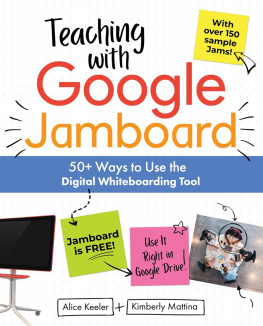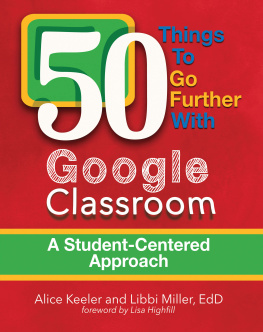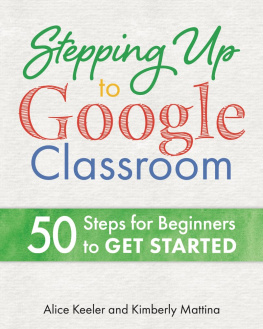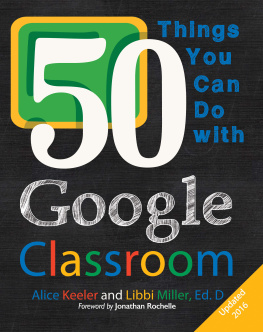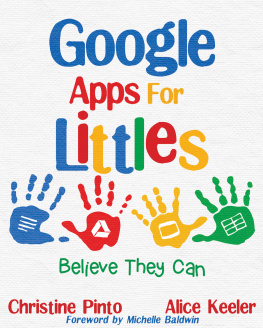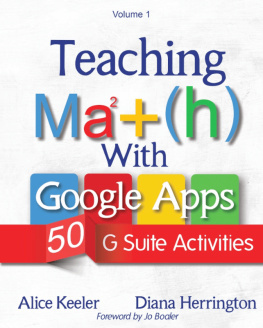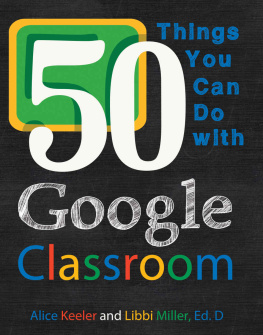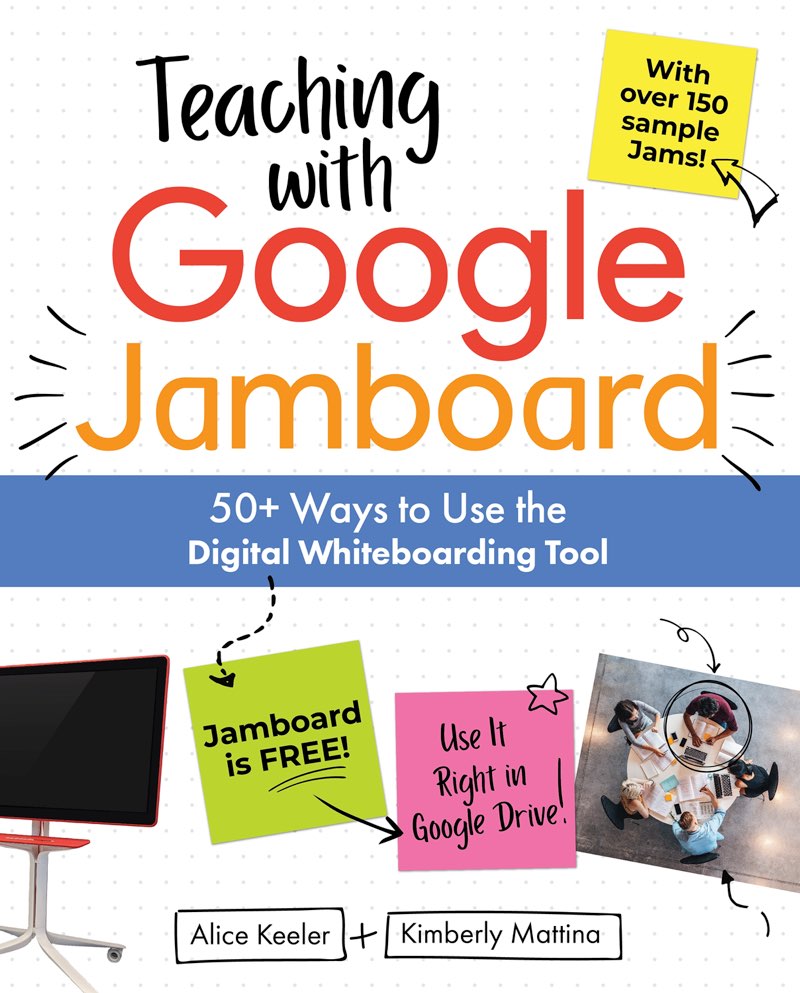Teaching with Google Jamboard
50+ Ways to Use the Digital Whiteboarding Tool
Alice Keeler
Kimberly Mattina
Teaching with Google Jamboard: 50+ Ways to Use the Digital Whiteboarding Tool
2021 Alice Keeler and Kimberly Mattina
All rights reserved. No part of this publication may be reproduced in any form or by any electronic or mechanical means, including information storage and retrieval systems, without permission in writing by the publisher, except by a reviewer who may quote brief passages in a review. For information regarding permission, contact the publisher at .
This book is available at special discounts when purchased in quantity for educational purposes or for use as premiums, promotions, or fundraisers. For inquiries and details, contact the publisher at .
Published by Dave Burgess Consulting, Inc.
San Diego, CA
DaveBurgessConsulting.com
Library of Congress Control Number: 2021938167
Paperback ISBN: 978-1-951600-85-3
E-book ISBN: 978-1-951600-86-0
Cover and interior design by Liz Schreiter
Editing and production by Reading List Editorial: readinglisteditorial.com
Contents
Foreword
Because my overall goal as an educator is to create equitable learning spaces where all students feel seen, heard, and empowered, I am always looking for new twists on the ways teaching and learning can happen. Im constantly seeking out ways to allow my students to collaborate, create, and take control of what they learn, how they learn, and how they demonstrate mastery of what they learn. Jamboard helps me to do all of that.
Incorporating Jamboard into my lessons took student engagement to a new level. As we learned and played around with this amazing collaborative digital whiteboard, we kept finding new, transformative ways to use it to enhance and organize our discussions and other aspects of our class. We used Jamboard to connect trends in our learning, share new insights and resources about content, work on project-based lessons, and plan future learningall collaboratively. Jamboard created a community in my classroom that allowed every students voice to be heard, both when it came to their individual needs and our collective needs as a class. With Jamboard, everyone, including myself, had a space to share what was on their mind. Even when we were not physically in the same space, we could keep our discussions, reflections, and connections going. Jamboard helped me identify students who needed more support to meet their individualized learning needs. And if there was something that needed to be addressed in the next class period, Jamboard allowed me to pick up right where we left off.
It is also a tool that can help teachers understand the importance of culture in the classroom (or school). To create academic spaces that effectively reach and teach all students, culturally responsive teaching and practices are a must. One of the biggest problems that exists in the field of education is educators who are committed to teaching students they dont know beyond the surface level things our eyes can see.
Before we design any lesson, plan out a classroom activity, or introduce our students to a digital tool, we must implement a continuous process of intentionally getting to know our students. Really knowing our students means going beyond an interest in their favorite foods or color. Its more than a familiarity with their pets, siblings, or even the holidays they enjoy celebrating with their families. Knowing that information is nice, but it will not get us far in building and sustaining the kind of trusting relationships with students necessary to create safe and inclusive learning spaces. The information that matters comes from knowing our students cultures; learning about their communities; understanding what issues are important to them and their families; and being fully aware of how they authentically show up in our classrooms and what they need from us to exist as their authentic selves.
Teachers must fill their toolboxes with tools that are effective at reaching and teaching each individual student, while students fill their toolboxes with the knowledge, assets, and skills they will use to change their communities, the nation, and the world. Culturally responsive teachers use a multitude of tools to get to students hearts, build them up, and create spaces for them to thrive. Jamboard has the flexibility to allow educators to get to know their students and the various ways they can affirm their students identities, cultures, voices, and passions.
Tip: Use Jamboard frequently to amplify student voices and create inclusive learning opportunities that can affirm their cultural identities.
To create equitable spaces where all students can thrive, we must use instructional tools to create an environment where all students feel like valued members of a learning community and can take charge of their own learning and share their thoughts, ideas, and passions in meaningful ways. Thats how we can ignite change. I saw Jamboard do this in my classroom, and it is my hope that the strategies shared in this book will empower you to use it in the same way as you get your Jam on with your students. I am excited to see Alice and Kimberly share so many different ways that other educators can use to see, hear, and empower their students with this powerful yet simple tool.

Alexes M. Terry is an educator, consultant, and founder of TwistED Teaching Educational Consulting Company. She is the author of the book REAL LOVE: Strategies for Reaching Students when They See No Way Out. With over a decade of experience, Alexes is always searching for new ways to transform learning experiences and opportunities for her students and support other educators in doing the same. She believes that education is freedom and making classrooms equitable is the start to creating an equitable world.
Introduction
Jamboard is a tool for collaborative digital whiteboarding. Learners and educators can use it together in order to sketch out their thinking, share ideas, add images, and draw, all from the ease of their own devices.
In this book, well highlight some of the ways that Jamboard can be a great tool for student learning for K-12 students in all subject areas. We will guide you through pedagogy and instruction and help you access dynamic learning materials that will allow you to interact with students and are accessible anytime, anywhere.
Why Google Jamboard?
When making a decision to use technology, there are some important questions that we have to ask: Why are we choosing a particular tool? How does it improve learning? Why is it better than another tool we could choose?
Each tool in the Google Workspace provides unique methods for improving the learning experience. Jamboard, Googles digital whiteboard app, stands out among them because of several advantages that make it an excellent choice for learning activities: You can use Jamboard to teachdynamicallyboth in person and remotely. It is a great way for educators and students to express learning visually, allowing learning to be illustrated through the use of handwriting, drawings, images, charts, and much, much more. Its also available to use for free, and you can easily access Jamboard files right in Google Drive.