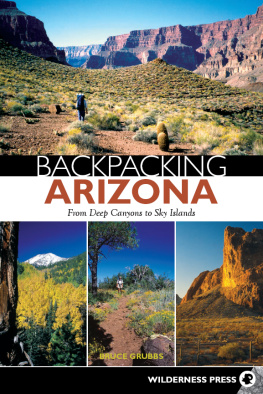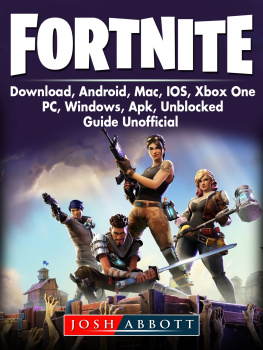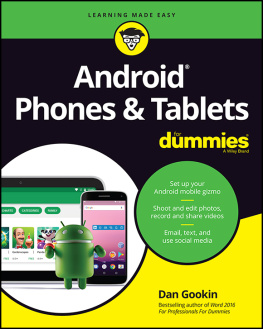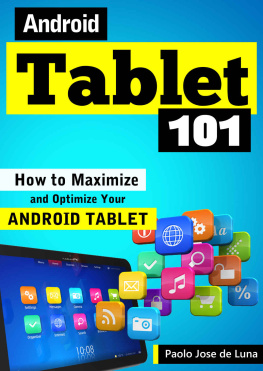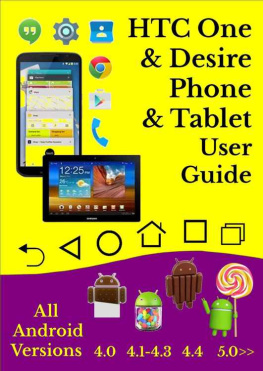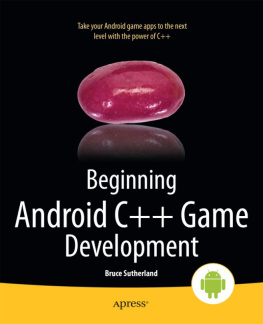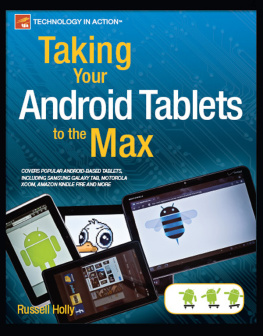Bruce Grubbs - Running Android Using Your Phone and Tablet for Work and Play
Here you can read online Bruce Grubbs - Running Android Using Your Phone and Tablet for Work and Play full text of the book (entire story) in english for free. Download pdf and epub, get meaning, cover and reviews about this ebook. City: United States, year: 2014, publisher: Greentrax Recordings, Made available through hoopla, genre: Home and family. Description of the work, (preface) as well as reviews are available. Best literature library LitArk.com created for fans of good reading and offers a wide selection of genres:
Romance novel
Science fiction
Adventure
Detective
Science
History
Home and family
Prose
Art
Politics
Computer
Non-fiction
Religion
Business
Children
Humor
Choose a favorite category and find really read worthwhile books. Enjoy immersion in the world of imagination, feel the emotions of the characters or learn something new for yourself, make an fascinating discovery.
- Book:Running Android Using Your Phone and Tablet for Work and Play
- Author:
- Publisher:Greentrax Recordings, Made available through hoopla
- Genre:
- Year:2014
- City:United States
- Rating:3 / 5
- Favourites:Add to favourites
- Your mark:
- 60
- 1
- 2
- 3
- 4
- 5
Running Android Using Your Phone and Tablet for Work and Play: summary, description and annotation
We offer to read an annotation, description, summary or preface (depends on what the author of the book "Running Android Using Your Phone and Tablet for Work and Play" wrote himself). If you haven't found the necessary information about the book — write in the comments, we will try to find it.
Running Android Using Your Phone and Tablet for Work and Play — read online for free the complete book (whole text) full work
Below is the text of the book, divided by pages. System saving the place of the last page read, allows you to conveniently read the book "Running Android Using Your Phone and Tablet for Work and Play" online for free, without having to search again every time where you left off. Put a bookmark, and you can go to the page where you finished reading at any time.
Font size:
Interval:
Bookmark:
Running Android
Using Your Phone and Tablet for Work and Play
Bruce Grubbs
Bright Angel Press
Flagstaff, Arizona
Running Android
Using Your Phone and Tablet for Work and Play
Bruce Grubbs
Bright Angel Press
Flagstaff, Arizona
www.BrightAngelPress.com
Updated February 2015 for Android Lollipop 5.0.2
2015 Bruce Grubbs
Images and illustrations by Bruce Grubbs unless otherwise credited
ISBN 978-0-9899298-3-7
All rights reserved. This book may not be reproduced in any form, in whole or in part (beyond that copying permitted by U.S. Copyright Law, Section 107, "fair use" in teaching or research, Section 108, certain library copying, or in published media by reviewers in limited excerpts), without written permission from the publisher.
Acknowledgments
I would like to thank all the Android users and experts out there who contribute to the various Android forums and share their insights with us all. Big thanks to Peter Levine for an excellent job of copy editing as always. And thanks to Duart Martin for offering valuable suggestions and for her untiring support of my writing projects.
Contents
Introduction
Congratulations! If you're reading this book, you either own or are seriously thinking of buying an Android-based tablet or phone. Google's wildly popular Android operating system has passed a major milestone- it is now installed on the vast majority of portable devices and has the most third party apps (applications) by far. So if you want to have a phone or a tablet that you can customize to work your way and not be locked into a single company's idea of how things should work, Android is for you.
This book is based on my earlier book, Google Nexus 2013: Making Your Android Tablet Work for You. Since the last revision of that book, Google has released the latest version of Android, codenamed Lollipop. I've updated much of the text and all of the screenshots to reflect the changes in Lollipop. However, I've decided to delay updating Google Nexus 2013 because the rollout of Lollipop is slow and uneven across devices. So readers still running the earlier version of Android, Kitkat, may want to get that book. I use the Nexus 2013 tablet for most of the examples, screenshots, and descriptions in the book. But in some cases I use my current cell phone (Motorola Droid Maxx) as an example.
The purpose of this book is to help you get the most out of your Android phone and tablet by showing you how to do practical, everyday things. Although the book has a getting started chapter to help you get up and running with your new device right out of the box, it does not try to replicate the instructions that come with every device.
Google, the developer of the Android operating system used on the majority of the phones and tablets in use today, wisely places few limitations on how the user interface may be customized. Many phones and tablets run versions of Android that are highly customized. However, the underlying Android is still the same and all these devices work basically the same way. There's a pretty good chance that if an app works on your phone, it will also work on your tablet, so you can work or play the same way on both devices.
Obviously, some apps can't work on both phones and tablets. Examples are dialers and text messaging apps, which are useless on a tablet. A contact manager, on the other hand, can be installed on both so that if you want to look up a friend and send them an email, you can do it the same way on both your phone and tablet.
Using this Book
To help you make the best use of your device, I refer to specific apps and websites throughout the book. So that you can easily find these resources, the book has direct links within the text. In the ebook version, these are hyperlinks that take you directly to the website I'm referencing. All hyperlinks in the ebook are in blue (for those reading on color devices) and underlined, following the standard web convention. An example is www.GrandCanyonGuide.net.The print version has printed links that you can type into your web browser. Long link addresses are shortened with bit.ly to make them easier to type in. For example, http://amzn.to/1bkPwxO takes you to an Amazon product detail page that has a very long link address. After you follow a link from your device, you can return to the previous page by tapping the Back icon at the bottom of the screen.
Following hyperlinks from a phone or tablet requires that it has a wireless Internet connection, either Wi-Fi or LTE (3G or 4G cellular data), in order to display the target Web page.
Since both versions of the book refer you to other chapters and sections within the book, the ebook has internal hyperlinks so you can jump directly to the reference. To return to your previous place, just hit the Back button or icon on your e-reader or tablet. For example, if you click on , you'll jump to the Getting Started chapter. The print book refers you to chapter or section names.
What to Buy?
Since this book isn't a buyer's guide, and there are so many Android phones and tablets on the market now, I'll just touch on a few considerations to think about when shopping.
How Pure is Your 'Droid?
As mentioned above, most manufacturers modify the user interface on their Android devices. Google is the exception, since they want to showcase their Android system. Their Nexus line of tablets and their smart phones have the purest and latest Android. But there are many reasons to go with a phone or tablet from another company.
Cell Coverage
In the case of a phone, as well as a tablet with LTE (cellular) data capability, voice and data coverage are usually a prime consideration. If you're primarily an urban dweller, then you're in luck. Most cell phone companies provide solid coverage of major urban areas. On the other hand, if you travel a lot, especially to remote areas, then compare coverage maps carefully. In Arizona, where I live, there are large areas with no coverage at all, and one company clearly stands out as having the best rural coverage. As a backcountry hiker and as a charter pilot flying to remote airstrips, I really only have one choice of cell company.
Memory Size
Since it's rare that anyone complains that they have too much memory on their photo or tablet, it pays to get a model with the largest amount of memory available. Better yet, buy a phone or tablet with an SD or Micro-SD memory card slot. This allows you to add much more memory, but unfortunately fewer devices seem to have SD or Micro-SD card slots these days, which means you're stuck with the memory built-in to the device. You'll need a lot of memory if you want to download music and videos so you can listen or watch offline, when you don't have an Internet connection.
However, if you know you'll be within cell or Wi-Fi coverage most of the time, or if you mostly use apps and read books and magazines, then you may get away with a model with less memory. Most apps and magazines use relatively little memory, and books use even less.
Wi-Fi or LTE on Your Tablet?
Since public, free Wi-Fi Internet is so prevalent, Wi-Fi tablets are probably the best choice for most users. Also, don't forget that you can use a smart phone to provide a Wi-Fi hotspot for your tablet anywhere your phone has an LTE data connection.
The main reasons to get an LTE tablet would be if your home doesn't have Wi-Fi or you frequently travel in rural areas that don't have much in the way of public Wi-Fi. Remember that you will need a data plan with a cellular phone company to connect to the Internet via LTE. If you already have a smart phone, it's usually much cheaper to share a data plan with your phone than to buy a separate plan.
Be careful with apps that use large amounts of data, such as movies, when connected via LTE. You can quickly go through your monthly data allowance and then pay high rates for the excess. Most cell phone companies allow you to set up alerts so you'll get an email or text when you approach your data limits.
Next pageFont size:
Interval:
Bookmark:
Similar books «Running Android Using Your Phone and Tablet for Work and Play»
Look at similar books to Running Android Using Your Phone and Tablet for Work and Play. We have selected literature similar in name and meaning in the hope of providing readers with more options to find new, interesting, not yet read works.
Discussion, reviews of the book Running Android Using Your Phone and Tablet for Work and Play and just readers' own opinions. Leave your comments, write what you think about the work, its meaning or the main characters. Specify what exactly you liked and what you didn't like, and why you think so.