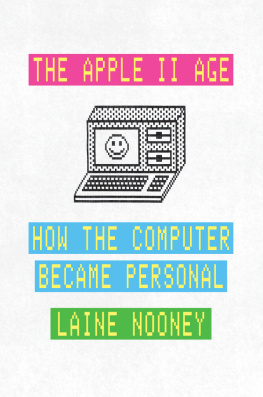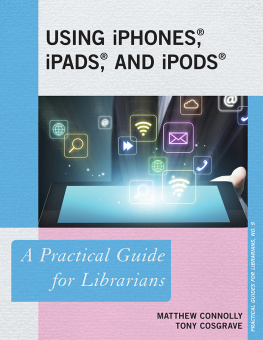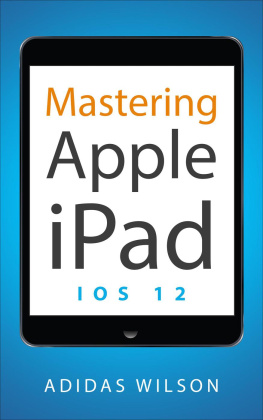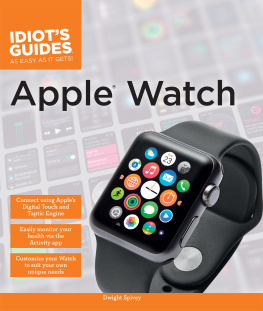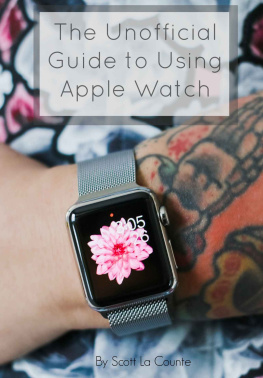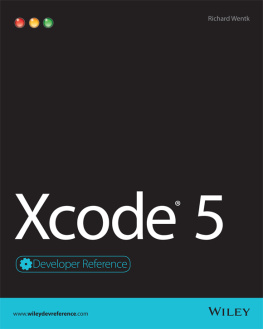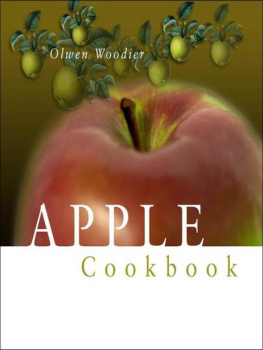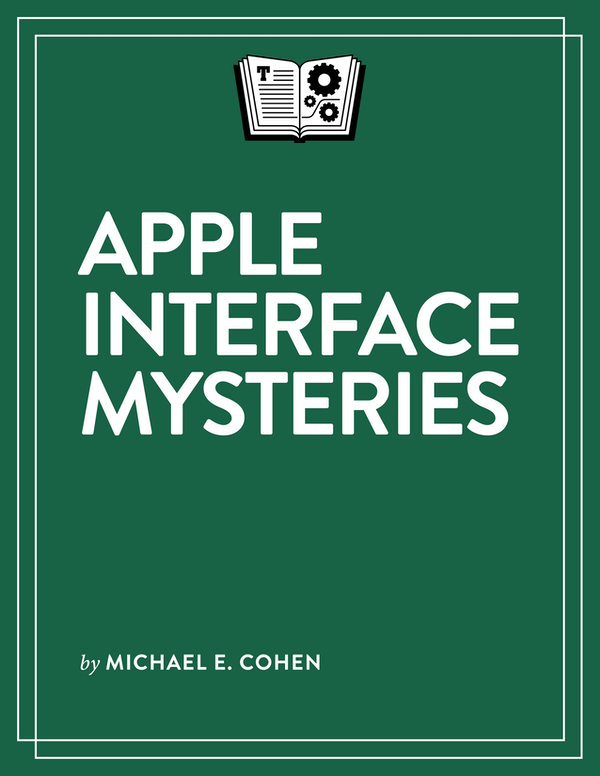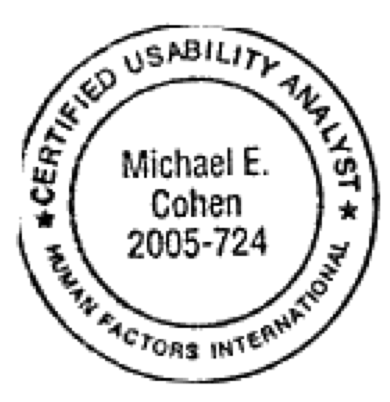Having trouble figuring out what to type/tap/swipe/click/drag/say to your Mac/iPhone/iPad/AppleWatch/HomePod? Its not just you. Legendary for ease of use, Apple technology can sometimesoftenstymie both novice and advanced users as they try to get seemingly simple things done. This book explores some of the not-so-easy-to-figure-out things you sometimes have to do to get your Apple devices to do your bidding and explains how things got so complicated.
If you want to share this ebook with a friend, we ask that you do so as you would with a physical book: lend it for a quick look, but ask your friend to buy a copy for careful reading or reference. Discounted classroom and Mac user group copies are available.
Copyright 2020, Michael E. Cohen. All rights reserved.
You can access extras related to this ebook on the web (use the link in , near the end; its available only to purchasers). On the Ebook Extras page, you can:
If you bought this ebook from the Take Control website, it has been added to your account, where you can download it in other formats and access any future updates.
Version 1.0.1 of this book is a minor update to fix a handful of typos and formatting infelicities.
Introduction
Its not you, its Apple.
When I first talked with Take Control publisher Joe Kissell about the idea for this book, that sentence came up as what they call in my home town of Hollywood the books high concept.
Let me expand on that a little. For decades, Apple has been legendary in the technology industry for its ability to make the complex simple, to package incredibly sophisticated technology into easy-to-use packages. And as with many legends, this one contains an element of truth, even though the legend itself is more legend than true. Apples devices may, on the whole, be easier to use than those of competitors, but easier isnt the same thing as easy when its hard to figure out.
A couple of cases in point:
To find out how what percentage of a battery charge you have left on your shiny new iPhone, you simply drag down from the upper right screen corner. Thats easy. But why drag from just there? How would you figure that out?
To save the Numbers document thats open on your Mac with a different file name, just hold down the Option key as you pull down the File menu and choose Save As. Easy. But why hold down Option? Because otherwise the Save As command isnt on File menu how would you figure that out?
This book explores the chasm that can lie between easy to use and figuring out how to use it when it comes to your Apple devices. For, as we all can testify, how you get things done on an Apple device can oscillate wildly between the blindingly obvious and the nearly impossible to figure out, even when what you finally end up doing to get the thing done is, in itself, easy.
This book is not a litany of the usability crimes that Apple has committed over the years (although that might be a fun book to write). Its a book about puzzles (which you can solve on your own with thought and patience) and mysteries (which, in order to solve, you need outside assistance from clues, tips, and luck). Note that I call both of these things mysteries in this book, because an unsolved puzzle looks exactly like a mystery.
In this book I first provide a high-level overview of what usability and user-centered design are. This is background information that you may skip, but, since this is a book about usability, I suggest you skim it at least.
After that I turn to the Mac and look at four standard Mac features that began simple and became complicated: menus, keyboards, mice and other pointing devices, and the desktop.
From the Mac, I turn to iOS and iPadOS. Once again, I start with some history, after which I explore how the touch interface on these devices become richer and more confusing, how increasingly important their screen edges have become, and how their text editing capabilities have evolved.
I end with a recap of the takeaways that I have sprinkled throughout the book, offering additional advice and thoughts, followed by a short list of places to go for more information to help you unravel Apple mysteries on your own.
While in this book I do look at cases where Apples easy to use comes with a softly muttered once you solve the mystery, the book is not about particular mysteries. What I hope it will do is help you understand why Apple (and other developersits not just Apple) have ended up constructing usability mysteries, and it tries to give you a head start on solving others. Its a little bit example, a little bit history, a little bit theory, and a little bit rock n roll.
I cant promise at the end of the journey youll be able to solve every puzzle you might need to solve or unravel every mystery you need to unravel to bend your Apple devices to your will.
But you should end up knowing how to solve a lot of them.
Amaze your friends!
Impress your family!
Read on
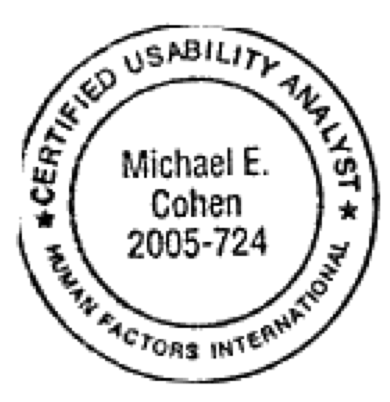
A Brief Introduction to Usability
Consistency and predictability are admirable qualities in both app interfaces and tech book series. Thats why I see the irony of opening this book with some abstract stuffa bit of background, some conceptual materialinstead of diving right into the how to get things done stuff that youd ordinarily expect to find in a typical Take Control book.
However, you need the abstract stuff because this book is about understanding how and why your apps and devices act they way they do, and understanding that requires context. Dont worry: its only a very little bit of background and barely a handful of concepts.
Specifically, this short chapter briefly explains , which end up involved one way or another in nearly all of the mysteries you encounter as you use your devices.
What Usability Is
Usability is the field that studies how people use things, and it attempts to learn and to prescribe more efficient and effective ways to use them. As software and digital devices have become increasingly more important economically, so, too, has the field grown. Today, most major software and hardware developers have one or more teams of usability specialists working with the software and hardware engineers; in some cases, the usability specialists are engineers themselves.
Note: In the early days of the Mac, and even before, Apple had a usability specialist, Bruce Tognazzini, whose