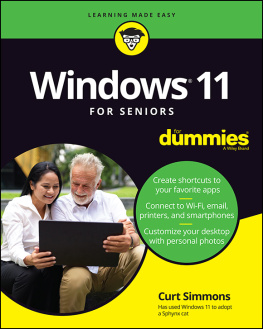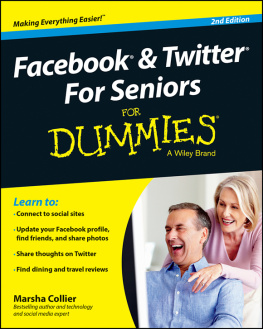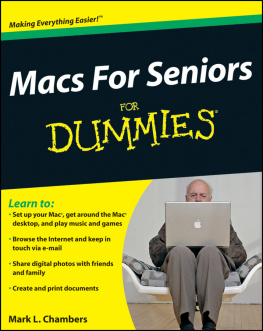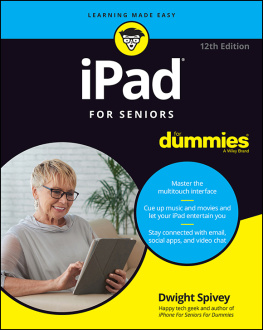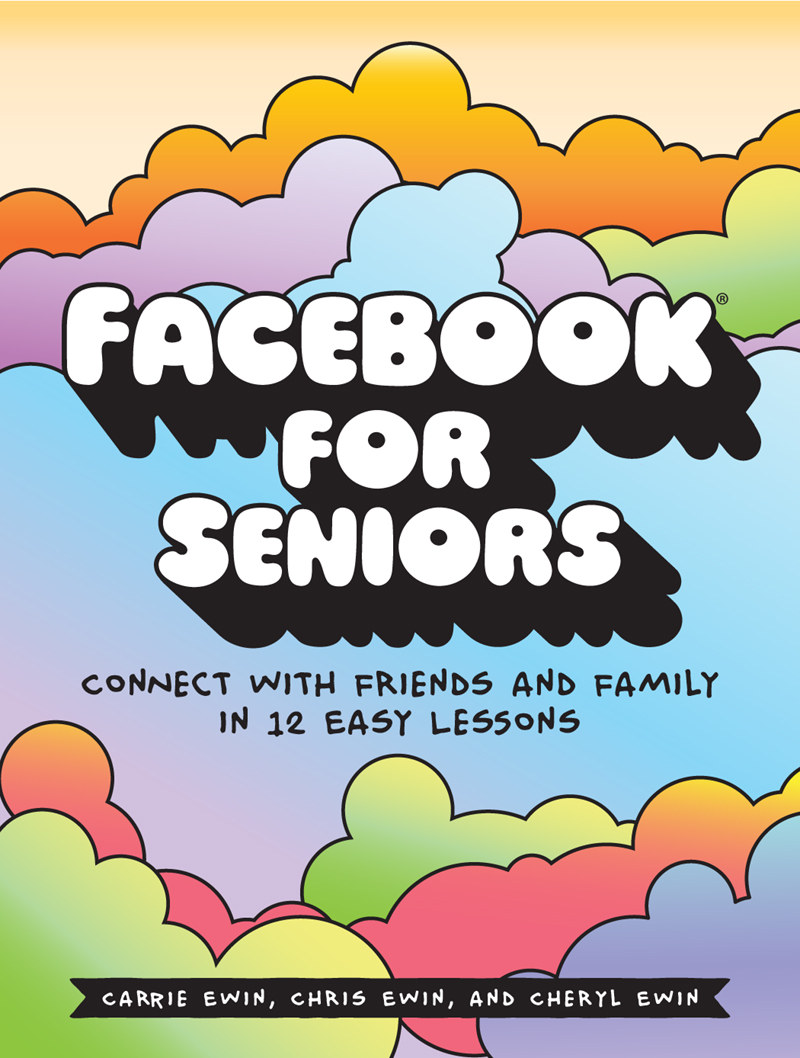Contents
FACEBOOK FOR SENIORS
CONNECT WITH FRIENDS AND FAMILY IN 12 EASY LESSONS
CARRIE EWIN
CHRIS EWIN
CHERYL EWIN
SAN FRANCISCO
Facebook for Seniors. Copyright 2017 by Carrie Ewin, Chris Ewin, and Cheryl Ewin.
All rights reserved. No part of this work may be reproduced or transmitted in any form or by any means, electronic or mechanical, including photocopying, recording, or by any information storage or retrieval system, without the prior written permission of the copyright owner and the publisher.
Printed on demand in the U.S.A.
ISBN-10: 1-59327-791-1
ISBN-13: 978-1-59327-791-8
Publisher: William Pollock
Production Editor: Serena Yang
Cover Design: Beth Middleworth
Interior Design: Serena Yang
Developmental Editor: Liz Chadwick
Copyeditor: Barton D. Reed
Compositor: Serena Yang
Proofreader: James M. Fraleigh
For information on distribution, translations, or bulk sales, please contact No Starch Press, Inc. directly:
No Starch Press, Inc.
245 8th Street, San Francisco, CA 94103
phone: 1.415.863.9900;
Library of Congress Cataloging-in-Publication Data
Names: Ewin, Carrie, author. | Ewin, Chris, author.
Title: Facebook for seniors : connect with friends and family in 12 easy
lessons / by Carrie Ewin, Chris Ewin, and Cheryl Ewin.
Description: 1st Edition. | San Francisco : No Starch Press, [2017]
Identifiers: LCCN 2016036010 (print) | LCCN 2016051889 (ebook) | ISBN
9781593277918 (pbk.) | ISBN 1593277911 (pbk.) | ISBN 9781593278090 (epub)
| ISBN 1593278098 (epub) | ISBN 9781593278106 (mobi) | ISBN 1593278101
(mobi)
Subjects: LCSH: Facebook (Electronic resource) | Computers and older people.
| Internet and older people. | Online social networks. | Social media.
Classification: LCC HM743.F33 E95 2017 (print) | LCC HM743.F33 (ebook) | DDC
004.084/6--dc23
LC record available at https://lccn.loc.gov/2016036010
No Starch Press and the No Starch Press logo are registered trademarks of No Starch Press, Inc. Facebook is a registered trademark of Facebook, Inc. Other product and company names mentioned herein may be the trademarks of their respective owners. Rather than use a trademark symbol with every occurrence of a trademarked name, we are using the names only in an editorial fashion and to the benefit of the trademark owner, with no intention of infringement of the trademark.
The information in this book is distributed on an As Is basis, without warranty. While every precaution has been taken in the preparation of this work, neither the authors nor No Starch Press, Inc. shall have any liability to any person or entity with respect to any loss or damage caused or alleged to be caused directly or indirectly by the information contained in it.
This book is not authorized or endorsed by Facebook, Inc.
VD1
Contents in Detail
Acknowledgments
What a journey! There are so many people to thank for making this book possible. Starting at the beginning, wed like to make special mention of Rojer Liberman for helping us fall in love with technology and giving us our beginnings with seniors. Lots of love to Kathy Rouse, Alex Taylor, Leslie Trevena, and Aldo Taranto for giving amazing presentations to seniors. Our sincerest thanks go straight to Lorna Stevenson for being a wonderful rock of support.
Were blessed with lovely family, and to each of you, we can only give our most profound thanks. Were also lucky to have incredibly supportive friends whove been behind us every step of the way, especially Elissa, Grace, Laura, Alex, Cat, Jinah, Alana, Kate, and Belinda. Your support has been amazing. We couldnt ask for better friends.
We must also thank the wonderful people at No Starch Press. From making excellent improvements, to incorporating our many changes (because one of us is a perfectionist!), to making things look amazing, and to being the best cheerleaders we could ask for, theres nothing you havent been ready to do. Most especially, our passionate thanks to Bill, Liz, Serena, and Anna.
Of course, not a step of this journey would have been possible without the endless numbers of delightful seniors weve had the pleasure of teaching over the years at Seniors IT and the Chelsea PC Support Group. Thank you all!
INTRODUCTION
Welcome to Facebook for Seniors! Facebook provides a wonderful way to stay in contact with friends and family. Together you can enjoy sharing news, photos, games, private conversations, and invitations to events. Youll even enjoy the company of new people by chatting about topics that interest you in groups. Most excitingly, Facebook has never been more popular among seniors. Lets leap into the Facebook revolution!
This book will help you learn to use Facebooks most useful and beloved features in a really simple way. In no time at all, youll learn to create an account, find friends, join topical discussion groups, play games, invite friends to important events, and share news, messages, and photos with family and friends.
About This Book
This book has been inspired by seniors just like you! Weve been teaching for a combined 30 years and have had the pleasure of working with countless seniors in the classroom. Weve loved teaching seniors so much that weve created a Seniors IT program dedicated to helping seniors learn how to use computers! Over the years, lots of seniors have asked us to turn our famous Seniors IT classes into a book so they can learn when and where they want with our simple style and activities. Well, here we are!
This book will help you discover the wonders of Facebook in the very same 12 lessons that we teach to seniors in our classrooms. This means that this book only covers truly useful Facebook features that other seniors have used and loved. This book helps you learn with step-by-step instructions and full-color pictures that you can follow along with on Facebook. No dry reading here! To help you perfect the skills youll learn, we have lots of activities carefully placed in every lesson. This means you wont need to wait until the end of the lesson to try something.
Like many other seniors, youre probably worried about the risks of joining Facebook. Have no fear: we keep you safe by explaining what you should do to make sure your information is protected and your account is secure.
In summary, this book will help you learn the things you truly want to learn on Facebook! We hope you fall in love with Facebook and the wonderful connections it can bring with your friends and family.
WHO SHOULD READ THIS BOOK?
If youre a senior (regardless of whether you are at the younger or older end of the range!) and would like to share moments, memories, and fun with your friends and family on the internet, then youve picked the perfect book. It will be a big help if youve used a computer before and feel comfortable with basic skills like moving the mouse, using the internet, and typing.
WHAT YOULL NEED
Throughout this book, we assume that you have regular access to a computer and the internet and that you have an email address you can access. The step-by-step instructions in this book are based on Facebooks website rather than a Facebook App (such as you would download from the Windows Store or the Apple Store). You can reach Facebooks website from any device, so make sure that you follow along using the website rather than an app.