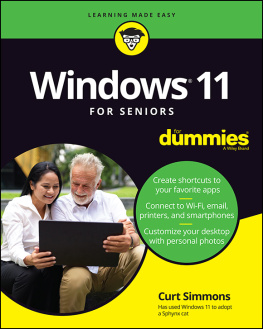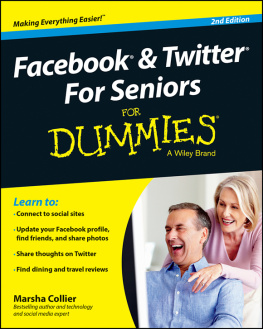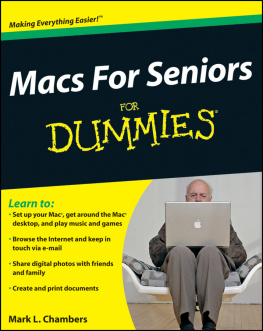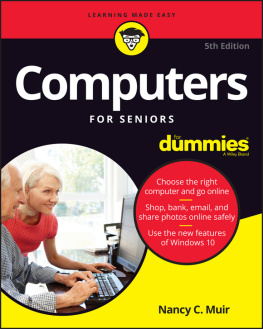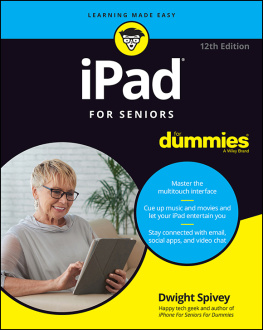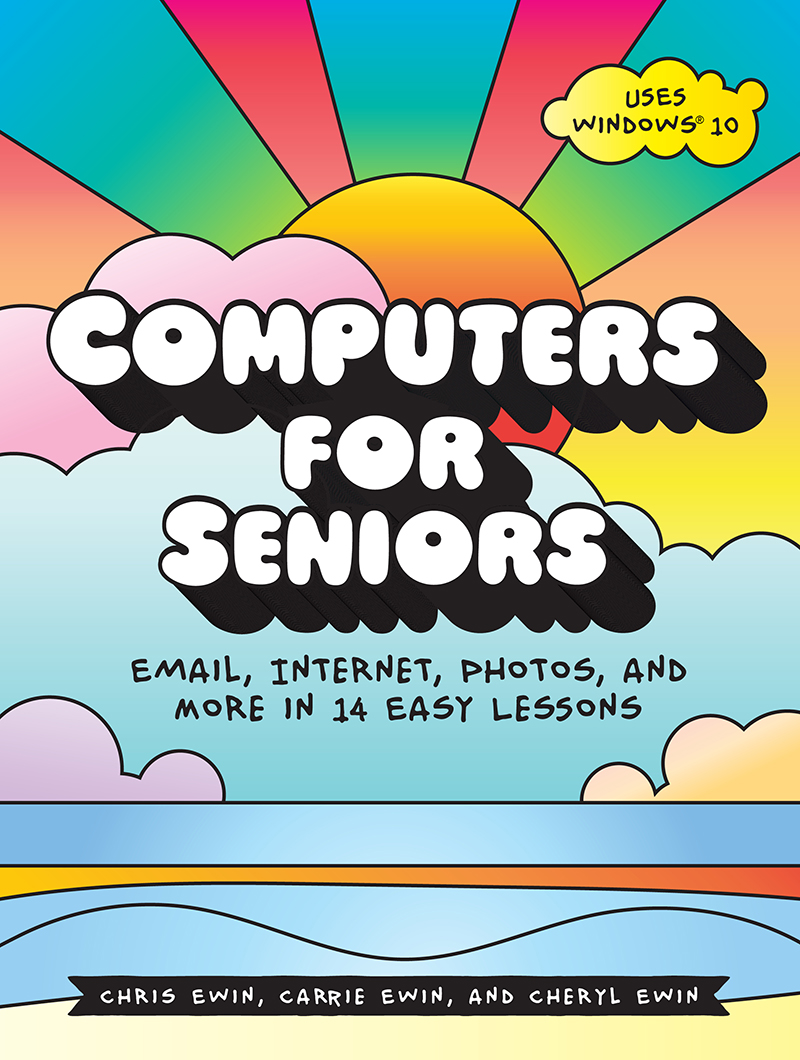Contents
COMPUTERS FOR SENIORS
EMAIL, INTERNET, PHOTOS, AND MORE IN 14 EASY LESSONS
CHRIS EWIN
CARRIE EWIN
CHERYL EWIN
SAN FRANCISCO
Computers for Seniors. Copyright 2018 by Chris Ewin, Carrie Ewin, and Cheryl Ewin.
All rights reserved. No part of this work may be reproduced or transmitted in any form or by any means, electronic or mechanical, including photocopying, recording, or by any information storage or retrieval system, without the prior written permission of the copyright owner and the publisher.
ISBN-10: 1-59327-792-X
ISBN-13: 978-1-59327-792-5
Publisher: William Pollock
Production Editor: Serena Yang
Cover Design: Beth Middleworth
Interior Design: Serena Yang
Developmental Editor: Liz Chadwick
Copyeditor: Barton D. Reed
Compositor: Serena Yang
Proofreader: Emelie Burnette
Photo of desktop computer on .
For information on distribution, translations, or bulk sales, please contact No Starch Press, Inc. directly:
No Starch Press, Inc.
245 8th Street, San Francisco, CA 94103
phone: 1.415.863.9900;
Cataloging-in-Publication Data is available from the Library of Congress.
No Starch Press and the No Starch Press logo are registered trademarks of No Starch Press, Inc. Windows is a registered trademark of Microsoft Corporation. Other product and company names mentioned herein may be the trademarks of their respective owners. Rather than use a trademark symbol with every occurrence of a trademarked name, we are using the names only in an editorial fashion and to the benefit of the trademark owner, with no intention of infringement of the trademark.
The information in this book is distributed on an As Is basis, without warranty. While every precaution has been taken in the preparation of this work, neither the authors nor No Starch Press, Inc. shall have any liability to any person or entity with respect to any loss or damage caused or alleged to be caused directly or indirectly by the information contained in it.
VD1
Brief Contents
Contents in Detail
Acknowledgments
What a journey! There are so many people to thank for making this book possible. Wed like to thank Rojer Liberman for founding the Chelsea PC Support Group, which started us off on our teaching journey so many years ago. Our thanks also to Alex Taylor and Leslie Trevena for all of their support. Our sincerest thanks as well to Lorna Stevenson for being a wonderful rock of support.
Wed also like to thank all the wonderful people at No Starch Press. From making excellent improvements, to incorporating our many changes (because one of us is a perfectionist!), to making things look amazing, theres nothing you havent been ready to do. Most especially, our passionate thanks to Bill Pollock, Liz Chadwick, and Serena Yang.
Our thanks also to all of the clients of Enhance Computer Services. In particular, thanks to Arnold Luby and the other clients who have been with us since the beginning. Weve been thrilled by your support and encouragement.
Of course, not a step of this journey would have been possible without the endless number of delightful seniors weve had the pleasure of teaching over the years at Seniors IT and the Chelsea PC Support Group. Thank you all, particularly those who took the time to give us feedback and ideas!
INTRODUCTION
Welcome to Computers for Seniors! Your computer is a hub for entertainment, communication, and getting work done. This book will help you use your computer to its full potential, taking you from zero knowledge to being comfortable finding your way around. Youll learn how to keep in touch with friends and family as well as enjoy free music, videos, and books. Youll also learn how to explore the internet, use practical and entertaining apps, and protect yourself from viruses and other threats.
Youll learn about your computers most useful features in a simple and straightforward way. Well cover many new features introduced in Windows 10, so whether youre starting out with your first computer or just want to learn about the newest features available, this is the book for you!
About This Book
This book was inspired by our experience working with seniors. Weve been teaching computer skills to seniors for a combined 30 years and have created our own Seniors IT program dedicated to helping seniors learn how to use computers in a simple way and with easy activities. Over the years, weve been asked many times to turn our famous Seniors IT classes into a book so people can learn when and where they want. Well, here we are!
Computers for Seniors will teach you to use your computer in the same lesson-by-lesson format we teach to seniors in our classrooms. That means well cover only the truly useful features that other seniors have requested, used, and loved. This book provides step-by-step instructions and full-color pictures to make things as easy to follow as possible. No dry reading here! We hope this book will help you learn the things you truly want to know about your computer.
Who Should Read This Book?
This book is perfect for all seniors, wherever you fall within that age range, who want to use the computer to stay in touch with people via email or calls, play games, manage photos, explore the internet, or just have fun. We start from scratch, so even if youve never used a mouse or keyboard before, youll be able to follow along in this book. If you have a little more experience, youre well catered to with our Explore sections, which will help guide you to adventure through bigger ideas and products. Youll also enjoy discovering lots of new Windows 10 features for work and play.
What Youll Need
Youll need a computer device with Windows 10 and an internet connection. Your computer might be a desktop computer, a laptop, or a tablet of any brandand any version of Windows 10 will work perfectly fine! If youre upgrading to Windows 10 from an older version, like Windows 7 or Windows 8, this book is also for you.
If you dont have a computer yet, fear not! Well begin with a guide to the sort of computer to buy, how to set up Windows 10, and how to connect to the internet.
Some of the topics covered in this book also require a webcam and speakers. A laptop or tablet computer will have these built in, but if you have a desktop, you might need to buy them separately.
How to Read This Book
We strongly recommend you read this book in order, because every lesson builds on the previous one. For example, youll need to learn to put photos on your computer before you learn to send photos via email!
Every lesson includes activities that put your learning into practice, so you should aim to complete those activities. There are solutions at the back of the book if you get stuck or would like some guidance (see ). A couple of lessons and activities will ask you to work with a friend or family member to do things like making and receiving Skype calls. If you cant find anyone to help you at that moment, feel free to leave the activity and come back to it later.
The Explore sections are designed to encourage you to go further on your own and explore features, apps, and websites that might interest you. Explore sections provide help and guidance but not step-by-step instructions. Feel free to try out the Explore sections that interest you, but they are in no way mandatory.