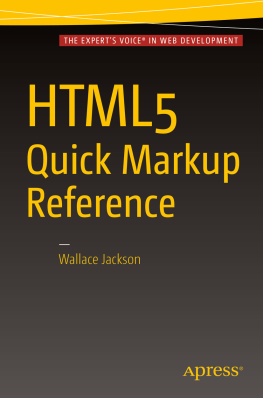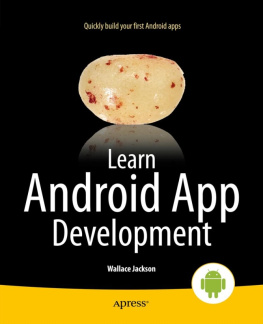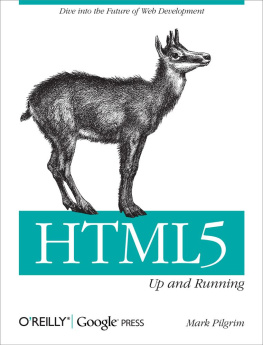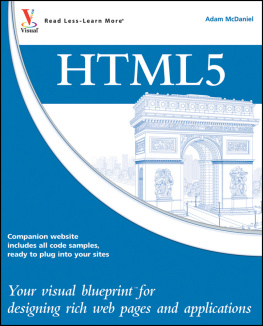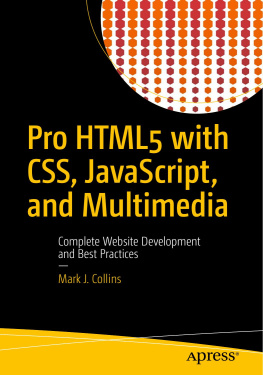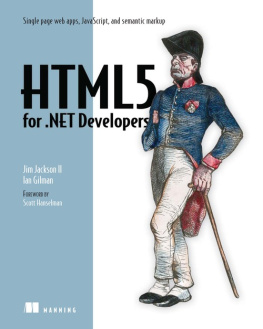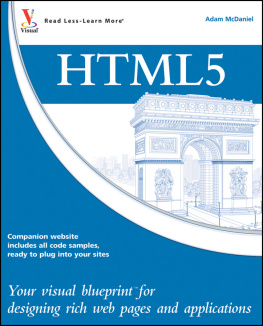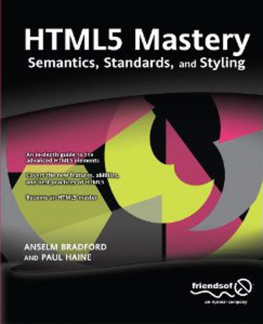1. HTML5 History: The Past and Future of HTML Markup
Lets get started by taking a look at the history of markup languages, of which HTMLnow in its fifth revision, called HTML5is the most popular and widely utilized. This year (2016) portends the release of another version of HTML5 called HTML 5.1 , which supports using HTML5 not only for all of the popular browsers, but also for the new HTML5 operating systems that have recently appeared as competitors to Android, iOS, and Windows Mobile. The browser manufacturersspecifically Opera, Mozilla Firefox, and Google Chromerealized that they could enhance their browser code, add icons, and run HTML5 on top of the Linux kernel and compete with the other consumer electronics operating systems. Now Firefox OS is on Panasonic iTV Sets and Alcatel-Lucent smartphones, and the Opera HTML5 OS is on Sony Bravia iTV Sets. HTML 5.1 adds features more in line with HTML5 OS requirements.
This book provides a reference to all of those HTML5 tags and their parameters, attributes, characteristics, and configuration options, of which there are currently 120 or more. I organize these as logically as possible, starting at the top of the HTML5 document with the metatags for search engine optimization (SEO) , styling (CSS), or interactivity (JavaScript), and logically stratify chapters covering tags used for writing (text), forms, lists, multimedia, and similar document features and attributes.
Besides the history and future of HTML, this chapter overviews the markup (coding) format or syntax for tag and parameter usage, so that understand the rest of the book as we cover the 120 HTML5 tags used to implement document features, along with the parameters they support.
Finally, I outline the rest of the book to show you how I organize and reference the 120 HTML tags in the HTML5 specification into logical topical areas, which build on each other in an orderly fashion.
The History of HTML : Reveal Codes Tags
The first time I ever encountered tags, which are used for formatting text values, was using a word processing software package called WordPerfect for the Data General MV-7800XP mini-computer. This software had a handy feature called Reveal Codes that was accessed using F3, the third function key along the top of the keyboard. Using this feature showed Control Codes surrounding formatted text values, so the bolded word Important looked like Important when you pressed the F3 Reveal Codes key. Pretty cool feature!
A system called ENQUIRE is another HTML predecessor. In 1980, the physicist Tim Berners-Lee , prototyped ENQUIRE, a system for CERN researchers to utilize and share text-based documents. In 1989, Berners-Lee proposed an Internet-based hypertext system. He specified HTML and wrote the browser and server software in late 1990. Berners-Lee and CERN data systems engineer Robert Cailliau collaborated, however, the project was never adopted by CERN.
The first publicly available HTML description was a document called HTML Tags, first mentioned on the Internet by Berners-Lee in late 1991. The document described 18 elements. Except for the hyperlink tag, they were all influenced by SGMLguid, an in-house Standard Generalized Markup Language (SGML) documentation format developed at CERN. Eleven of the original tag formatting elements remain active in HTML5 today. They are covered in this book.
Berners-Lee also considered HTMLs markup tags to be an application of SGML. HTML was formally defined as being such by an Internet Engineering Task Force (IETF) , in the mid-1993 publication of the first proposal for an HTML specification called Hypertext Markup Language (HTML). It was released as an Internet specification by Tim Berners-Lee and Dan Connolly. There was also SGML Document Type Definitions, which define HTML syntax and grammar. Similarly, Dave Raggetts competing Internet draft, HTML+ (Hypertext Markup Format) released later in 1993, suggested standardizing already-implemented features, such as tables and fill-able forms.
After these early HTML and HTML+ drafts expired in early 1994, the IETF created the HTML Working Group, which completed the HTML 2.0 draft in 1995. This was the first HTML specification, intended as the defacto standard against which all future HTML implementations should be compared. Further development of HTML under these auspices of the IETF was stalled, by competing interests.
Since 1996, the HTML specifications have been maintained, with input from commercial software vendors, by the World Wide Web Consortium, also known as the W3C. In 2000, HTML4 became an international standard, ISO/IEC 15445:2000. HTML5 was released in Q4 of 2014 and HTML 5.1 is scheduled for release at the end of 2016, which is why it is covered in this book.
What Is HTML5? A Definition and Syntax
HTML is the markup language that web browsers, and more recently, operating systems, use to interpret and compose text, images, and other material into visual or audible content pages for widespread human consumption, as well as by cats who watch HTML5 iTV Sets.
Default characteristics for each item represented using HTML5 markup tags and their parameters are defined in the browser. These characteristics can be altered or enhanced by the web page designers use of CSS or JavaScript, although these are not covered in this reference book.
HTML markupas well as other markup languages, such as SGML and XMLuses tags to surround document components that you wish to enhance. For instance, to make text bold , you use the HTML tag in the following fashion:
This text will be bold. And this text will not be bold.
The ending tag has a backslash before the letter or letters that define the tag; it tells the engine (code) that is parsing the document to turn off that feature. A
paragraph tag tells the HTML5 rendering engine that youre going to insert a paragraph (
) of text; a bold () tag tells it when you want to turn bolding on and off.
Tags need to be nested in the proper order, so the bold tag should be contained (nested) inside of your paragraph tag, as seen in the preceding HTML5 markup example.
The first tag, which turns the feature on, can also have optional parameters, or features for configuring how you want that tag to behave. Heres an example of the use of parameters:
APRESS WEBSITE LINK
This anchor () tag provides a way to link to the Apress website from within a different website. The title parameter shows users a title when they mouseover the link. The http parameter provides the website address, or URL.
More Syntax for HTML5: Using Comments
Since this entire book is essentially an HTML5 markup reference that uses the basic syntax (markup encoding structure) covered in the previous section, Ill address how comments are handled in HTML5 now; that way, we can get all of the syntax issues out of the way along with the history and future of HTML5 content development.
HTML5 comment tags are similar to comment tags for other programming languages such as Java 9 and JavaScript. They start with the left pointing chevron (<) and then the exclamation point (!) character, followed by two hyphens (dashes, or minus signs) and then you insert your comment text, and end with another two dashes, and finally a right-facing chevron (>) character. Here is an example of a comment in HTML5:
Next, lets take a look at where HTML5 is going, so that you know just how valuable this quick markup reference book is going to be to your new media content deliverable work process.