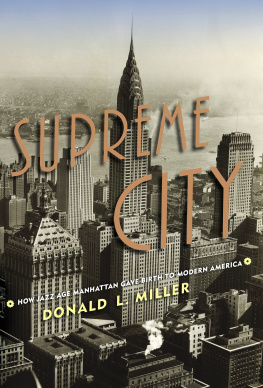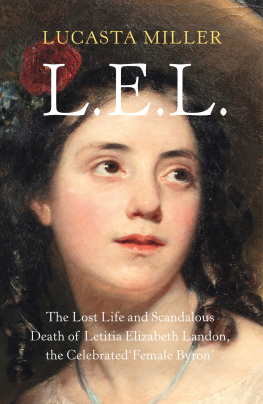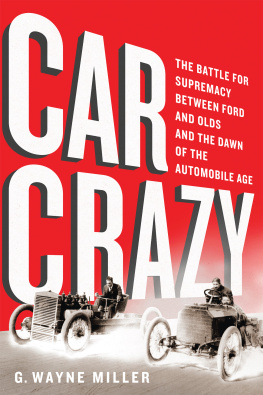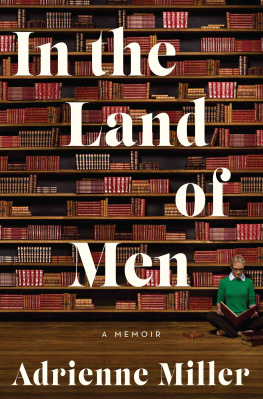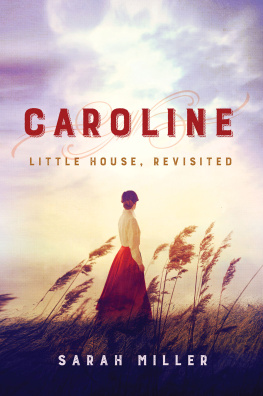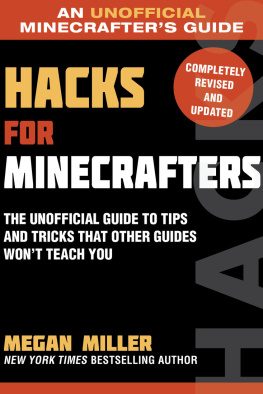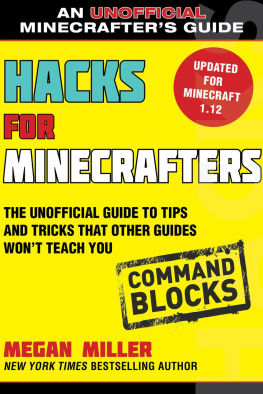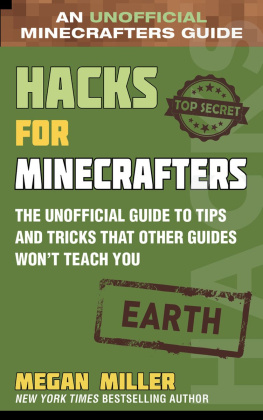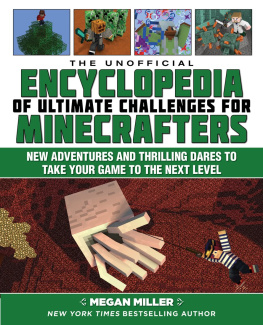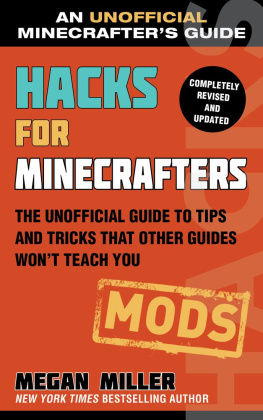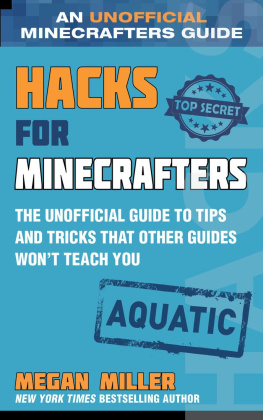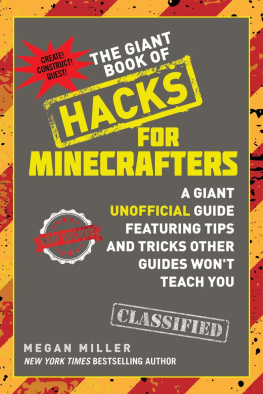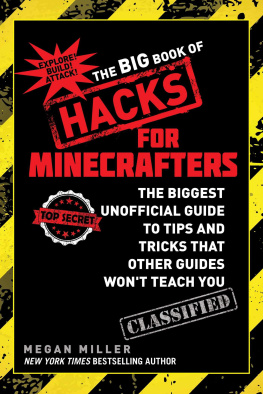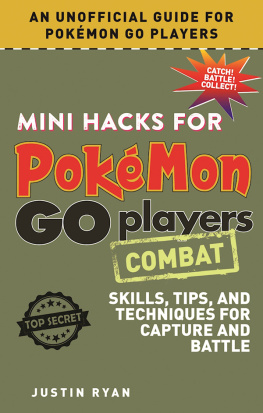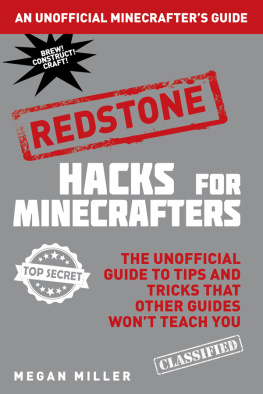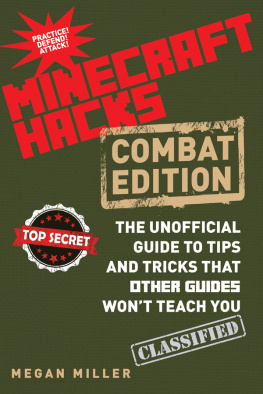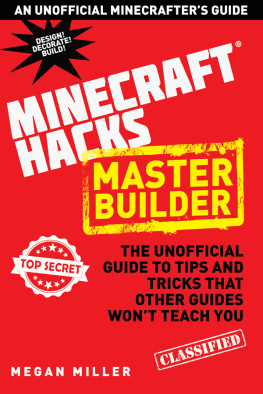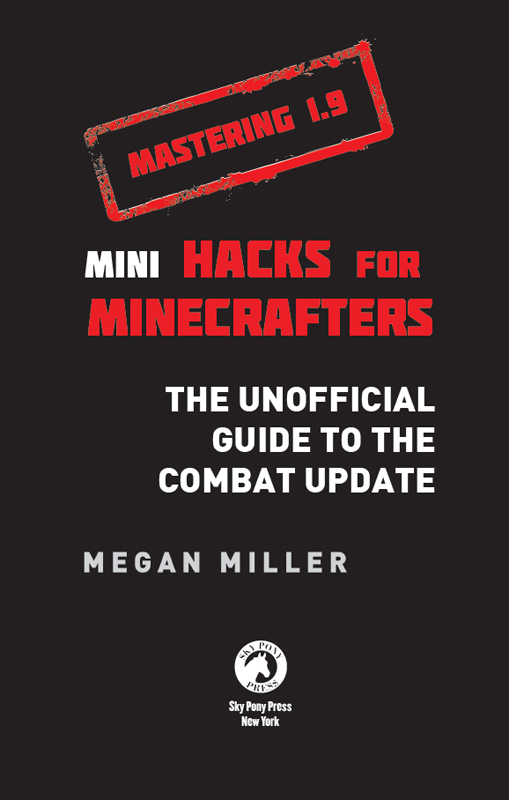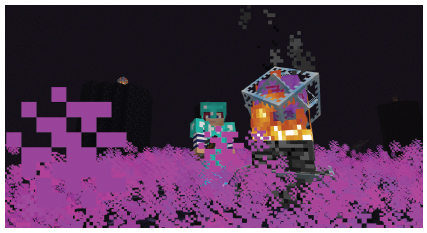This book is not authorized or sponsored by Microsoft Corp., Mojang AB, Notch Development AB or Scholastic Inc., or any other person or entity owning or controlling rights in the Minecraft name, trademark, or copyrights.
Copyright 2016 by Hollan Publishing, Inc.
Minecraft is a registered trademark of Notch Development AB.
The Minecraft game is copyright Mojang AB.
This book is not authorized or sponsored by Microsoft Corp., Mojang AB, Notch Development AB or Scholastic Inc., or any other person or entity owning or controlling rights in the Minecraft name, trademark, or copyrights.
All rights reserved. No part of this book may be reproduced in any manner without the express written consent of the publisher, except in the case of brief excerpts in critical reviews or articles. All inquiries should be addressed to Sky Pony Press, 307 West 36th Street, 11th Floor, New York, NY 10018.
Sky Pony Press books may be purchased in bulk at special discounts for sales promotion, corporate gifts, fund-raising, or educational purposes. Special editions can also be created to specifications. For details, contact the Special Sales Department, Sky Pony Press, 307 West 36th Street, 11th Floor, New York, NY 10018 or .
Sky Pony is a registered trademark of Skyhorse Publishing, Inc., a Delaware corporation.
Minecraft is a registered trademark of Notch Development AB.
The Minecraft game is copyright Mojang AB.
Visit our website at www.skyponypress.com.
10 9 8 7 6 5 4 3 2 1
Library of Congress Cataloging-in-Publication Data is available on file.
Cover design by Brian Peterson
Print ISBN: 978-1-5107-1797-8
Ebook ISBN: 978-1-5107-1801-2
Printed in China
TABLE OF CONTENTS
PREFACE
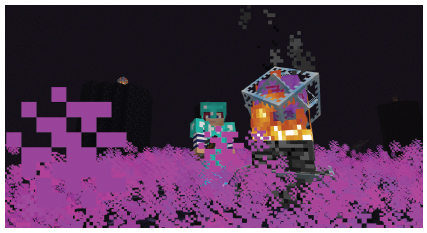
Greetings, fellow Minecrafters! If you havent played or heard much about Minecraft 1.9, or the Combat Update, yet, here is the big news: We can fly! (Actually, its gliding, but its close enough!) Well look at exactly how to get your wings in this book, and all of the big new features in 1.9, including:
Your new left hand, and how to use it
New combat mechanics (a.k.a., click slower)
How to walk on water
Crafting an everlasting sword
The dread skeleton trap
Igloos and what they hide
The new Outer End Islands, a weird new mob, and the amazing and rare Elytra wings
Mojang (the creators of Minecraft) also made hundreds of smaller additions, improvements, and tweaks to the game. Well look at these changes too, so youll be the master of all 1.9 things and all this release contains!
This book reflects the gameplay added in Minecraft 1.9 (PC). If you are playing a different version of Minecraft, features listed here may not be included or may work a little differently.
CHAPTER 1
DUAL WIELDING


Our lone right arms have been leading the way forward in Minecraft since the beginning. Now with 1.9, if youre a lefty, or if you are up for giving your world double the trouble, you have a whole other hand to use. When you open your inventory, youll see the new slot for your second hand to the lower right of your character. The slot has an outline of a shield in it, because a new primary ability of wielding with two hands is blocking with a shield. (Thats right, you can no longer block with your sword!)

The off-hand slot has the outline of a shield in it.
Main Hands and Off Hands
You can switch which hand is your main or primary hand. Click Options on the Game Menus screen, then click Skin Customization. Click the Main Hand: Right/Left button on the bottom right to toggle which hand is your main hand. Because a players main hand can be the right or left hand, the non-main hand is called the off hand.
How to Wield Dually: Short Explanation
1. Press F to move an item to your off hand. Proceed.
How to Wield Dually: Long Explanation
1. In your hotbar, select the item you want to go in your off hand. This item should be something with right-click functionality, like a torch that you place with a right-click.
2. Press F to move that item to the off-hand slot. The off-hand slot will appear to the left of your hotbar, if your primary hand is the right hand. If your left hand is your main hand, then the off-hand slot will appear to the right of your hotbar. Of course, you can also press E to open your inventory and drag items to your off-hand slot.

The off-hand slot appears to the left of your hotbar if youve kept the default of using your right hand as your main hand.
3. Scroll or press 1 through 9 to select another item in your hotbar. As usual, the item appears in your main hand, ready to use. This item should be something that doesnt have a right-click functionality, like a pick or a sword (now that swords cant block).
4. Now you can left-click the item in your main hand, and right-click will right-click the item in your off hand.
F will also switch whats in your off hand and main hand.
Unforeseen Consequences
This dual wielding feature can kind of backfire. The game will first look to right-click something in your main hand, and only if that wont work, goes to your off hand for the right click. If whatever is in your off hand breaks or runs out, the game will try to right-click the item in your main hand. Or maybe the item in your main hand only right-clicks in some situations. For example, a shovel doesnt have a right-click function unless it is pointed at a grass block. (See to read about grass path blocks.)
Or maybe, like me, you havent been paying much attention to whats in your off hand, or youve mistakenly clicked F. All this means that you can easily wind up spamming blocks or torches around you or just waving your arms about. To avoid this confusion, keep your off-hand slot empty until you have a specific use for it. Here are some great uses:
Mining: Torches in the off hand, pickaxe in your main. This lets you place your torches with a simple right-click as you dig out the precious ores.
Blocking and Attacking: Shield in your off hand, sword (or axe) in your main. See for using the axe as a weapon.
Potions and Attacking: A potion (or healing milk) in your off hand, sword in your main. This lets you quickly drink a potion in between strikes on your foe.
Moving and Attacking: Ender pearls in your off hand, sword in your main. The Ender pearls let you move fast away from (or sneak up fast to) your enemy in a fight.
Seeding a Farm: Seeds in your off hand and a hoe in your main. (The first right-click hoes the grass block, the second right-click places the seeds.)
Growing and Harvesting: Seeds in your off hand, bone meal in your main. (On hoed land, the first right click places the seed, and the second bone-meals the seed.)
Melee and Range: Bow in your off hand, sword in your main.