
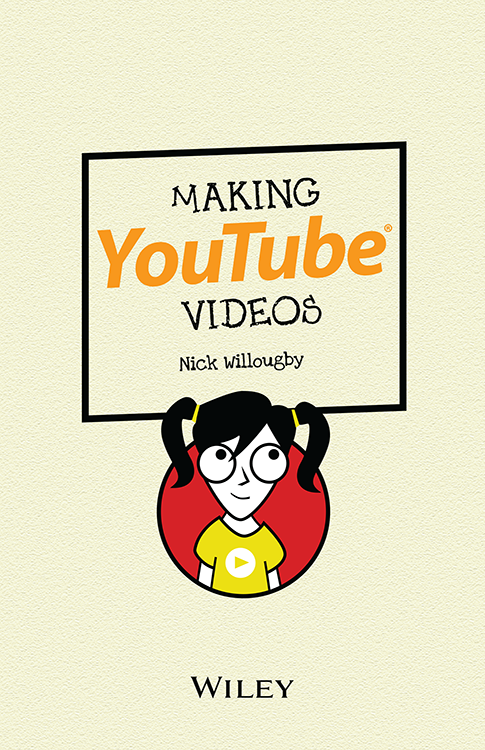
MAKING YOUTUBE VIDEOS
Published by
John Wiley & Sons, Inc.
111 River Street
Hoboken, NJ 07030-5774
www.wiley.com
Copyright 2015 by John Wiley & Sons, Inc., Hoboken, NJ
Published simultaneously in Canada
No part of this publication may be reproduced, stored in a retrieval system or transmitted in any form or by any means, electronic, mechanical, photocopying, recording, scanning or otherwise, except as permitted under Sections 107 or 108 of the 1976 United States Copyright Act, without the prior written permission of the Publisher. Requests to the Publisher for permission should be addressed to the Permissions Department, John Wiley & Sons, Inc., 111 River Street, Hoboken, NJ 07030, (201) 748-6011, fax (201) 748-6008, or online at http://www.wiley.com/go/permissions .
Trademarks: Wiley, For Dummies, Dummies.com, and related trade dress are trademarks or registered trademarks of John Wiley & Sons, Inc. and may not be used without written permission. YouTube is a registered trademark of Google, Inc. All other trademarks are the property of their respective owners. John Wiley & Sons, Inc. is not associated with any product or vendor mentioned in this book.
LIMIT OF LIABILITY/DISCLAIMER OF WARRANTY: THE PUBLISHER AND THE AUTHOR MAKE NO REPRESENTATIONS OR WARRANTIES WITH RESPECT TO THE ACCURACY OR COMPLETENESS OF THE CONTENTS OF THIS WORK AND SPECIFICALLY DISCLAIM ALL WARRANTIES, INCLUDING WITHOUT LIMITATION WARRANTIES OF FITNESS FOR A PARTICULAR PURPOSE. NO WARRANTY MAY BE CREATED OR EXTENDED BY SALES OR PROMOTIONAL MATERIALS. THE ADVICE AND STRATEGIES CONTAINED HEREIN MAY NOT BE SUITABLE FOR EVERY SITUATION. THIS WORK IS SOLD WITH THE UNDERSTANDING THAT THE PUBLISHER IS NOT ENGAGED IN RENDERING LEGAL, ACCOUNTING, OR OTHER PROFESSIONAL SERVICES. IF PROFESSIONAL ASSISTANCE IS REQUIRED, THE SERVICES OF A COMPETENT PROFESSIONAL PERSON SHOULD BE SOUGHT. NEITHER THE PUBLISHER NOR THE AUTHOR SHALL BE LIABLE FOR DAMAGES ARISING HEREFROM. THE FACT THAT AN ORGANIZATION OR WEBSITE IS REFERRED TO IN THIS WORK AS A CITATION AND/OR A POTENTIAL SOURCE OF FURTHER INFORMATION DOES NOT MEAN THAT THE AUTHOR OR THE PUBLISHER ENDORSES THE INFORMATION THE ORGANIZATION OR WEBSITE MAY PROVIDE OR RECOMMENDATIONS IT MAY MAKE. FURTHER, READERS SHOULD BE AWARE THAT INTERNET WEBSITES LISTED IN THIS WORK MAY HAVE CHANGED OR DISAPPEARED BETWEEN WHEN THIS WORK WAS WRITTEN AND WHEN IT IS READ.
For general information on our other products and services, please contact our Customer Care Department within the U.S. at 877-762-2974, outside the U.S. at 317-572-3993, or fax 317-572-4002. For technical support, please visit www.wiley.com/techsupport .
Wiley publishes in a variety of print and electronic formats and by print-on-demand. Some material included with standard print versions of this book may not be included in e-books or in print-on-demand. If this book refers to media such as a CD or DVD that is not included in the version you purchased, you may download this material at http://booksupport.wiley.com . For more information about Wiley products, visit www.wiley.com .
Library of Congress Control Number: 2015947350
ISBN 978-1-119-17724-1 (pbk); ISBN 978-1-119-17725-8 (ebk); ISBN 978-1-119-17726-5 (ebk)
This book was produced using the Myriad Pro typeface for the body text and callouts, and Bangers for the chapter titles and subheads.
Making YouTube Videos
- Table of Contents
Guide
Pages
INTRODUCTION
HELLO FUTURE YOUTUBERS!
Welcome to Making YouTube Videos the book that does exactly what it says on the cover.
You want to be the next YouTube star? Do you find yourself watching YouTube videos and thinking, I could do that! Or, I really want to do that! Well, youve picked up the right book.
Millions of people are uploading their videos to YouTube and theres plenty of room for you, too. All you need is to turn the creative ideas in your head into videos. Youre going to have so much fun and Im going to guide you through every step.
ABOUT YOUTUBE
YouTube started in 2005 for people all over the world to share videos. I dont think anyone guessed how successful it would become. Would you have guessed it?
Now if you want to learn how to do something or watch funny videos, where do you go? YouTube. And did you know that some people make YouTube videos as a job? How fun would that be?
 Your safety is the most important thing. Dont include any personal information in the videos that you share on YouTube. Dont tell anyone online what your name is or where you live.
Your safety is the most important thing. Dont include any personal information in the videos that you share on YouTube. Dont tell anyone online what your name is or where you live.
ABOUT THIS BOOK
They dont teach you how to make YouTube videos at school, do they? If they do, you go to an awesome school. In Making YouTube Videos I share what Ive learned to help you make films. (I wish Id had this book when I was a kid. That would be impossible, of course, unless I had a time machine for me and for YouTube.)
They say a wise person learns from his mistakes and a clever person learns from other peoples mistakes. Ive learned everything I know from working in different parts within the filmmaking industry, and the mistakes I made along the way made me better. The great thing is that you get to avoid making a bunch of the mistakes that I made.
In this book, you
- Explore the different cameras you can use.
- Discover how to record sound.
- Find out how to light your scenes.
- Edit your video.
- See ways to share your videos on YouTube.
Sometimes youll see a URL (web address) for forms or examples I put online for you. You can find those extras at www.dummies.com/go/makingyoutubevideos .
Some figures will have a magnifying glass, like you see here. The glass is drawing attention to the parts of the screen that you use. The highlighted text draws your attention to the figure.
ABOUT YOU
Youre interested in making movies. Thats why youre here reading this, right?
I also figure that you have a way to capture film (a camera or phone) and a way to edit it (a computer or laptop).
I bet youve been online before and know all about clicking icons, and that youve pressed the Record button on a camera.
ABOUT THE ICONS
As you read through the projects in this book, youll see a few icons. The icons point out different things:
 If something could be dangerous, or if its something you shouldnt choose, you see this Warning icon.
If something could be dangerous, or if its something you shouldnt choose, you see this Warning icon.
 The Remember icon gives you the most important things. This is information youll use all the time when making films.
The Remember icon gives you the most important things. This is information youll use all the time when making films.
 I use the Tip icon when I have information or advice that could help you with your film project.
I use the Tip icon when I have information or advice that could help you with your film project.
Next page

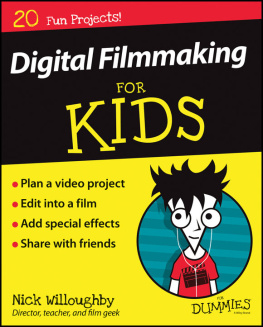
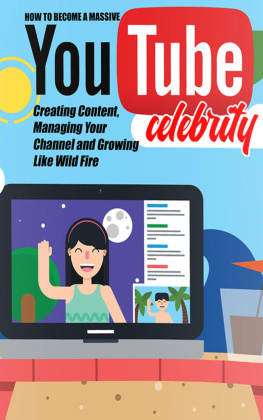






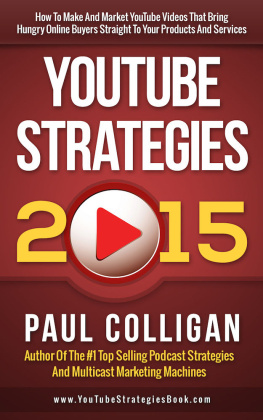

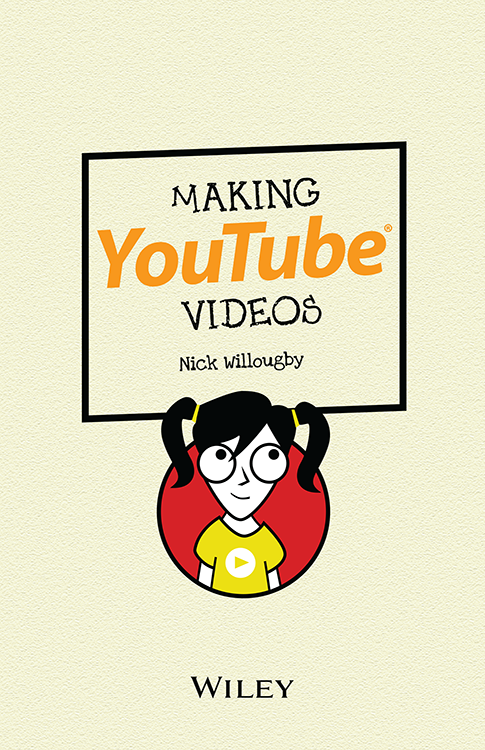
 Your safety is the most important thing. Dont include any personal information in the videos that you share on YouTube. Dont tell anyone online what your name is or where you live.
Your safety is the most important thing. Dont include any personal information in the videos that you share on YouTube. Dont tell anyone online what your name is or where you live.
 The Remember icon gives you the most important things. This is information youll use all the time when making films.
The Remember icon gives you the most important things. This is information youll use all the time when making films. I use the Tip icon when I have information or advice that could help you with your film project.
I use the Tip icon when I have information or advice that could help you with your film project.