Digital Classroom
2 books in 1: Blended Learning & Google Classroom, The Ultimate Guide to Supporting Tech-assisted Teaching, Benefit from Distance Learning and Improve Quality of your Lessons
by
B-RAINS ACADEMY
Copyright 2020 - All rights reserved.
The content contained within this book may not be reproduced, duplicated, or transmitted without direct written permission from the author or the publisher.
Under no circumstances will any blame or legal responsibility be held against the publisher, or author, for any damages, reparation, or monetary loss due to the information contained within this book. Either directly or indirectly. You are responsible for your own choices, actions, and results.
Disclaimer Notice:
Please note the information contained within this document is for educational and entertainment purposes only. All effort has been executed to present accurate, up to date, and reliable, complete information. No warranties of any kind are declared or implied. Readers acknowledge that the author is not engaging in the rendering of legal, financial, medical, or professional advice. The content within this book has been derived from various sources. Please consult a licensed professional before attempting any techniques outlined in this book.
By reading this document, the reader agrees that under no circumstances is the author responsible for any losses, direct or indirect, which are incurred as a result of the use of the information contained within this document, including, but not limited to, errors, omissions, or inaccuracies.
Table of Contents
Google Classroom
Table of Contents
Blended Learning

Google Classroom
The Ultimate Guide to Use Digital Classroom, Benefit from Distance Learning and Improve the Quality of Your Lessons
by
B-RAINS ACADEMY
I want to start by congratulating you on getting this guide - Google Classroom .
Google's most common tools, Gmail, Google Calendar, and Google Docs, are staples to get prepared and work done. Such collaboration tools have revolutionized the manner wherein we interact, collaborate, and store facts online. The educationally-friendly Google Classroom platform brings the advantages of paperless networking and interactive conversation to classrooms for instructors and students. Tens of millions of instructors and students in thousands of schools around the world use Google Classroom, making it one of the most commonplace Edtech assets today.
Google describes Google Classroom as "The classroom venture control," and that could be the first-class way to consider it. Simply put, it's a forum for instructors and students to attach Google's G Suite sources. It also serves as a digital organizer where teachers can keep substances from Class and percentage them paperlessly with all college students. From there, you can choose what features you want to implement. This versatility, and its seamless integration with the popular Google tools, is likely what has made Google Classroom certainly one of today's most typically used edtech equipment.
In this book, I will demystify all you want to realize about Google Classroom and the way to leverage it satisfactory as a student. Let us get started!
Thanks once more for getting this eBook, I desire you enjoy it!
Benefits and Features of Google Classroom
It isn't always non-obligatory to incorporate the study room era in today's schools; it's far something that wishes to be performed if you want your college students to be organized for the future. We're inside the virtual technology, and if you're going to be successful, students need to research how to speak the language appropriately and adequately.
Education has gone offline for pretty a few times. Educators use online channels to efficaciously alternate opinions with their college students, proportion homework, agenda training, or look for plagiarism on articles. The Classroom is a free suite of collaboration equipment with electronic mail, documents, and garage included. The Classroom has been evolved in partnership with instructors to assist them in keeping time, coordinate instructions, and enhance communication with college students.
Google Classroom Key Benefits
Using Google Classroom can save time for teachers and college students, and make mastering more effective. High generation and comprehensible layout make it much simpler for teachers to work. The teachers can focus on their activity and the main reason for the direction instead of concentrating on fixing trivial issues, which includes printing and distributing assignments or explaining content to each pupil individually. This also can have increased price range expenditure extensively for similarly enhancement of the mastering cycle.
_ Save Time for Teachers : The lecture room is a great time-saver. With all of the money saved in one vicinity and having access to the Classroom at any time, teachers will have extra loose time to carry out different tasks. As the Classroom is on the market from a cellular device, instructors and college students can use their telephones or drugs to get involved.
_ Quickly add students : Students can enter a pc class, giving you more time to teach.
_ Handle several instructions : Reuse cutting-edge class notices, duties, or queries. Share posts through several lessons for future reference and archive training.
_ Teach collectively : Co-teaching a route with up to twenty other instructors.
_ Enrich assignments : upload sources including YouTube films, a Google Forms survey, PDFs, and other Google
Drive products to your assignments; In the cell app Classroom, teachers and college students can highlight, record, and draw on files and PDFs.
_ Worksheets with one-click : Add a sheet to a mission and generate a copy for every student through clicking.
_ Customize assignments : upload to the tasks you create grade ranges, due dates, factor values, and topics.
_ Individual assignments : instructors can put up work and advertisements in a class to man or woman students.
_ Prepare : draft updates, assignments, and questions in advance, or schedule them for posting at a distinct time.
_ Fast go out and polling tickets : deliver the scholars a query and then show the consequences in the Classroom.
_ Customize photographs in your Class : Change the default shade or subject for your Class.
_ Keep assets in a single area : broaden the main resource subject, so college students can always get right of entry to substances along with an office hours sign-up sheet, a syllabus, or an online document.
_ Keep college students organized: Classroom produces a Google Calendar for every Class and updates the job and dates schedule. Students can also take a button to peer future research.


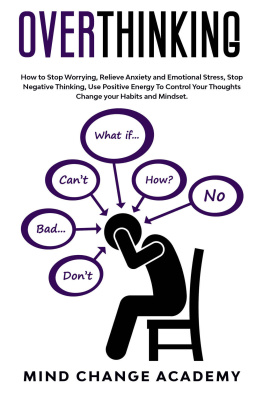
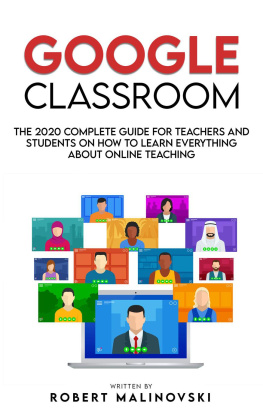

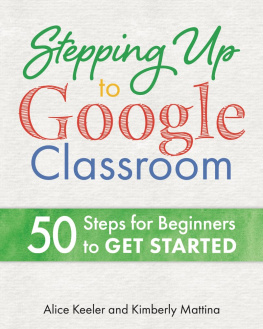

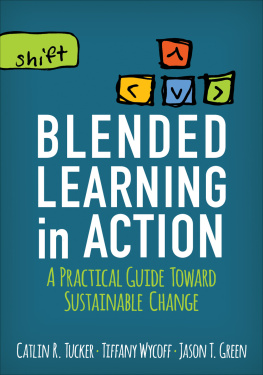
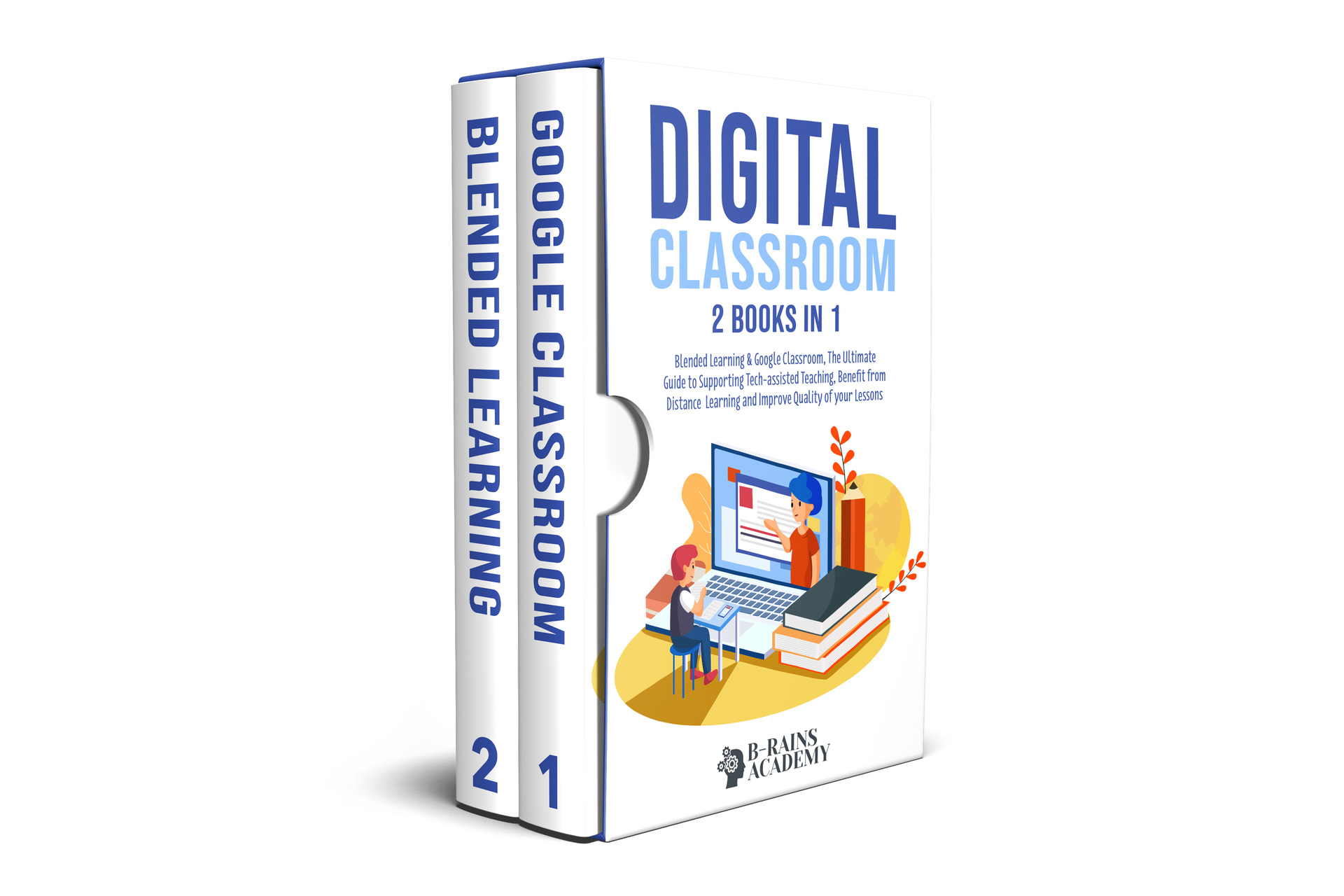
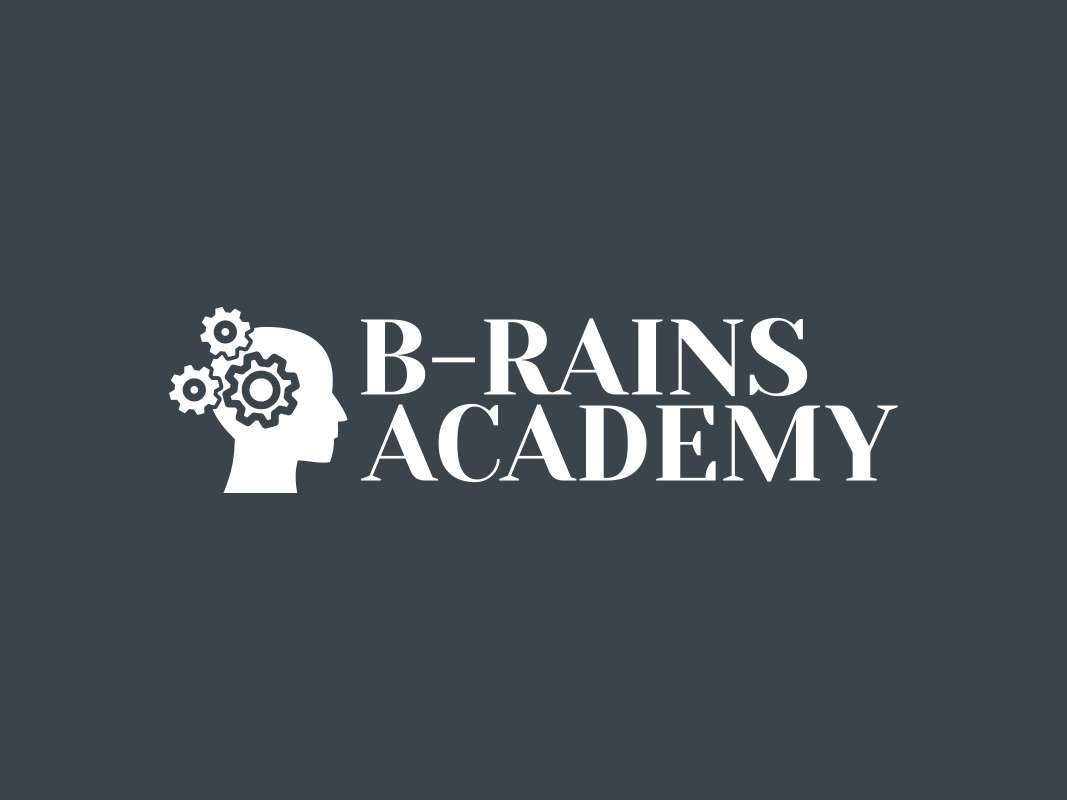
 Google Classroom
Google Classroom