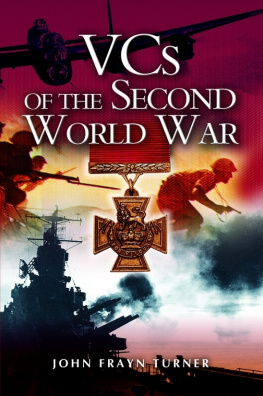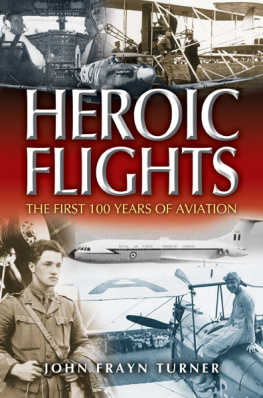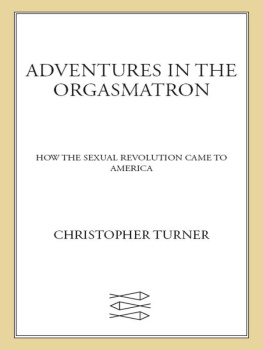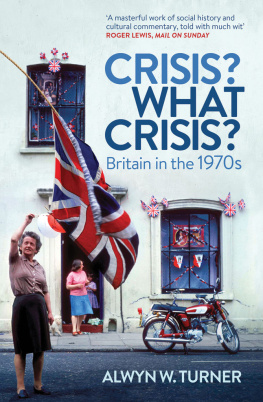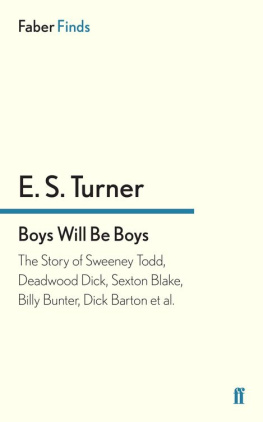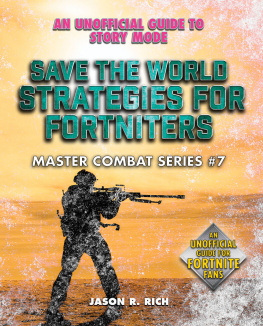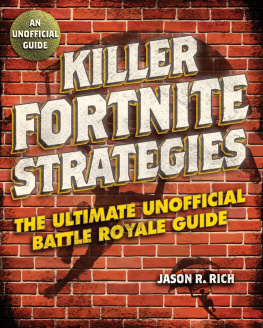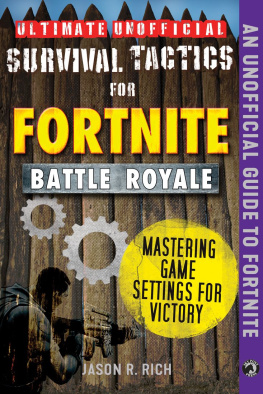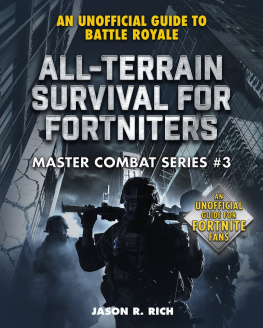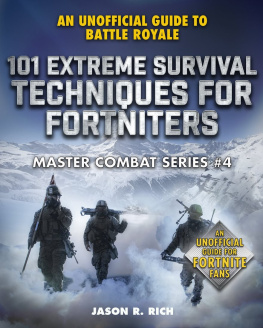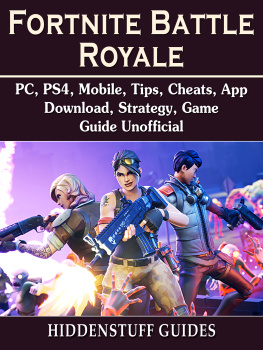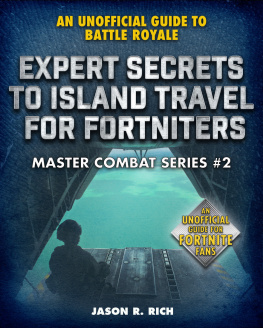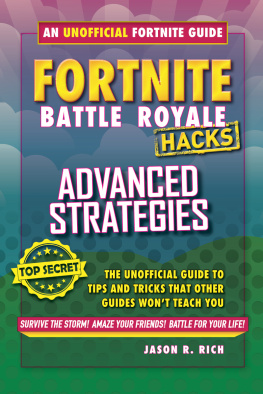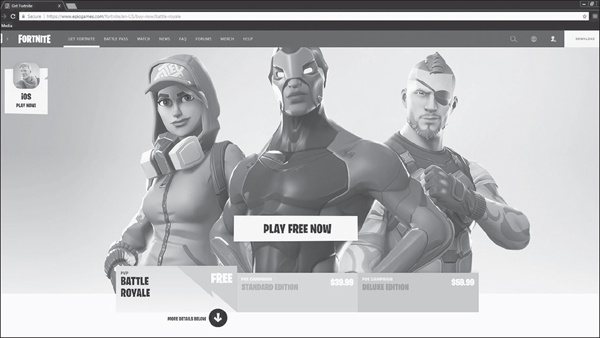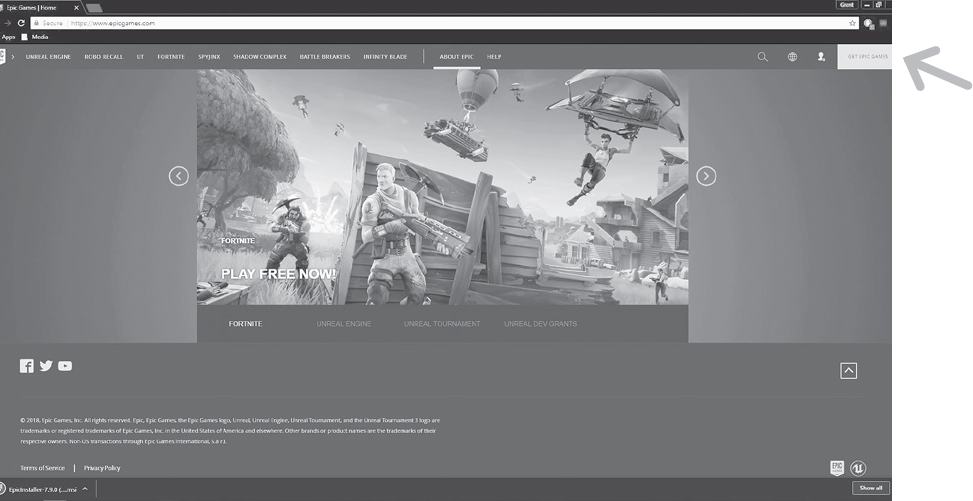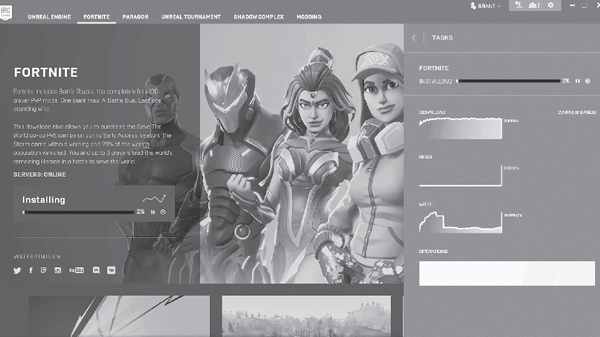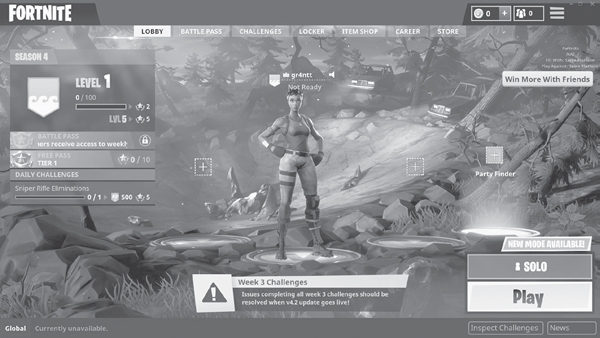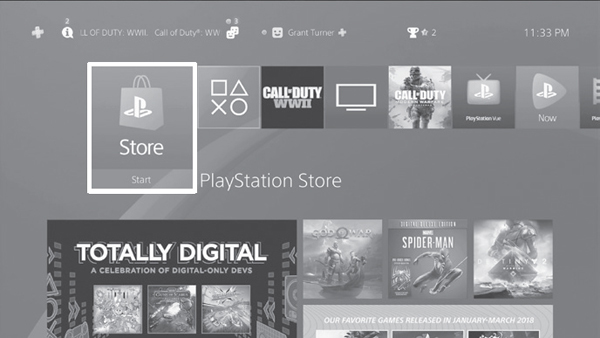Contents
Guide
FORTNITE
THE ULTIMATE UNAUTHORIZED GUIDE
GRANT TURNER

The author and publisher have provided this e-book to you for your personal use only. You may not make this e-book publicly available in any way. Copyright infringement is against the law. If you believe the copy of this e-book you are reading infringes on the authors copyright, please notify the publisher at: http://us.macmillanusa.com/piracy.
Y ouve probably heard a lot about this video game called Fortnite Battle Royale and youre wondering how to play. Or maybe youve played a few times with friends and want to amp up your game to become a contender. Whether youre totally new to Fortnite or have been playing for several months, theres always something else to learn about it. And with new features released weekly, keeping up is challenging.
Fortunately, you have this book in your hands. It will guide you step by step from start to finish in installing, playing, and winning Fortnite. Granted, you wont win every timeeven professional players like Ninja, Myth, Dark, and Muselk dont win all the timebut you can get better at acquiring resources and protecting yourself from elimination. With the strategies, tips, and tricks shared here, you can significantly boost your odds of staying alive longer and being well-equipped for the final battle.
One of the Most Popular Games Around
Fortnite is popular for a variety of reasons, perhaps the top one being that its free. You can play it on your phone, your PC, or your Xbox or PlayStation 4. Its also one of the few cross-platform games, meaning you can play against friends who are on PCs or Xboxes when youre on a PlayStation 4. This versatility across platforms makes it possible for virtually anyone, anywhere, to join the fun.
The skills required to win Fortnite are also different from typical war- or battle-themed games, which rely mainly on shooting accuracy. In Fortnite, the core skill is buildingbuilding ramps to get up and away and building structures to protect yourself. The ability to shoot various guns is almost secondary. Yes, you do have to be good at shooting a gun, but youll only have those opportunities if you can build to stay alive.

Getting Started
If you havent already, download and install Fortnite onto your preferred gaming platformdetailed instructions are in . Then start playing. The only way to get experience and spot strategies for success is by jumping in, literally, and getting a feel for the terrain, the obstacles, and how to maneuver your character once on the island.
In the coming chapters youll learn more about the best strategies for starting your gameessentially where to landand what to do as soon as youre on the ground. Hint: It isnt to hide. Finding resourcessome on the ground ready to be picked up and some stashed in chests hidden in various spots around the islandwill be your first priority. Protecting yourself from other players who are trying to eliminate you is your next challenge. The only way to win Fortnite Battle Royale is to be the last player standing. That means youll want to learn more about landing, looting, and protecting yourselfall of which are covered in detail here.
Sure, the first few times you play youre likely to be one of the first players eliminated. Thats okay. You have to start somewhere. But over time, by applying what you learn here, youll discover you can outlast many other players and maybe even get some wins under your belt.
Good luck! Maybe well have the chance to play against each other soon.

D o you want to get in on the new gaming craze that everyone is talking about? Your first step is getting your hands on Fortnite Battle Royale. Whether you have a PC, PlayStation, Xbox, or iPhone, here are the steps you need to follow to download the free game onto your preferred platform.
PC (Mac & Windows)
If your intent is to play on your desktop or laptop computer, you first need to be connected to the Internet. Downloading the game requires a connection.
Next, open your web browser and go to https://www.epicgames.com. Once at the website, create an account by clicking the head-shaped icon at the top right. Jot down or print out all the log-in details you used so you can gain access again.
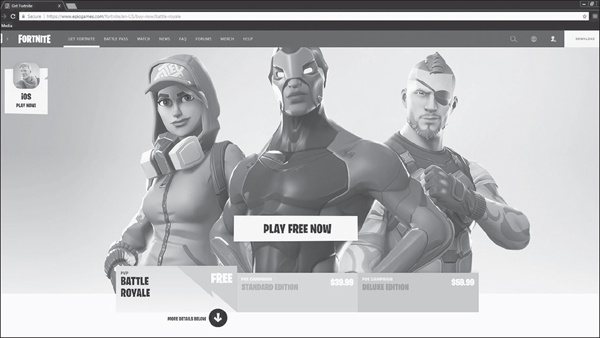
Make sure you choose Fortnite Battle Royale, which is free. Fortnite Save the World will cost you money.
Once you have successfully registered an account at the Epic Games website, download the Epic Games launcher by clicking the yellow Get Epic Games button at the top right of the page.
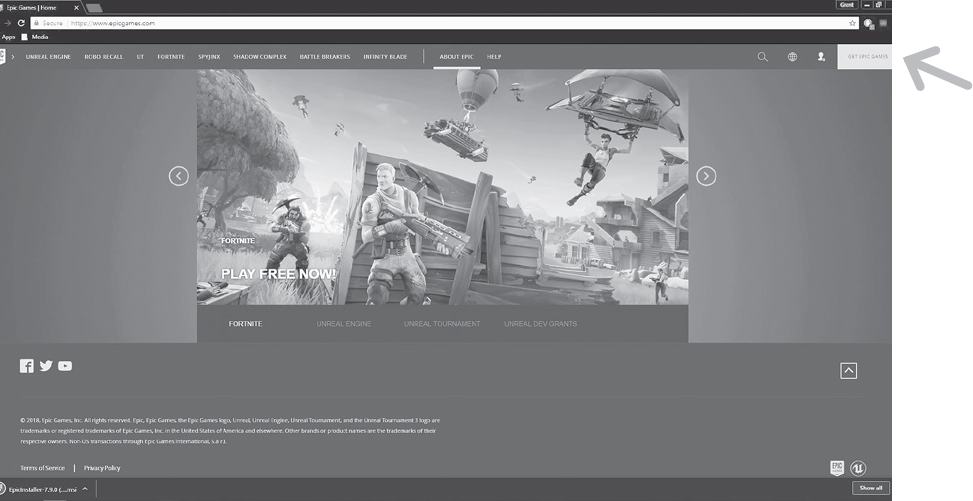
The yellow button you need to click is in the top right corner of the page, right next to the head-shaped icon you clicked in order to create your account.
Install the Epic Games launcher by running the file you just downloaded. When it is finished installing, open the Epic Games launcher. Youll be asked to sign in using the log-in credentials you used when signing up.
Fill in your email and chosen password and hit the Sign In button.
Once in the Epic Games launcher, find the Fortnite Battle Royale tab along the top bar and hit Install to begin downloading the game.
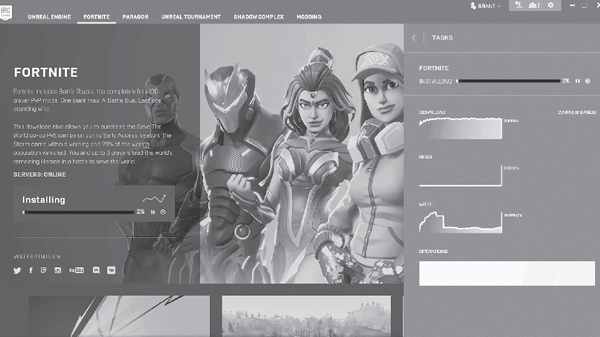
In the Epic Games launcher youve just opened, there are tabs at the top that allow you to access different Epic Games titles. Click the one that says Fortnite and then click the green Install button. Once youve done this, you will be able to see your download speeds.
After the installation is complete, the download bar that appeared over the Install button will disappear and the button will now read Launch. Hit Launch, hop into battle with your friends or by yourself, and begin working your way toward that oh-so-satisfying #1 Victory Royale.
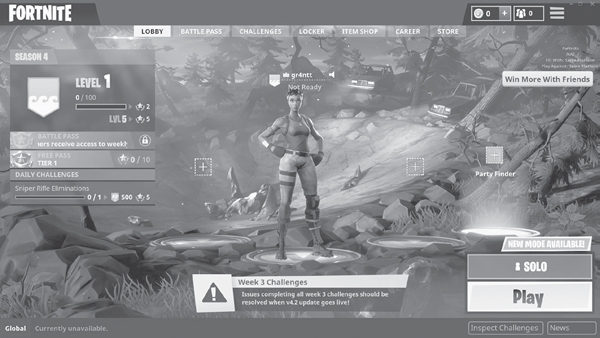
When you arrive at this menu, you are ready to play. If you are having trouble finding your way here, please review the steps to ensure that you followed them correctly.
PlayStation 4
To play, you first need to own a PlayStation 4, of course, and confirm that it is connected to the Internet.
Sign in to PlayStation Network. If you dont already have a PlayStation Network account, follow the steps on the console to set one up.
Next, open up the PlayStation Store.
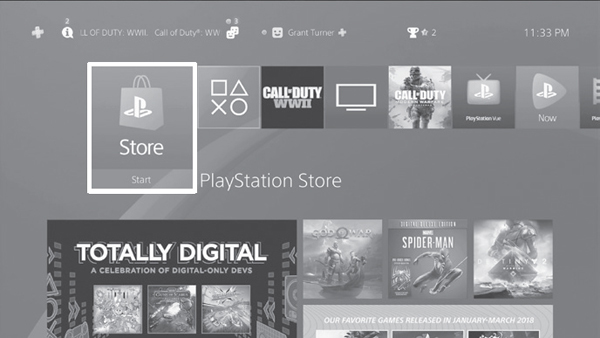

![Turner Fortnite [eBook - NC Digital Library]: The Ultimate Unauthorized Guide](/uploads/posts/book/241466/thumbs/turner-fortnite-ebook-nc-digital-library-the.jpg)