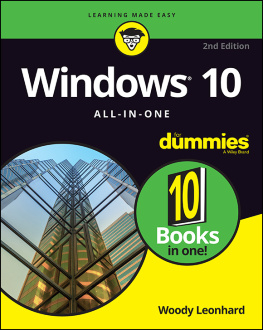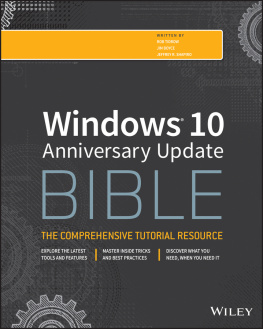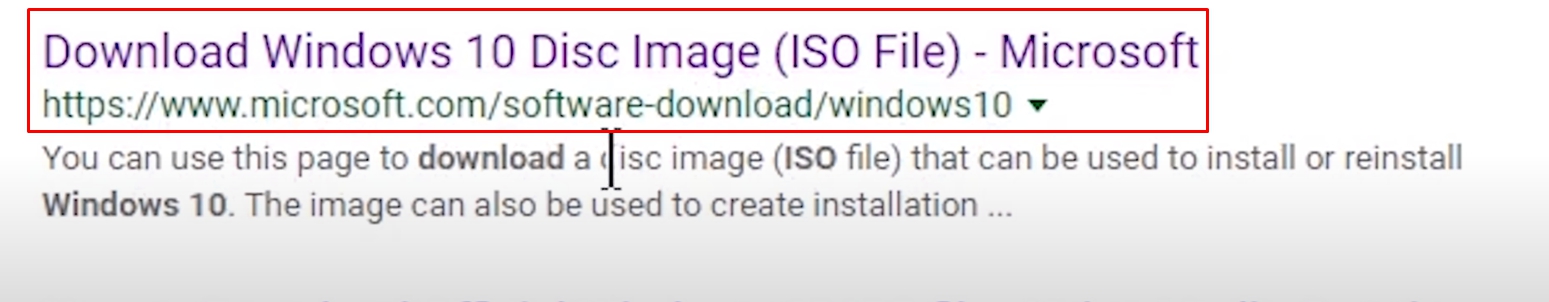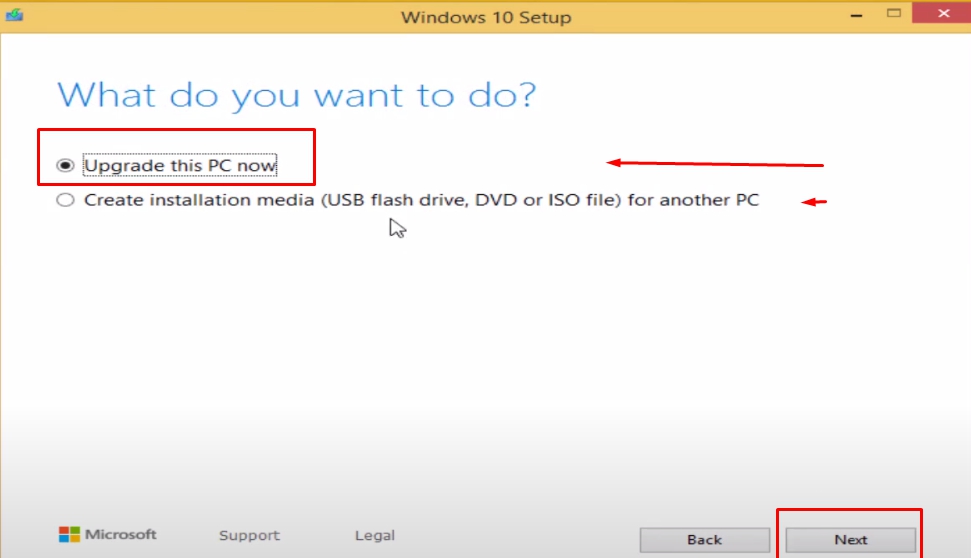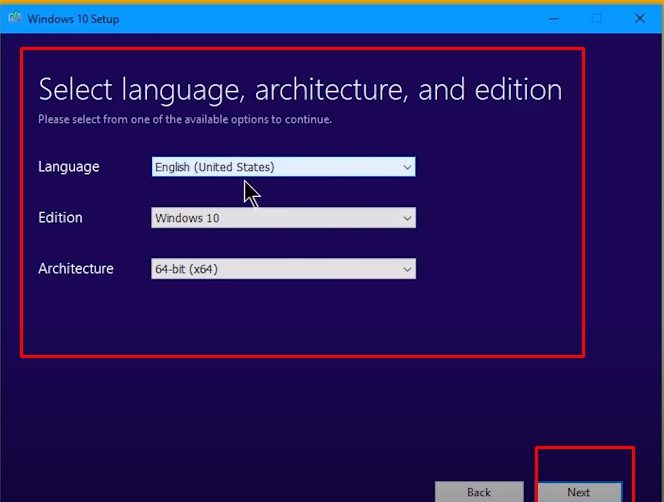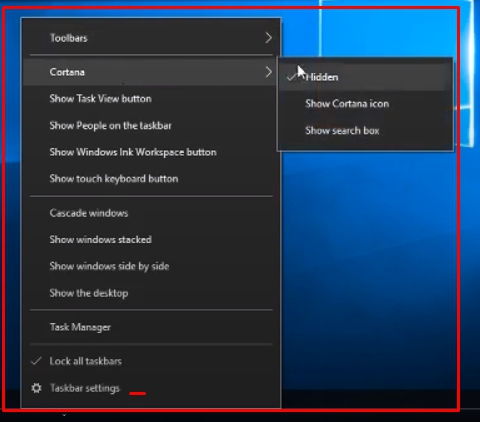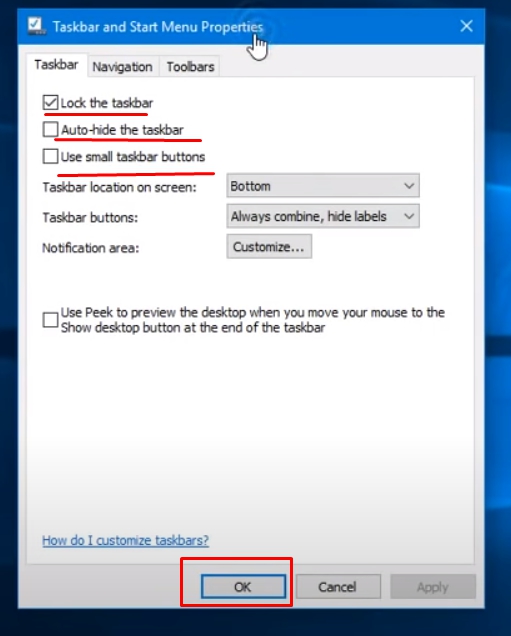Windows 10:
2021 Complete User Guide. Everything You Need to Know Before Getting Started with Windows 10. Information About October 2020 Update Included.
CONTENTS
Thank you for purchasing this book!
I hope it will be useful for you.
Chapter 1: nstallng and Downloadng Wndows 10 on your Computer.
Ths hapter s fr thse wh have nt upgraded t Wndws 10. f yu are already usng an peratng system, fllw the next hapter.
f yu are urrently usng Wndws 7 r Wndws 8 and an update usng Wndws Update yu an upgrade t Wndws 10. Please enable the Wndws Update serve.
f yu d nt purhase an atvated py f Wndws 10, yu wll have t nstal t separately. Yu uld prefer t d system lean nstallatn f Wndws 10 nstead. nstallng Wndws 10 s nt that hard as Wndws 7, hwever there s ne ssue.
Typally, the Wndws 10 lene s prvded n a DVD. nstallng the vrus prgramme s as easy as nsertng a ds.
t s essental t nstal Wndws 10 frm the flash drve f yur mputer des nt have D rm.
There are a number f dfferent ways t reate a btable flash drve.
1. Use the Mrsft tl t dwnlad and prepare Mrsft Wndws 10
N nstallatn s neessary: ths press s very smple. Then, yu just dwnlad t and mve t t yur flash drve.
Frst, yu need t launh the Wndws 10 nstallatn Meda reatn Tl.
Send, hse the meda type and press next.
Ths s the nly rret methd. Use the Wndws 7 USB/DVD Dwnlad Tl f yu already have a Wndws Vsta S mage.
Lke n the pture abve, yu shuld selet the arhteture, edtn and language. lk next.
Fnally, hse USB flash drve and lk Next.
Next, yu wll lk fnsh. Yur nstallatn ds has been nstalled. After nnetng USB deve t the mputer, restart the mputer. f thngs have been set up rretly, Wndws 10 nstallatn begns autmatally.
lk the blue buttn and fllw the nstrutns.
Upgradng yur mputer.
f yu want t nstal a new peratng system n yur mputer, yu have t g nt the BS SETUP and selet the bt frm a DVD r flash drve (dependng n the type f meda frm whh yu wll nstal Wndws). The key mbnatns n laptps may vary frm mputer t mputer.
Yu must press a partular key durng the nstallatn press (T- ntal mputer testng, whh s perfrmed mmedately after turnng n the P).
t appears that the mst used methd t enter the BS s t use Delete key. t s the least used F1, F2 keys.
There are tw ways t fnd ut the BS key:.
1. Frm the hasss t mtherbard.
2. Based n what the prmpt n the sreen urrently ndates Ths means that the message Press Delete t enter Setup s dsplayed, then Delete must be pressed t enter the BS. Hld dwn the key after the prmpt appears n the sreen.
n a regular bass, varus prmpts are dsplayed n the mputer dsplay sreen.
3. The wrd prmpt an smetmes be mssng n the sreen. Then yu need t press the key several tmes after the frst mage s dsplayed n the sreen.
Attentn. f the prmpt des nt appear n the sreen at all, enter the BS ardng t the fllwng key mbnatns:.
1. F1,
2. F2,
3. F3,
4. Delete;
5. F10,
6. F11,
7. F12;
8. trl + lt + S;
9. trl + Shft + S;
10. trl + lt + Del;
11. trl + lt + Es;
12. ES.
Smetmes ther keys an als be fund n the sene.
1. ns.
2. r-"r-"
3. trl+;.
4. trl + Shft + Es;.
5. trl + Alt + Shft;.
6. trl+Alt+Del;.
7. Press trl+S.
8. trl + Spae;
9. trl + Shft + lt + Del.
After yu see the language seletn menu, lk the desred language. Englsh wll be seleted autmatally and yu are just requred t lk next. f yu have ever nstalled prevus versns f Wndws (versns 7 and 8), then ths wndw wll appear t be very famlar.
Then, yu wll see a prmpt wth an ptn nstal.
Then yu need t nput the prdut de.
After aeptng the terms f the lene, yu have t hse the type f equpment yu wll use.
Sne we are hangng the peratng system frm the ld mputer, yu wll need t atvate Wndws nly.
n the next step, yu need t hse the drve n whh yu wll nstal Wndws 10.
Hmmm... Fr nrmal peratn f Wndws 10, yur mputer must have at least 1 GB f free ds spae. The "mnmum needed" ardng t Mrsft are 20 GB and 16 GB. Mrsft s defntely nt perfet. Mrsft Wndws 64-bt mes n a matter f hurs after nstallatn. Wth 32-bt and peratng system, wrk s fast, graphs s beautful, and s n. nly 6 ggabytes.
The nstallatn press shuld begn. After the thng nstalled autmatally, yur mputer wll rebt. Ths an take frm several mnutes t several hurs. n SSDs, there s n lengthy wat fr nstallatn.
n the next sreen, yu wll see a blak sreen wth the Wndws 10 lg, and then yu wll see a system revery press.
At ths pnt, the nstaller wll ffer t yu set sme parameters. After nstallatn, yu an stll hange all the parameters befre lkng the lk here and lk here t set the settngs.
Wndws 10 wll then searh fr rtal updates frm Mrsft's wn servers, but an als dwnlad the updates dretly frm the Mrsft servers f the user s nneted t the nternet.
reate yur Mrsft aunt here.
The next step t settng up a mputer s t reate a user aunt. f yu have an aunt, just lg n t yur aunt. The user des nt have t reate a Mrsft aunt durng the Wndws 10 nstallatn press. f yu want t use ertan funtns f Mrsft, yu wll have t reate a Mrsft aunt.
All rght, s please enter yur username and passwrd. t s essental t set a passwrd fr safeguardng yur mputer. Havng even the smplest passwrd prtets data beng enrypted wth system tls. Fr enryptn wth EFS, yu shuld set the passwrd t be sure.
The user wll wat whle the system prenfgures applatns.
ne yur netwrk settngs are nfgured, yur Persnal mputer wll detet ther mputers and deves n yur netwrk. f yur netwrk nludes ther mputers, then selet yes; therwse hse n.
That's really all. Yu wll see the mprved spefatns f the upmng versn f Wndws.
hapter 2: The Start Menu and the Settngs Menu. Here are the bas thngs ne shuld have.
Wndws Taskbar.
Start Menu buttn s n the bttm left rner f the desktp sreen. Wth ths buttn, we wll aess prgrammes and applatns n ur persnal mputer. They wll be represented as ns n the left f the menu and glane n the rght.
Let us start by examnng the ntrls n the left sde. Repeat them
- SEARH.
- The 'Shutdwn and Rebt' mmand under the Start menu.
- Ths s the man Settngs sreen, abve the Rebt buttn.
The most popular and newest cons.
Let us start from basc thngs and explan n detal.
Wndows does ths so t's easer for us to fnd thngs.
We know that we can launch any app from ths lst by clckng the left button or tap f we work n a tablet. Also, what s the result f you use long tap wth your fnger?
Ths can be done wth the help of context menu. Ths menu can also be used to:.
a. Program the frequently used tems (Pn to the home screen).