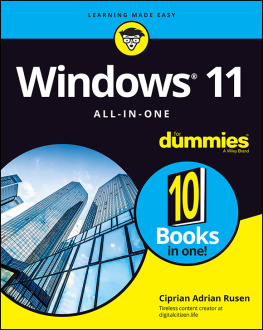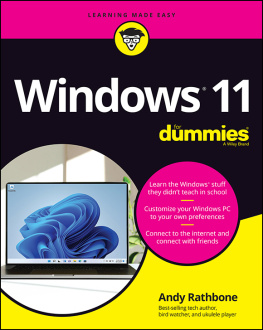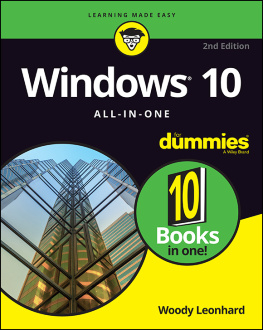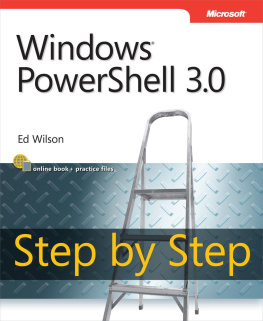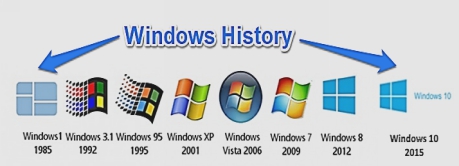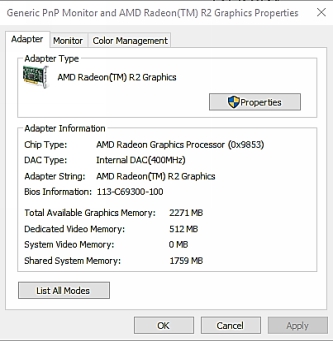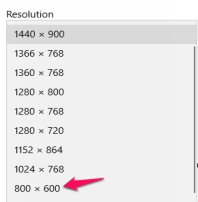WINDOWS 10
BEGINNERS GUIDE 2021
The Complete Step-by-Step Dummies to Expert Illustrative Guide for Microsoft Windows 10 with Latest Update and Useful Shortcuts, Tips and Tricks
Olugbeja Sunday
ALL RIGHT RESERVED
This manuscript may not be reproduced in part or in full or stored in a retrieval system or transmitted in any form or in any means, electronic, mechanical, photocopying, recording or otherwise except for brief quotation in critical articles or review-without the prior written consent of the copyright owner and the publisher.
This book is sold subject to the condition that it should not by way of trade or otherwise be lent, hired out or otherwise circulated without the copyright owner consent, in any form of binding or cover that in which it is published and this condition being imposed on the subsequent purchaser.
ISBN: 9798593694935
Copyright 2021 Olugbeja Sunday
CONTENTS
VIEWING MORE INFORMATION ABOUT YOUR FILES AND FOLDER
INTRODUCTION
There are many Operating Systems (OS) that individuals use for different purposes but when it comes to being user-friendly, windows is the best among others. Windows has made many educated through its simplicity and flexible environment, update notification is given for security which makes it to be extended to organizations.
It is important to note that windows product is one of the best and reliable products ever which comes with friendly features, there is no business as long as online communication is a concern that can do without windows operating system. The previous version is updated automatically without repurchasing other windows to upgrade, it also comes with a lot of inbuilt features such as Internet Explorer, Microsoft Store, Notepad, WordPad, Sticky Notes, Mail, Weather, Paint, Snipping tool, Steps Recorder, Window Speech Recognition, Task manager and lot more. And other Microsoft product which can be purchased online.
Windows has been globally recognized as a reliable product for professionals, businessmen, and women, students, etc, no field can do without Windows Operating System since it is globally used. As at now, mobile phones are now making use of windows operating system.
Lastly, Windows has been in existence for more than 30years of stability and efficiency without any bad record in the history of its incorporation. The main aim of Microsoft is security and flexibility. There is an adage which says If you want to know how to read; teach, If you want to know how to communicate; speak, likewise If you desire passionately to know how to make use of Windows, learn from the best. This user guide will provide you with all that you need to maximize your Windows 10.
CHAPTER ONE
BRIEF HISTORY OF MICROSOFT WINDOWS
The background history of Windows could be traceable back to 1981 when Microsoft started work on a program called "Interface Manager". It was broadcast in November 1983, under the name "Windows", but Windows 1.0 was not released until November 1985, with other version follows such as:
Windows 2.03 was released on December 9, 1987
Windows 3.0 was launched on May 22, 1990, followed by Windows NT 3.5
Windows 95 was released on May 22, 1990, followed by Windows NT 4.0 & Windows 98
Windows 2000 was available on May 17, 2000, followed by Windows Me & Windows Vista.
Windows 7 was available on October 22, 2009.
Windows 8 was available on August 26, 2012, followed by Windows 8.1
Windows 10 was released July 15, 2015, and made available on July 29, 2015
Windows 10 has been a strong defense for security threats on the world wide web and other malicious attacks from software, USB cable, and other ports of connection into the operating system.
SYSTEM REQUIREMENTS
It is important to notice that for every installation, there are always requirements needed to proceed it installation, due to its embedded files compressed in its setup. Never ignore this vital requirement when getting a system or installing a setup. Below are the requirements needed to be able to properly and fully install windows 10:
Graphics card: Graphics card also known as video card which is responsible for rendering an image to your system, because it enhances graphics user interface (GUI) resolution, games, video, and application performance standard. The quality of your graphics card determines the standard of your image enhancement. It also communicates image data to the monitor. Below is an example of Graphics Properties , the higher the graphics memory the sharper and clearer the screen resolution becomes.
Hard disk capacity: This is part of the major requirements needed to make use of windows 10, hard disk consists of files storage for windows 10 setup extension and subsequent windows update which most is at least 32GB and above in order not to have system crash or slowing down of the system operation.
RAM: RAM is known as Random Access Memory which determines the volume of applications to be processed per milliseconds. It is known as a messenger that runs errands between hardware and other parts, it switches quickly among multiple applications but it does not save any data. Windows 10 requirement for RAM capacity must be at least 1gigabyte (GB) for 32-bit and 2gigabyte 2GB for 64-bit
Display: at least 800x600 anything below is not advisable.
Processor: Processor is an irresistible force that can not be overlooked or ignored, for windows 10 requirement for installation 1gigahertz (GHz) and above is highly recommended anything below might lead to fatal issue or access denied in completion of windows 10 installation.
WINDOWS 10 INSTALLATION
Windows 10 installation is carried out in two different ways which are:
Software Installation
Hardware Installation
SOFTWARE INSTALLATION
Historically, the first generation of software for early stored-program digital computers in the late 1940s had its commands written directly in binary codes (01001), generally written for mainframe computers which later advance into a desktop, laptop, palmtop device. Later, the development of modern programming languages (Java, C#, Switch, etc.) alongside the development of the home computer would greatly widen the possibility and coverage of available software, starting with assembly language, and continuing through functional programming and object-oriented programming standards.
Software is a set of programmed guidelines kept in the memory of stored-program digital computers for execution by the processor and the hard drive, which make the programmed installation software effective in the distribution of its various component. Software is a current development in human history, and it is the ultimate to the Information Age. Software installation is a setup program package personally customized for online downloading and installation due to the technology improvement daily, because without options decision on what to install and how to install it will always be complicated by many users. For this guide, Software installation is an online Windows 10 software that can be downloaded from the Microsoft official website on https://www.microsoft.com/en-us/evalcenter/evaluate-windows-10-enterprise . It is a trial version that can also be fully purchased from the above link. Note, software installation can be any programmed package.