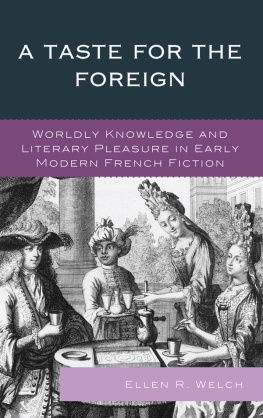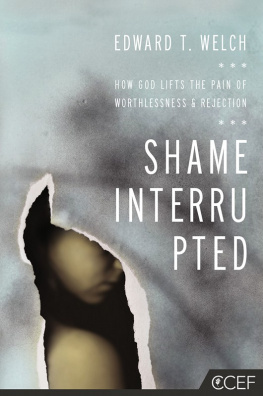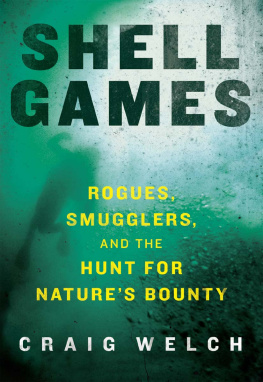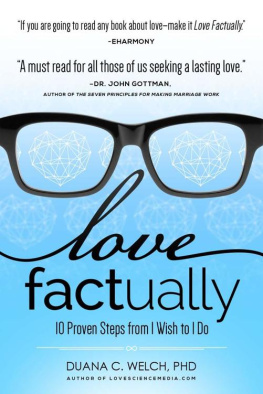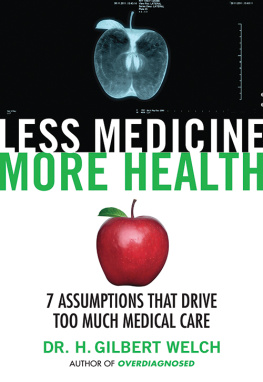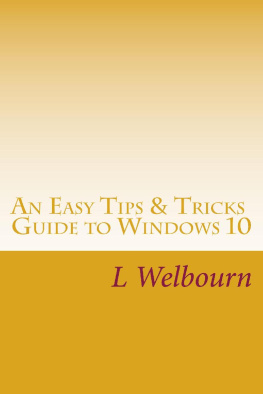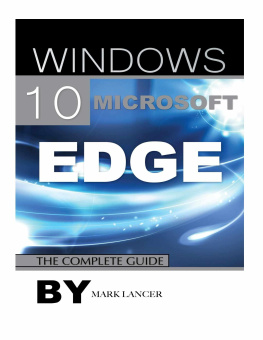Welch - Windows 10: 2021 Complete Guide to Use Microsoft OS. 10 Helpful Tips and Tricks to Master your PC
Here you can read online Welch - Windows 10: 2021 Complete Guide to Use Microsoft OS. 10 Helpful Tips and Tricks to Master your PC full text of the book (entire story) in english for free. Download pdf and epub, get meaning, cover and reviews about this ebook. year: 2021, genre: Home and family. Description of the work, (preface) as well as reviews are available. Best literature library LitArk.com created for fans of good reading and offers a wide selection of genres:
Romance novel
Science fiction
Adventure
Detective
Science
History
Home and family
Prose
Art
Politics
Computer
Non-fiction
Religion
Business
Children
Humor
Choose a favorite category and find really read worthwhile books. Enjoy immersion in the world of imagination, feel the emotions of the characters or learn something new for yourself, make an fascinating discovery.

- Book:Windows 10: 2021 Complete Guide to Use Microsoft OS. 10 Helpful Tips and Tricks to Master your PC
- Author:
- Genre:
- Year:2021
- Rating:4 / 5
- Favourites:Add to favourites
- Your mark:
- 80
- 1
- 2
- 3
- 4
- 5
Windows 10: 2021 Complete Guide to Use Microsoft OS. 10 Helpful Tips and Tricks to Master your PC: summary, description and annotation
We offer to read an annotation, description, summary or preface (depends on what the author of the book "Windows 10: 2021 Complete Guide to Use Microsoft OS. 10 Helpful Tips and Tricks to Master your PC" wrote himself). If you haven't found the necessary information about the book — write in the comments, we will try to find it.
Welch: author's other books
Who wrote Windows 10: 2021 Complete Guide to Use Microsoft OS. 10 Helpful Tips and Tricks to Master your PC? Find out the surname, the name of the author of the book and a list of all author's works by series.
Windows 10: 2021 Complete Guide to Use Microsoft OS. 10 Helpful Tips and Tricks to Master your PC — read online for free the complete book (whole text) full work
Below is the text of the book, divided by pages. System saving the place of the last page read, allows you to conveniently read the book "Windows 10: 2021 Complete Guide to Use Microsoft OS. 10 Helpful Tips and Tricks to Master your PC" online for free, without having to search again every time where you left off. Put a bookmark, and you can go to the page where you finished reading at any time.
Font size:
Interval:
Bookmark:
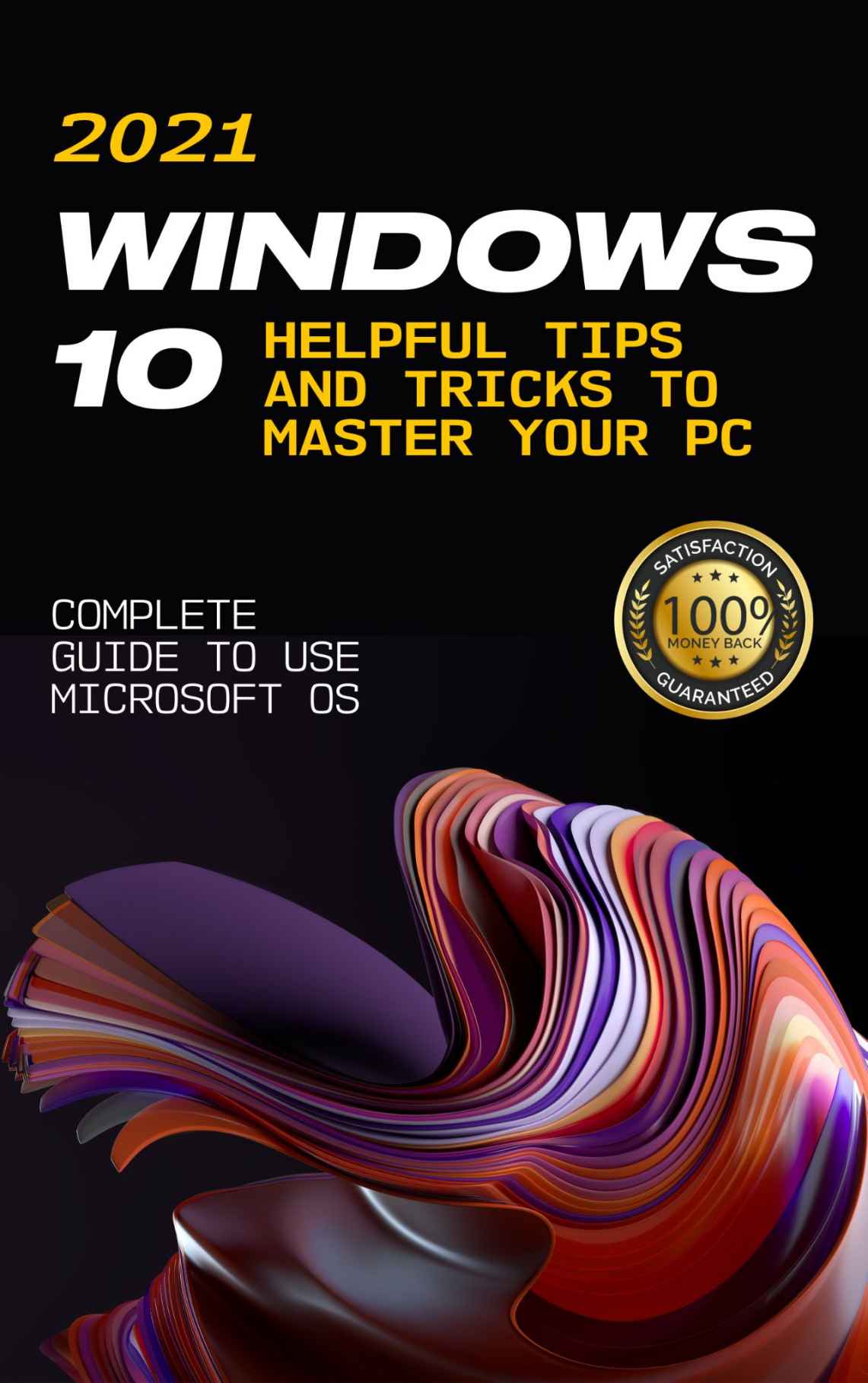
Windows 10: 2021 Complete Guide to Use Microsoft OS. 10 Helpful Tips and Tricks to Master your PC
CONTENTS:
If youre reading this, and youre also reading another article on our sister site, it probably wont come as too much of a surprise to you that we at Windows IT Pro are big fans of Windows 10. Not only does the operating system provide an alternative to Mac or Linux for those of us that love Windows, but its also incredibly powerful and is definitely worth the upgrade.
Windows 10 packs in a ton of power, from mobile to desktop and everything in-between. And with more than 500 million machines already on the list, its safe to say Microsoft has done pretty well for itself in terms of its popularity. And while its a much-needed step forward for Microsofts desktop operating system, its easy to see why a number of people will be tempted by the upgrade to Windows 10 for mobile.
There are various versions of Windows 10, with various numbers of changes available the aforementioned Creators Update, Anniversary Update, Fall Creators Update but the one thats often talked about is the Creators Update, as it contains the Windows Mixed Reality Platform and support for Xbox One S and Xbox One X.
While Microsoft has confirmed itll be the final version of Windows 10, its safe to say that its a strong contender for the best Windows version ever.
What is it? Microsofts latest version of Windows 10, which was released on 18 April 2017
Microsofts latest version of Windows 10, which was released on 18 April 2017 When is it out? You can upgrade to Creators Update now, or be adventurous and wait until April 25
You can upgrade to Creators Update now, or be adventurous and wait until April 25 What can I do with it? Windows Mixed Reality, easy file transfers and more
The version of Windows 10 thats available to you and has been called Creators Update is the one that you can get on the Windows 10 PC you currently own. So if youve got a brand new machine, head over to the Windows Store and youll be able to download the software for free.
But thats not the only way to get Windows 10 Creators Update you can also upgrade from Windows 10 Home or Windows 10 Pro, or Windows 10 S, which is the cheapest way to get Windows 10 right now, through the free upgrade.
But if youre running an older version of Windows 10, including Windows 7, 8 or 8.1, then youll be stuck on the older Summer Update, which was released in 2015 and has been tweaked since then. That version of Windows 10 is still being offered free though, so if youre running Windows 7, then its time to start thinking about moving off the old platform.
As mentioned earlier, Windows 10 is an ongoing project, and while its not expected to completely replace the operating system for the next few years, its expected to gain support for new features and functionality regularly.
Windows 10s Creators Update is the version that first introduced the Windows Mixed Reality Platform, which is the first time Microsoft has supported a platform built using virtual reality technology. Creators Update was also the version that brought Windows Hello to the desktop, making it easier to log into your machine by using the Windows Hello biometric security system.
The Windows 10 Anniversary Update will give Microsofts operating system support for Xbox One S and Xbox One X consoles. On top of that, the Anniversary Update will bring support for web pages to display with a usable keyboard and mouse, according to Microsoft.
Sadly the Anniversary Update isnt available in the final form, but its a reasonable assumption that Microsoft is still tweaking it before its released. The Anniversary Update will be the last one released before Microsoft plans to release the next version of Windows 10.
Windows 10 is available on a variety of different devices, which range from phones to desktops, tablets, 2-in-1 laptops and even Microsofts own Surface computers.
Some of these are coming to an end as Windows 10 itself has reached the end of its support lifecycle. For that reason, it may be a good idea to upgrade to a newer version of Windows 10, such as Windows 10 Home or Pro.
The best way to find out which version of Windows 10 you have is by typing Windows 10 on the Microsoft website into the search box.
Windows 10 is the first version of Windows to be released to the public in more than a decade. The original Windows, which came out of a project codenamed Bullrun, went on sale back in October, 95.
To mark the anniversary of Windows, Microsoft decided to name the first major update to the operating system the Anniversary Update, and this caused a bit of a brouhaha, with some people saying it smacked of a marketing ploy or of making a product just one year old.
Microsoft has also claimed that this is the first version of Windows 10 thats designed for devices running ARM processors, and a range of Windows 10 machines running on ARM have been announced over the last year, including a new device from Asus, the Asus NovaGo, which uses a Qualcomm Snapdragon 850 processor.
Hardware is going to be key in the future, so if youre currently using a PC or laptop with an Intel or AMD CPU, it may be worth upgrading. You may also be able to find a better deal, or even return an old laptop and get a new one running Windows 10 Pro.
Microsoft is planning to kill off Windows 10 Enterprise and Windows 10 Education, so if you use those, youll have to upgrade to Windows 10 Pro, or buy a new computer with Windows 10 Pro.
For the pro users, Microsoft also offers the Ultimate Performance Edition for those who need the best performance.
Also, if you plan to buy a new PC or laptop running Windows 10, Microsoft offers a free download of the official Windows 10 scratch drive so you can install the operating system on a drive that is as small as 4GB.
Windows 10 Home is a student version of Windows 10 that is cheaper than its equivalent Pro version.
The Microsoft Windows 10 Anniversary Update will be available as a free upgrade to those running Windows 10 version 1607 or later, including Windows 7 and 8.1.
Windows 10 Pro, Home and Enterprise will also be available for a discounted price of 99 ($120/AU$160), which is around $10 (around 7/AU$14) cheaper than the normal version of Windows 10.
This version of Windows 10 is only available for desktop PCs, and is not suitable for laptops, 2-in-1 devices or tablets.
Those who are still running Windows XP and Windows 7 are unable to upgrade, as the dates for support for those versions of Windows have already passed.
With this in mind, you may want to consider buying a new laptop or PC, or at least upgrading an old one with Windows 7 or 8.1.
Theres also the chance that the Windows 10 Anniversary Update will be offered as a free download, so long as you can download Windows 10 Pro.
Windows 10 users who upgrade to this version of the operating system before April 17, 2018 will be able to get the Anniversary Update as a free upgrade.
You can download the Windows 10 Anniversary Update from Microsofts website.
However, if you're running a Windows 7 or Windows 8.1 PC, it may be best to wait until the official launch of the Anniversary Update in the summer, when the website will probably be updated.
If youre looking for a quick download, theres a brand new tool available called the Windows 10 Anniversary Update Fast ring that's likely to download Windows 10 in the background and ask you to confirm its installation when its complete.
Font size:
Interval:
Bookmark:
Similar books «Windows 10: 2021 Complete Guide to Use Microsoft OS. 10 Helpful Tips and Tricks to Master your PC»
Look at similar books to Windows 10: 2021 Complete Guide to Use Microsoft OS. 10 Helpful Tips and Tricks to Master your PC. We have selected literature similar in name and meaning in the hope of providing readers with more options to find new, interesting, not yet read works.
Discussion, reviews of the book Windows 10: 2021 Complete Guide to Use Microsoft OS. 10 Helpful Tips and Tricks to Master your PC and just readers' own opinions. Leave your comments, write what you think about the work, its meaning or the main characters. Specify what exactly you liked and what you didn't like, and why you think so.