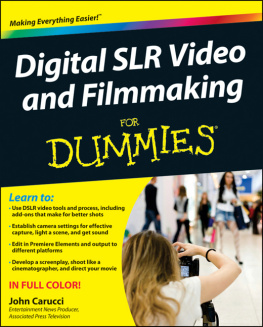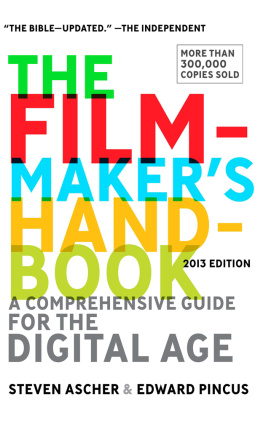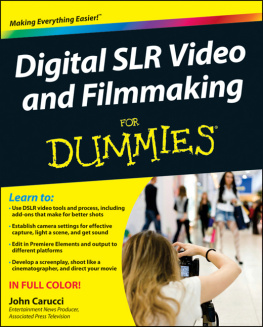Avid Learning Services would like to thank our partners for generously providing the media, music, and sound effects used in this course.
EditStock
In proud partnership with Avid, EditStock.com provided much of the footage in this course. Schools have the option to upgrade their footage packages, gaining the following features:
- Un-watermarked footage
Usage rights for student demo reels
Additional footage for every project
Lined scripts and music
Higher resolutions such as ProRes and RED
EditStock, footage worth Editing. For more information, visit http://www.editstock.com.
PremiumBeat.com.
PremiumBeat.com is a curated royalty-free music website that provides high-quality tracks and sound effects for use in new and traditional media projects. The PremiumBeat.com library is sourced from the worlds leading producers with exclusive, pre-cleared music. This allows for a smooth licensing experience on popular video-sharing sites like YouTube and Vimeo.
With thousands of handpicked tracks in more than 30 styles, PremiumBeat.com music is ideal for online videos, mobile apps, television, radio, feature films, and other professional applications. Be sure to also check out the PremiumBeat.com blog for the latest news and tutorials on production and post-production. For more information, visit http://www.premiumbeat.com.
Avid Learning Services would like to recognize the following contributors for the development of this book:
Brad McCrystal, Bryan Castle, Jr., and Andy Hagerman.
We would also like to recognize the immeasurable contributions of the worldwide community of Avid Certified Instructors for their ongoing suggestions and comments, based on their experience in the classroom and their professional expertise, which have resulted in the continued improvement of Avids curriculum.
About the Author
Brad McCrystal began his television career in 1975 as an Operator Trainee with the Australian Broadcasting Corporation. Color had just been introduced and the first-generation B&W quad format videotape machines were replaced by new colour VTRs. While color was an obvious improvement, the new machines were equipped with perhaps a more revolutionary innovation. They introduced electronic control and editing to the videotape department.
For a 3-year period in the early 1980s, Brad moved to a production house where he learned the craft of electronic offline/online editing, a skill that equipped him for the television industrys rapid transition from film to electronic postproduction.
Back at the ABC, Brad began cutting documentaries on the DVision, an early non-linear system. By the late 1990s Brad had trained on Avids Media Composer and became an Avid Certified Instructor. As the ABC transitioned completely away from linear tape-to-tape editing, he travelled to various ABC centers around the country training News and Production editors in Media Composer. Brad continued as a Senior Editor at the ABC, working on many of the broadcasters major documentary series.
In 2009 he took up an appointment as Adjunct Teaching Fellow at Bond University on Queenslands Gold Coast. Within the Universitys Faculty of Society and Design he teaches film students the craft of editing using Avids Media Composer. Brad also continues as a freelance editor and instructor.
Welcome to Media Composer | First and the Avid Learning Series. This book will introduce you to the power of Media Composer software and marks your first step toward developing core skills. The material in this book covers the basic principles youll need to complete a Media Composer | First project, from initial setup to final output.
This course is designed for those who are new to professional video editing, and also for experienced editors who are unfamiliar with Media Composer software. this book will focus on how Media Composer | First works, making it a perfect introduction to the software for novices and skilled professionals alike. Although this book is not aimed at teaching the theory behind film and television production, the content of this course does provide some background on the craft of editing, making it appropriate for students and others new to the art.
For those interested in gaining official Avid certification, this book is also a valuable introduction for further learning and through the Avid Learning Series curriculum.
Media Composer | First is a limited yet feature-rich version of the industry-standard Media Composer family of applications. This version is freely available to anyone interested in learning the craft of film editing and becoming proficient at using non-linear editing software. By learning how to use Media Composer | First, you will be able to transition to the more fully featured versions with ease, making it a great start on the road to a career in Film, Television or video production.
This book has been designed to familiarize you with techniques you will use to complete a Media Composer | First project. Each Lesson and exercise will focus on a phase of the editing process, starting with organizing media, assembling a sequence, refining a sequence, creating titles and effects, and outputting your program so that others can view it.
This book assumes that you have a system configuration suitable to run the Media Composer | First software. To verify the most current system requirements, visit:
http://avid.secure.force.com/pkb/articles/en_US/Compatibility/Media-Composer-First-System-Requirements
Your Editing System
Whether you are editing on a laptop or a desktop computer, your hardware requirements are the same.
A Windows or Macintosh system with an internal Hard Drive or Solid-State Drive for running the Operating System and the Media Composer | First application.
An optional external Hard Drive for storing media files. A project can often use large amounts of media, so it is important to have enough storage. In particular, an internal Solid-State Drive may not have enough capacity or throughput for running the computer OS and Applications plus storing and playing back your media files.
One or more computer monitors. While Media Composer | First is designed for use with a single monitor, a second screen is always useful.
Internal or external loudspeakers, or good quality headphones. The ideal setup is a stereo pair of external loudspeakers, but if you are working in a noisy environment, headphones may be a more practical solution.
A mouse or tablet (e.g. Wacom) is generally preferable to using a trackpad on a laptop.
An internal or external Card Reader compatible with the type of media storage in your camera. Alternately, an appropriate input port on the computer to which you can connect your camera for media file transfers.
To access your free copy of Media Composer | First, go to the Avid web page below and follow the 3-step process outlined on the site.
https://my.avid.com/get/media-composer-first
This process will involve creating a user account with Avid. This account will provide a number of services including keeping track of your downloads and software licenses.
When you have successfully downloaded the Media Composer | First software, open the installation package and follow the prompts. In addition to the Media Composer | First, the Avid Link app is also installed on your computer. Finally, the installation process will add a Media Composer | First taskbar icon (Windows) or Dock icon (Mac OS X), and a shortcut to the application in the Start menu (Windows).
If you experience difficulties with the installation (or operation) of Media Composer | First, there are a couple of immediate things you can do to resolve the issues.