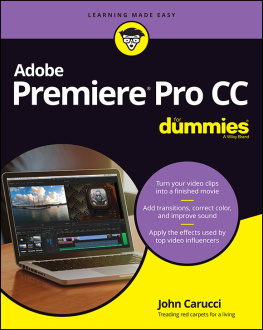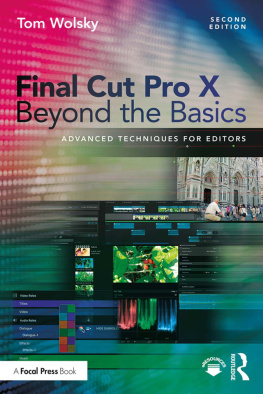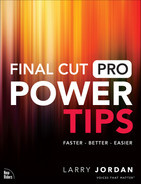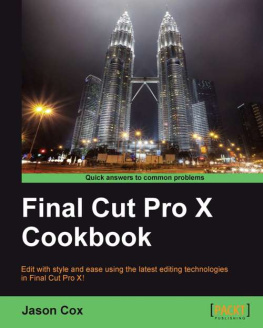Final Cut Pro X
Making the Transition
Larry Jordan
To Jane,
who makes everything I do possible.
Final Cut Pro X: Making the Transition
Larry Jordan
Peachpit Press
1249 Eighth Street
Berkeley, CA 94710
(510) 524-2178
Fax: (510) 524-2221
Find us on the Web at www.peachpit.com
To report errors, please send a note to
Peachpit is a division of Pearson Education
Copyright 2012 Larry Jordan
Senior Editor: Karyn Johnson
Copy Editors: Kimberly Wimpsett and Jacqueline Aaron
Production Editor: Danielle Foster
Proofreader: Elizabeth Welch
Composition: Danielle Foster
Indexer: Valerie Perry
Interior Design: Danielle Foster
Cover Design: Aren Straiger
Notice of Rights
All rights reserved. No part of this book may be reproduced or transmitted in any form by any means, electronic, mechanical, photocopying, recording, or otherwise, without the prior written permission of the publisher. For information on getting permission for reprints and excerpts, contact .
Notice of Liability
The information in this book is distributed on an As Is basis, without warranty. While every precaution has been taken in the preparation of the book, neither the author nor Peachpit shall have any liability to any person or entity with respect to any loss or damage caused or alleged to be caused directly or indirectly by the instructions contained in this book or by the computer software and hardware products described in it.
Trademarks
Many of the designations used by manufacturers and sellers to distinguish their products are claimed as trademarks. Where those designations appear in this book, and Peachpit was aware of a trademark claim, the designations appear as requested by the owner of the trademark. All other product names and services identified throughout this book are used in editorial fashion only and for the benefit of such companies with no intention of infringement of the trademark. No such use, or the use of any trade name, is intended to convey endorsement or other affiliation with this book.
ISBN-13: 978-0-321-81126-4
ISBN-10: 0-321-81126-7
9 8 7 6 5 4 3 2 1
Printed and bound in the United States of America
Welcome
Final Cut Pro X was born amid controversy.
And that is a shame, because if you ignore the trauma surrounding its birth, theres a lot of exciting new technology, power, and ease of use hiding under the hood.
That got me thinking about writing this book.
When you decide to move to Final Cut Pro X, you are also deciding to make a transitiona transition from the system you were using to this new system. For some, that transition is easy. For others, its difficult. In all cases, it helps to have a guide to show you the way.
Thats the purpose of this bookto ease your transition into Final Cut Pro X.
Who This Book Is For
Knowledge is knowing how to do something. Wisdom is knowing why. It is my hope that this book contains both. This book is for anyone interested in editing video using Final Cut Pro X.
This book is designed to help you learn the new software from beginning to end; Ill start with getting you and your system ready and wrap up with exporting.
Best of all, you dont need to be an editing genius or technical geek to understand this book. Some editing experience is expected (this is a transition book, after all) but the first two chapters help you get organized and explain the basics so you can get started immediately. Then, once youre up and running with the new software, Ill spend the rest of the book walking you through the whole application in detail so you can make it fly.
In fact, if you browse around the book, youll discover lots of little tips and tricks scattered throughout. I love thesetheres nothing like a good shortcut to brighten my day!
What This Book Covers
When I first saw Final Cut Pro X, my initial thought was, This is way too different for me to learn. This was chiefly because I knew earlier versions of Final Cut so well, and this version appeared to be so different. However, after spending time studying it and writing this book, I realized that there is a lot of power under the hood, and learning this version of Final Cut is a lot easier if you get started the right way. Thats my goal: I want to save you hours of figuring it out on your own so you can become productive immediately.
Ive been writing about Final Cut Studio for ten years in books, magazines, newsletters, and the Web. My free monthly newsletternow in its seventh yearis the oldest and most widely read publication on Final Cut Pro in the world (www.larryjordan.biz/newsletter). It reaches tens of thousands of readers worldwide each month.
I got my start in this industry more than 35 years ago as a producer and director. Ive worked in local television and the networks, principally doing live broadcasts, drama, and special events. Im a member of the Directors Guild of America and the Producers Guild of America. This is the sixth book Ive written on editing software (five on Final Cut Pro and one on Adobe Production Premium). Im an Apple Certified trainer in digital media and travel the world doing seminars and training, helping editors become better at their craft.
I was one of the few people outside of Apple to see a preview of this new version of Final Cut several months before it was released. I realized then that this software would revolutionize the way we think about video editing.
In talking with hundreds of editors after FCP X was launched, I realized that a lot of them are looking for guidance in how to make the transition to the new software. Gone were many of the terms and functions they had become used to; theyve been replaced with a new interface and a new way of thinking about editing.
This transition to Final Cut Pro X is difficult for many Final Cut Pro 7 editors because there is a lot to unlearn. On the other hand, after working with this awhile, much of the new interface becomes intuitive, though its different from what theyve used before.
. This process flows from planning to production to editing and final delivery. Final Cut Pro X is one stop along that continuum. It is at the core of the editing/postproduction process.
Im a firm believer that, as a teacher, I need to do more than simply tell you which buttons to push. I need to explain the why as well as the how. I need to do more than tell you that a hammer is used to pound nails. I need to illustrate how you use that hammer to build a house, when to use other tools, and show how that hammer fits into the whole process of house building.
In other words, one of my goals is to put Final Cut Pro X in the context of the larger world of visual storytelling and not simply say, Click here and, poof, magic happens! Knowing where to click is good. Knowing why to click is even better.
Late-Breaking News
Just as this book was going to press, Apple updated Final Cut Pro X to version 10.0.1. So, I went back and rewrote most of these chapters to reflect the new features. Where possible, Ive also flagged which features are part of this new release. For anyone considering the 10.0.1 upgrade, I strongly recommend you get it, especially because it is free.
Effects Cookbooks Available for Download
One of the challenges in writing a book is that it is easy to run out of pages before I run out of ideas. Thats the case here.
I have created two additional chaptersthe Visual Effects Cookbook and the Audio Effects Cookbookwhich are available in PDF form as a free download, once you register your book at http://www.peachpit.com/register