Harinarayanan V P
Building the Modern Workplace with SharePoint Online
Solutions with SPFx, Power Automate, Power Apps, Teams, and PVA
1st ed.

Logo of the publisher
Harinarayanan V P
Melbourne, VIC, Australia
ISBN 978-1-4842-6944-2 e-ISBN 978-1-4842-6945-9
https://doi.org/10.1007/978-1-4842-6945-9
Harinarayanan V P 2021
This work is subject to copyright. All rights are solely and exclusively licensed by the Publisher, whether the whole or part of the material is concerned, specifically the rights of translation, reprinting, reuse of illustrations, recitation, broadcasting, reproduction on microfilms or in any other physical way, and transmission or information storage and retrieval, electronic adaptation, computer software, or by similar or dissimilar methodology now known or hereafter developed.
The use of general descriptive names, registered names, trademarks, service marks, etc. in this publication does not imply, even in the absence of a specific statement, that such names are exempt from the relevant protective laws and regulations and therefore free for general use.
The publisher, the authors and the editors are safe to assume that the advice and information in this book are believed to be true and accurate at the date of publication. Neither the publisher nor the authors or the editors give a warranty, expressed or implied, with respect to the material contained herein or for any errors or omissions that may have been made. The publisher remains neutral with regard to jurisdictional claims in published maps and institutional affiliations.
This Apress imprint is published by the registered company APress Media, LLC part of Springer Nature.
The registered company address is: 1 New York Plaza, New York, NY 10004, U.S.A.
This book is dedicated to the loving memory of my dear friend, Jojo Varghese, who taught me the difference between a CPU and a monitor. Your love, your voice, and your laughter will forever be imprinted in our minds.
Introduction
Offering endless integration capabilities, SharePoint Online is a great choice to build a workplace solution. You might have already decided to use SharePoint Online to develop your modern workplace solution. In this book, Ill try to help you in your decision-making process and guide you in your building process from start to end. Well go through different areas of development that are possible with SharePoint Online and see how the platform can be used to leverage your needs in building a modern digital workplace.
The chapters are designed to help you convert a set of requirements to the most practical and modern solutions by integrating SharePoint Online with the other Microsoft 365 suite of products. The approach used in this book is mostly focused on requirements, solution design, and development.
The focus of the first chapter is getting you started with the basics of SharePoint Online. Chapter introduces a case study and familiarizes you with different kinds of requirements and suggested approaches. Each chapter from there onward discusses on different solution aspects using different methods and tools.
If youd like to learn SharePoint Online development from scratch, this book is a great choice. If youd like to learn about specific customization tools like SharePoint Framework (SPFx), Power Platform, and Teams, this book will take a problem-and-solution approach that will definitely make you proficient in using them.
Acknowledgments
I must begin by thanking my amazing wife, Divya, for her steady motivation and nurturing support while writing this book. I would like to thank our little daughter, Ithal, for her adorable interruptions throughout the process  . I would like to thank my mom for her endless care and support.
. I would like to thank my mom for her endless care and support.
Thanks to everyone at Apress for giving me the opportunity to publish my first book. Special thanks to Shrikant Vishwakarma, the coordinating editor, who made my job easy by providing continuous support, and Smriti Srivastava, the acquisitions editor.
I would also like to thank Vijai Anand Ramalingam, the technical reviewer, and Matthew Moodie, the development editor for their excellent suggestions and corrections. Finally, I would like to thank all my wonderful friends and coworkers, who have been an integral part of my SharePoint journey.
Table of Contents
About the Author
Harinarayanan V P
is a seasoned SharePoint professional with more than ten years of experience in the design and development of applications using Microsoft 365, SharePoint, Azure, Teams, Power Platform, .NET, and React. He has built SharePoint solutions for various clients across the world. He is a Microsoft Certified Azure Solutions Architect, a Microsoft 365 developer, and a Power Platform developer. He is based in Melbourne, Australia, and works as a SharePoint specialist in the Victorian public sector. His email is harivpau@gmail.com .
About the Technical Reviewer
Vijai Anand Ramalingam
is a Microsoft MVP in Office apps and services and an experienced modern workplace architect with deep knowledge of SharePoint and Office 365. He is a blogger, author, and speaker, and has published 1,300 blogs and articles on C# Corner. He currently works as a technology architect at Cognizant Technology Solutions in the United Kingdom. Vijai has worked on Microsoft SharePoint on-site and online, Office 365, and Azure.
The Author(s), under exclusive license to APress Media, LLC, part of Springer Nature 2021
H. V P Building the Modern Workplace with SharePoint Online https://doi.org/10.1007/978-1-4842-6945-9_1
1. Getting Started with SharePoint Online
Harinarayanan V P
(1)
Melbourne, VIC, Australia
In this chapter, you will learn about the basics of SharePoint Online and how it can meet your needs in building a modern digital workplace. With endless integration capabilities, SharePoint is definitely a great choice for building a workplace solution.
We will start with an introduction to SharePoint and how it has evolved over the years. Next, we will get an overview of the platforms licensing, developer programming, and Admin Center. We will learn about how to add users to Microsoft 365 Admin Center and how to create a site. We will also learn about the templates, lists, list templates, columns, and content types that are available. We will then review the different developer tools and frameworks .
The Permissions in SharePoint section covers different permissions and how access is managed. We will receive a quick overview of Document Library and versioning. We will learn about web parts, pages, and how to add web parts to a page. By the end of this chapter, you will be familiar with basic concepts of SharePoint and the different tools it interacts with.

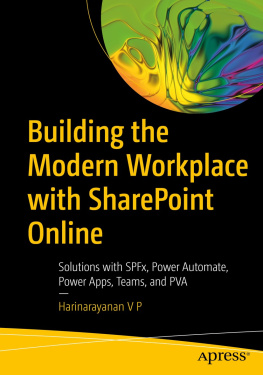


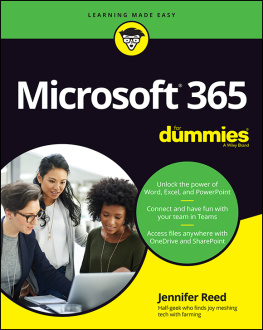

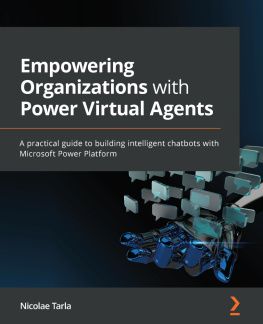
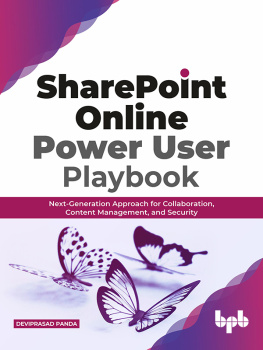

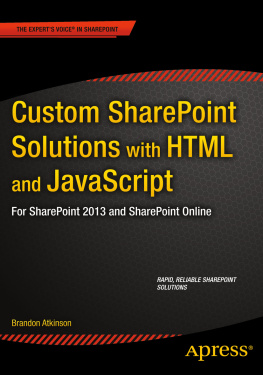
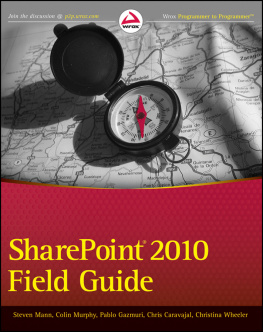
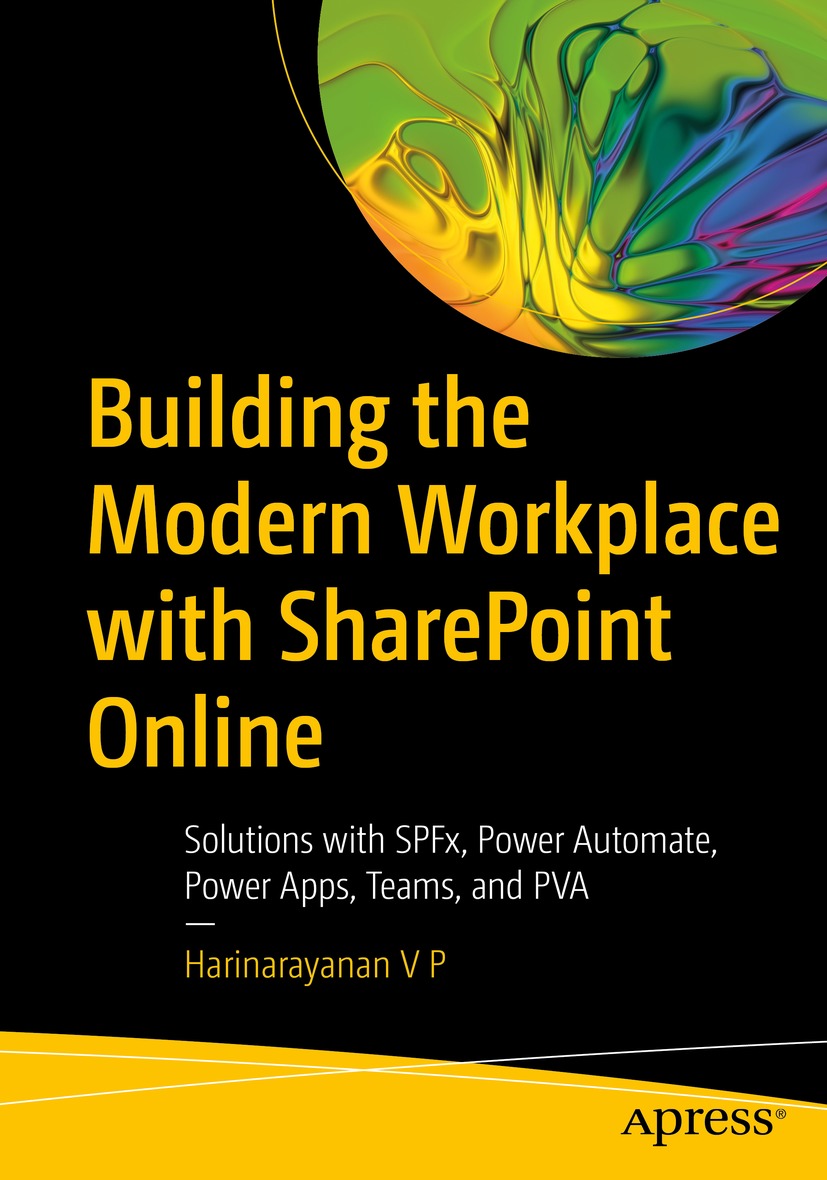

 . I would like to thank my mom for her endless care and support.
. I would like to thank my mom for her endless care and support.
