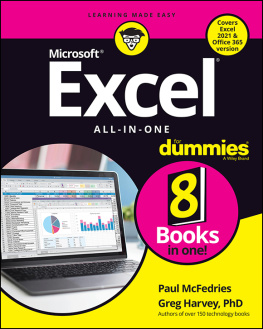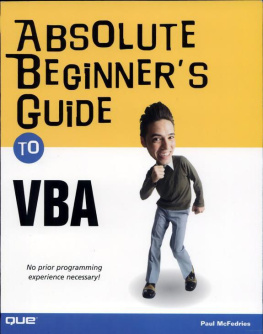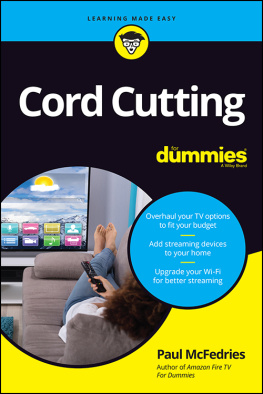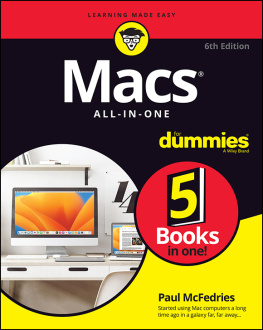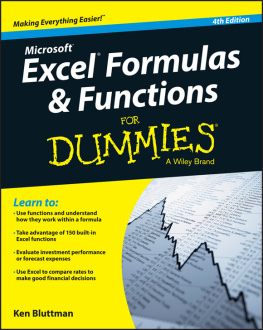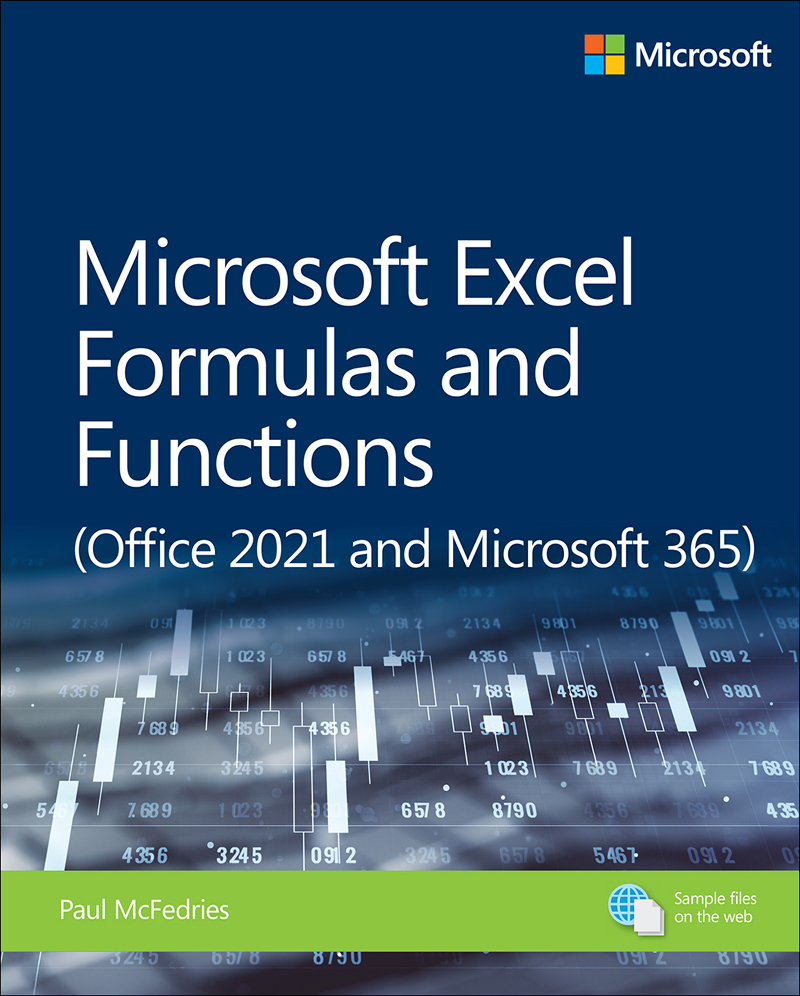Paul McFedries - Microsoft Excel Formulas and Functions (Office 2021 and Microsoft 365) (Business Skills)
Here you can read online Paul McFedries - Microsoft Excel Formulas and Functions (Office 2021 and Microsoft 365) (Business Skills) full text of the book (entire story) in english for free. Download pdf and epub, get meaning, cover and reviews about this ebook. year: 2022, publisher: Microsoft Press, genre: Home and family. Description of the work, (preface) as well as reviews are available. Best literature library LitArk.com created for fans of good reading and offers a wide selection of genres:
Romance novel
Science fiction
Adventure
Detective
Science
History
Home and family
Prose
Art
Politics
Computer
Non-fiction
Religion
Business
Children
Humor
Choose a favorite category and find really read worthwhile books. Enjoy immersion in the world of imagination, feel the emotions of the characters or learn something new for yourself, make an fascinating discovery.

- Book:Microsoft Excel Formulas and Functions (Office 2021 and Microsoft 365) (Business Skills)
- Author:
- Publisher:Microsoft Press
- Genre:
- Year:2022
- Rating:5 / 5
- Favourites:Add to favourites
- Your mark:
Microsoft Excel Formulas and Functions (Office 2021 and Microsoft 365) (Business Skills): summary, description and annotation
We offer to read an annotation, description, summary or preface (depends on what the author of the book "Microsoft Excel Formulas and Functions (Office 2021 and Microsoft 365) (Business Skills)" wrote himself). If you haven't found the necessary information about the book — write in the comments, we will try to find it.
Use Excel 365 and Excel 2021 core features to build spreadsheets that solve business problems and deliver reliable answers. Drawing on his unsurpassed experience, Paul McFedries helps you make the most of formulas and functions, including recent improvements ranging from dynamic arrays to XLOOKUP and LET. McFedries step-by-step projects walk you through handling key tasks, from building timesheets to projecting cash flow and aging receivables. His practical examples and clear instructions demystify intermediate-to-advanced-level formula construction, and help you leverage Excels most useful functions in your everyday work.
Becoming an Excel expert has never been easier!
By reading this book, you will:
- Improve business analyses by adding intelligence and knowledge to your models
- Replace cumbersome formulas with convenient predefined functions
- Use modern lookups to make your formulas more powerful and flexible
- Simplify complex calculations with dynamic arrays in Excel 365 and Excel 2021
- Use conditional formatting to reveal anomalies, problems, or opportunities
- Calculate loan payments, interest costs, terms, and amortization schedules
- Project the future value of investments, and plan to achieve investment goals
- Master essential discounting and cash-flow analysis tools, including NPV and IRR
- Sort, filter, and analyze any tabular data, from customers to inventory
- Easily analyze huge datasets with PivotTable calculations
- Perform sophisticated what-if analyses, scenario planning, and forecasting
- Optimize profit, cost, or operational efficiency with Solver
About This Book
- For everyone who wants to get more done with Microsoft Excel in less time
- For business and financial professionals, entrepreneurs, students, and others who need to efficiently manage and analyze data
Paul McFedries: author's other books
Who wrote Microsoft Excel Formulas and Functions (Office 2021 and Microsoft 365) (Business Skills)? Find out the surname, the name of the author of the book and a list of all author's works by series.