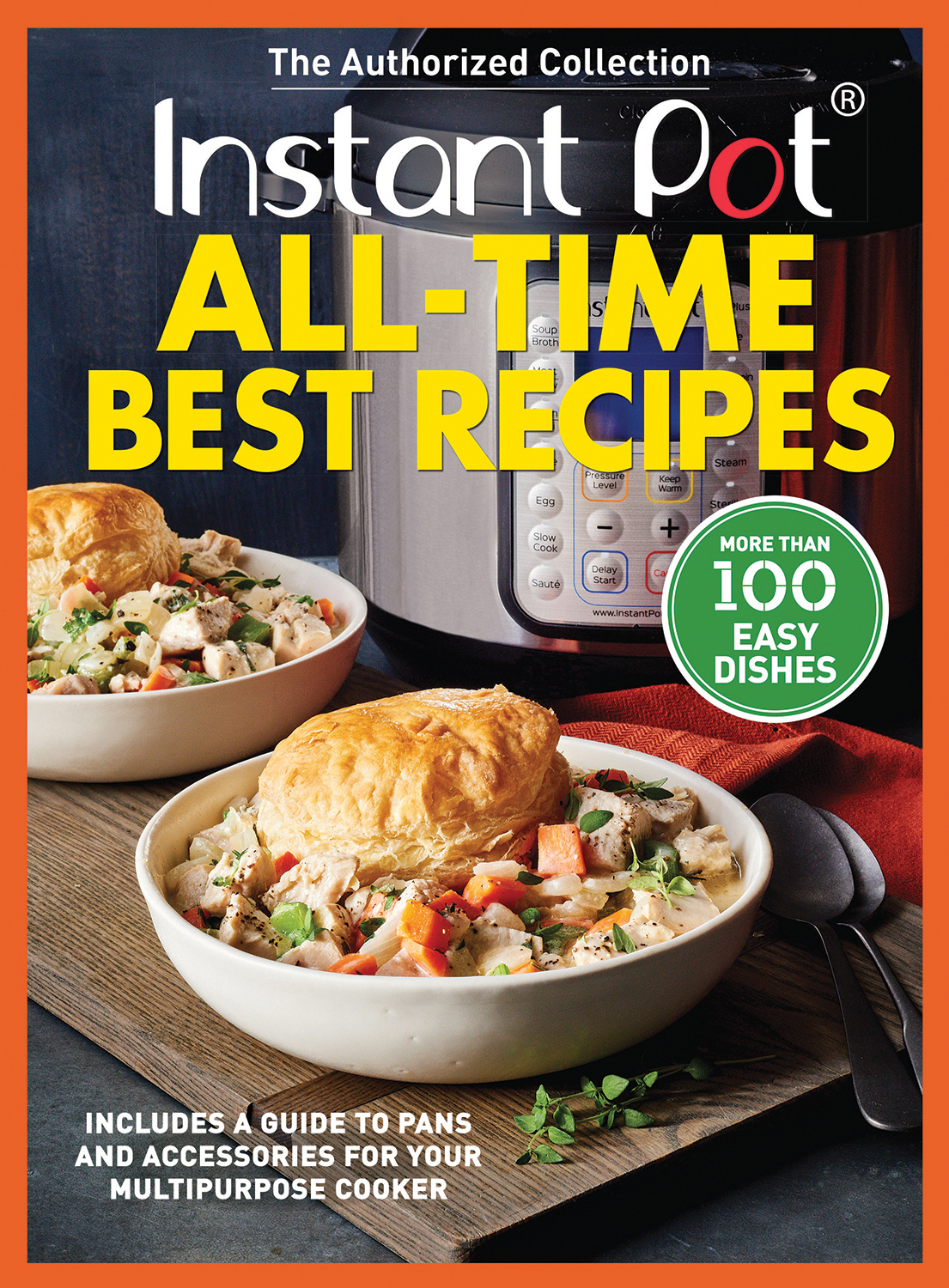 Instant Pot ALL-TIME BEST RECIPES
Instant Pot ALL-TIME BEST RECIPES 
 CONTENTS WELCOME Whether youve just purchased your first Instant Pot or added a second to your kitchen, Instant Pot All-Time Best Recipes will expand your repertoire of easy, convenient recipes to prepare in this versatile appliance. As a newbie, youll learn to prepare basic foods like hard-cooked eggs, yogurt, dried beans, and rotisserie-style chicken. As an old hat, youll take the basics to the next level with creative recipes that begin in the Instant Pot, but graduate to salads, breads, sides, desserts, and more. Top topped with crunchy apple, walnuts, and maple syrup for breakfast on crisp fall days. Cool weather neednt stop you from preparing delicious summer fare, even on weeknights. Begin or one of its six flavor variations.
CONTENTS WELCOME Whether youve just purchased your first Instant Pot or added a second to your kitchen, Instant Pot All-Time Best Recipes will expand your repertoire of easy, convenient recipes to prepare in this versatile appliance. As a newbie, youll learn to prepare basic foods like hard-cooked eggs, yogurt, dried beans, and rotisserie-style chicken. As an old hat, youll take the basics to the next level with creative recipes that begin in the Instant Pot, but graduate to salads, breads, sides, desserts, and more. Top topped with crunchy apple, walnuts, and maple syrup for breakfast on crisp fall days. Cool weather neednt stop you from preparing delicious summer fare, even on weeknights. Begin or one of its six flavor variations.
And, we havent forgotten ever-popular cheesecakes and rice puddings.. All this, and more, will keep you cooking quick, nutritious meals with ease. Fast-food restaurants will become but a memory. Happy Cooking!  Julie Christopher RECIPE EDITOR INSTANT POT STARTERS GUIDE
Julie Christopher RECIPE EDITOR INSTANT POT STARTERS GUIDE  What is the Instant Pot? The Instant Pot is a programmed multi-purpose appliance that is a pressure cooker, slow cooker, rice cooker, yogurt maker, steamer, saut pan, and more. It cooks meals faster and remembers your most recent settings for a personalized cooking experience. It saves time cooking foods such as dried beans, stews, and meats.
What is the Instant Pot? The Instant Pot is a programmed multi-purpose appliance that is a pressure cooker, slow cooker, rice cooker, yogurt maker, steamer, saut pan, and more. It cooks meals faster and remembers your most recent settings for a personalized cooking experience. It saves time cooking foods such as dried beans, stews, and meats.
Pressure Cooking in the Instant Pot Connect power cord. The LED display shows OFF indicating that its in standby state. Follow . Select a cooking function, e.g. [Manual], [Soup], [Meat/Stew], etc. (Within 10 seconds after pressing a function key, you can still select other function keys or adjust cooking time.) Select cooking pressure. (Within 10 seconds after pressing a function key, you can still select other function keys or adjust cooking time.) Select cooking pressure.
All functions except [Rice] default to High Pressure. For [Rice] function, the default is Low Pressure. Select cooking time. You may use the [Adjust] key (except for [Manual] and [Rice] functions) to adjust to default cooking times for each function. Use the [+] or [-] key to fine tune cooking time to the minutes specified in your recipe. Any previously used cooking settings, including fine-tuned times, pressure, and temperature are stored once you change the default settings, even after the Instant Pot is unplugged.
To reset to factory default settings, press and hold the [Adjust] key for 3 seconds when the Instant Pot is in the OFF mode. Cooking starts automatically 10 seconds after the last key press. Three audible beeps will sound to indicate the cooking process has begun. The LED display shows On indicating that the pre-heating state is in progress. Once the cooker reaches working pressure, the LED display changes from On to the programmed cooking time. The cooking time counts down to indicate the remaining time in minutes.
When the pressure cooking cycle finishes, the cooker beeps and automatically goes into the Keep Warm cycle, called Auto Keep Warm Cycle. Note: Auto Keep Warm Cycle is not recommended for rice. (You can deactivate the Auto Keep Warm Cycle by pressing a function key twice during initial programming until the [Keep Warm/Cancel] key light goes off.) Pressing the [Keep Warm/Cancel] key at any time will cancel a program, turn the cooker off, and return it to stand-by state. Slow Cooking in the Instant Pot Connect the cooker to the power outlet. The LED display shows OFF indicating that its in standby state. Follow .
Press the [Slow Cook] function key. (Steam Release Handle should be in Venting position.) Change cooking time between 0.5 and 20 hours by pressing the [+] or [-] key. Select the desired cooking mode by repeatedly pressing the [Adjust] key to select temperature (Less for LOW; Normal for MEDIUM; More for HIGH). Cooking starts automatically 10 seconds after the last key is pressed. When the cooking finishes, the cooker beeps and goes into the Auto Keep Warm Cycle for 10 hours. Sauting The lid must be off when using the Saut function.
Press the [Saut] key. For safety reasons, the maximum operation time of one Saut cycle is 30 minutes. Select the cooking temperature among Normal, More and Less modes with the [Adjust] key. The Normal mode is suited for regular sauting or pan searing. The More mode is for stir-frying, blackening meat at a higher temperature, or reducing liquids. The Less mode is suitable for simmering liquids, or thickening delicate sauces.
How to Release Pressure Quick Release: Turn the steam release handle to the Venting position to let out steam until the float valve drops down. Please be aware that Quick Release is not suitable for food with large liquid volume or high starch content (e.g. oatmeal, porridge, sticky liquids, starchy soup, etc.). Food content may splatter out from the steam release. Use Natural Release instead. Natural Release: Allow the cooker to cool down naturally until the float valve drops down.
This may take 10 to 15 minutes or even longer, depending on the amount of food inside. The cooker will not go into Auto Keep Warm Cycle until the pressure has been released. COOKING PREPARATIONS Follow these steps when pressure cooking in the Instant Pot for great results each time.  Open the lid: Grasp the lid handle, rotate approximately 30 degrees counterclockwise in the direction of Open until is aligned with the mark on the cooker base.
Open the lid: Grasp the lid handle, rotate approximately 30 degrees counterclockwise in the direction of Open until is aligned with the mark on the cooker base.  Remove the inner pot from cooker: Except when sauting, it is easier to add food and liquid to the inner pot while it is out of the cooker.
Remove the inner pot from cooker: Except when sauting, it is easier to add food and liquid to the inner pot while it is out of the cooker.  Add food and liquid to the inner pot: For all pressure cooking programs, the total amount of precooked food and liquid should NEVER exceed of the inner pot capacity.
Add food and liquid to the inner pot: For all pressure cooking programs, the total amount of precooked food and liquid should NEVER exceed of the inner pot capacity.  Add food and liquid to the inner pot: For all pressure cooking programs, the total amount of precooked food and liquid should NEVER exceed of the inner pot capacity.
Add food and liquid to the inner pot: For all pressure cooking programs, the total amount of precooked food and liquid should NEVER exceed of the inner pot capacity.
For non-pressure cooking programs, do not fill past the MAX line. For foods with high starch content, such as oatmeal, porridge and sticky liquids, do not fill the inner pot past the mark.  Close the lid and position the steam release handle properly: When running any of the programs except Keep-Warm, Saut, or Slow Cook, align the pointed end of the steam release handle to Sealing position. The Saut function must be used without the lid.
Close the lid and position the steam release handle properly: When running any of the programs except Keep-Warm, Saut, or Slow Cook, align the pointed end of the steam release handle to Sealing position. The Saut function must be used without the lid. 
Next page
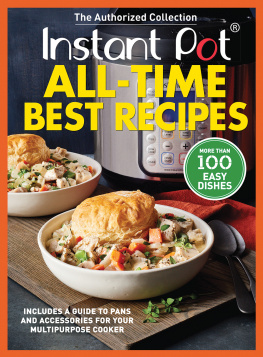
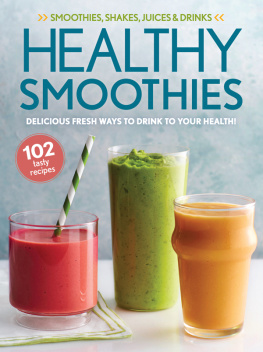
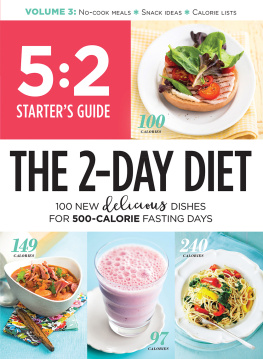

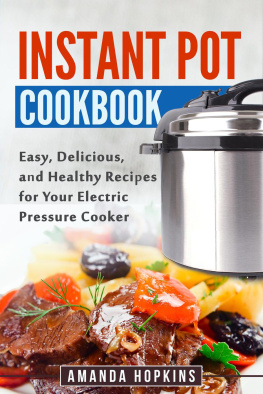
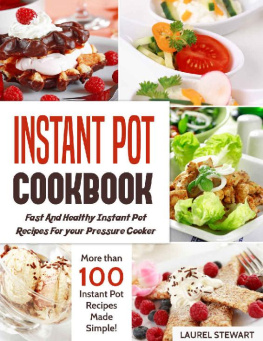
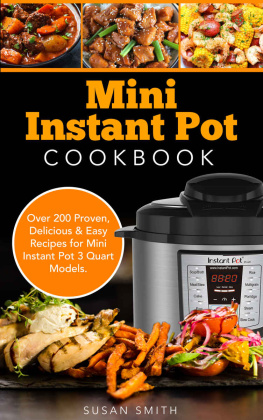
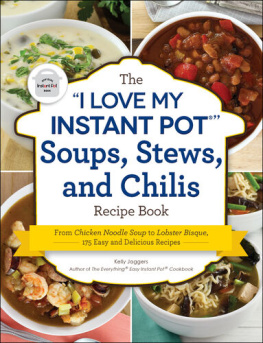
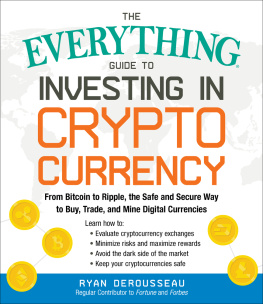

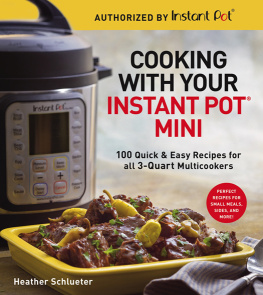
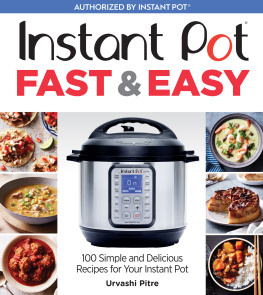
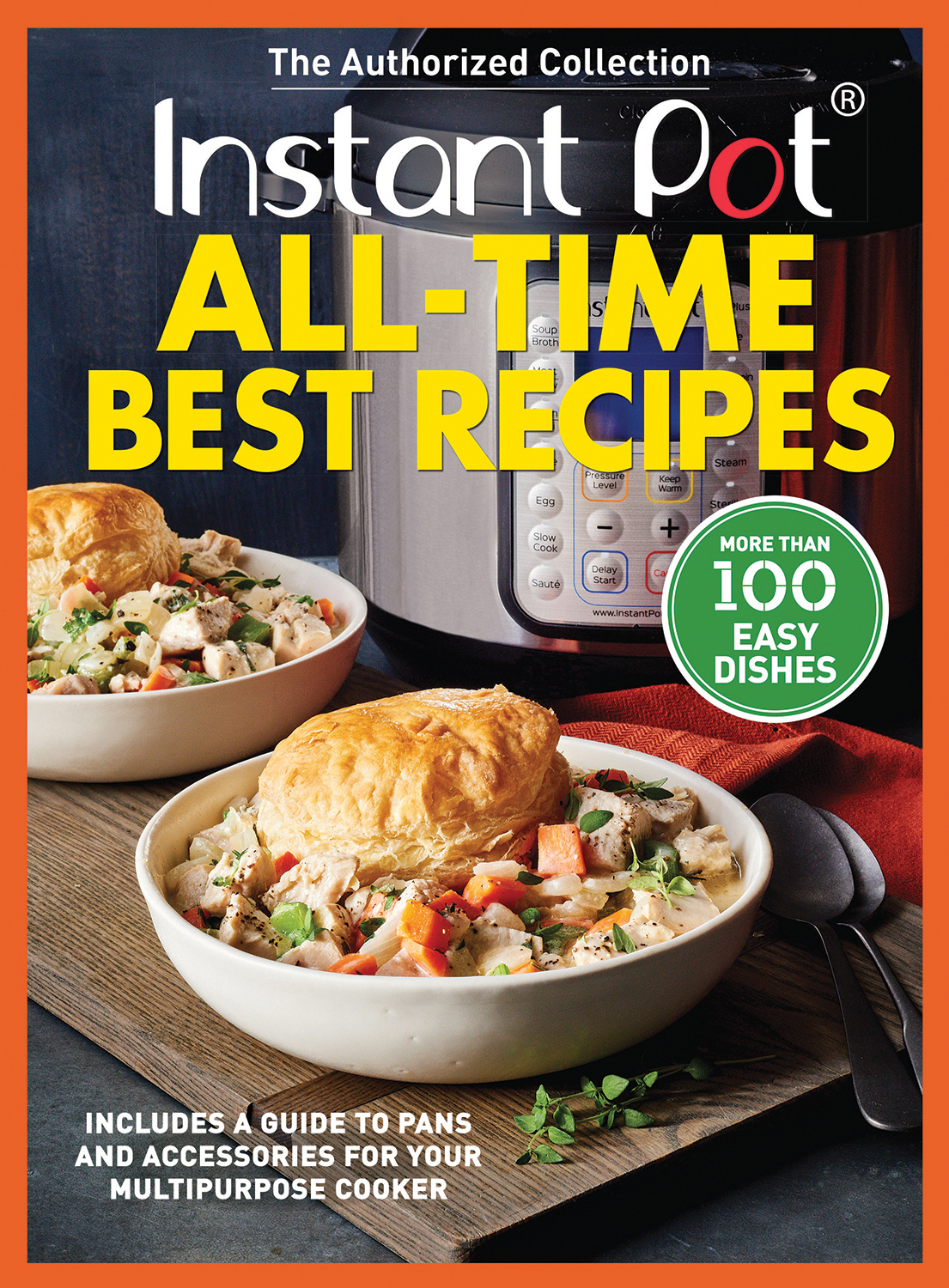 Instant Pot ALL-TIME BEST RECIPES
Instant Pot ALL-TIME BEST RECIPES 
 CONTENTS WELCOME Whether youve just purchased your first Instant Pot or added a second to your kitchen, Instant Pot All-Time Best Recipes will expand your repertoire of easy, convenient recipes to prepare in this versatile appliance. As a newbie, youll learn to prepare basic foods like hard-cooked eggs, yogurt, dried beans, and rotisserie-style chicken. As an old hat, youll take the basics to the next level with creative recipes that begin in the Instant Pot, but graduate to salads, breads, sides, desserts, and more. Top topped with crunchy apple, walnuts, and maple syrup for breakfast on crisp fall days. Cool weather neednt stop you from preparing delicious summer fare, even on weeknights. Begin or one of its six flavor variations.
CONTENTS WELCOME Whether youve just purchased your first Instant Pot or added a second to your kitchen, Instant Pot All-Time Best Recipes will expand your repertoire of easy, convenient recipes to prepare in this versatile appliance. As a newbie, youll learn to prepare basic foods like hard-cooked eggs, yogurt, dried beans, and rotisserie-style chicken. As an old hat, youll take the basics to the next level with creative recipes that begin in the Instant Pot, but graduate to salads, breads, sides, desserts, and more. Top topped with crunchy apple, walnuts, and maple syrup for breakfast on crisp fall days. Cool weather neednt stop you from preparing delicious summer fare, even on weeknights. Begin or one of its six flavor variations. Julie Christopher RECIPE EDITOR INSTANT POT STARTERS GUIDE
Julie Christopher RECIPE EDITOR INSTANT POT STARTERS GUIDE  What is the Instant Pot? The Instant Pot is a programmed multi-purpose appliance that is a pressure cooker, slow cooker, rice cooker, yogurt maker, steamer, saut pan, and more. It cooks meals faster and remembers your most recent settings for a personalized cooking experience. It saves time cooking foods such as dried beans, stews, and meats.
What is the Instant Pot? The Instant Pot is a programmed multi-purpose appliance that is a pressure cooker, slow cooker, rice cooker, yogurt maker, steamer, saut pan, and more. It cooks meals faster and remembers your most recent settings for a personalized cooking experience. It saves time cooking foods such as dried beans, stews, and meats. Open the lid: Grasp the lid handle, rotate approximately 30 degrees counterclockwise in the direction of Open until is aligned with the mark on the cooker base.
Open the lid: Grasp the lid handle, rotate approximately 30 degrees counterclockwise in the direction of Open until is aligned with the mark on the cooker base.  Remove the inner pot from cooker: Except when sauting, it is easier to add food and liquid to the inner pot while it is out of the cooker.
Remove the inner pot from cooker: Except when sauting, it is easier to add food and liquid to the inner pot while it is out of the cooker.  Add food and liquid to the inner pot: For all pressure cooking programs, the total amount of precooked food and liquid should NEVER exceed of the inner pot capacity.
Add food and liquid to the inner pot: For all pressure cooking programs, the total amount of precooked food and liquid should NEVER exceed of the inner pot capacity.  Close the lid and position the steam release handle properly: When running any of the programs except Keep-Warm, Saut, or Slow Cook, align the pointed end of the steam release handle to Sealing position. The Saut function must be used without the lid.
Close the lid and position the steam release handle properly: When running any of the programs except Keep-Warm, Saut, or Slow Cook, align the pointed end of the steam release handle to Sealing position. The Saut function must be used without the lid. 