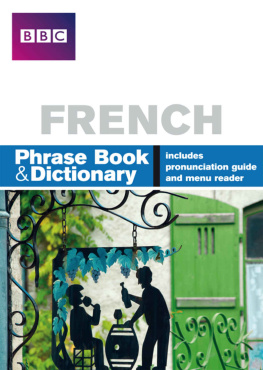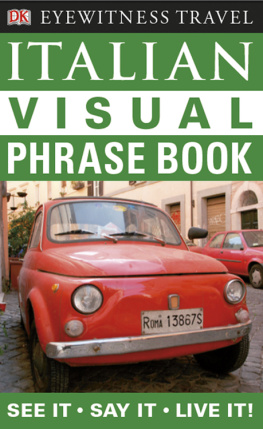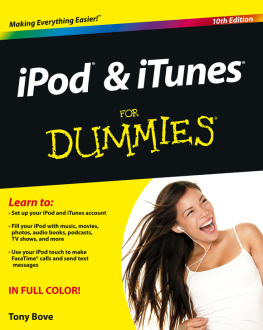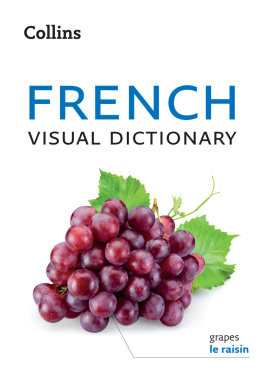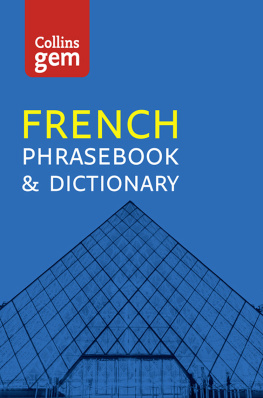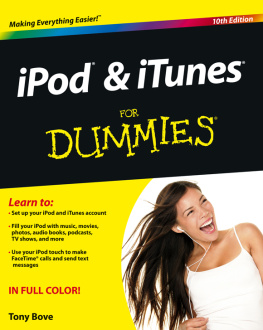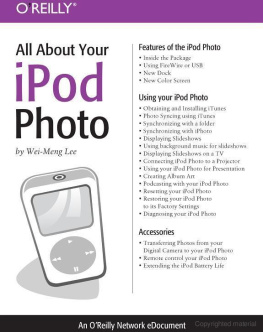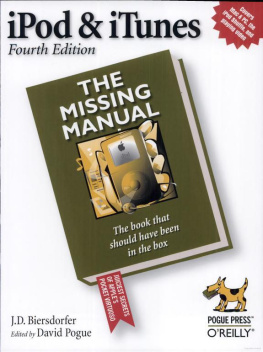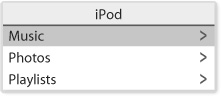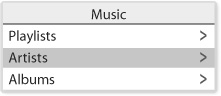iSpeak FRENCH the Ultimate Audio + Visual Phrasebook
Alex Chapin


Copyright 2007 by Alex Chapin and The McGraw-Hill Companies, Inc. All rights reserved. Except as permitted under the United States Copyright Act of 1976, no part of this publication may be reproduced or distributed in any form or by any means, or stored in a database or retrieval system, without the prior written permission of the publisher.
ISBN: 978-0-07-151043-1
MHID: 0-07-151043-5
The material in this eBook also appears in the print version of this title: ISBN: 978-0-07-148608-8, MHID: 0-07-148608-9.
All trademarks are trademarks of their respective owners. Rather than put a trademark symbol after every occurrence of a trademarked name, we use names in an editorial fashion only, and to the benefit of the trademark owner, with no intention of infringement of the trademark. Where such designations appear in this book, they have been printed with initial caps.
McGraw-Hill eBooks are available at special quantity discounts to use as premiums and sales promotions, or for use in corporate training programs. To contact a representative please e-mail us at bulksales@mcgraw-hill.com.
TERMS OF USE
This is a copyrighted work and The McGraw-Hill Companies, Inc. (McGraw-Hill) and its licensors reserve all rights in and to the work. Use of this work is subject to these terms. Except as permitted under the Copyright Act of 1976 and the right to store and retrieve one copy of the work, you may not decompile, disassemble, reverse engineer, reproduce, modify, create derivative works based upon, transmit, distribute, disseminate, sell, publish or sublicense the work or any part of it without McGraw-Hills prior consent. You may use the work for your own noncommercial and personal use; any other use of the work is strictly prohibited. Your right to use the work may be terminated if you fail to comply with these terms.
THE WORK IS PROVIDED AS IS. McGRAW-HILL AND ITS LICENSORS MAKE NO GUARANTEES OR WARRANTIES AS TO THE ACCURACY, ADEQUACY OR COMPLETENESS OF OR RESULTS TO BE OBTAINED FROM USING THE WORK, INCLUDING ANY INFORMATION THAT CAN BE ACCESSED THROUGH THE WORK VIA HYPERLINK OR OTHERWISE, AND EXPRESSLY DISCLAIM ANY WARRANTY, EXPRESS OR IMPLIED, INCLUDING BUT NOT LIMITED TO IMPLIED WARRANTIES OF MERCHANTABILITY OR FITNESS FOR A PARTICULAR PURPOSE. McGraw-Hill and its licensors do not warrant or guarantee that the functions contained in the work will meet your requirements or that its operation will be uninterrupted or error free. Neither McGraw-Hill nor its licensors shall be liable to you or anyone else for any inaccuracy, error or omission, regardless of cause, in the work or for any damages resulting there from. McGraw-Hill has no responsibility for the content of any information accessed through the work. Under no circumstances shall McGraw-Hill and/or its licensors be liable for any indirect, incidental, special, punitive, consequential or similar damages that result from the use of or inability to use the work, even if any of them has been advised of the possibility of such damages. This limitation of liability shall apply to any claim or cause whatsoever whether such claim or cause arises in contract, tort or otherwise.
To obtain material from the disk that accompanies the printed version of this eBook, please .
INTRODUCTION
The iSpeak French phrasebook turns your iPod or MP3 player into a French translation tool for on-the-spot reference. iSpeak French has nearly 1,500 audio tracks, organized into various categories that allow you to communicate in all typical travel situations such as finding accommodations, eating out, or expressing your perceptions and opinions. The iPods efficient, intuitive navigational interface allows you to quickly find those words and phrases most useful to you in a given context. Going to the Louvre? Review the Museums & Galleries album in Entertainment, as well as perhaps words and phrases in the Train & Metro album. iSpeak French then allows you to both read and hear how these words and phrases are expressedthe most effective way to replicate native pronunciation and communicate successfully.
I remember my first Sony Walkman; how amazing it seemed that I could listen to whatever I wanted, wherever I was. It was also a bit overwhelming, the possible incongruities, walking through, say, Times Square listening to Chopins Ballade no. 1 in G Minor. Sony Walkmans and later portable CD players allowed people to create their own soundtrack to any context, making it possible to listen to a foreign language while immersed in its culturewhile sitting in a caf in Paris, for example. Now, digital mobile audio players such as the iPod introduce radical new ways to refine that immersion as well as add an interactive component to preparing for travel abroad or studying language in a context that will be explained in more detail below.
INSTALLATION INSTRUCTIONS
1. Start up iTunes.
2. Open the download folder on your computer.
3. Click and drag the labeled folder or file that you wish to listen to into your iTunes library.
5. Connect your iPod to your computer..
6. Sync your iPod to load the iSpeak files onto your iPod.
Note: users with iTunes on a PC may need to enable the option Copy files to iTunes Music folder when adding to library to load files directly to iTunes. This option is found in the Advanced Preferences tab under the Edit toolbar. If you do not wish to enable this option, you need to first copy the files directly to your hard drive, and then drag the files to the iTunes Music Library window.
INSTALLATION INSTRUCTIONS FOR OTHER MOBILE AUDIO DEVICES
While the iSpeak French phrasebook was designed to work with iPods, it can be used on any other digital audio player that can play MP3 audio files. iSpeak audio files are loaded in the same way as any other MP3 audio files.
LISTENING TO iSPEAK FRENCH PHRASES
Once your iSpeak French audio files have been loaded onto your iPod or other MP3 player, you can locate them in the same way you locate music files or audiobooks, by browsing Artists or Genres. iPods have a scroll wheel that is used to select different options on the screen. Once selected (i.e., highlighted), the center button is used to choose the selected option. The menu button is used to return to a previous menu. Here are the steps:
Locating iSpeak Audio by Artist
1. From your iPods main menu, select Music.
(Note: the items available from the main menu of your iPod vary with settings and model. If you do not see Music in your main menu, select Artists instead.)
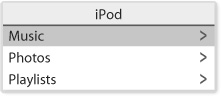
2. From the Music menu, select Artists.
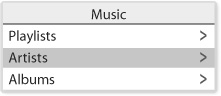
3. Scroll through the alphabetic listing of artists to find the iSpeak French main categories, each of which begins with iS Fren. Choose the iSpeak (iS) artist or category that you would like to listen to (iS Fren 01 Conversation, for example).