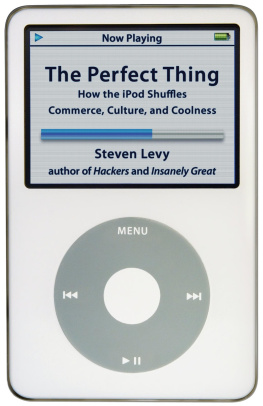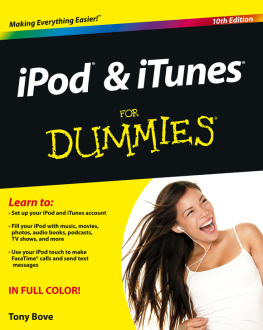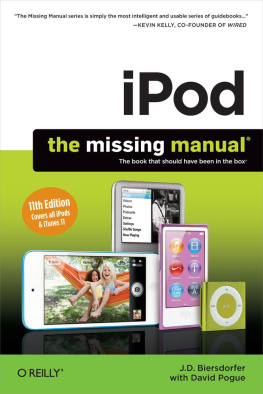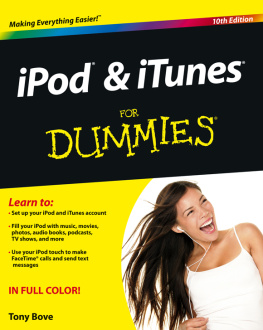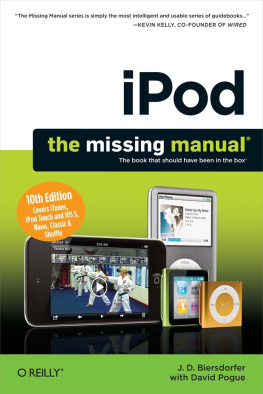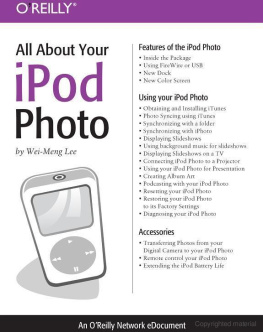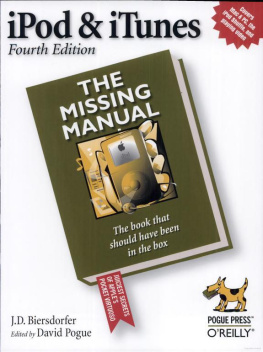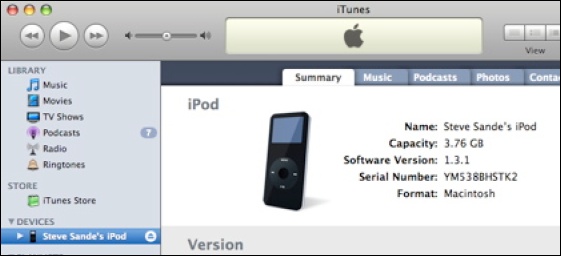Steve Sande - Take Control of Your iPod: Beyond the Music
Here you can read online Steve Sande - Take Control of Your iPod: Beyond the Music full text of the book (entire story) in english for free. Download pdf and epub, get meaning, cover and reviews about this ebook. year: 2009, publisher: TidBITS, genre: Home and family. Description of the work, (preface) as well as reviews are available. Best literature library LitArk.com created for fans of good reading and offers a wide selection of genres:
Romance novel
Science fiction
Adventure
Detective
Science
History
Home and family
Prose
Art
Politics
Computer
Non-fiction
Religion
Business
Children
Humor
Choose a favorite category and find really read worthwhile books. Enjoy immersion in the world of imagination, feel the emotions of the characters or learn something new for yourself, make an fascinating discovery.

- Book:Take Control of Your iPod: Beyond the Music
- Author:
- Publisher:TidBITS
- Genre:
- Year:2009
- Rating:5 / 5
- Favourites:Add to favourites
- Your mark:
Take Control of Your iPod: Beyond the Music: summary, description and annotation
We offer to read an annotation, description, summary or preface (depends on what the author of the book "Take Control of Your iPod: Beyond the Music" wrote himself). If you haven't found the necessary information about the book — write in the comments, we will try to find it.
Learn a dozen ways to do more with an iPod than just listen to music!
Written by gadget-wizard Steve Sande, this 136-page book helps you advance to the next level of iPod mastery. Youll learn basics like charging an iPod and moving music over to it, but most of the book looks at all the other stuff you can do with an iPod: track calendar items and contacts, keep to-do lists, exercise, read ebooks and RSS feeds, listen to podcasts and audiobooks, watch video, view subway maps, back up your hard drive, and much more! (Click Front Matter, just below, to see the complete topic list.)
The book begins with colorful comparison charts of the various iPod models, just in case you arent sure which iPod you have, since you may not realize that the iPod you bought few years ago is now considered a second-generation iPod or you may have received your iPod as a hand-me-down, sans manual.
This book provides instructions for both Mac OS X and Windows users.
iPod touch users: please note that this ebook covers the iPod touch only to the extent that it behaves like a regular iPod. It does not cover the iPod touchs many unique features.
Read this book to learn answers to questions such as these:
- Which iPod do I have?
- Can I replace my radio alarm clock with an iPod?
- How do I read RSS news feeds on my iPod?
- How do I put maps and directions on my iPod?
- How can I read long Microsoft Word documents on an iPod?
- How do I sync music videos to an iPod?
- How do I put Flash-based videos from YouTube on my iPod?
- How can I convert a DVD so I can watch the video on an iPod?
- Which iPods are best for using as voice recorders?
Steve Sande: author's other books
Who wrote Take Control of Your iPod: Beyond the Music? Find out the surname, the name of the author of the book and a list of all author's works by series.