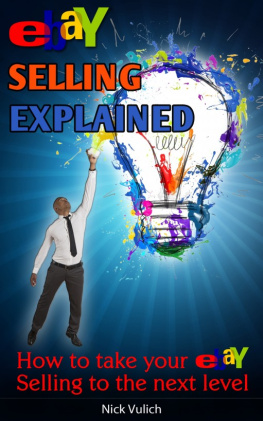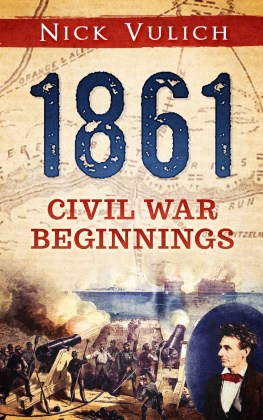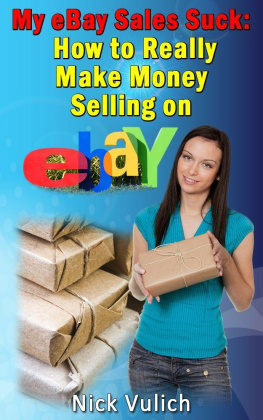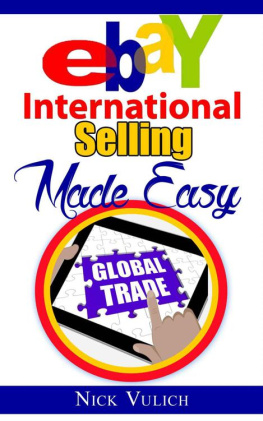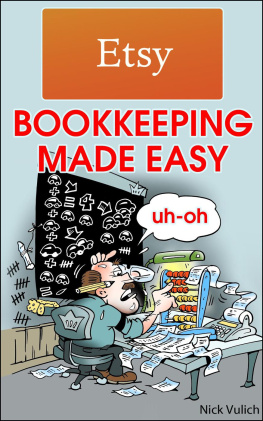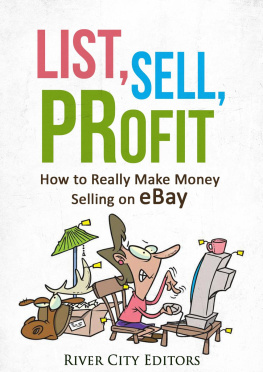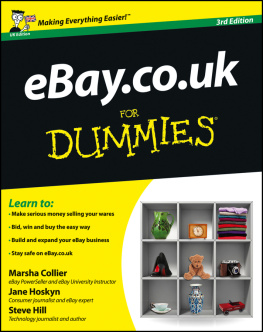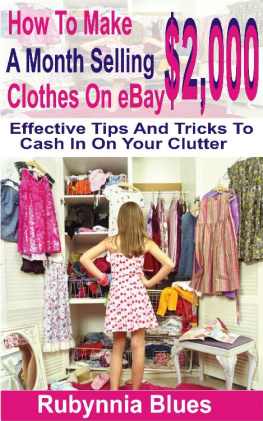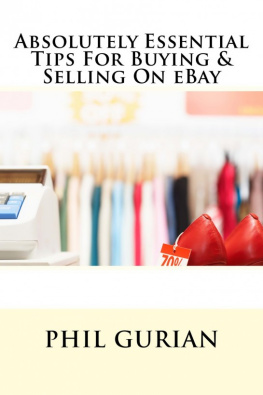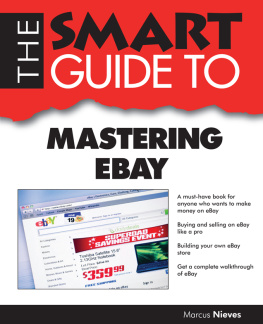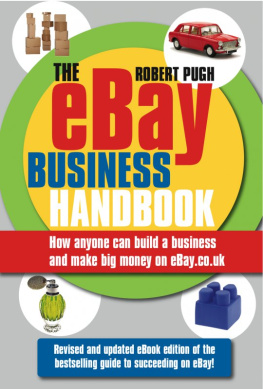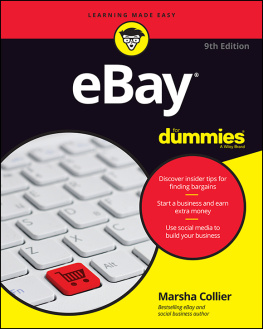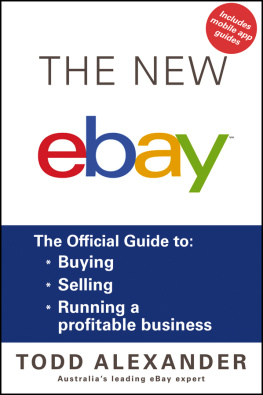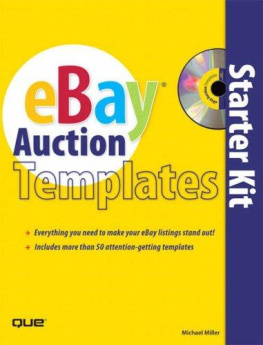Ebay Selling Explained
How to take your eBay Sales to an all NewLevel
Nick Vulich
~~~
Smashwords Edition
Copyright 2014 by Nick Vulich
Smashwords Edition, License Notes:
This ebook is licensed for your personal enjoyment only. This ebookmay not be re-sold or given away to other people. If you would liketo share this book with another person, please purchase anadditional copy for each recipient. If youre reading this book anddid not purchase it, or it was not purchased for your use only,then please return to Smashwords.com and purchaseyour own copy. Thank you for respecting the hard work of thisauthor.
Table of Contents
Introto New Edition
Its been just over a year now since Ipublished the first edition of Freaking Idiots Guide to Sellingon eBay: How Anyone Can Make $100 or More Everyday Selling oneBay. I must say Ive been pleasantly surprised by theresults.
The book has gone on to sell thousands ofcopies over the past year, and has spawned four other books aboutselling on eBay.
Who would have guessed?
As with anything related to eBay the pace ofchange is often fast and furious.
EBay releases two major seller updates everyyear, one in the spring and another in the fall. Last year was noexception and some of the changes made sellers jump through anumber of hurdles to stay in compliance.
One of the bigger challenges had to do withpicture requirements. New picture size requirements were hinted atfor over a year but when they were finally released in last yearsSpring Seller Update they still came as a shock to manysellers.
The key takeaway is all pictures are requiredto be a minimum of 500 pixels on the longest side; eBay suggests1600 pixels for optimum quality. Another section of the new picturerequirements limits watermarks and other text that sellerssuperimpose over pictures.
Not long after the new policy went intoeffect sellers found their listings being taken down for pictureviolations whenever they featured gallery photos showing productlogos. eBays automated system assumed the logos were textsuperimposed over the picture and took the listing downs. The workaround for most sellers is to be sure you dont feature any logosin your gallery pictures. Instead lead with a picture of your item,and then show pictures of the tags.
The 2013 Spring Seller Update included majorchanges regarding eBay stores and seller fees.
eBay tied listing prices to store levelsoffering a number of free listings each month depending upon whichstore level sellers have. Under the new arrangement casual sellerscontinue to receive 50 free listing each month. After that they arecharged thirty cents for each additional auction or fixed pricelisting. Final value fees are ten percent. Basic Store sellersreceive 150 free listings every month, and pay 25 cents for eachadditional auction style listing, 20 cents for each additionalfixed price listing and from 4% to 9% final value fees. PremiumStore sellers receive 500 free listings per month, and pay 15 centsfor each additional auction style listing and 10 cents for eachadditional fixed price listing and from 4% to 9% final value fees.Anchor Store sellers receive 2500 free listings per month, and pay10 cents for each additional auction listing and five cents foreach additional fixed price listing and from 4% to 9% final valuefees.
The Fall Seller Update was less traumatic forsellers. The biggest change involved eBays Hassle Free ReturnPolicy. Sellers were encouraged to opt in as a way to increasetheir customer service and sales. Some of the benefits allowsellers to select the individual items they want to include, theability to totally automate returns, the ability to offer productreplacements in lieu of returns, and a guarantee that returnshipping will never cost more than your original shipping costs (ifyou use eBay shipping labels).
The Fall 2013 Seller Update made changes toeBays me pages; theyre now called eBay profiles. The look isreminiscent of Facebook. You have a large banner, and a smallerprofile picture. People can visit your profile picture by clickingon your seller id.
When buyers click on your profile they seeyour pictures, a short tagline about your business, your feedbackprofile, and five items you have for sale.
After this they see a new area recentlydeveloped by eBay called Collections. Collections is a Pinterestlike feature where buyers and sellers can highlight eBay items theyare following. Very few people are currently using Collections, butyou can expect that to change as we move into the New Year. Themajor problem I see here is a lot of the items on eBay dont lendthemselves to being displayed this way.
As you move further down the page youreshown a list of people following your profile, and then a list ofyour top three eBay reviews and Guides. My thought is because ofthe space eBay is devoting to them eBay Reviews and guides willbecome even more important to driving sales. See my book eBaySubject Matter Expert: 5 Weeks to Becoming an eBay Subject MatterExpert.
Another inclusion in every seller updatecenters on category changes and updates. Many times eBay changescategory specifics adding drop down menus for size, color, style,manufacturer, etc.
While the 2014 Seller Updates have not beenreleased yet many sellers are speculating there will be a number ofmandatory opt ins. Two of the programs eBay has been pushingheavily are their Global Shipping Program and Managed Returns. Atthe present time both policies are optional, but rumor has it bythe end of 2014 all sellers will be forced to enroll in them.
Time will tell if this is true or not.
Cassini search is another factor causingproblems for eBay sellers.
Many sellers have discovered Cassini searchdoesnt play well with listings that have HTML code in them,especially when it is at the top of the listing. What a lot ofsellers have noted is their listings either dont come up in searchat all, or else they come up at the bottom of search. When theystrip out the HTML code, especially listing headers, theyimmediately rank higher in search.
My suggestion to you is if you are one of thesellers whose listing are consistently lagging in sales, or ifwhen you search for your listings you cant find them, you need torethink your listing strategy.
If you have a large number of listings oneBay start with fifty or a hundred of them. Strip the listingheader out of some of them, and strip all of the HTML code out ofanother group. Give it a couple of days then verify what it doesfor your listing visibility and sales. This way you can see howyour eBay listings are impacted by having HTML code in them.
HTML code in your listings has also beenfound to negatively impact your visibility in mobile search.
Why is this important? Because right nowmobile sales account for nearly one-third of all ecommerce salesand over the next year that number is expected to move closer tofifty percent. If your listings arent showing in mobile searchyoure losing nearly fifty percent of your potential sales.
I tested listing visibility myself bysearching for and displaying over fifty of my eBay listings usingmy Android phone. Ten of the listings didnt come up at all when Isearched for them; the remainder of them displayed so-so on myAndroid phone.
The big problem I experienced was viewinglistings that included embedded pictures. They pulled up ok; Icould scroll through the listings fine; but I couldnt enlarge thepictures. Compared to listings that used eBays picture hostingservice, listings with embedded pictures are at a huge disadvantagewhen viewed on mobile. Pictures that use eBays photo service display full screen on a phone or tablet. If there is more than onepicture you can scroll through all of them by toggling the arrowthat displays on the pictures. Embedded pictures remain their samewimpy size. Try it yourself, and decide which one you think wouldsell best.