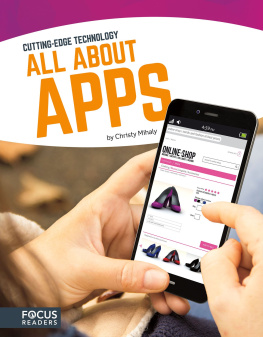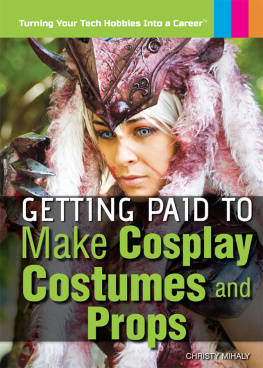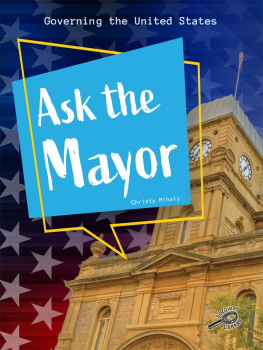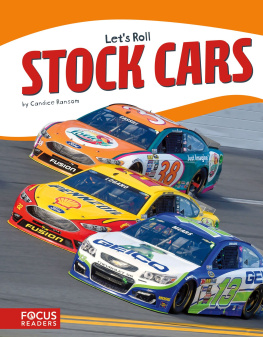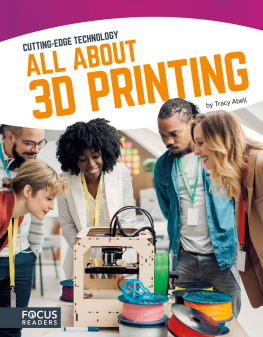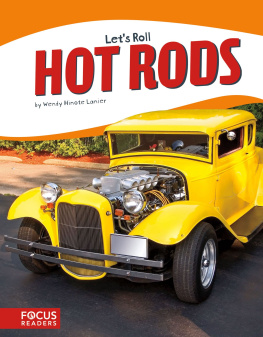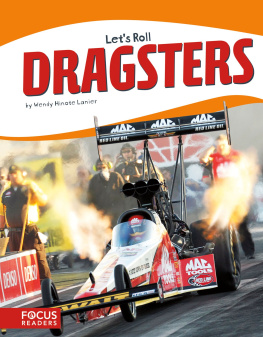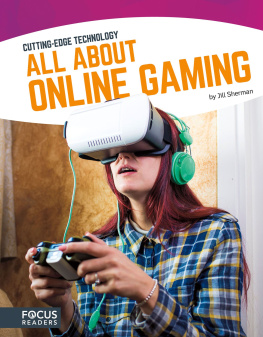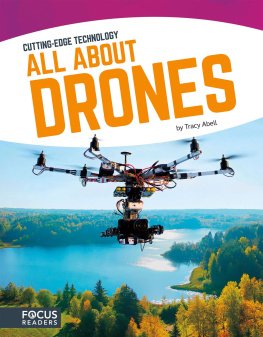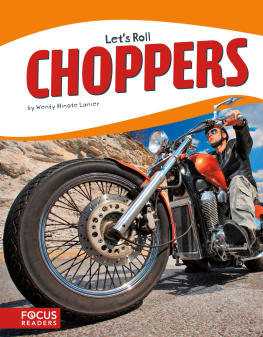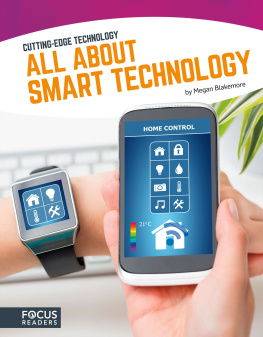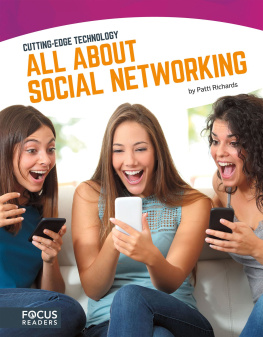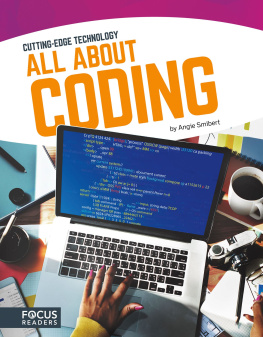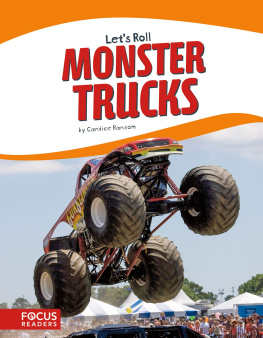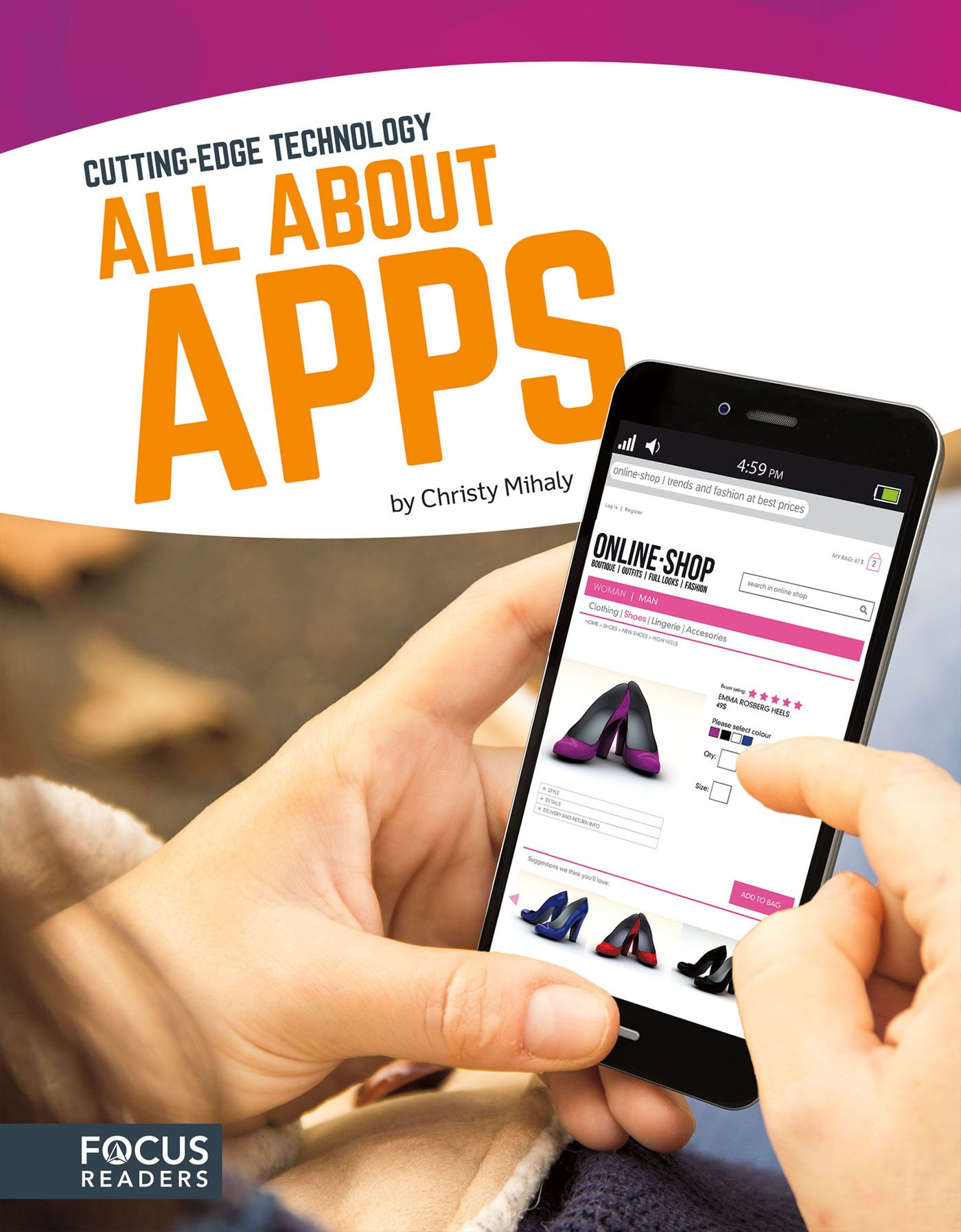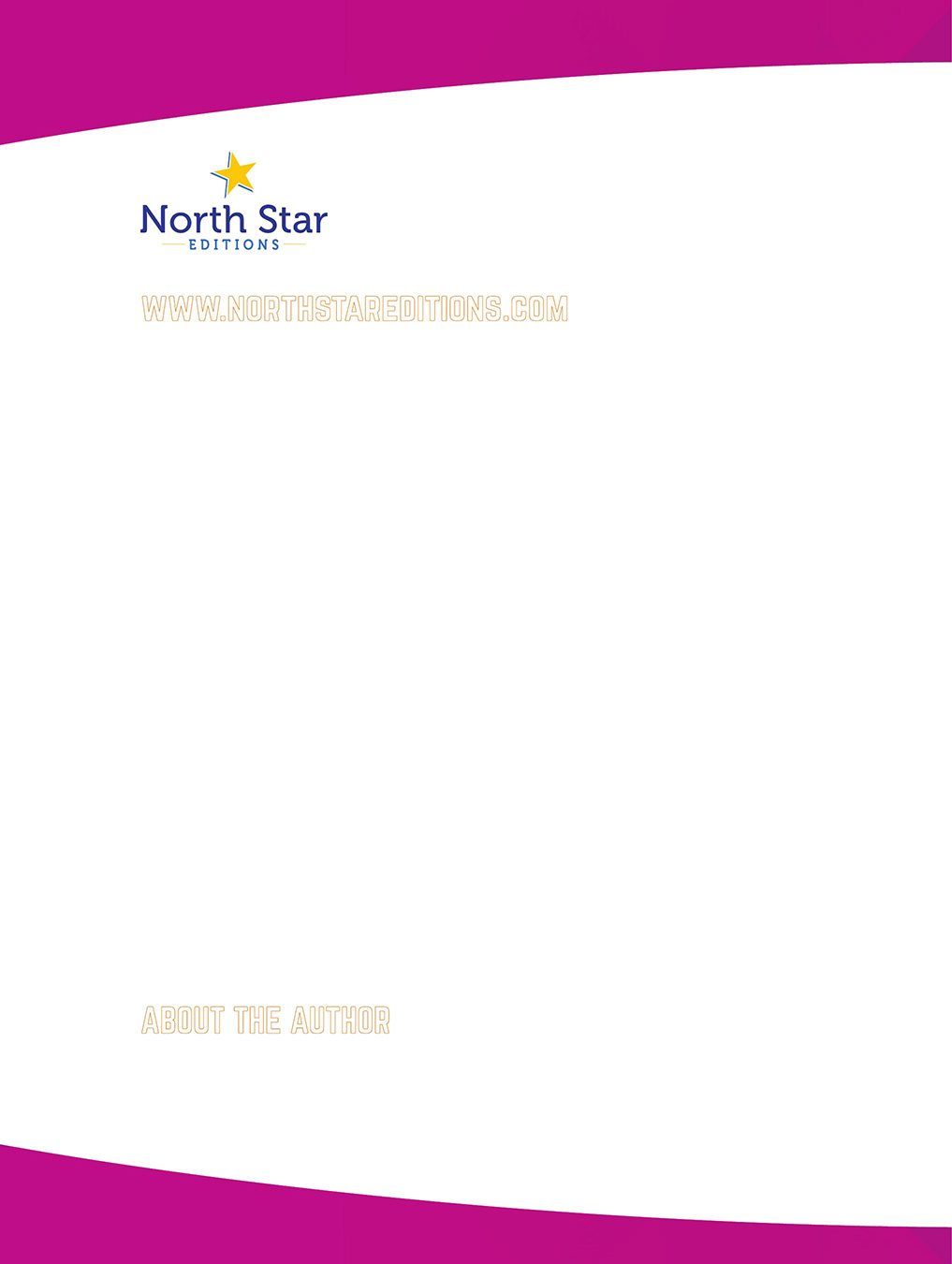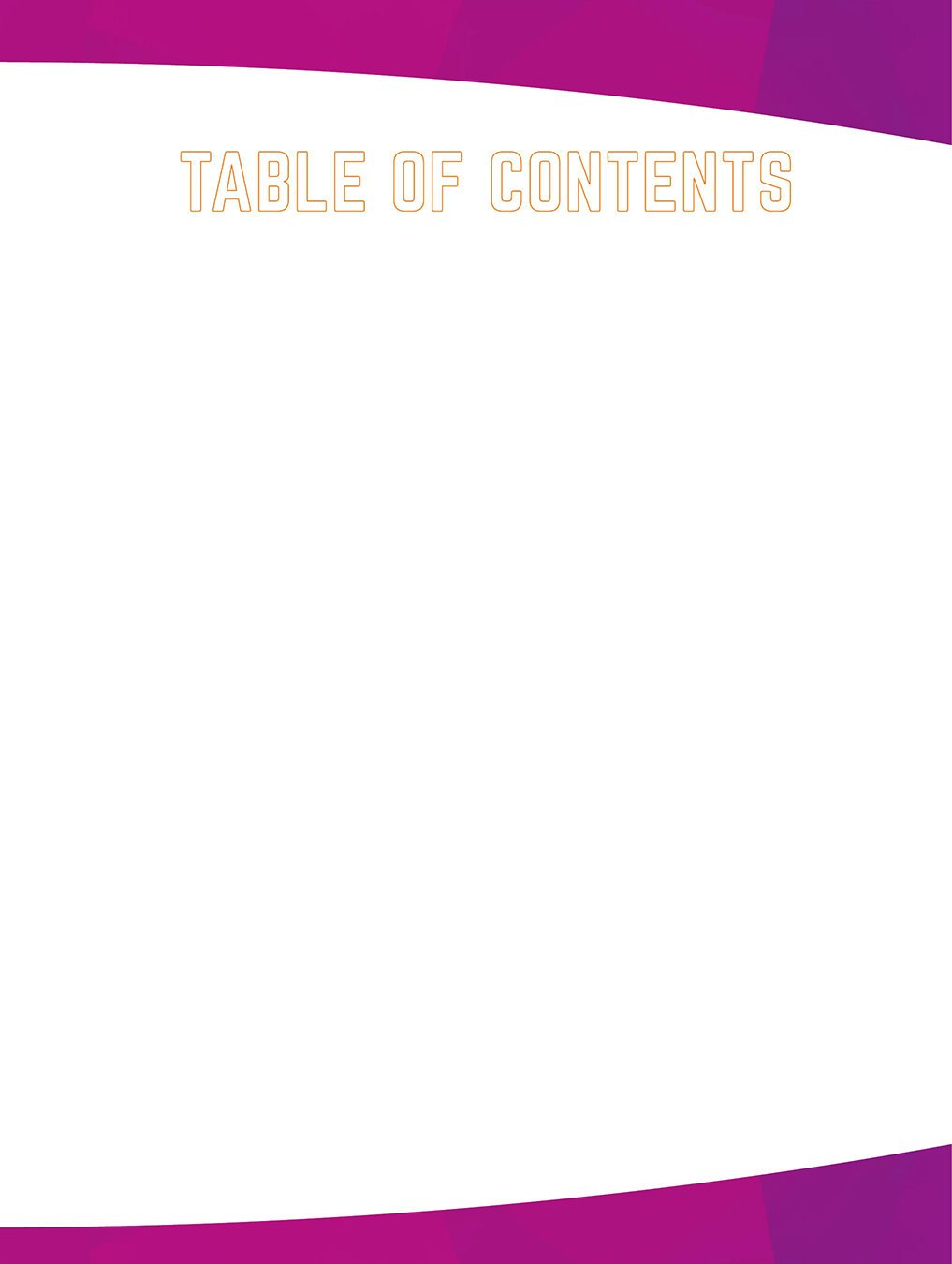APPS
CUTTING-EDGE TECHNOLOGY
by Christy Mihaly
ALL ABOUT
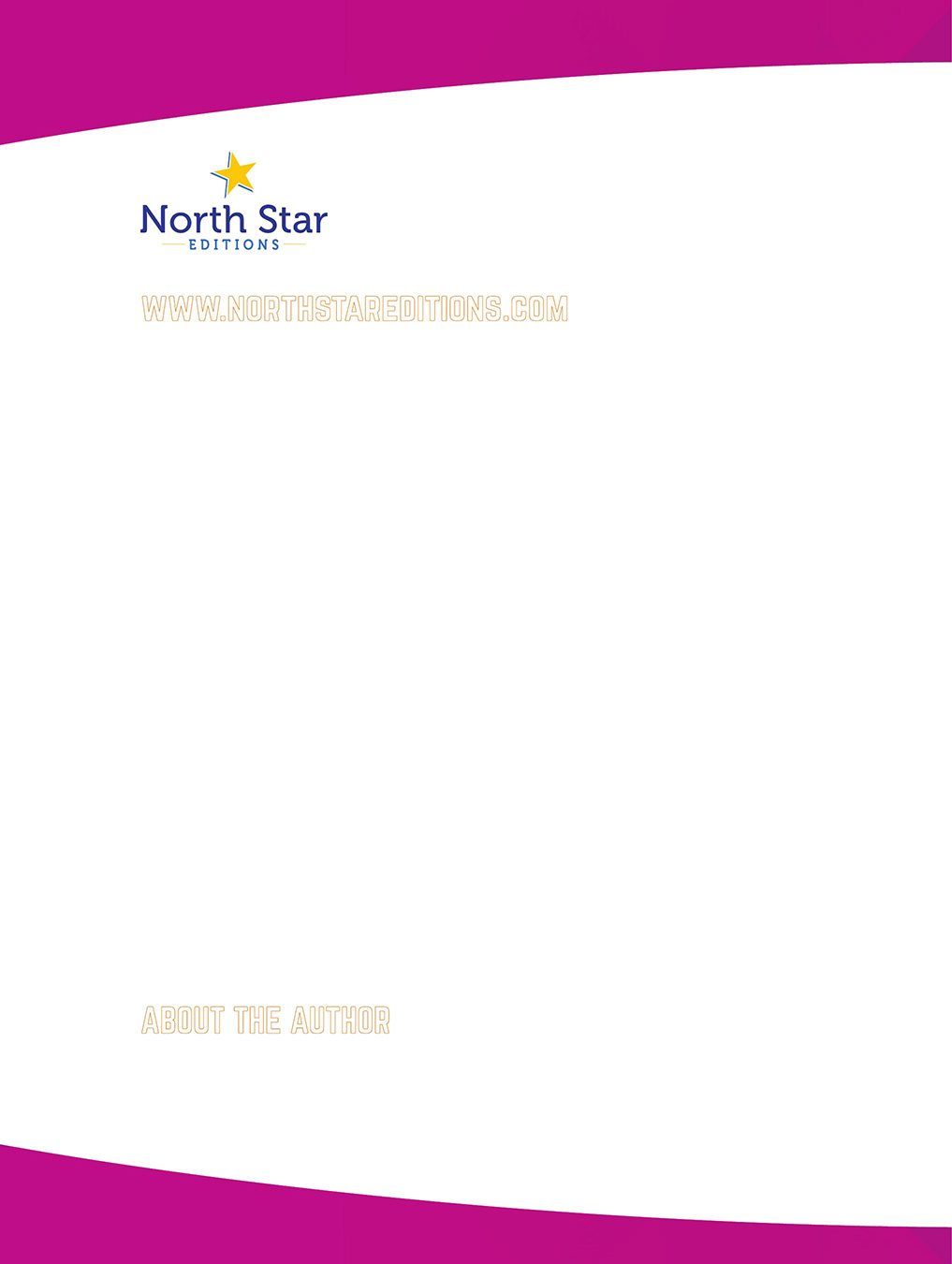
ABOUT THE AUTHOR
Christy Mihaly loves writing about science because it means shes always learning something new.
She has written for young readers about topics including advanced solar power technology, genetics,
and high-tech careers. She appreciates how apps help her work more efficiently and make more time
for fun. Her publications include books, articles, stories, and poetry for readers of all ages.
www.northstareditions.com
Copyright 2017 by North Star Editions, Lake Elmo, MN 55042. All rights reserved. No
part of this book may be reproduced or utilized in any form or by any means without written
permission from the publisher.
Produced for North Star Editions by Red Line Editorial.
Photographs : Georgejmclittle/Shutterstock Images, cover, 1; firemanYU/iStockphoto, 45;
Rawpixel.com/Shutterstock Images, 7; Marripopins/Shutterstock Images, 9; hocus-focus/
iStockphoto, 1011; Stuart Monk/Shutterstock Images, 1213; Burlingham/Shutterstock
Images, 14; ymgerman/Shutterstock Images, 17; monkeybusinessimages/iStockphoto, 1819;
DragonImages/iStockphoto, 20; dennizn/Shutterstock Images, 23; Ole Spata/picture-alliance/dpa/
AP Images, 24-25; Bart Everett/Shutterstock Images, 27; Matthew Corley/Shutterstock Images, 29
Content Consultant: M. Arcan Erturk, Postdoctoral Associate, University of Minnesota
ISBN
978-1-63517-010-8 (hardcover)
978-1-63517-066-5 (paperback)
978-1-63517-171-6 (ebook pdf)
978-1-63517-121-1 (hosted ebook)
Library of Congress Control Number: 2016949759
Printed in the United States of America
Mankato, MN
November, 2016
978-1-68444-289-8 (e-book)
Synched Read-Along Version by:
Triangle Interactive LLC
PO Box 573
Prior Lake, MN 55372
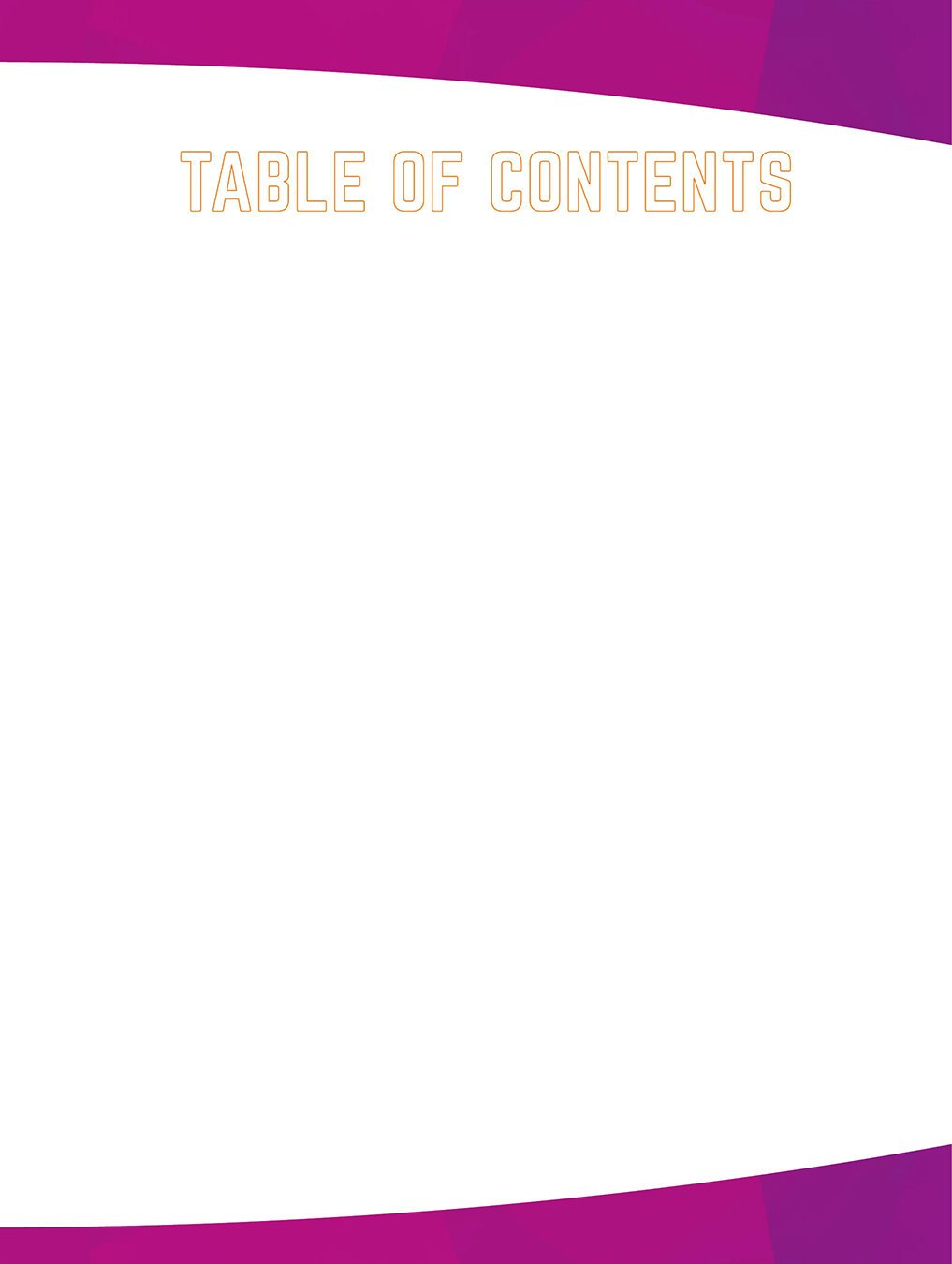
TABLE OF CONTENTS
CHAPTER 1
Apps to the Rescue
HOW IT WORKS
How Common Apps
Can Be Used
CHAPTER 2
What Makes an App Happen?
CHAPTER 3
Apps All Around
CHAPTER 4
Apps of the Future
Focus on Apps 30
Glossary 31
To Learn More 32
Index 32

CHAPTER
APPS TO THE RESCUE
A
n overloaded truck bounces down
a city street. It turns a corner too
fast, spilling half its load onto the
road. The driver speeds away, leaving a
sour-smelling mess. A crowd gathers.
Emergency workers arrive. What is that
stinky stuff in the street? Is it dangerous?
Apps can help emergency crews determine
whether substances are dangerous.
The emergency crews captain pulls
out her smartphone and gives it a few
taps. Soon, she identifies the material.
Its poison! The captain looks up how to
clean the spill safely. Shes using an app
called Wireless Information System for
Emergency Responders (WISER). WISER
gives emergency workers the information
they need to protect people. Its an app
that saves lives.
You probably dont have a mystery
mess on your hands. But apps can still
come in handy. Apps can help you find a
basketball score, listen to music, or get
answers to homework questions.

Some apps help runners keep track of how far they
have gone.
An app is a set of instructions that tells
a computer or mobile device how to do
something. Without these instructions, a
smartphone would be a useless block of
metal and plastic. The set of instructions
that make a computer or device work is
called
software . It is written in code , a
language that computers understand.
There are two kinds of software. One
kind is the operating system. This runs
the whole computer or device. The other
kind is application software, which is also
known as an app. Apps function within
the devices operating system. Apps make
a device do certain tasks, such as playing
videos or translating words from one
language to another.
Some apps turn a device into a tool,
such as a flashlight. Many apps are
games. Whether a person prefers solo
brain games or online contests with many
players, apps make these games happen.
Apps also keep friends connected.
Apps let people chat by video, share

photos, and send messages. Students
can even use apps for schoolwork. Apps
can track assignments. They make it
easy to do research and create charts or
slide shows. Apps can be useful in many
aspects of daily life.
A flashlight app turns a smartphone into a useful tool.

HOW IT WORKS
HOW COMMON
APPS CAN BE USED
Photos: collect your
pictures and videos
Messages: texting
Contacts: list friends, family,
and important information
Newsstand: newspapers,
news videos, and more
about current events
Calendar: keep track
of dates and deadlines

Camera: take photos
or videos
Maps: find maps
and directions
Clock: check the
time and set alarms
Game Center: choose
from thousands of
games to play
Music: listen to
tunes