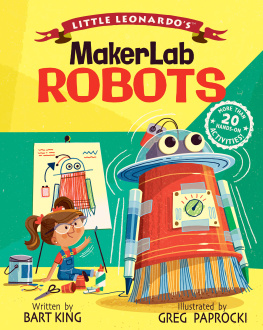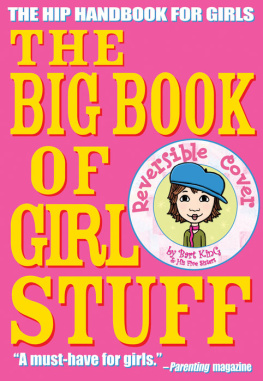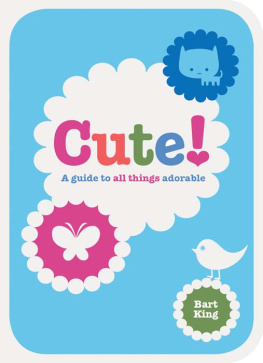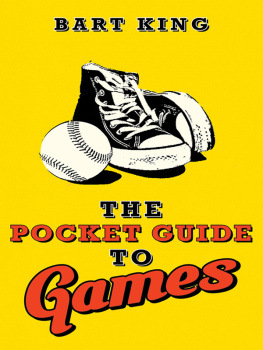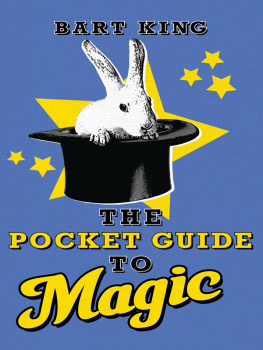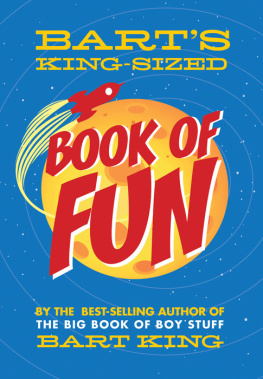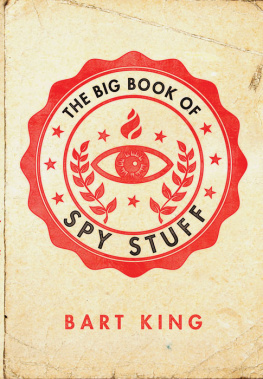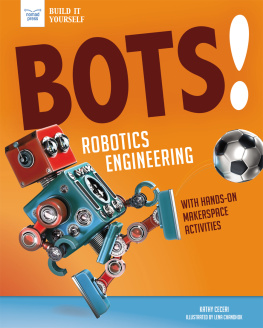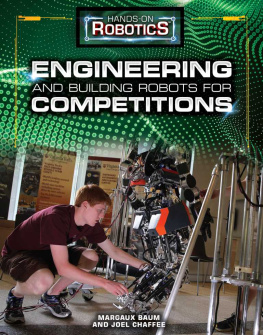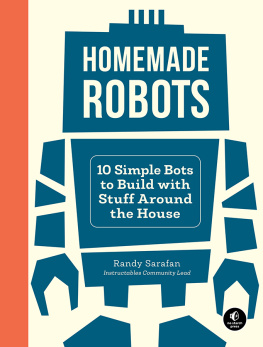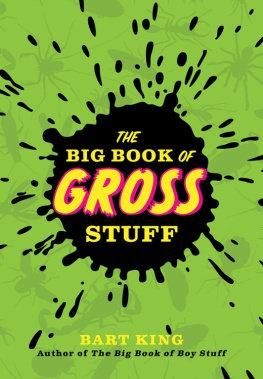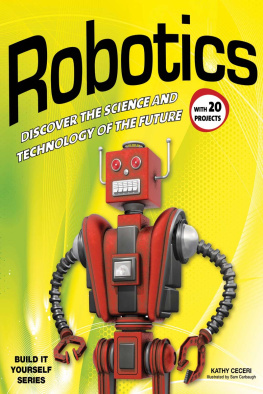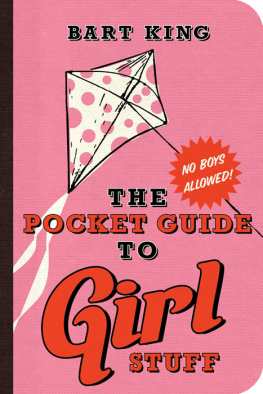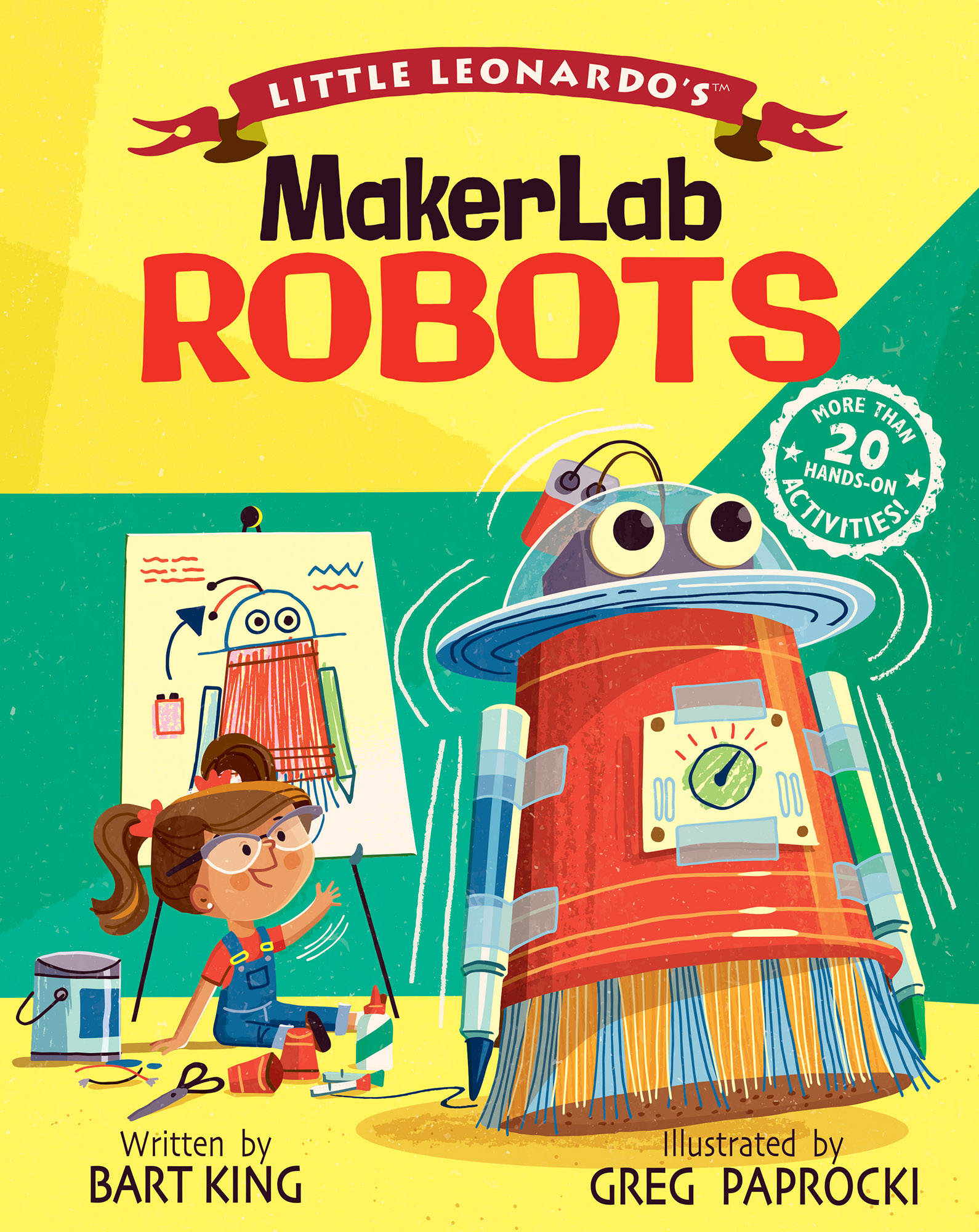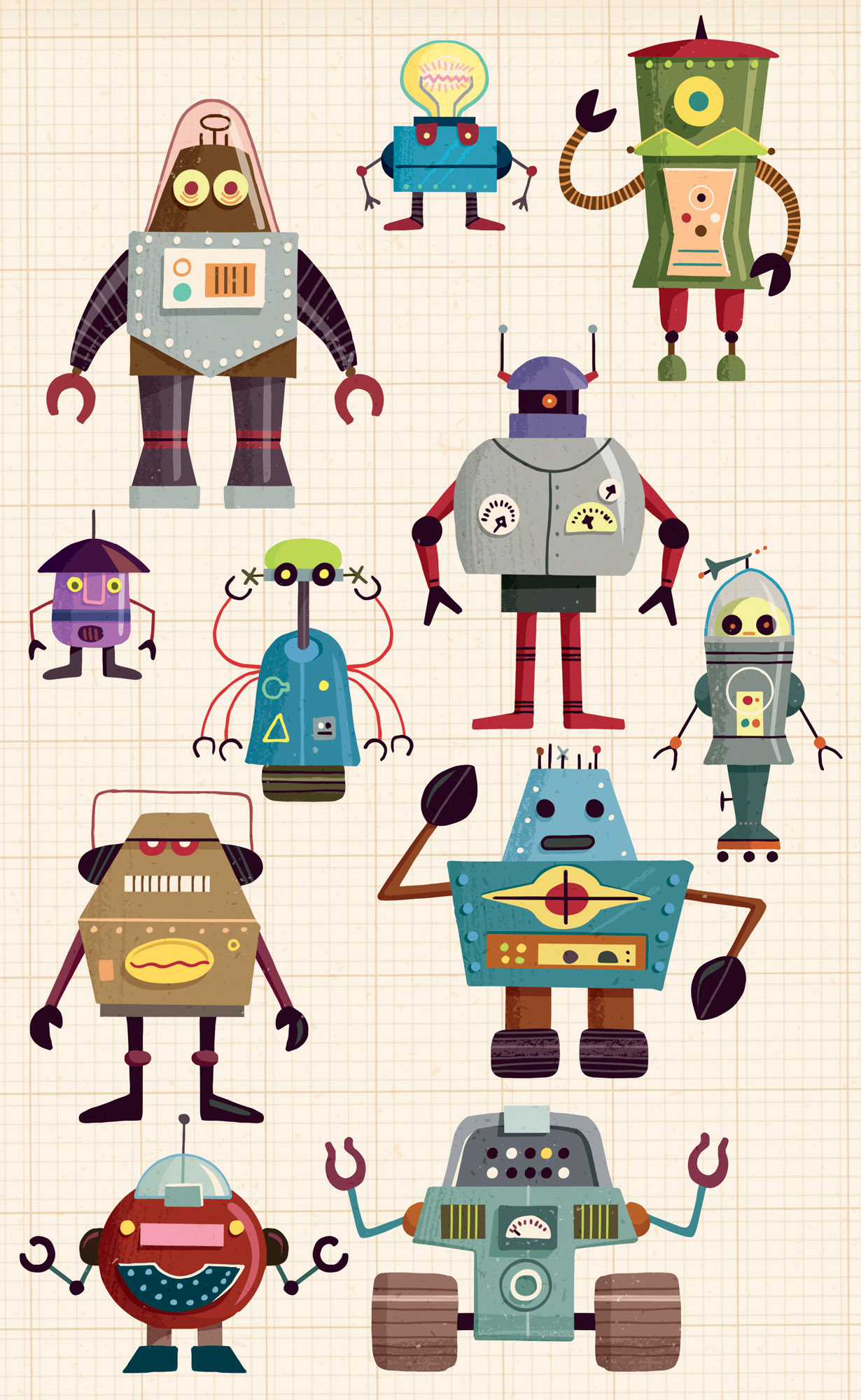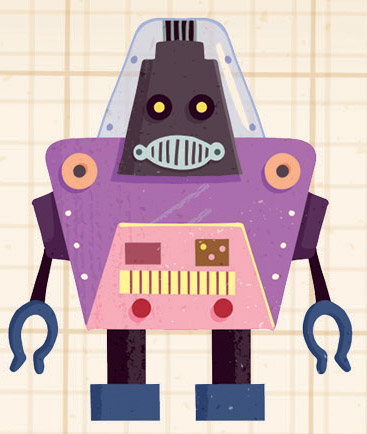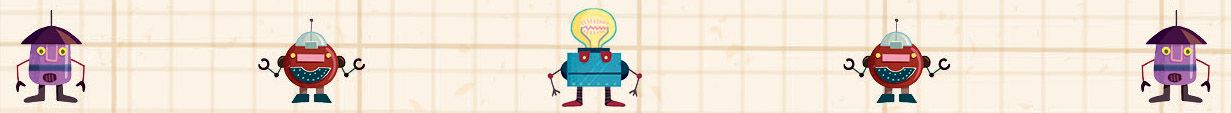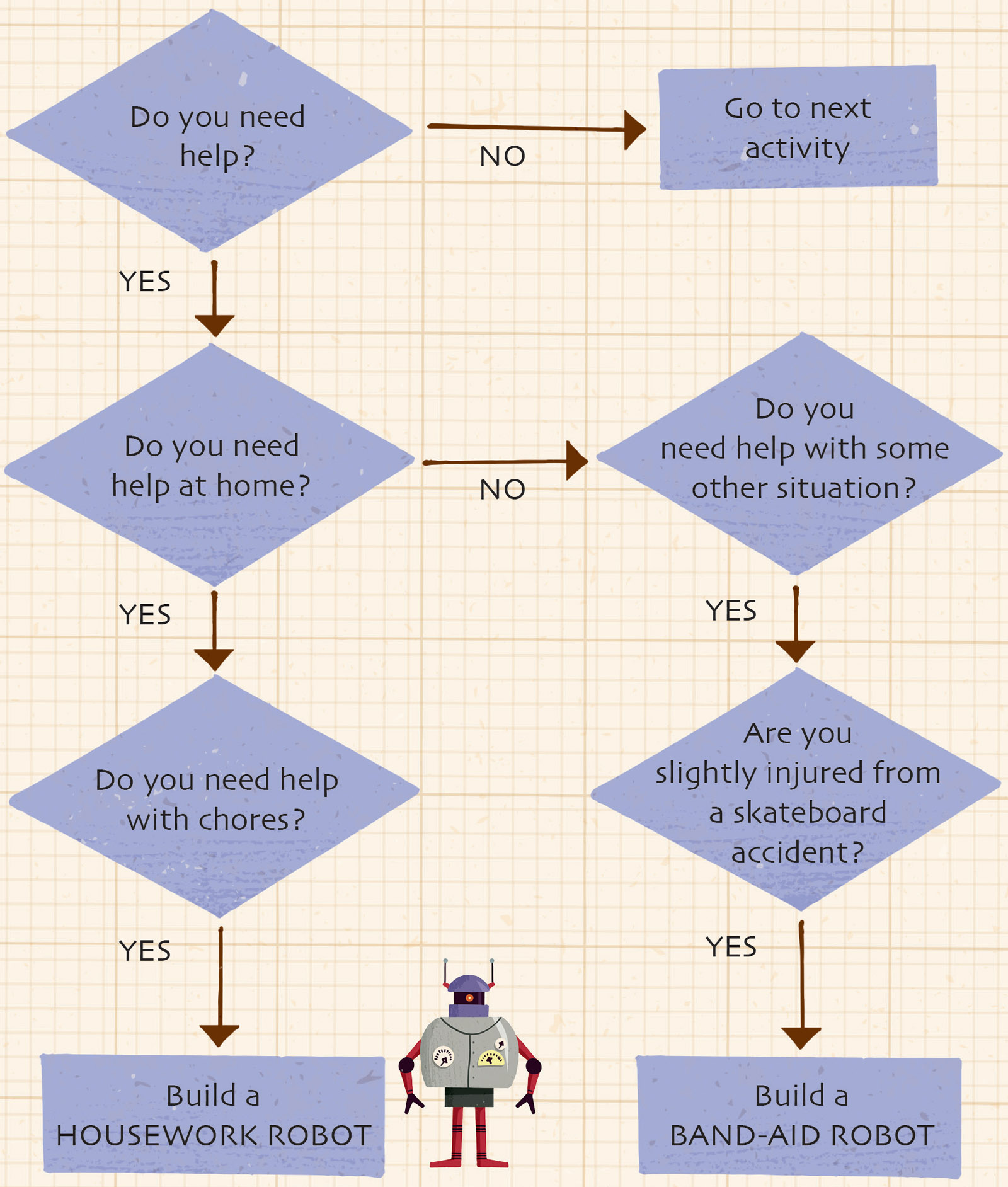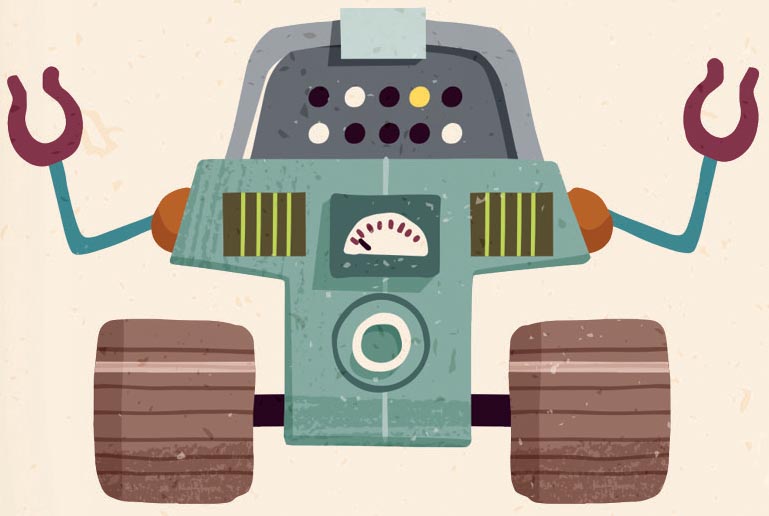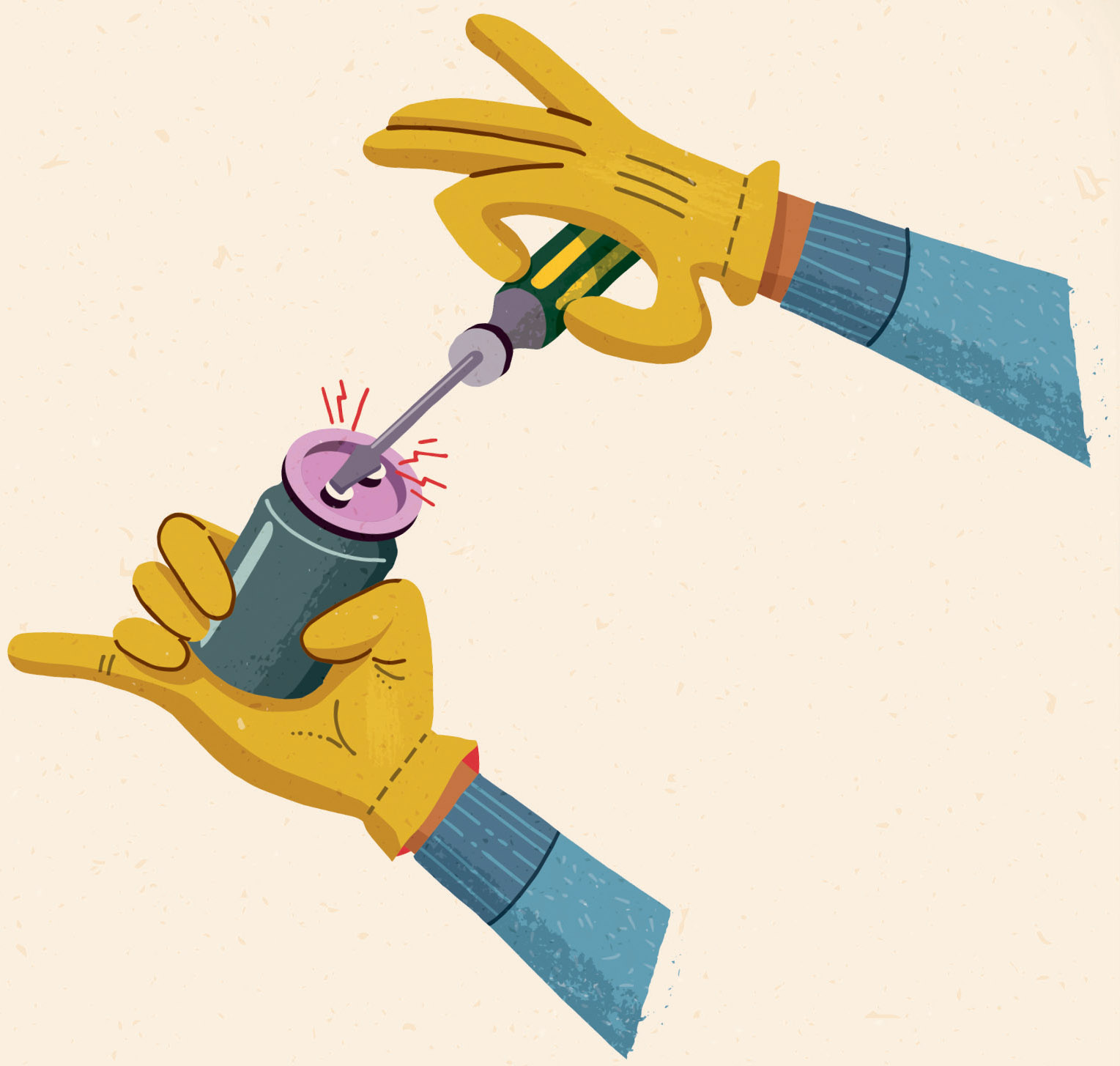Little Leonardos MakerLab: Robots
Written by Bart King
Illustrated by Greg Paprocki
Little Leonardos MakerLab: Robots
Digital Edition 1.0
Text 2019 Bart King
Illustrations 2019 Greg Paprocki
All rights reserved. No part of this book may be reproduced by any meanswhatsoever without written permission from the publisher, except brief portionsquoted for purpose of review.
Published by
Gibbs Smith
P.O. Box 667
Layton, Utah 84041
1.800.835.4993 orders
www.gibbs-smith.com
Library of Congress Control Number: 2018951142
ISBN: 978-1-4236-5289-2
To the least robotic person I know:
Evan King.
Introduction
Here is something that everyone knows: Robots arecool! But what is a robot, exactly? Robots comein all different shapes and do all sorts of different jobs. A robot could be amachine that mows a lawn or cleans the pool. A robot might be a drone, flying high in the sky. Some robots can dive intothe ocean, or even volcanoes. Others can go into outer space. Right now, there iseven a robot with wheels on Mars.
Here are some basic robot types:
Programmed robots do one jobover and over.
Mobile robots can movearound.
Remote-controlled robots are runby humans.
Independent robots can move andthink on their own.
Androids are robots that lookand act like humans.
A robot does not need to look like a person. Even so, a robot can belike a person. A robot is made of lots of differentparts, like you are. It even has a computer inside to help it think. That computeris like your brain.
But there are also simple robots that are not really like you. Anexample might be as simple as a windup toy. Or we could make a robot out of old cansand pipe cleaners.
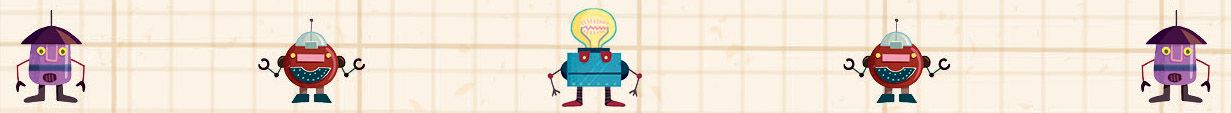
When using this book, remember:
- Read through an activity before beginning.
- Gather the supplies youll need.
- If the activity doesnt work perfectly the first time, tryagain.
- Always wash your hands when youre done with eachactivity.
- Have fun.
Dream Robot
What You Need:
- Paper
- A pencil
- Crayons or colored markers
- Your imagination
What You Do:
- Think of a problem. This might be a big problem, like cleaning upall the trash in the oceans. Or maybe its finding dogs that get lost from theirowners. The problem could even be too many bread crumbs in your toaster athome.
- Now imagine a robot that could help solve this problem. What wouldthis problem-solving robot need to do? Dont worry about having to actually make this robot. For right now were justimagining.
- Sketch a picture of your robot in pencil. As you draw, think aboutyour robots challenges. For example, if its a robot that makes beds, will itbe too short to tuck the sheets in? Or will the robot be tall, so it can bendover the whole bed and spread the blanket?
- Is your robot tough looking? Cute? Does it look like a human? Ormaybe a kazoo? Will it have wheels? Legs? Something else?
- After sketching your robot, use your colored markers to make itlook good.
- Finally, give your robot a cool name. If youre stuck, try adding-bot, -oid, -ator, or -tron to its job title. For example, a dog-walking robot could be theLeash-bot. The word Prime can be added to any robot name, along with some random numbers.So now you might have the Leash-bot Prime 3000.

Try This: Having trouble getting anidea for a robot? Take a nap. Thats what a 15-year-old boy named Walter Lines did.In 1897, Walter woke up with an idea for a gizmo he could zoom around on. He calledit a scooter! Or you can make a decision flowchart to help you decide what kind of robot to create.Heres an example of a simple decision flowchart. Answer the yes-or-no question inthe diamond-shaped box at the top, then follow the arrow to the next box your answerpoints to.
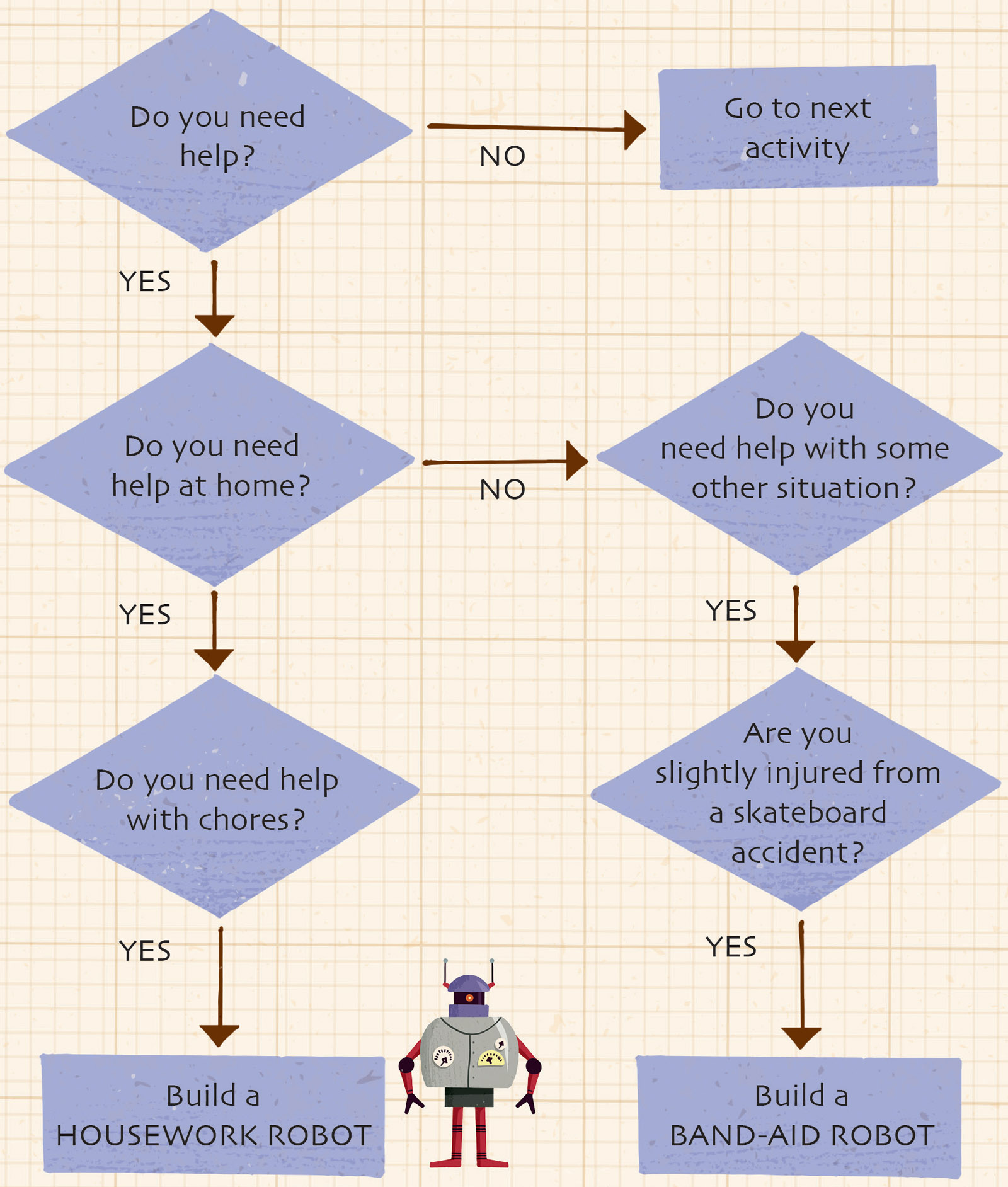
Be a Tinker
Someone who tinkers likes to figureout how things are put together. You can start being a tinker by taking stuff apart.
What You Need:
- Your parents or another adult to help
- Old stuff, gizmos, gadgets, junk, or trash
- Tools
- Goggles for eye protection
- Gloves
What You Do:
- Ask your parents if there are any gadgets around thatyou can take apart.
- Dont have any good junk around your house? Take a trip to adollar or thrift store. Look for pull-back toy cars (ones where you pull thembackward and they roll forward). Also good are battery-operated fans, balls, andspinning tops with lights.
- If your gadget has a power cord, make sure its unplugged (and seethe Safety Note below). If nobody will ever use this gadgetagain, cut the cord off to be safe.
- Look at your gadget. Can you figure out how it was put together?Put on your goggles and gloves, then take it apart by working backward from howit was put together. Is there a screw somewhere? If so, unscrew it. A tab orbutton? Press it to see what happens.
- No hammering. If you think you have tobash something to take it apart, just leave it alone. Bashing isnttinkering.
- Do you have to pry or push to take things apart? If so, pry away from you.
- A tinker also tries to put gadgets back together, so be sure tosave every piece. Take pictures as you take it apart. That way you wont forgeta piece.
Safety Note: If your gadget usesbatteries or electricity, you might find a capacitorinside. A capacitor looks like a little battery with legs. If you see a capacitor,dont touch it. It might shock you. Instead, ask an adult to follow theseinstructions to discharge the capacitor:
- Wearing gloves and using a plastic- or wood-handledscrewdriver, touch the metal end of the screwdriver to both capacitor legs atthe same time.
- You may see sparks, which indicate that the capacitor ischarged.
- Keep touching the screwdriver to the legs until the sparksdisappear.
- Now the capacitor is safe to touch.