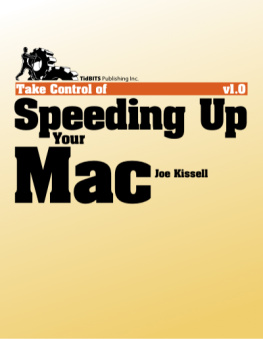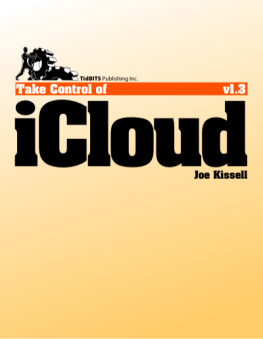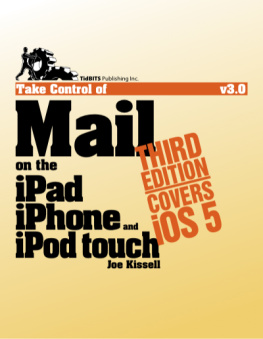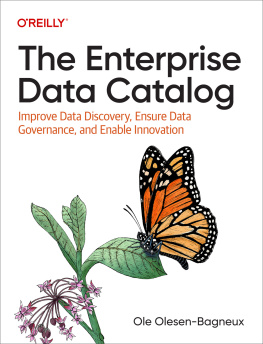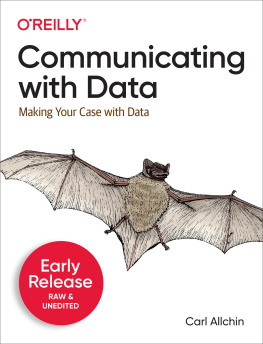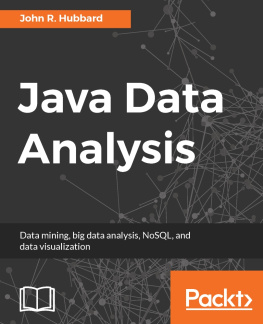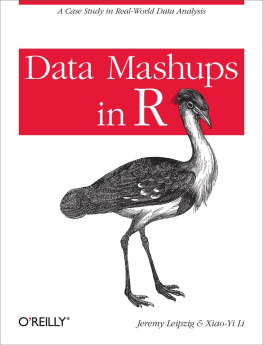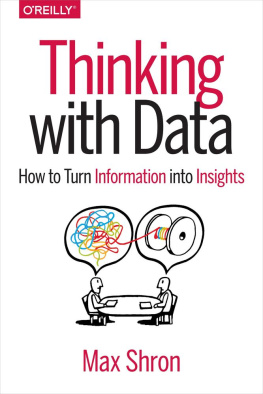Read Me First
Welcome to Take Control of Getting Started with DEVONthink 2, Second Edition, version 2.0, published in March 2012 by TidBITS Publishing Inc. This book was written by Joe Kissell and edited by Adam Engst (with help from Tonya Engst).
This book teaches you the basics of DEVONthink (Personal, Professional, and Pro Office editions) version 2.x. Youll learn how to find your way around, get information into and out of DEVONthink, and make the most of the programs most important features.
If you have an ebook version of this title, please note that if you want to share it with a friend, we ask that you do so as you would a physical book: lend it for a quick look, but ask your friend to buy a new copy to read it more carefully or to keep it for reference. Discounted classroom and Mac user group copies are also available.
Copyright 2012, Joe Kissell. All rights reserved.
Sponsored by DEVONtechnologies
This book was sponsored by DEVONtechnologies. Special thanks to Eric Bhnisch-Volkmann for his enthusiasm for the project and to Christian Grunenberg for his clarifications about subtle features.

Updates and More
You can access extras related to this book on the Web (use the link in , near the end; its available only to purchasers). On the ebooks Take Control Extras page, you can:
Download any available new version of the ebook for free, or buy any subsequent edition at a discount.
Download various formats, including PDF, EPUB, andusuallyMobipocket. (Learn about reading this ebook on handheld devices at http://www.takecontrolbooks.com/device-advice .)
Read postings to the ebooks blog. These may include new tips or information, as well as links to author interviews. At the top of the blog, you can also see any update plans for the ebook.
Get a discount when you order a print copy of the ebook.
If you bought this ebook from the Take Control Web site, it has been added to your account, where you can download it in other formats and access any future updates. However, if you bought this ebook elsewhere, you can add it to your account manually; see .
Basics
In reading this book, you may get stuck if you dont know certain fundamental facts about using your Mac or if you dont understand Take Control syntax for things like working with menus or finding items in the Finder. Please note the following:
Menus: Where I describe choosing a command from a menu in the menu bar, I use an abbreviated description. For example, the abbreviated description for the menu command that copies data in DEVONthink is Edit > Copy.
Note: The application menu (the one by the Apple menu; it has the name of the currently active application) has a different name depending on your edition of DEVONthink. For convenience, I refer to this menu using the term DEVONthink. The menu name may be different for you (if I say, choose DEVONthink > Preferences, you may have to choose DEVONthink Pro Office > Preferences).
Finding an applications preferences: I often refer to preferences in an application that you may want to adjust. Dont confuse an applications preferences with the system-wide settings found in System Preferences. To access the preferences for an application, choose Application Name > Preferences. For example, in DEVONthink Pro, you would choose DEVONthink Pro > Preferences.
Path syntax: This book occasionally uses a path to show the location of a file or folder in your file system. For example, Mac OS X stores most utilities, such as Terminal, in the Utilities folder. The path to Terminal is: /Applications/Utilities/Terminal .
The slash at the beginning of the path tells you to begin from the root level of the disk. You will also encounter paths that begin with ~ (tilde), which is a shortcut for the current users home folder. For example, if the person currently logged in has the user name joe and wants to install fonts that only he can access, he would install the fonts in his ~/Library/Fonts folder, which is just another way of writing /Users/joe/Library/Fonts .
User Library: The library folder mentioned in the previous paragraph, ~/Library , is normally invisible in Lion. To see it, hold down the Option key and choose Go > Library in the Finder.
Right-clicking (Control-clicking): Some actions in DEVONthink are accomplished by pointing at an item, performing a secondary click (or tap) on your mouse, trackball, or trackpad, and then choosing a command from a contextual pop-up menu. (In some cases, this contextual menu is, in fact, the only way to perform a given command!)
The original (and still functional) way to perform a secondary click on a Mac is to hold down the Control key while clickingthat is, to Control-click. A multi-button input device (including an Apple Magic Mouse or Mighty Mouse) can be configured so that pressing on one side (or button) produces a standard click and pressing on the other produces a secondary click. Similarly, the Magic Trackpad and the built-in trackpads on Apple laptops can be configured to produce a secondary click in various ways, such as double-tapping.
In this book, I say right-click (Control-click), by which I mean do whatever you have to do to display the contextual menu. If you prefer a different method and your input device supports it, feel free to display the contextual menu in the way that seems best to you.
Whats New in the Second Edition
DEVONthink has been updated quite a few times since I wrote the first edition of this book, and even though the software is still DEVONthink 2 (that is, version 2.x), the latest version as I write this textversion 2.3.3includes hundreds of differences from version 2.0. (I am reliably informed that the next major update, version 2.5due at some point in the first several months of 2012will still closely match what this book describes.) In addition, since the first edition appeared, Apple released Mac OS X 10.7 Lion, which introduces its own long list of changes.
Accordingly, Ive updated this book in many ways, both large and small.
Tip: If you already read the first edition of this book, take a glance at !
Among the most significant changes are the following:
A new section about the Assistant, which provides tips and support tools. See .
Information about the two forms of Full Screen mode (one of which is the Lion method). See .
A mention of the Activity panel, used during syncing. See .
An introduction to the new Workspaces feature, which lets you save windows, views, and other onscreen elements. See .
A sidebar explaining why Dropbox and local network servers arent good places to store your DEVONthink databases. See .
Thoroughly revised guidance regarding groups and tags, now that Exclude Groups from Tagging is the default setting for new databases. See .
A tip about importing and deleting documents in one step. See the sidebar .
Details about how the Sorter now interacts with Lions Full Screen mode. See .
Instructions on installing and working with the new DEVONthink extensions for Chrome, Firefox, and Safari. See .
Significantly revised instructions on using bookmarklets. See .
An expanded discussion about adding email messages, which now includes importing them from Microsoft Outlook and Entourage. See .
Coverage of DEVONthinks new capability to communicate directly with many scanners and digital cameras. See .
Information about using compound predicates in smart groups. See .
A new chapter about using the recently introduced capability to sync databases with other copies of DEVONthink, Dropbox, and other locations. See .