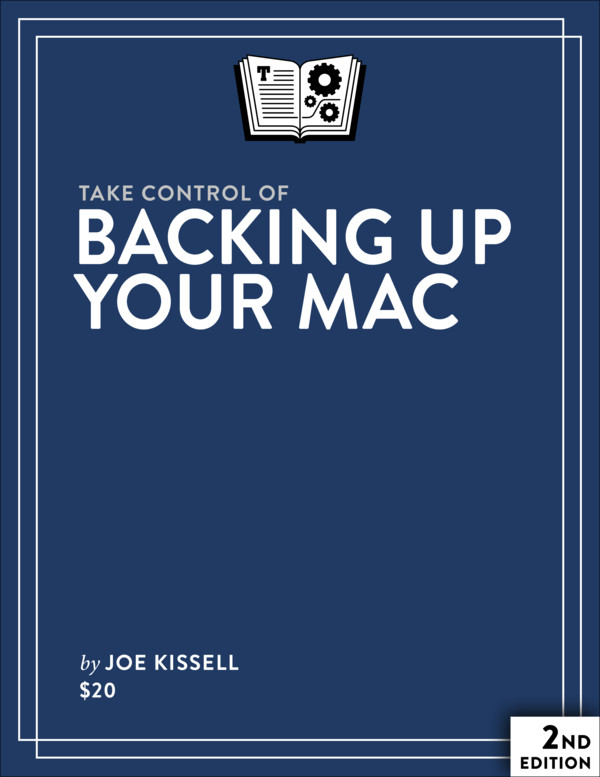We offer to read an annotation, description, summary or preface (depends on what the author of the book "Take Control of Backing Up Your Mac" wrote himself). If you haven't found the necessary information about the book — write in the comments, we will try to find it.
Set up a rock-solid backup strategy so that you can restore quickly and completely, no matter what catastrophe arises. Read along as backup guru Joe Kissell helps you understand the three components of a solid backup strategy, implement that strategy in a way that meets your spec219ific needs, and understand the hows and whys of what you are doing, taking you far beyond the limited security of turning on Time Machine or copying a few files to a flash drive or cloud service. Youll also find details on how to test your backup system, and on how to restore from backup. Whether youre running Mac OS X 10.7 Lion or 10.8 Mountain Lion, youll soon have a reliable, up-to-date backup system. Although the 201-page ebook is organized so you can start backing up without reading every page, the full ebook will teach you to: Design a reliable backup system. If youre developing a new backup system, youll learn how to make it not only thorough, ensuring that all your data is safe, but also easy to manage and appropriate for your situation. If youre assessing an existing backup system, Joe discusses how to evaluate it and offers guidance for improving and modernizing it. Talk like an expert. Youll learn the meaning of terms like versioned backups, delta encoding, push and pull backups, duplicates, server, client, incremental, hard link, mirroring, and snapshot. Choose backup software. Consider the pros and cons of Apples free Time Machine and determine whether its a good match for you--or if you should consider a different program with better features for your needs. Youll learn about 14 key features to look for in backup apps and find overviews and tips for 8 noteworthy products (an online appendix covers nearly 100 options), plus several suggestions for online backups. Youll also get Joes recommendations to help you sort through the possibilities. Shop for hardware. Youll discover the pros and cons of backup media options such as hard drives (with USB, FireWire, eSATA, or Thunderbolt interfaces--and with or without full-disk encryption), flash drives, optical media, tape drives, RAIDs, Drobo storage devices, Time Capsules, and NAS and SAN devices. Operate Time Machine. Find out what goes on beneath Time Machines simple surface, and how best to make use of Apples built-in backup system, including how local snapshots work when your Time Machine volume isnt available, and how to encrypt a Time Machine backup. Make backups. No matter what backup software you decide to use, Joe provides a conceptual walk-through of the entire process, offering basic information for people whove never made a backup before and savvy, real-world suggestions for making the backup process as easy as possible. Deal with special backup needs. Youll learn what to do about certain kinds of data that may require special backup strategies, such as large media archives, frequently changing files that need special versioned backup treatment, and Windows files and volumes hosted on your Mac. Manage your media. Diamonds may be forever, but backup devices are not. Disks fill up. They also wear out. Find advice for handling those realities. Recover lost data. Use your backup to recover lost data successfully in the event of a hard disk crash or other calamity. After all, restoration is whats really important. Bonus! The ebook includes money-saving coupons on ChronoSync, CrashPlan, Data Backup 3, DollyDrive, QRecall, and Retrospect Desktop. Teach This Book: Once your backups are humming along reliably, can we encourage you to help your friends, family, and colleagues improve their backups before they lose data? This ebook links to a downloadable one-page PDF handout and PDF-based slides that you can present on any computer or mobile device screen


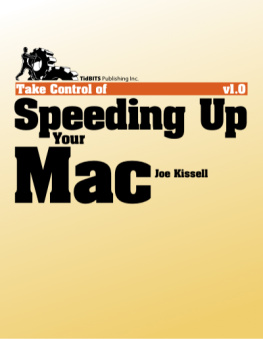


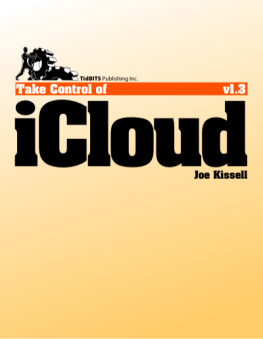
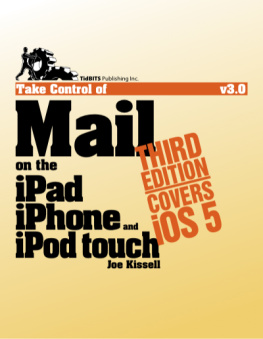
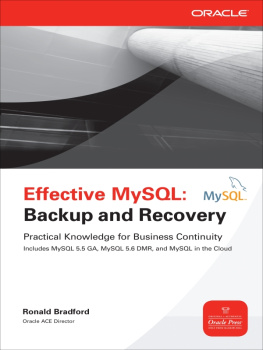
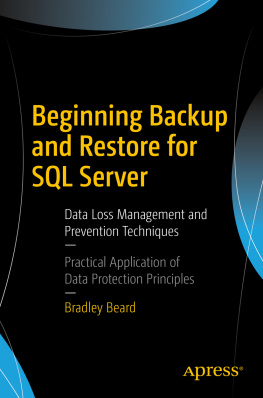
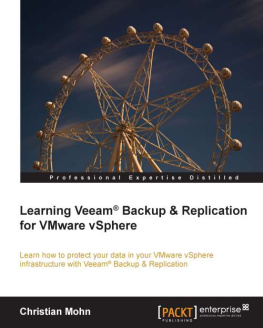
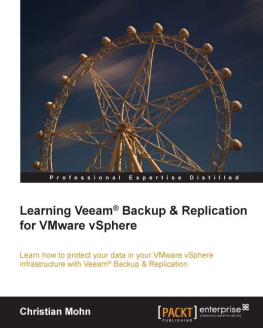

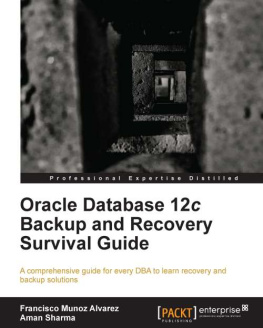
![Yauheni V. Pankov - Network Backup with Bacula [How-to]](/uploads/posts/book/56333/thumbs/yauheni-v-pankov-network-backup-with-bacula.jpg)