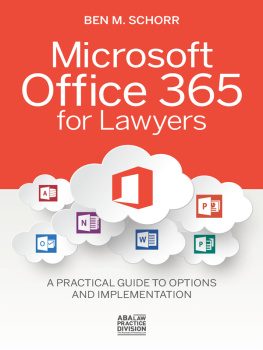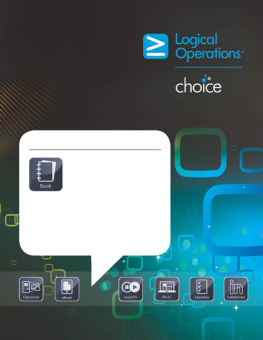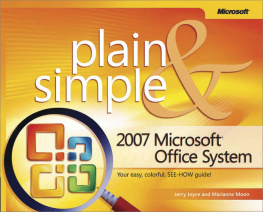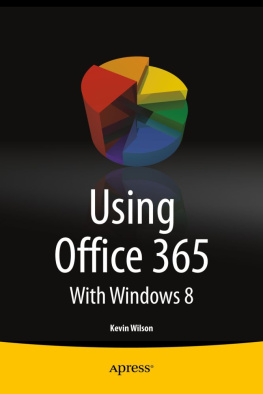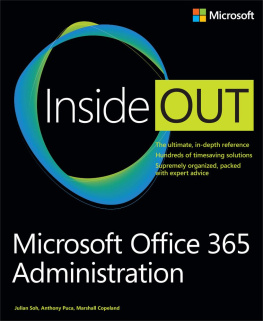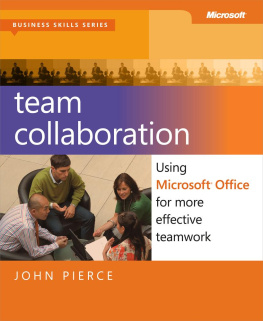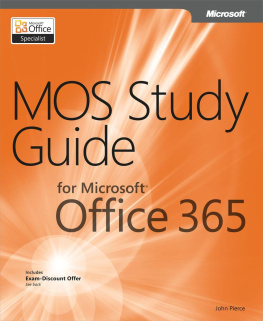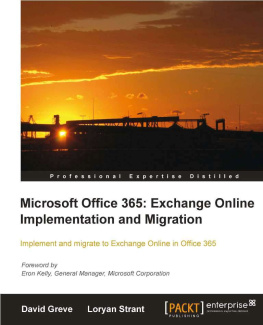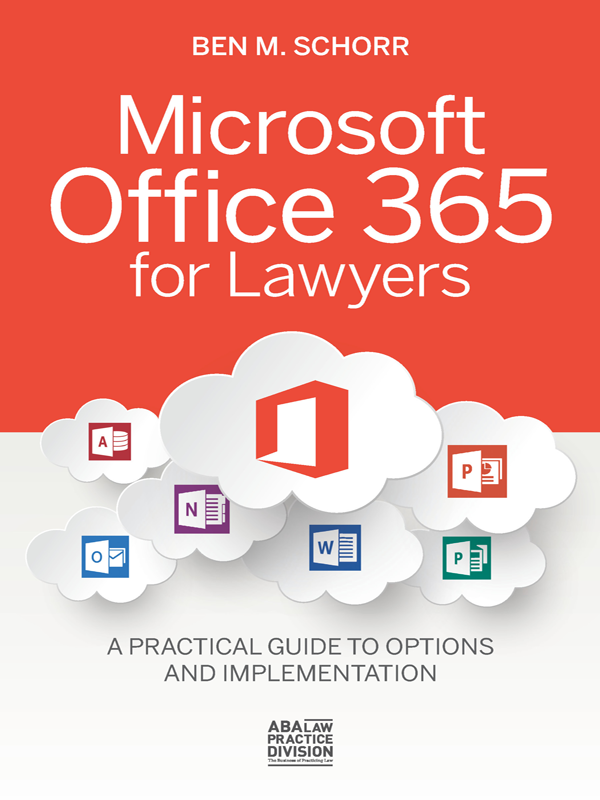For Tom Mighell, without whose leadership and feedback this book probably never would have happened.
About the Author
Ben M. Schorr is a technologist and Chief Executive Officer for Roland Schorr & Tower, a professional consulting firm headquartered in Honolulu, Hawaii with offices in Los Angeles, California and Flagstaff, Arizona. In that capacity, he consults with a wide variety of organizations, including many law firms. He is frequently sought as a writer, teacher, and speaker for groups as diverse as the Hawaii Visitor and Convention Bureau, Microsoft, and the American Bar Association. More than 18 years ago, Microsoft named him as an MVP in their Outlook product group and he has been supporting Outlook, Exchange, Office 365, and most recently OneNote ever since.
Prior to co-founding Roland Schorr, he was the Director of Information Services for Damon Key Leong Kupchak Hastert, a large Honolulu law firm, for almost 8 years.
Mr. Schorr has been a technical editor or contributor on a number of other books over the years. For several years he was half of the Ask the Exchange Pros team for Windows Server System magazine. He is the author of The Lawyers Guide toMicrosoft Outlook 2013 and The Lawyers Guide to Microsoft Word 2010, published by the American Bar Association.
In October of 2005, Mr. Schorr was named by the Pacific Technology Foundation as one of the Top 50 Technology Leaders in Hawaii. Hes a member of the Institute of Electrical and Electronics Engineers (IEEE) Computer Society, the American Bar Association, and the United States Naval Institute.
In his free time, Mr. Schorr enjoys coaching football, reading, playing softball, cooking and is a marathoner and Ironman triathlete. He currently lives in Flagstaff, Arizona with his wife Carrie, dog Sampson, and the cats who keep them around.
You can reach him at .
Chapter 1
Introduction
Possibly no book Ive ever written has been as loudly demanded as this one. When Microsoft launched Office 365 in June of 2011, lawyers were curious. Today solo, small, and midsized firms are flocking to it in droves, and even some of the larger firms are giving it a look as their legacy systems age.
In this book, Im going to try to explain what Office 365 is today and answer some of the common questions that lawyers ask me when theyre considering whether they should migrate their firms to Office 365. Ill also offer some guidance on how to properly set up and manage Office 365 and even offer an entire chapter with information on how to migrate to Office 365.
Office 365 is a very wide and very deep topic, and it changes so quickly that its not really practical for me to try to write a comprehensive 800-page book; by the time I got to page 240, half of the things would probably have changed. So Ive opted to makethis book a little more timely and get it out a little more quickly and focus on what I think is important. The trade-off is that I cant cover every Office 365 topic in depth.
So What the Heck Is Office 365?

Well, that seems to be the magic question and, unfortunately, the answer will take more than a paragraph. At a very basic level, Office 365 is a subscription-based service from Microsoft, which offers access to a variety of software and services. Office 365 evolved out of an older, and far less well-received product called Business Productivity Online Suite, which was rather tragically abbreviated to BPOS.
The software ranges from tools youre very familiar with, such as Microsoft Office, which includes Word, Outlook, and OneNote, to things you may not be as familiar withlike Microsoft Visio. The services include industry powerhouses like Microsoft Exchange and SharePoint alongside lesser-known offerings like Microsoft CRM and Yammer.
The software is installed as a Click-to-Run installation, which means that rather than installing from a DVD or even a traditional download, in most cases the software is installed by streaming it from the Internet. People commonly misunderstand; they think that Click-to-Run means the software is web-based (like Google Docs) or that they always have to be connected to the Internet to use it. Office 2013 via Office 365 (yes, I know it gets confusing) is installed on your local hard drive just like your current version of Microsoft Office probably is. The differences arethat Office software installed through Office 365 will periodically check in with Microsoft to make sure your subscription is still active, and Microsoft will frequently push updates and even new features to you. This also means that you dont have to worry about keeping track of installation DVDs in case you ever need to reinstall the software. As long as the Internet is available, your installation files are available.