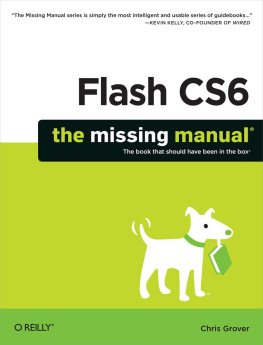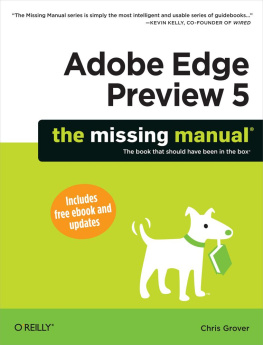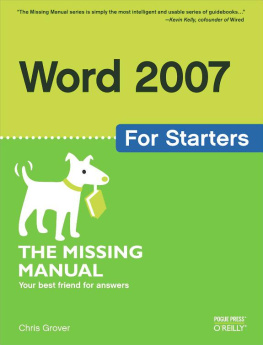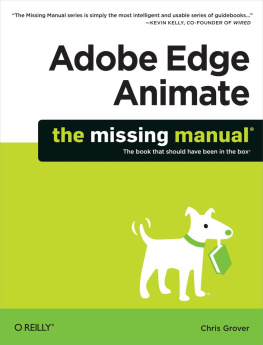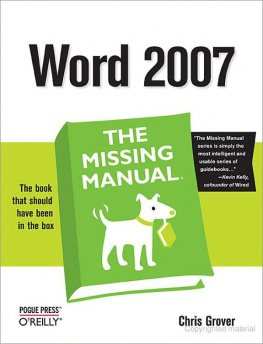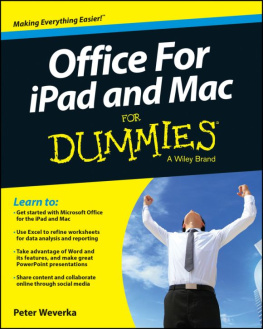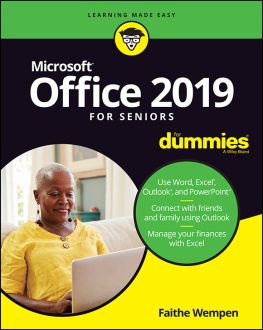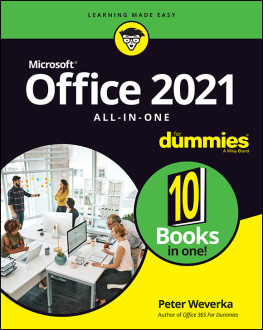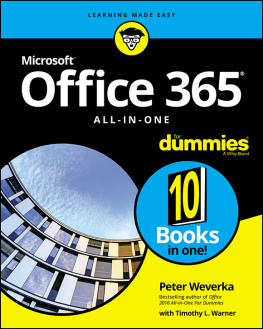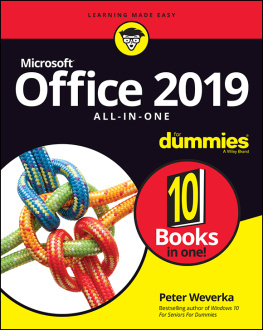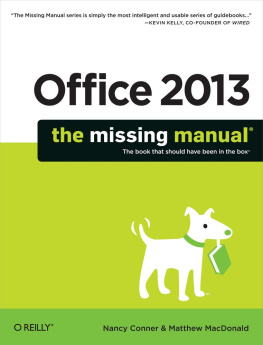Chris Grover - Office 2011 for Macintosh: The Missing Manual
Here you can read online Chris Grover - Office 2011 for Macintosh: The Missing Manual full text of the book (entire story) in english for free. Download pdf and epub, get meaning, cover and reviews about this ebook. year: 2010, publisher: Pogue Press, genre: Home and family. Description of the work, (preface) as well as reviews are available. Best literature library LitArk.com created for fans of good reading and offers a wide selection of genres:
Romance novel
Science fiction
Adventure
Detective
Science
History
Home and family
Prose
Art
Politics
Computer
Non-fiction
Religion
Business
Children
Humor
Choose a favorite category and find really read worthwhile books. Enjoy immersion in the world of imagination, feel the emotions of the characters or learn something new for yourself, make an fascinating discovery.

- Book:Office 2011 for Macintosh: The Missing Manual
- Author:
- Publisher:Pogue Press
- Genre:
- Year:2010
- Rating:3 / 5
- Favourites:Add to favourites
- Your mark:
Office 2011 for Macintosh: The Missing Manual: summary, description and annotation
We offer to read an annotation, description, summary or preface (depends on what the author of the book "Office 2011 for Macintosh: The Missing Manual" wrote himself). If you haven't found the necessary information about the book — write in the comments, we will try to find it.
Office 2011 for Mac is easy to use, but to unleash its full power, you need to go beyond the basics. This entertaining guide not only gets you started with Word, Excel, PowerPoint, and the new Outlook for Mac, it also reveals useful lots of things you didnt know the software could do. Get crystal-clear explanations on the features you use most -- and plenty of power-user tips when youre ready for more.
- Take advantage of new tools. Navigate with the Ribbon, use SmartArt graphics, and work online with Office Web Apps.
- Create professional-looking documents. Use Word to craft beautiful reports, newsletters, brochures, and posters.
- Crunch numbers with ease. Assemble data, make calculations, and summarize the results with Excel.
- Stay organized. Set up Outlook to track your email, contacts, appointments, and tasks.
- Make eye-catching presentations. Build PowerPoint slideshows with video and audio clips, animations, and other features.
- Use the programs together. Discover how to be more productive and creative by drawing directly in Word documents, adding spreadsheets to your slides, and more.
Gather a bunch of Mac fans around a water cooler and ask what they want most from Microsoft Office. Two requests soon bubble to the surface: make Office more Mac-like, and give it the same features as the Windows version. Office 2011 for Mac doesnt completely fulfill both of these (albeit conflicting) desires, but it comes closer than ever. Office 2011 for Mac: The Missing Manual reveals features new and old to make you more productive than ever. Heres a short list of reasons you may want to move up to the latest, greatest version of Office.
1. A More Mac-like OfficeWhile it still looks like Microsoft, Office 2011 makes great use of the Mac OS X tools you know and love -- Spotlight search, Color Pickers, Mac OS X Help tools, and Finder file windows. You wont have to relearn standard routines just to be compatible with Windows coworkers.
2. The RibbonThe most visible change in Office 2011 for the Mac is the ribbon. Yes, the ribbon is similar to the toolbars that Office has had forever, but its easier to use because the layout is more consistent. Common commands are grouped logically under tabs. Need more room for your document? Just click the current tab, and the ribbon collapses until you need it again. If you prefer the old ways, Office 2011 for Mac: The Missing Manual explains how to hide the ribbon entirely and create custom toolbars.
Entourage, which has been part of Office since 2001, was a fabulous email, calendar, and information management program, but it was never designed to work with the corporate powerhouse Outlook. In Office 2011, Mac fans finally get to join the Outlook nation and coordinate meetings, mailing lists, and tasks with their Windows counterparts. In Office 2011 for Mac: The Missing Manual, youll learn how to customize Outlook to match your work style.
4. The Return of Visual BasicMany Mac fans were disappointed when Visual Basic disappeared in Office 2008. Microsoft got the message, and brought back Visual Basic in all its glory. You can once again use Microsofts scripting language to automate and customize Word, Excel, and PowerPoint.
5. Broadcast Your PowerPoint PresentationWant to show your presentation to an audience thats scattered around the globe? Rather than having everyone burn jet fuel to meet at a Holiday Inn, you can broadcast your presentation over the Internet. Upload your slides to a Microsofts free server, and then invite your audience via instant messages or email. You control the presentation, so your audience only sees slides as you click to show them. For sound, you can synchronize the presentation with a conference call.
6. Excel SparklinesExcel 2011 now includes sparklines -- small, intense, simple datawords, as described by statistician Edward Tufte. While full-blown charts are great for comparing the values of different elements, sparklines are better for tracking the changes in a single element. Sparklines fit in a single cell yet express data relationships. For example, a sparkline might tell a doctor how a patients glucose level or respiration changes each day. For a meteorologist, a sparkline might express daily changes in temperature or barometric pressure.
Chris Grover: author's other books
Who wrote Office 2011 for Macintosh: The Missing Manual? Find out the surname, the name of the author of the book and a list of all author's works by series.