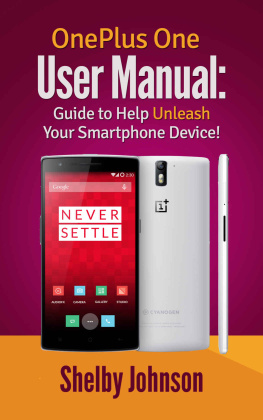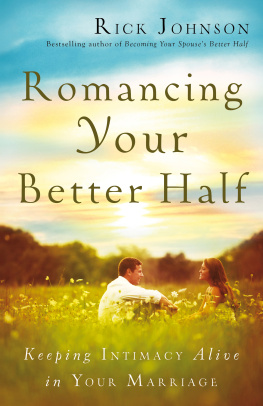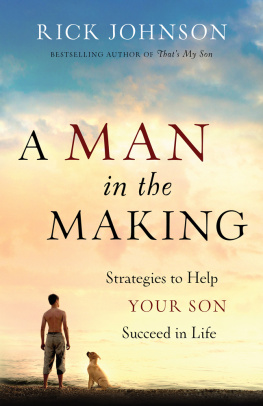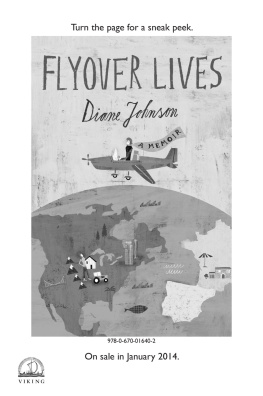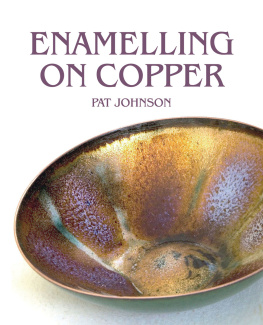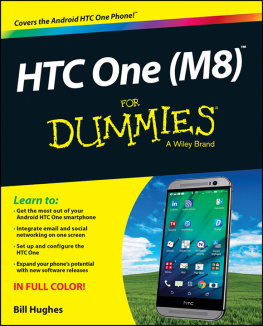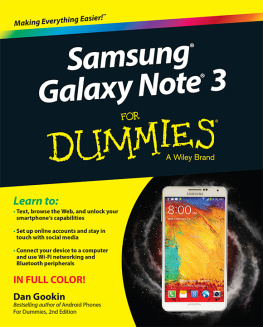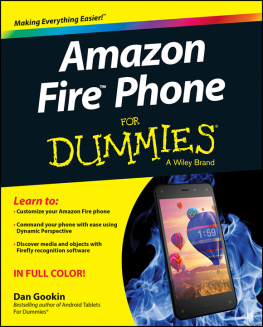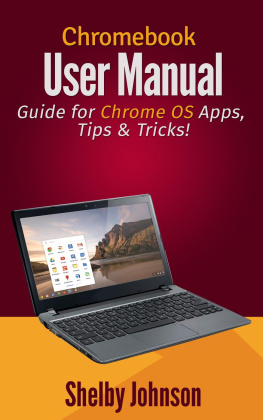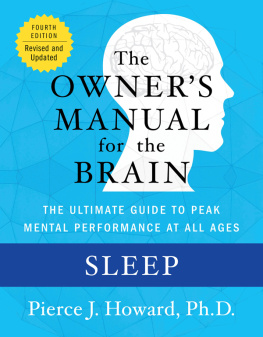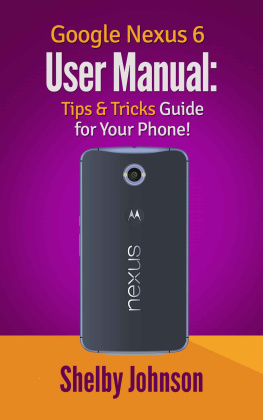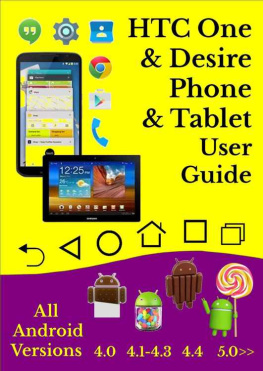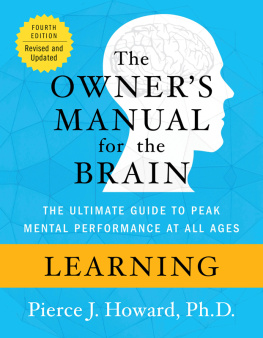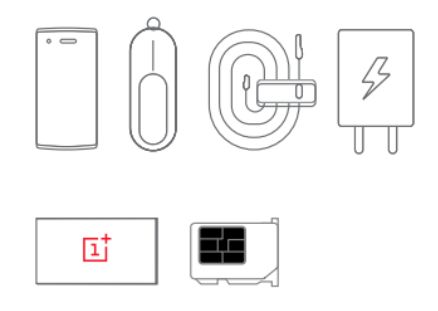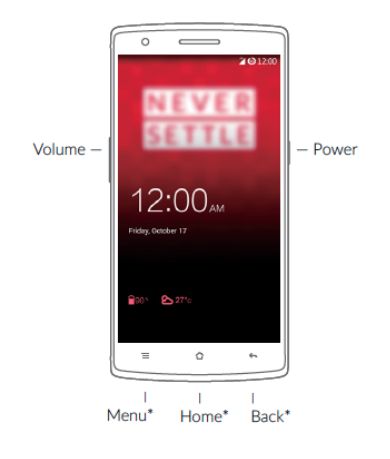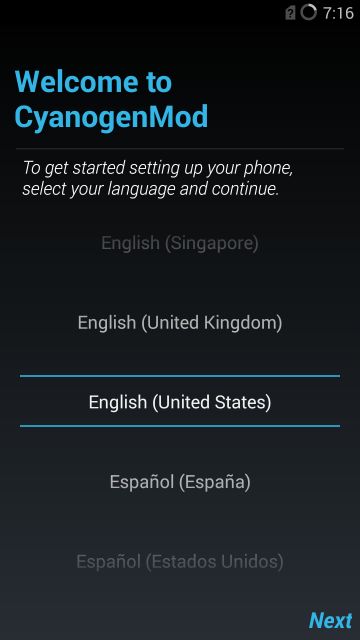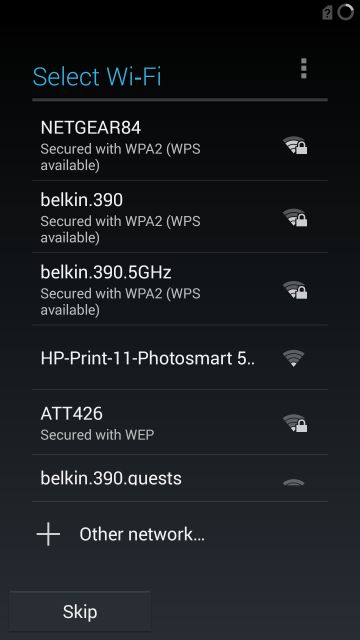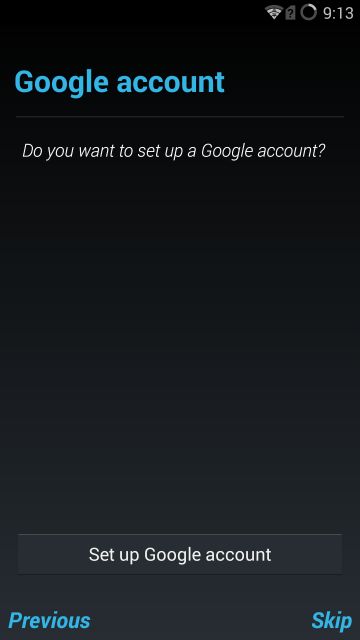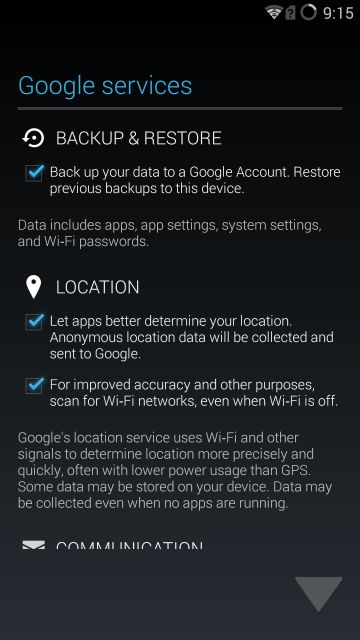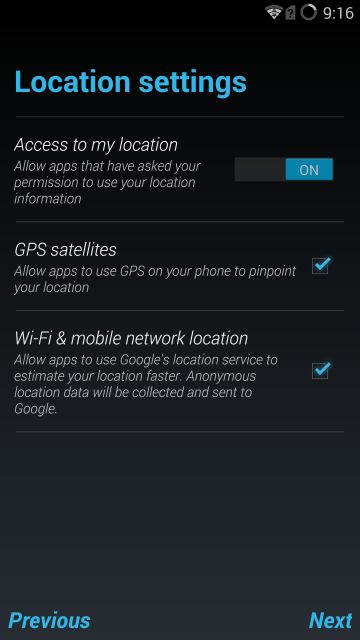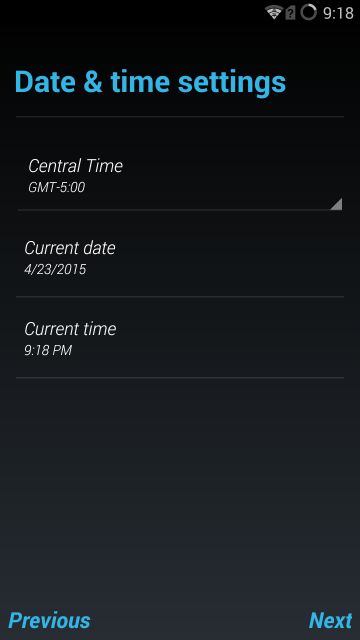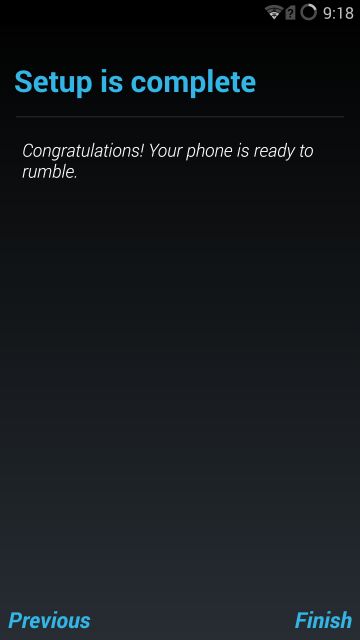OnePlus One User Manual: Guide to Help Unleash Your Smartphone Device!
By Shelby Johnson
www.techmediasource.com
Disclaimer:
This eBook is an unofficial guide for using the OnePlus One phone product and is not meant to replace any official documentation that came with the device or accessories. The information in this guide is meant as recommendations and suggestions, but the author bears no responsibility for any issues arising from improper use of the OnePlus One phone. The owner of the device is responsible for taking all necessary precautions and measures with their device.
OnePlus and OnePlus One are trademarks of OnePlus and/or its affiliates. All other trademarks are the property of their respective owners. The author and publishers of this book are not associated with any product or vendor mentioned in this book. Any OnePlus One phone screenshots or images are meant for educational purposes only.
Content
Introduction
The OnePlus One phone is an innovative smartphone device created by OnePlus. As a relatively new mobile phone maker, the international company has created a mobile phone being touted as a flagship killer. Basically, OnePlus phones are intended to go head-to-head with popular phones by Apple and Samsung, among others.

The new phone from OnePlus comes at a time when many people already have a smartphone, but OnePlus managed to include features in its new device that are completely unique to the class, which makes it a great new phone to own especially One of the best early features of the phone is the ability to buy it contract-free and then select the compatible phone service you want to use with it.
I own and use this new phone, and I created this guide to help you get the most out of your new OnePlus One phone. Read on to unleash the power of your smartphone as this guide will help you learn about the features and intricacies of this great tech device!
OnePlus One phone Specs
OnePlus did not skimp on the OnePlus One phones specs. This new smartphone features a 5.5-inch dynamic Gorilla Glass screen display with amazing 1080p HD viewing at 1920x1080 pixels. It also has a 2.5 GHz quad-core Snapdragon 801 processor and 3GB of RAM to allow for quick app loading and smooth multi-tasking on your phone. It runs on Cyanogen 11S, which is OnePluss operating system based on the Android 4.4 OS. The phones beautiful Adreno 330 graphics allow for immersive gaming and videos.
The OnePlus One phone has plenty of battery life as it features a 3100 mAH battery embedded inside. You will not have to worry about battery conservation until you have used your OnePlus One phone a lot during a day and recharging is a breeze.
The phone boasts a variety of great features on board that will be discussed more in depth in this guide. They include a variety of sensors, bottom-facing dual speakers, a tri-microphone with noise cancellation, the ability to play multiple audio and video file formats, and of course, a stellar camera for capturing your own photos and videos!
Your OnePlus One phone measures approximately 6" x 3" x 0.35" and it weighs just 5.71 ounces. You get all this and more with your OnePlus One phone, and OnePlus also includes a one-year limited warranty starting from the date of delivery.
Whats in the Box
The OnePlus One phone comes with everything you need to get started right inside the box. When it arrives and you open the box you will find the following:
- OnePlus One phone.
- USB data & charging cable.
- Charger
- SIM ejector pin.
- Nano SIM card tray.
- A small user manual.
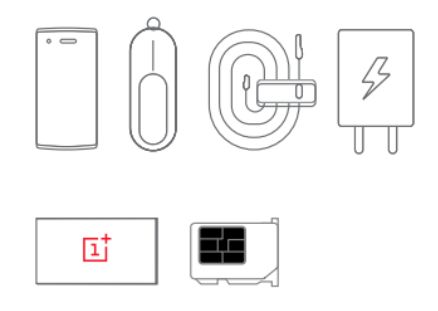
After you set up and start using your OnePlus One phone, you may find you want some additional accessories, so I have covered my favorite OnePlus One phone accessories later in this guide.
Getting Started/Initial Setup
The following sections will help you get started with the OnePlus One phone.
OnePlus One phone Layout
It is important to familiarize yourself with the OnePlus One phone layout before getting started. The following image shows a layout of the device, including the buttons on the side, top and bottom panel of the phone that youll be using for power, volume, going to the home screen, or for activating other aspects of the phone. You will find a front-facing camera on top of the phone, as seen by the small circle in the photo. Its also important to note that the phone has a micro-USB input on the bottom in between two speakers for sound.
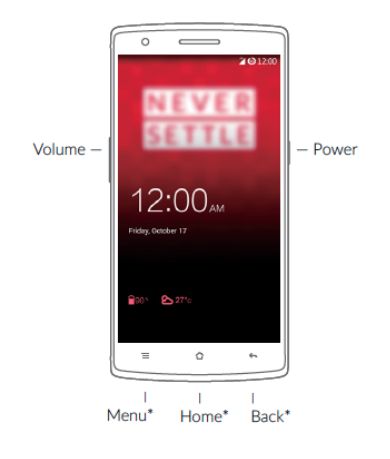
The phones screens, navigation and settings will be discussed more in upcoming sections. For now, lets look at how to get your phone active and ready to use!
Activating Wireless & Data Service
You can actually set up the phone using a Wi-Fi connection before you have mobile service for your phone. In the U.S., you can use this phone on the AT&T or T Mobile networks.
Setting up the OnePlus One phone
Once you have your device out of the box plug the micro USB cable into your OnePlus One phone and a wall charger, and then plug the wall charger into an available socket to fully charge your smartphone.
When the phone is charged, power your phone on by holding down the power button on the right-hand side of the OnePlus One phone. When the phone is finished with its startup, you can begin to set up the phone.
- First, select your language.
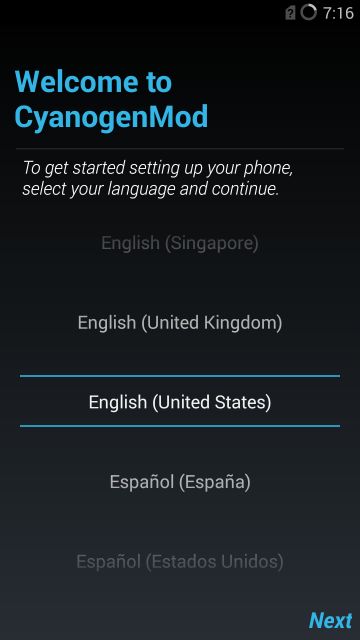
- Connect to your Wi-Fi network (make sure to have any login passwords needed to connect to your preferred Wi-Fi network).
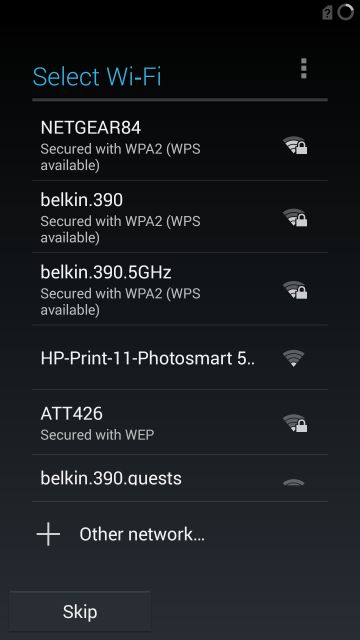
- Sign into Google account or create a new Google account.
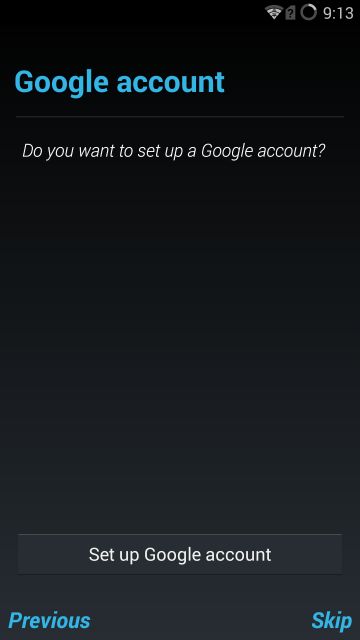
- Choose Google services to have active on the device.
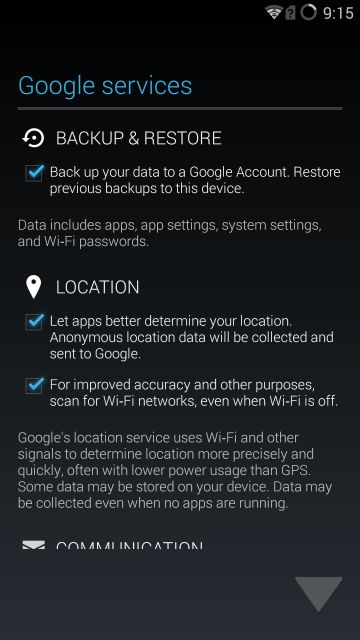
- Login into or set up a CyanogenMod Account.
- Enable or disable location settings.
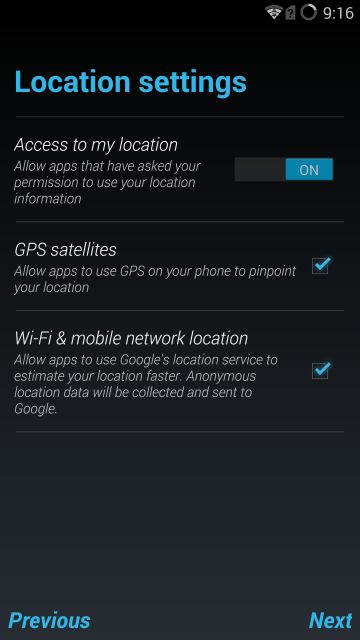
- Personalize choosing to use on-screen keys or choosing to use CyanogenMods theme. Simply toggle the switch next to your choice to On.
- Date & time settings. Make sure the time zone, date, and time are correct on this screen.
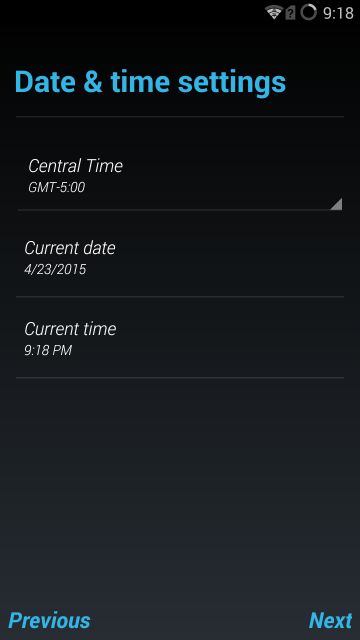
- Congratulations! Your phone is ready to use.
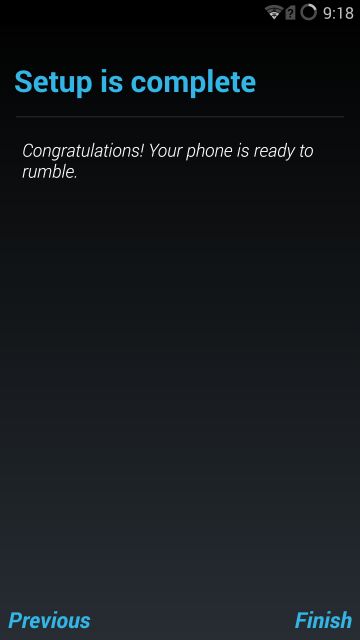
Next page