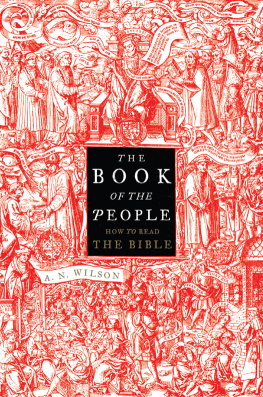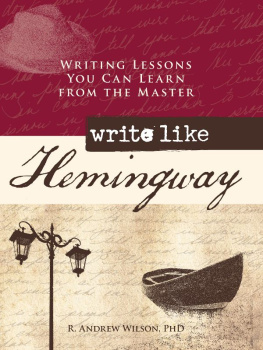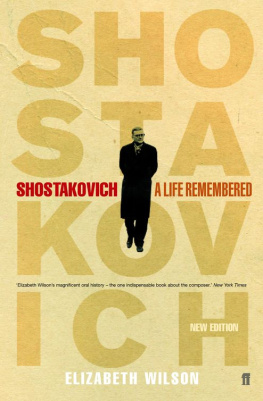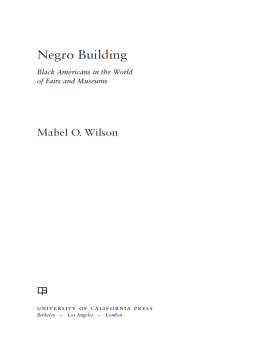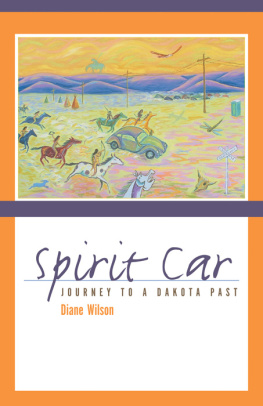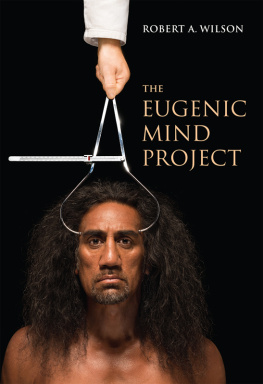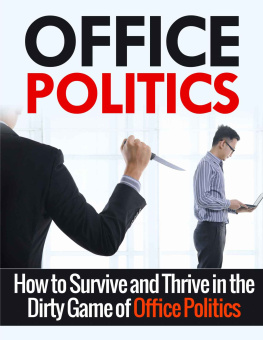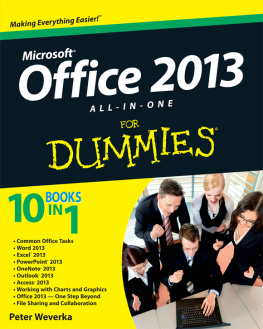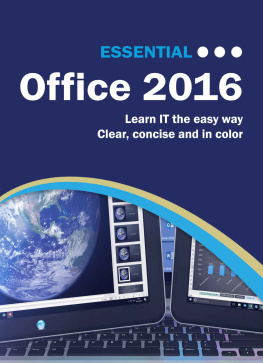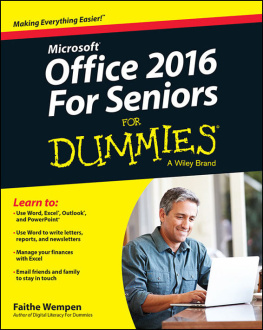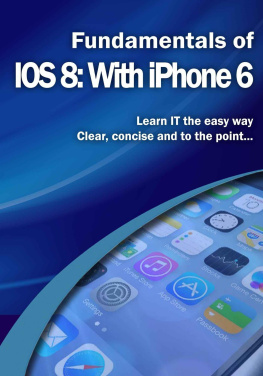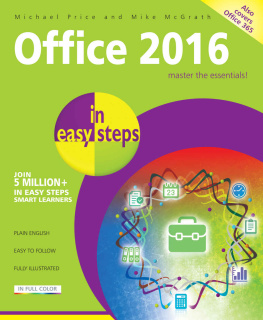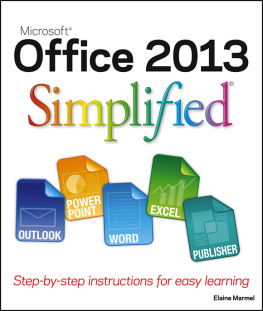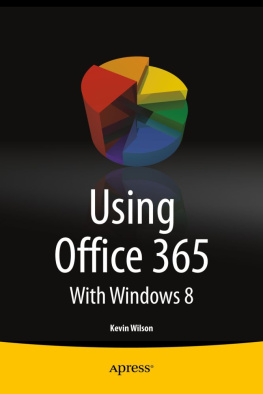WILSON - Fundamentals of Office 365
Here you can read online WILSON - Fundamentals of Office 365 full text of the book (entire story) in english for free. Download pdf and epub, get meaning, cover and reviews about this ebook. year: 2014, genre: Home and family. Description of the work, (preface) as well as reviews are available. Best literature library LitArk.com created for fans of good reading and offers a wide selection of genres:
Romance novel
Science fiction
Adventure
Detective
Science
History
Home and family
Prose
Art
Politics
Computer
Non-fiction
Religion
Business
Children
Humor
Choose a favorite category and find really read worthwhile books. Enjoy immersion in the world of imagination, feel the emotions of the characters or learn something new for yourself, make an fascinating discovery.
- Book:Fundamentals of Office 365
- Author:
- Genre:
- Year:2014
- Rating:4 / 5
- Favourites:Add to favourites
- Your mark:
- 80
- 1
- 2
- 3
- 4
- 5
Fundamentals of Office 365: summary, description and annotation
We offer to read an annotation, description, summary or preface (depends on what the author of the book "Fundamentals of Office 365" wrote himself). If you haven't found the necessary information about the book — write in the comments, we will try to find it.
Fundamentals of Office 365 — read online for free the complete book (whole text) full work
Below is the text of the book, divided by pages. System saving the place of the last page read, allows you to conveniently read the book "Fundamentals of Office 365" online for free, without having to search again every time where you left off. Put a bookmark, and you can go to the page where you finished reading at any time.
Font size:
Interval:
Bookmark:
The Fundamentals of
Office 365
Kevin Wilson
Kevin Wilson, a practicing computer engineer and tutor, has had a passion for gadgets, cameras, computers and technology for many years.
After graduating with masters in computer science, software engineering & multimedia systems, he has worked in the computer industry supporting and working with many different types of computer systems, worked in education running specialist lessons on film making and visual effects for young people. He has also worked as an IT Tutor, has taught in colleges in South Africa and as a tutor for adult education in England.
His books were written in the hope that it will help people to use their computer with greater understanding, productivity and efficiency. To help students and people in countries like South Africa who have never used a computer before. It is his hope that they will get the same benefits from computer technology as we do.
The cloud was originally a metaphor for the internet and many network diagrams represented the internet with a symbol of a cloud. As internet services became more advanced, the cloud became a set of hardware devices such as data servers, application servers all connected to networks with large storage space providing services such as applications including microsoft word, email and disk storage for documents. These cloud services include the delivery of software and storage space over the Internet based on user demand having as little as possible stored on the users machines.
If you have an account with a Web-based e-mail service like Hotmail or Gmail, then youve had some experience with the cloud. Instead of running an e-mail program on your computer, you log in to a Web e-mail account remotely. The software and storage for your account doesnt exist on your computer its on the cloud. The idea is to be able to access your applications, services and files from anywhere, whether at the office or out and about.
This has become a huge advantage as data can be stored centrally making back ups easier. Applications and servers can be built and maintained centrally by dedicated support staff making downtime a minimum. Plus all your data and services can be accessed from anywhere thanks to wireless devices such as tablets, smartphones, laptops and PCs.
Office 365 is Microsofts cloud based service and is a subscription-based version of Office 2013. Unlike any of the traditional Office suites such as Office 2010, Office 365 allows you to install Office applications on up to five different computers. It includes some additional features, such as Office on Demand, 20 GB of additional online storage space through SkyDrive, and the option to install Office 2011 on Mac computers.
Office 365 subscription guarantees that youll be able to upgrade to the latest version of Office whenever its available at no additional cost, which can save you a lot of money over time.
Because Office 365 is paid by either an annual or monthly subscription fee, youll need to be able to manage your account settings, including payment information.

Office 365 is a subscription-based version of Office 2013. Unlike any of the traditional Office suites such as Office 2010, Office 365 allows you to install Office applications on up to five different computers. It includes some additional features, such as Office on Demand, 20 GB of additional online storage space through SkyDrive, and the option to install Office 2011 on Mac computers.
Office 365 subscription guarantees that youll be able to upgrade to the latest version of Office whenever its available at no additional cost, which can save you a lot of money over time.
Because Office 365 is paid by either an annual or monthly subscription fee, youll need to be able to manage your account settings, including payment information.
There are a number of different options and packages available depending on what your needs are.
Office Home & Student - can be installed on one PC and includes, word, excel, powerpoint and onenote.
Office University - A 4-year subscription at a great value of 1.25 a month and can be installed on 2 PCs or Macs. Has word, excel, powerpoint, outlook, one note, access and publisher.
Office Professional - can be installed on one PC and is aimed more at business users, the package includes, word, excel, powerpoint, one note, outlook, publisher and access.
Office 365 Home Premium - can be installed on 5 PCs or Macs plus upto 5 mobile devices. This package is aimed at home users with more than one computer. The package includes word, excel, powerpoint, outlook, one note, access and publisher.
Here is a comparison summary according to Microsofts website.
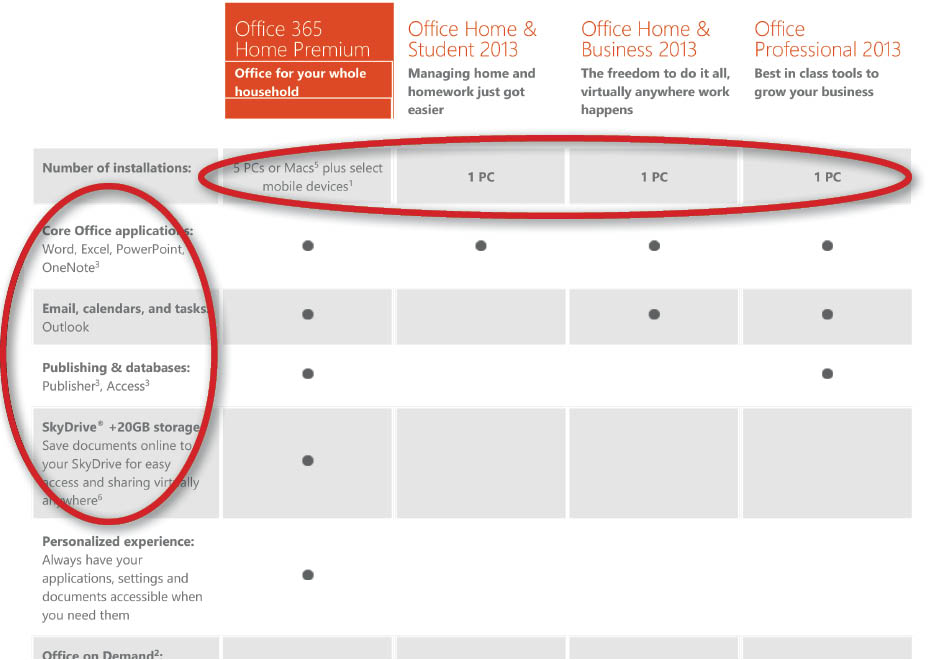
If youre still not sure which version of Office you want, take some time to think about the features that are most important to you and how they fit into your budget. Below are some questions you may want to ask yourself:
- Do I just need Word, Excel, and PowerPoint, or do I need the entire Office suite? If you only need the core Office applications, it may be best to buy Office Home & Student, since its the cheapest option over the long term.
- If you need advanced programs like Access, youll need either Office Professional or Office 365 Home Premium.
- Do I want to install Office on more than one computer? If your household has several computers, you may want to get an Office 365 Home Premium subscription. The non-subscription editions can only be installed on one computer, so you would need to buy multiple copies.
- Will I do a lot of editing on the go? If you use a lot of public computers at libraries or business centres, Office 365 Home Premium may be your best option, since it includes Office on Demand. However, keep in mind that you can do basic editing with the free Office Web Apps, even if you dont own a copy of Office.
First go to microsoft office website
office.microsoft.com/store
In this example we are purchasing the home premium version. If you want to download a different version change it by clicking office products and selecting the version from the drop down box. The procedure is the same.

Click buy now.
You can either pay a monthly subscription or pay an annual cost. Choose depending on your budget. Paying monthly will spread the cost over the year rather than paying one lump sum.
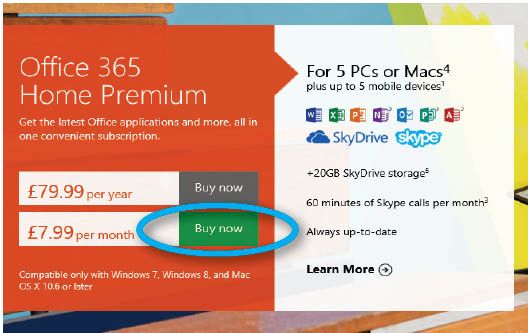
Select buy now. In this example I am going to pay monthly. Click review and checkout
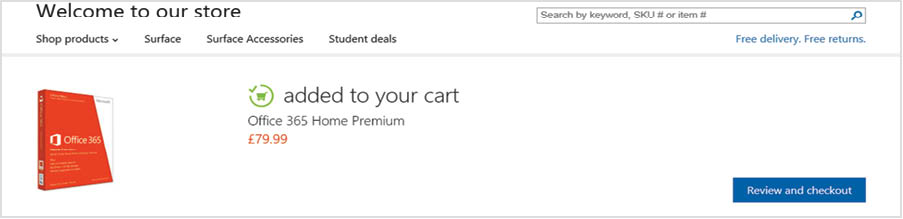
Click next. Sometimes depending on your country you might also see checkout. Click to confirm your order.
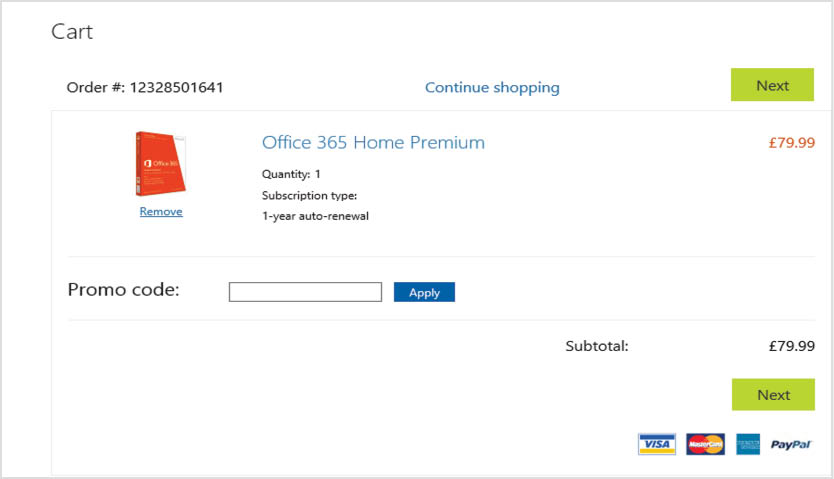
Font size:
Interval:
Bookmark:
Similar books «Fundamentals of Office 365»
Look at similar books to Fundamentals of Office 365. We have selected literature similar in name and meaning in the hope of providing readers with more options to find new, interesting, not yet read works.
Discussion, reviews of the book Fundamentals of Office 365 and just readers' own opinions. Leave your comments, write what you think about the work, its meaning or the main characters. Specify what exactly you liked and what you didn't like, and why you think so.