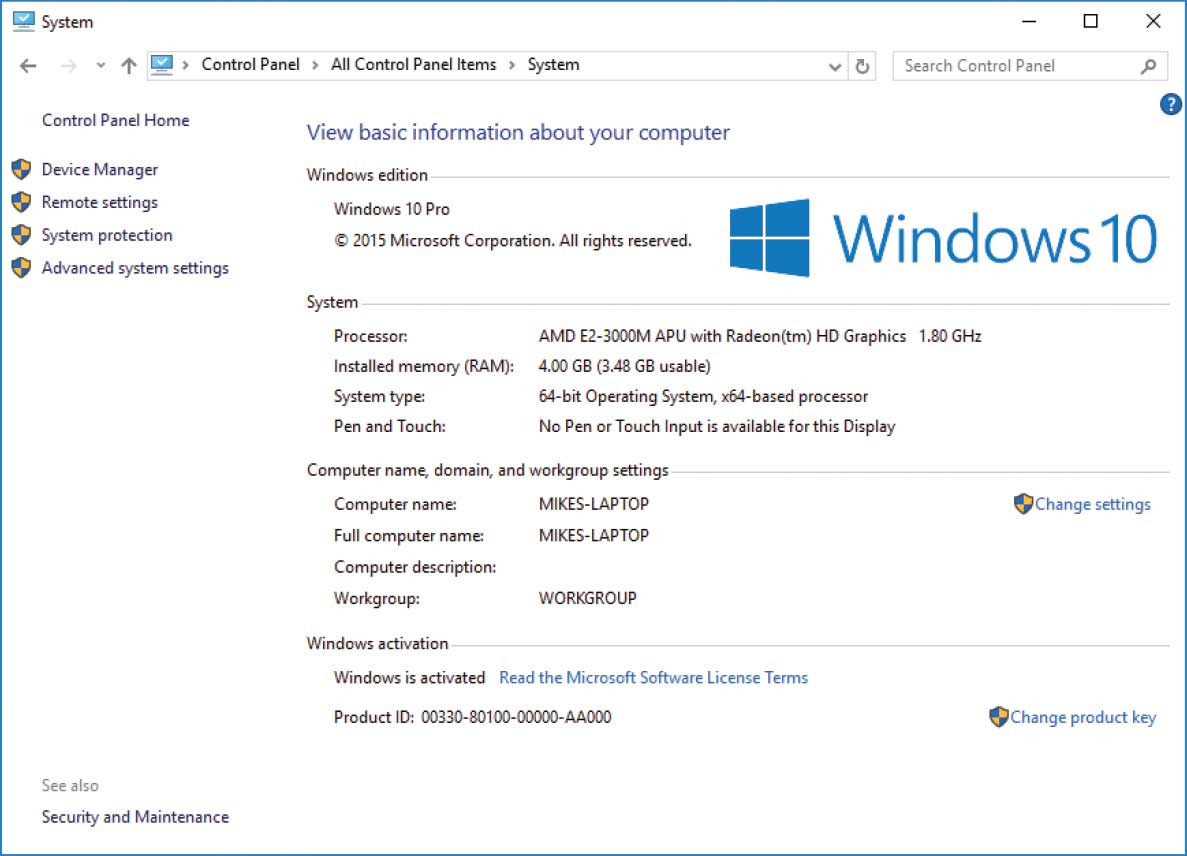Michael Price & Mike McGrath Office
2016 Also covers Office 365 In easy steps is an imprint of In Easy Steps Limited 16 Hamilton Terrace Holly Walk Leamington Spa Warwickshire CV32 4LY www.ineasysteps.com Copyright 2015 by In Easy Steps Limited. All rights reserved. No part of this book may be reproduced or transmitted in any form or by any means, electronic or mechanical, including photocopying, recording, or by any information storage or retrieval system, without prior written permission from the publisher. Notice of Liability Every effort has been made to ensure that this book contains accurate and current information. However, In Easy Steps Limited and the author shall not be liable for any loss or damage suffered by readers as a result of any information contained herein. Trademarks Microsoft and Windows are registered trademarks of Microsoft Corporation.
Also covers Office 365 In easy steps is an imprint of In Easy Steps Limited 16 Hamilton Terrace Holly Walk Leamington Spa Warwickshire CV32 4LY www.ineasysteps.com Copyright 2015 by In Easy Steps Limited. All rights reserved. No part of this book may be reproduced or transmitted in any form or by any means, electronic or mechanical, including photocopying, recording, or by any information storage or retrieval system, without prior written permission from the publisher. Notice of Liability Every effort has been made to ensure that this book contains accurate and current information. However, In Easy Steps Limited and the author shall not be liable for any loss or damage suffered by readers as a result of any information contained herein. Trademarks Microsoft and Windows are registered trademarks of Microsoft Corporation.
All other trademarks are acknowledged as belonging to their respective companies. Contents Introducing Office 2016 This chapter discusses the latest version of Microsoft Office, with its ribbon style user interface. It identifies the range of editions, and outlines the requirements for installation. Also covered are: the process of starting applications, features used by all Office applications such as Preview and Save, Office document types, and compatibility with the older versions of applications.Microsoft Office 2016 Microsoft Office is a suite of productivity applications that share common features and approaches. There have been many versions, but the latest version, released in September 2015, is Office 2016.  There are estimated to be over 1.2 Billion users of Microsoft Office.
There are estimated to be over 1.2 Billion users of Microsoft Office.
There are various Office 2016 retail editions: Office Home & Student 2016 edition contains:
| Excel 2016 | Spreadsheet and data manager |
| PowerPoint 2016 | Presentations and slide shows |
| OneNote 2016 | For taking and collating notes |
| Word 2016 | Text editor and word processor |
Office Home & Business 2016 edition contains all of the apps in the Home & Student edition, plus:
| Outlook 2016 | Electronic mail and calendar |
Office Professional 2016 edition contains all applications found in the Home & Business edition, plus two additional apps:
| Access 2016 | Database manager |
| Publisher 2016 | Professional document creation |
There are also various Office 365 subscription editions:
Office 365 Personal edition contains all the apps (Excel, PowerPoint, OneNote, Word, Outlook, Access and Publisher) for one individual licensed for 1 PC, 1 tablet, and 1 phone.
Office 365 Home edition also contains all the apps, but for an entire household licensed for 5 PCs, 5 tablets, and 5 phones.

Office Online provides free web-based versions of the common apps, and Office Education provides extra special features for schools, teachers, and students.
Office 365 Business edition contains all apps except Access, plus:
| OneDrive for Business | Online file storage and sharing |
Office 365 Business Premium edition contains all the apps found in Office 365 Business (including OneDrive), plus three additional apps:
| Microsoft Exchange | Hosted messaging solution |
| SharePoint Online | Collaboration web services |
| Skype for Business | Hosted communications service |

In this book, the New icon pictured above is used to highlight new or enhanced features in Office 2016.
Office 365 Enterprise editions contain all applications found in the Office 365 Business Premium edition but provide additional security and information management tools.
Ribbon Technology Whichever edition of Office 2016 or Office 365 that you have, the applications they provide will all feature the graphical user interface based on the Ribbon.
This replaced the menus and toolbars that were the essence of earlier versions of Office. 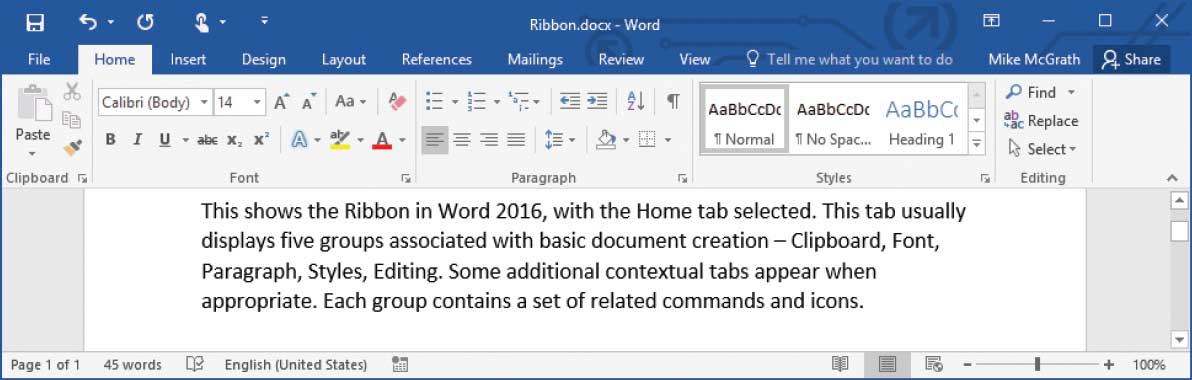
 This result-oriented user interface was first introduced in Office 2007, and now appears in all the applications in Office 2016. The Ribbon contains command buttons and icons, organized in a set of tabs, each containing groups of commands associated with specific functions. The purpose is to make the relevant features more intuitive, and more readily available. This allows you to concentrate on the tasks you want to perform, rather than the details of how you will carry out the activities. Some tabs appear only when certain objects are selected.
This result-oriented user interface was first introduced in Office 2007, and now appears in all the applications in Office 2016. The Ribbon contains command buttons and icons, organized in a set of tabs, each containing groups of commands associated with specific functions. The purpose is to make the relevant features more intuitive, and more readily available. This allows you to concentrate on the tasks you want to perform, rather than the details of how you will carry out the activities. Some tabs appear only when certain objects are selected.
These are known as contextual tabs, and provide functions that are specific to the selected object. For example, when you select an inserted image, the Picture Tools, Format tab and its command groups are displayed. 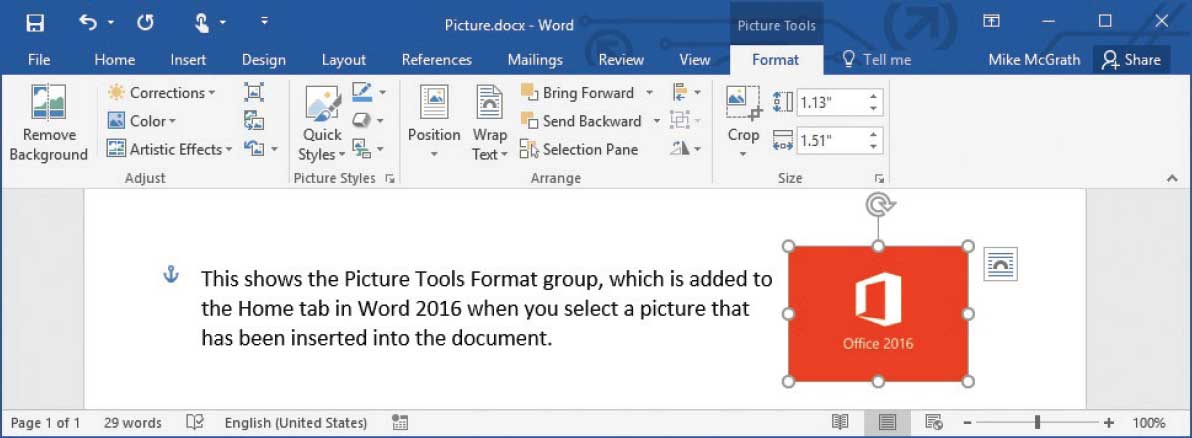
 For systems with touch-enabled monitors, Office 2016 offers a Touch Mode ribbon with larger and more widely spaced icons (see ). The Ribbon interface also provides extended ScreenTips that can contain text, images, and links to more help. The tips display as you move the mouse pointer over an option, and describe the functions or give keyboard shortcuts.
For systems with touch-enabled monitors, Office 2016 offers a Touch Mode ribbon with larger and more widely spaced icons (see ). The Ribbon interface also provides extended ScreenTips that can contain text, images, and links to more help. The tips display as you move the mouse pointer over an option, and describe the functions or give keyboard shortcuts. 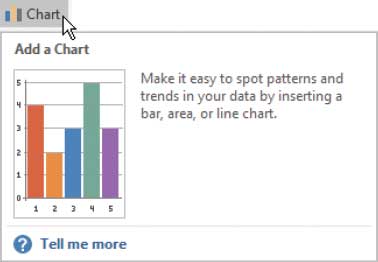 Whats Needed To use Microsoft Office 2016, you will need at least the following components in your computer: 1GHz processor (32-bit or 64-bit) 2GB RAM memory 3GB available disk space 1280 800 or larger resolution monitor DirectX 10 graphics card Windows 10, 8/8.1, 7 SP1, or Windows Server 10, 2012 R2, 2012, 2008 R2
Whats Needed To use Microsoft Office 2016, you will need at least the following components in your computer: 1GHz processor (32-bit or 64-bit) 2GB RAM memory 3GB available disk space 1280 800 or larger resolution monitor DirectX 10 graphics card Windows 10, 8/8.1, 7 SP1, or Windows Server 10, 2012 R2, 2012, 2008 R2 
 These are the minimum requirements.
These are the minimum requirements.
A higher-speed processor, with additional memory will produce faster results. Some functions will have additional requirements, for example: Touch-enabled monitor for controlling the system Internet connection for online help CD-ROM or DVD drive for install, backup and data storage If your computer is running Windows 8, 8.1 or 10, the system specifications will meet or exceed requirements for Office 2016. 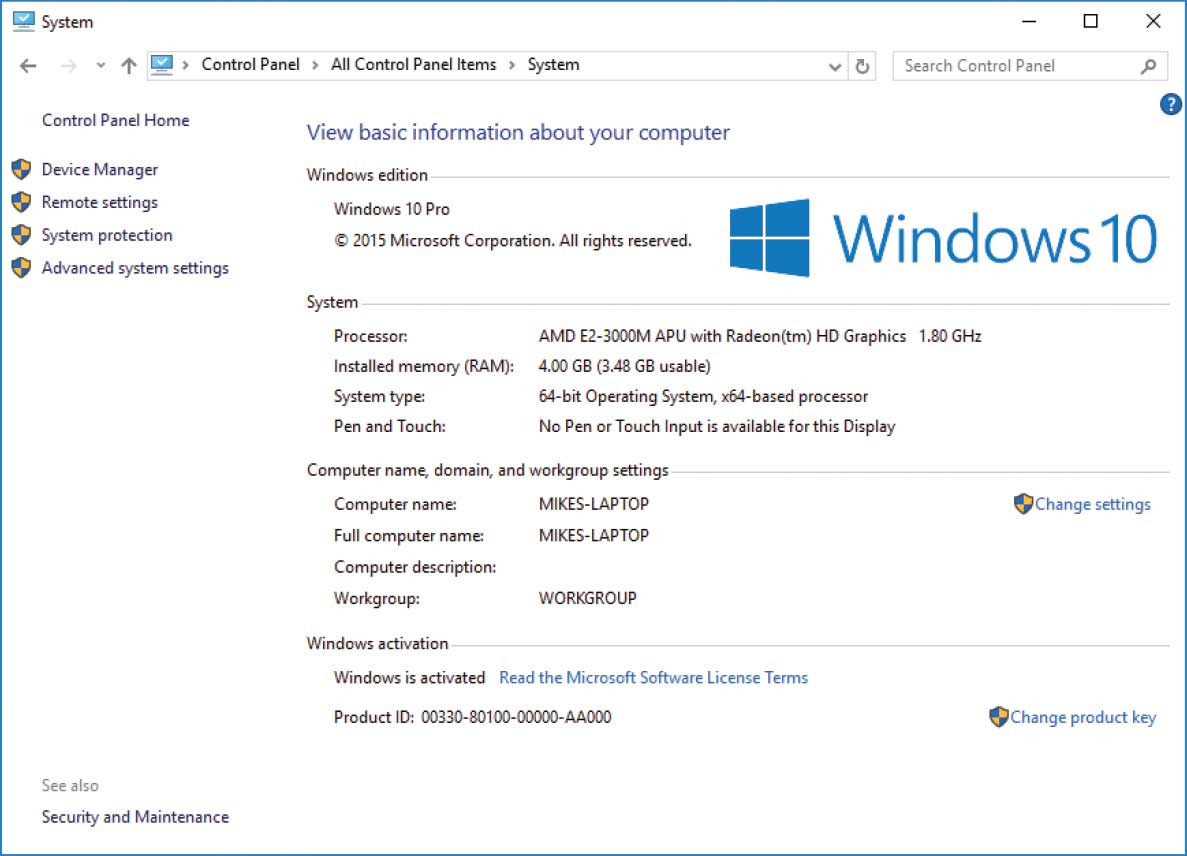
 These system properties are for the PC used in this book, which is running Windows 10 Pro. However, the tasks and topics covered will generally apply to any supported operating system environment.
These system properties are for the PC used in this book, which is running Windows 10 Pro. However, the tasks and topics covered will generally apply to any supported operating system environment.
Next page
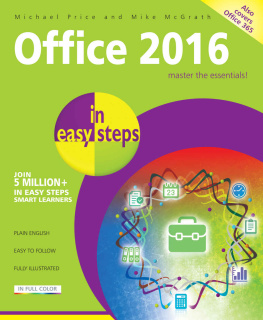
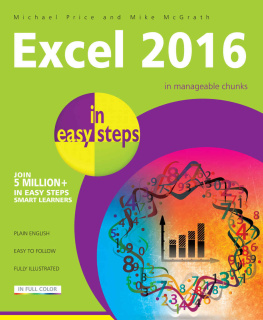
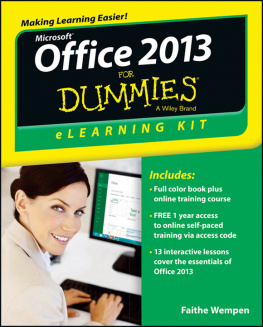
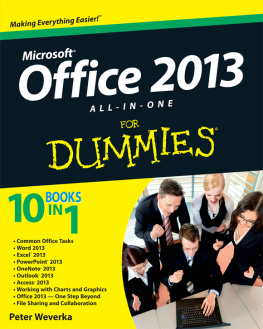
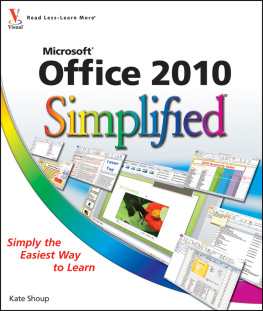
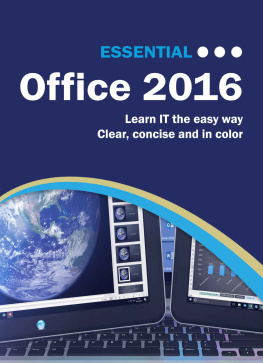
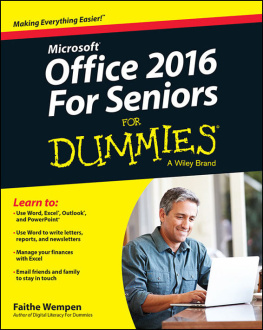
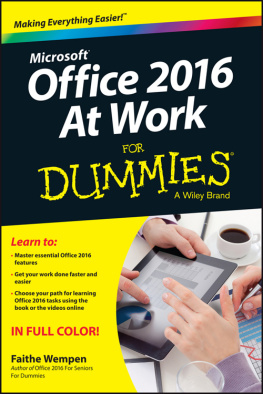
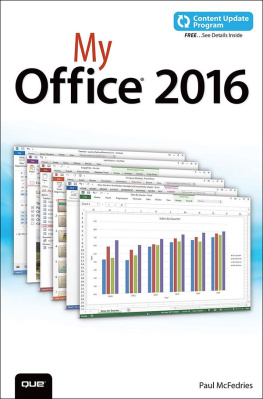

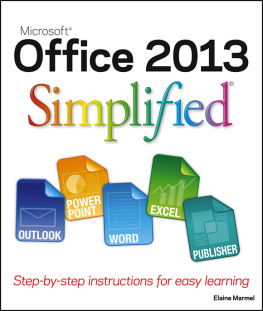
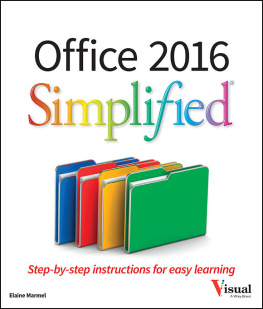
 Also covers Office 365 In easy steps is an imprint of In Easy Steps Limited 16 Hamilton Terrace Holly Walk Leamington Spa Warwickshire CV32 4LY www.ineasysteps.com Copyright 2015 by In Easy Steps Limited. All rights reserved. No part of this book may be reproduced or transmitted in any form or by any means, electronic or mechanical, including photocopying, recording, or by any information storage or retrieval system, without prior written permission from the publisher. Notice of Liability Every effort has been made to ensure that this book contains accurate and current information. However, In Easy Steps Limited and the author shall not be liable for any loss or damage suffered by readers as a result of any information contained herein. Trademarks Microsoft and Windows are registered trademarks of Microsoft Corporation.
Also covers Office 365 In easy steps is an imprint of In Easy Steps Limited 16 Hamilton Terrace Holly Walk Leamington Spa Warwickshire CV32 4LY www.ineasysteps.com Copyright 2015 by In Easy Steps Limited. All rights reserved. No part of this book may be reproduced or transmitted in any form or by any means, electronic or mechanical, including photocopying, recording, or by any information storage or retrieval system, without prior written permission from the publisher. Notice of Liability Every effort has been made to ensure that this book contains accurate and current information. However, In Easy Steps Limited and the author shall not be liable for any loss or damage suffered by readers as a result of any information contained herein. Trademarks Microsoft and Windows are registered trademarks of Microsoft Corporation. There are estimated to be over 1.2 Billion users of Microsoft Office.
There are estimated to be over 1.2 Billion users of Microsoft Office. Office Online provides free web-based versions of the common apps, and Office Education provides extra special features for schools, teachers, and students. Office 365 Business edition contains all apps except Access, plus:
Office Online provides free web-based versions of the common apps, and Office Education provides extra special features for schools, teachers, and students. Office 365 Business edition contains all apps except Access, plus:  In this book, the New icon pictured above is used to highlight new or enhanced features in Office 2016. Office 365 Enterprise editions contain all applications found in the Office 365 Business Premium edition but provide additional security and information management tools. Ribbon Technology Whichever edition of Office 2016 or Office 365 that you have, the applications they provide will all feature the graphical user interface based on the Ribbon.
In this book, the New icon pictured above is used to highlight new or enhanced features in Office 2016. Office 365 Enterprise editions contain all applications found in the Office 365 Business Premium edition but provide additional security and information management tools. Ribbon Technology Whichever edition of Office 2016 or Office 365 that you have, the applications they provide will all feature the graphical user interface based on the Ribbon. 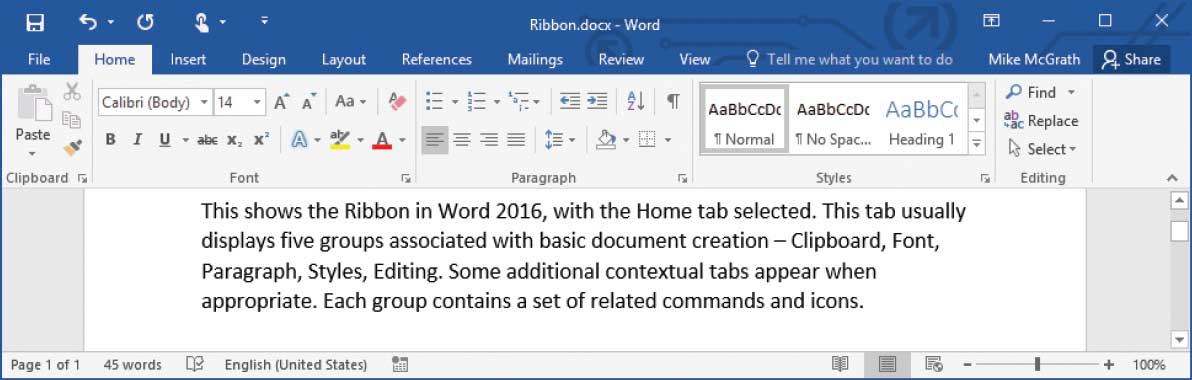
 This result-oriented user interface was first introduced in Office 2007, and now appears in all the applications in Office 2016. The Ribbon contains command buttons and icons, organized in a set of tabs, each containing groups of commands associated with specific functions. The purpose is to make the relevant features more intuitive, and more readily available. This allows you to concentrate on the tasks you want to perform, rather than the details of how you will carry out the activities. Some tabs appear only when certain objects are selected.
This result-oriented user interface was first introduced in Office 2007, and now appears in all the applications in Office 2016. The Ribbon contains command buttons and icons, organized in a set of tabs, each containing groups of commands associated with specific functions. The purpose is to make the relevant features more intuitive, and more readily available. This allows you to concentrate on the tasks you want to perform, rather than the details of how you will carry out the activities. Some tabs appear only when certain objects are selected.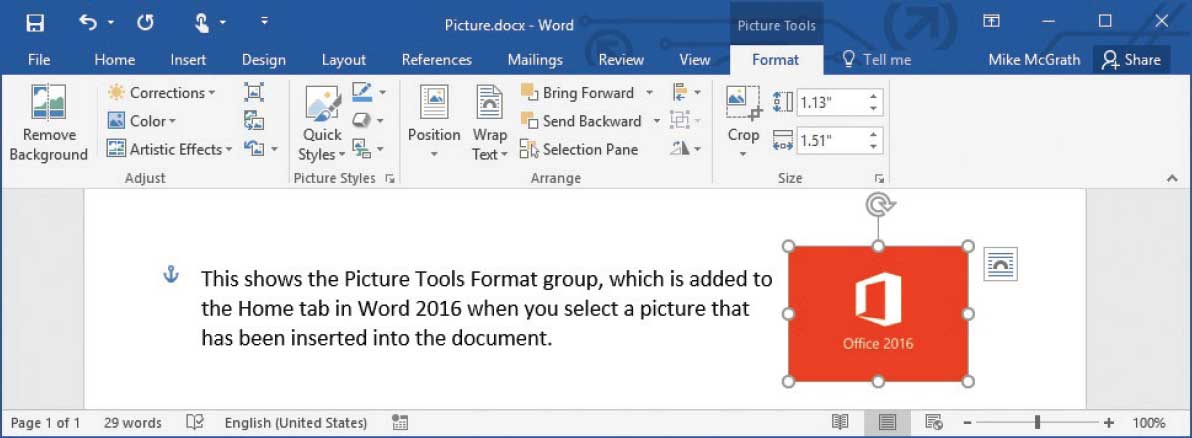
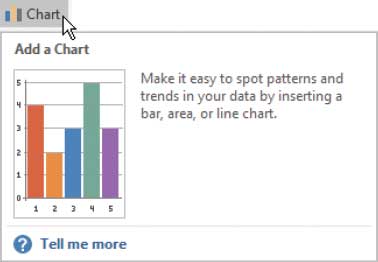 Whats Needed To use Microsoft Office 2016, you will need at least the following components in your computer: 1GHz processor (32-bit or 64-bit) 2GB RAM memory 3GB available disk space 1280 800 or larger resolution monitor DirectX 10 graphics card Windows 10, 8/8.1, 7 SP1, or Windows Server 10, 2012 R2, 2012, 2008 R2
Whats Needed To use Microsoft Office 2016, you will need at least the following components in your computer: 1GHz processor (32-bit or 64-bit) 2GB RAM memory 3GB available disk space 1280 800 or larger resolution monitor DirectX 10 graphics card Windows 10, 8/8.1, 7 SP1, or Windows Server 10, 2012 R2, 2012, 2008 R2 
 These are the minimum requirements.
These are the minimum requirements.