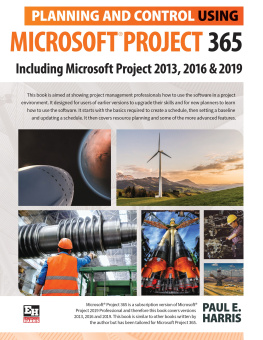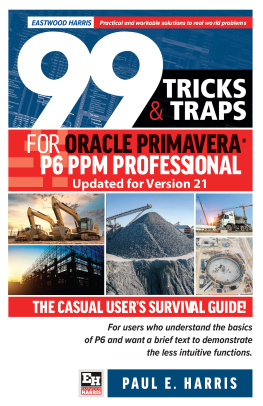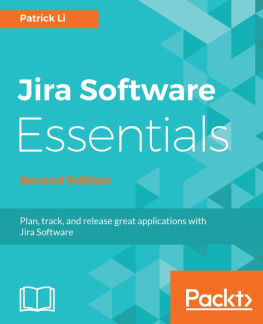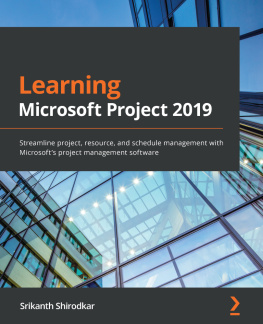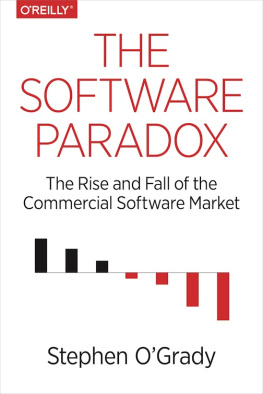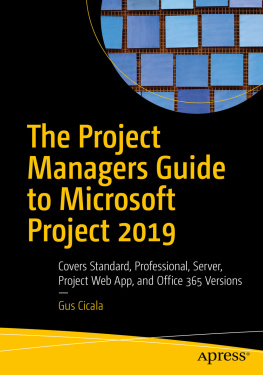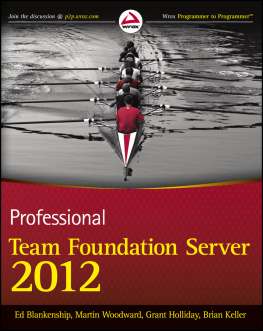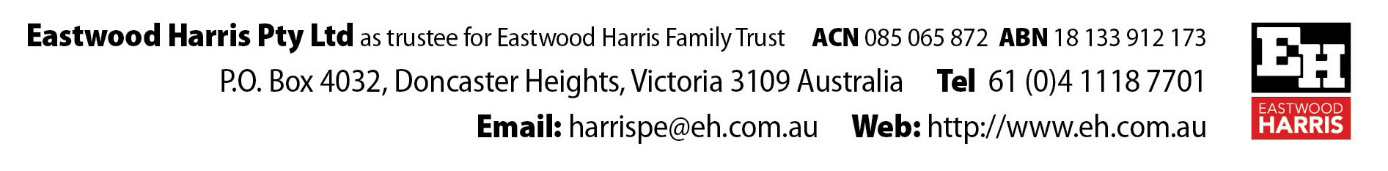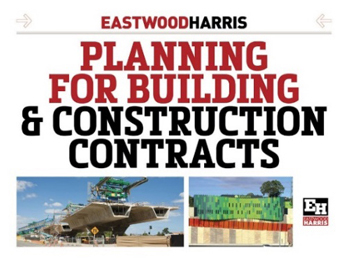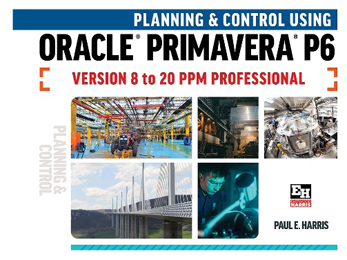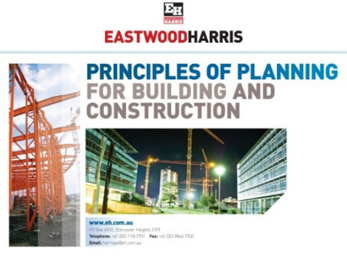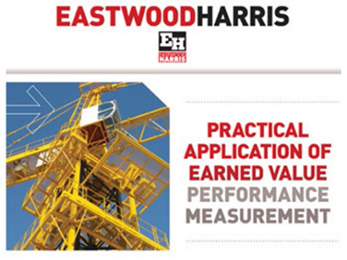Paul E Harris - Planning and Control Using Microsoft Project 365 and 2021: Including 2019, 2016 and 2013
Here you can read online Paul E Harris - Planning and Control Using Microsoft Project 365 and 2021: Including 2019, 2016 and 2013 full text of the book (entire story) in english for free. Download pdf and epub, get meaning, cover and reviews about this ebook. year: 2021, publisher: Eastwood Harris Pty Ltd, genre: Romance novel. Description of the work, (preface) as well as reviews are available. Best literature library LitArk.com created for fans of good reading and offers a wide selection of genres:
Romance novel
Science fiction
Adventure
Detective
Science
History
Home and family
Prose
Art
Politics
Computer
Non-fiction
Religion
Business
Children
Humor
Choose a favorite category and find really read worthwhile books. Enjoy immersion in the world of imagination, feel the emotions of the characters or learn something new for yourself, make an fascinating discovery.
- Book:Planning and Control Using Microsoft Project 365 and 2021: Including 2019, 2016 and 2013
- Author:
- Publisher:Eastwood Harris Pty Ltd
- Genre:
- Year:2021
- Rating:5 / 5
- Favourites:Add to favourites
- Your mark:
Planning and Control Using Microsoft Project 365 and 2021: Including 2019, 2016 and 2013: summary, description and annotation
We offer to read an annotation, description, summary or preface (depends on what the author of the book "Planning and Control Using Microsoft Project 365 and 2021: Including 2019, 2016 and 2013" wrote himself). If you haven't found the necessary information about the book — write in the comments, we will try to find it.
All scheduling software is difficult to learn for a number of reasons. None have the optimal settings when installed and templates, views and default options need to be adjusted to obtain the best possible performance. Usually the Help files do not connect the user to real life situations and do not explain the practical use of functions. Furthermore, there are many flicks and switches with obscure names that are difficult to understand or decide what they do or which are important. These issues make learning the software very difficult without a comprehensive guide written by an experienced user. Investing in a book written by Paul E Harris will address all these issues and allow you to setup the software properly and understand all the obscure functions letting you become productive more quickly and enhance your career opportunities and salary with a solid understanding of the software.
Microsoft(R) Project 2021 is a minor update of Microsoft(R) Project 2019 and therefore this book covers versions 2013, 2016, 2019 2021 and 365. This book is aimed at showing project management professionals how to use the software in a project environment.
This book is an update of the authors last book Planning and Scheduling using Microsoft(R) Project 2013, 2016 and 21. It has revised workshops and incudes the new functions of Microsoft Project 2021.
This publication was written so it may be used as:
- A training manual, or
- A self teach book, or
- A user guide.
The book stays focused on the information required to create and update a schedule with or without resources using Microsoft(R) Project by:
- Concentrating on the core functions required to plan and control a project.
- Keeping the information relevant to each topic in the appropriate chapter.
- Providing a quick reference at the start of each chapter listing the chapter topics.
- Providing a comprehensive index of all topics.
The book is aimed at:
- Project managers and schedulers who wish learn the software, however are unable to attend a training course, or require a reference book.
- Project management companies in industries such as building, construction, oil & gas, software development, government and defence who wish to run their own software training courses or provide their employees a good practical guide to using the software.
- Training organizations who require a training manual to run their own courses.
This book is written by an experienced scheduler, who has used the software at the sharp end of projects and is not a techo. It draws on the authors practical experience in using the software in a wide variety of industries. It presents workable solutions to real day to day planning and scheduling problems and contains practical advice on how to set up the software and import data.
Paul E Harris: author's other books
Who wrote Planning and Control Using Microsoft Project 365 and 2021: Including 2019, 2016 and 2013? Find out the surname, the name of the author of the book and a list of all author's works by series.