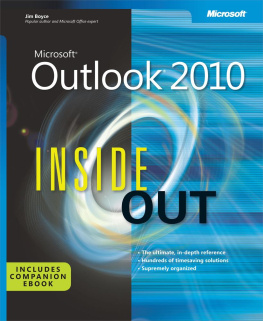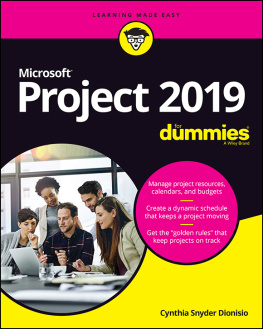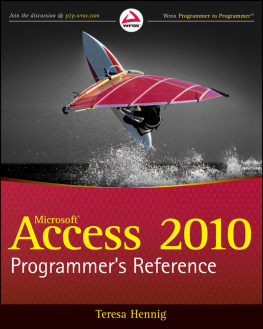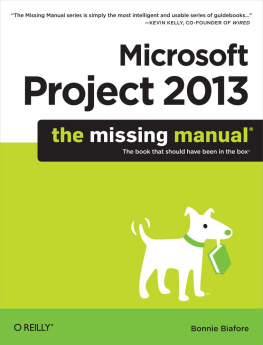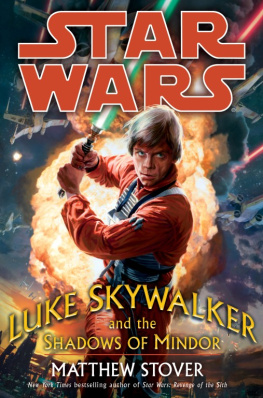Teresa S. Stover - Microsoft Project 2010 Inside Out
Here you can read online Teresa S. Stover - Microsoft Project 2010 Inside Out full text of the book (entire story) in english for free. Download pdf and epub, get meaning, cover and reviews about this ebook. year: 2011, publisher: Microsoft Press, genre: Business. Description of the work, (preface) as well as reviews are available. Best literature library LitArk.com created for fans of good reading and offers a wide selection of genres:
Romance novel
Science fiction
Adventure
Detective
Science
History
Home and family
Prose
Art
Politics
Computer
Non-fiction
Religion
Business
Children
Humor
Choose a favorite category and find really read worthwhile books. Enjoy immersion in the world of imagination, feel the emotions of the characters or learn something new for yourself, make an fascinating discovery.

- Book:Microsoft Project 2010 Inside Out
- Author:
- Publisher:Microsoft Press
- Genre:
- Year:2011
- Rating:4 / 5
- Favourites:Add to favourites
- Your mark:
- 80
- 1
- 2
- 3
- 4
- 5
Microsoft Project 2010 Inside Out: summary, description and annotation
We offer to read an annotation, description, summary or preface (depends on what the author of the book "Microsoft Project 2010 Inside Out" wrote himself). If you haven't found the necessary information about the book — write in the comments, we will try to find it.
Teresa S. Stover: author's other books
Who wrote Microsoft Project 2010 Inside Out? Find out the surname, the name of the author of the book and a list of all author's works by series.
Microsoft Project 2010 Inside Out — read online for free the complete book (whole text) full work
Below is the text of the book, divided by pages. System saving the place of the last page read, allows you to conveniently read the book "Microsoft Project 2010 Inside Out" online for free, without having to search again every time where you left off. Put a bookmark, and you can go to the page where you finished reading at any time.
Font size:
Interval:
Bookmark:
Copyright 2011 Teresa Stover
All rights reserved. No part of the contents of this book may be reproduced or transmitted in any form or by any means without the written permission of the publisher.
1 2 3 4 5 6 7 8 9 TG 6 5 4 3 2 1
Microsoft Press books are available through booksellers and distributors worldwide. If you need support related to this book, e-mail Microsoft Press Book Support at .
Microsoft and the trademarks listed at http://www.microsoft.com/about/legal/en/us/IntellectualProperty/Trademarks/EN-US.aspx are trademarks of the Microsoft group of companies. All other marks are property of their respective owners.
The example companies, organizations, products, domain names, e-mail addresses, logos, people, places, and events depicted herein are fictitious. No association with any real company, organization, product, domain name, e-mail address, logo, person, place, or event is intended or should be inferred.
This book expresses the authors views and opinions. The information contained in this book is provided without any express, statutory, or implied warranties. Neither the authors, OReilly Media, Inc., Microsoft Corporation, nor its resellers, or distributors will be held liable for any damages caused or alleged to be caused either directly or indirectly by this book.
Acquisitions and Developmental Editors: Juliana Aldous and Kenyon Brown
Production Editor: Holly Bauer
Editorial Production: Dessin Designs
Technical Reviewers: Ulhas Samant and Thuy Le
Copyeditor: John Pierce
Proofreader: Octal Publishing, Inc.
Indexer: Denise Getz
Cover Design Twist Creative Seattle
Cover Composition: Karen Montgomery
Illustrator: Robert Romano
Dedicated to the volunteers, staff, and members of Josephine Community Libraries.
When the county closed its libraries, you all contributed your resources, entrepreneurial spirit, and ingenuity to open them again.
You are my heroes!
Welcome to Microsoft Project 2010 Inside Out. This book is your comprehensive Project 2010 reference, in which you can learn not only the essentials, but also the intermediate topics and advanced techniques for using Project 2010 like a power user.
This book is designed for intermediate to advanced computer users who manage projects. Depending on where you are on the spectrum of project management experience, this book can help you in the following ways:
If you are completely new to project management and Project 2010, this book will give you a solid grounding in the use of Project 2010 as well as basic project management practices and methodologies. It will help you understand the phases of project management, including the controlling factors in the project life cycle.
If youre an experienced project manager, this book integrates common project management practices with the use of the software tool. This helps you see how you can use Project 2010 to carry out the project management functions youre accustomed to.
If youre already an experienced Microsoft Project user, this book will help you better understand the inner workings of Project 2010 so that you can use it more effectively to do what you need it to do. In many ways, Project 2010 is like an entirely new project management information system. It departs in several ways from how things were done in previous versions, and it provides many more choices to consider that have an impact on your project throughout its phases. This book also extensively covers the striking new features in Project 2010 and provides the necessary guidance and gotchas regarding whether, when, and how to use those features.
Even if you have never used Microsoft Project 2010 or managed a project before, this book assumes you have experience with Microsoft Windows and at least a couple of programs in Microsoft Officefor example, Microsoft Word, Microsoft Excel, or Microsoft Visio.
Regardless of your previous experience, this book serves as a facilitator in helping you work with Project 2010 for your projects processes and phases. Read the chapters and parts you feel are appropriate for your needs right now. Familiarize yourself with the topics available in the other chapters.
Then, as you continue to manage your projects with Project 2010, keep the book within arms reach so that you can quickly find the answers to questions and problems as they come up.
As you achieve mastery in one level of knowledge, use this book to help you attain the next level, whether its working with multiple projects at one time, customizing Project 2010, or programming Project 2010 functions to automate repetitive activities. This book is your comprehensive Project 2010 reference, in which you can quickly find answers and then get back to work on your project plan, and more importantly, doing the vital work of managing your projects.
The book is organized into the following parts:
) . If you want a primer on project management in general or Project 2010 in particular, read the chapters in this part. Here, you find an overview of Microsoft Project, including whats new in Project 2010. Theres an overview of project management processes and how Project 2010 facilitates those processes. You also find a discussion of the various kinds of people involved in your project, as well as some keys to successful project management.
) . Everything you need to know about starting a new project and creating a new project plan is found here. You get details about working with the Project 2010 workspace, scheduling tasks, setting up resources and assigning them to tasks, establishing costs, and adjusting the project plan to be an accurate model of your projects reality.
) . After you create the perfect project plan, youre ready to execute it. To keep the project plan working for you, it needs to be up to date. This part provides details about setting and working with baselines so that you can track and compare your progress toward deadlines. It covers important aspects of updating and tracking costs as well as adjusting the schedule, resource workload, and costs to reflect ongoing changes in your project.
) . Project 2010 provides a wide range of options for setting up and printing views and reports. This part outlines these methodsfrom simply printing your current view to generating a built-in report to designing and running your own custom report. This part also describes how you can export data to Microsoft Excel or Microsoft Visio to generate visual reports for analysis, as well as how you can use earned value data to analyze progress and costs.
) . As a project manager, its likely that youre managing more than one project at a time, working with a collection of smaller projects that feed into a large project, and working with various groups of resources who contribute to different projects. This part explains the concepts and practices of master projects, subprojects, and resource pools. It also explains how you can exchange information between different project plans; copy or link information; and leverage customized views, reports, groups, and other Project 2010 elements you might have created.
Font size:
Interval:
Bookmark:
Similar books «Microsoft Project 2010 Inside Out»
Look at similar books to Microsoft Project 2010 Inside Out. We have selected literature similar in name and meaning in the hope of providing readers with more options to find new, interesting, not yet read works.
Discussion, reviews of the book Microsoft Project 2010 Inside Out and just readers' own opinions. Leave your comments, write what you think about the work, its meaning or the main characters. Specify what exactly you liked and what you didn't like, and why you think so.