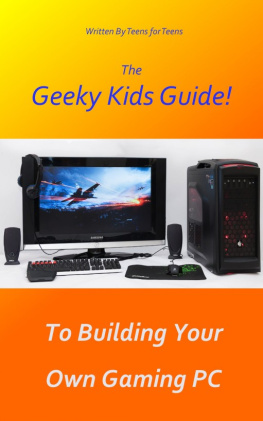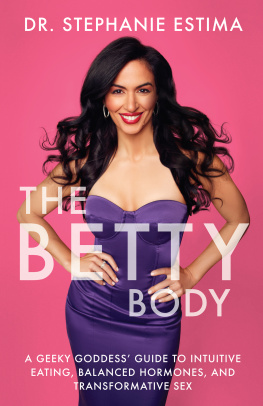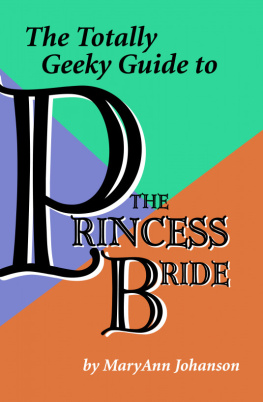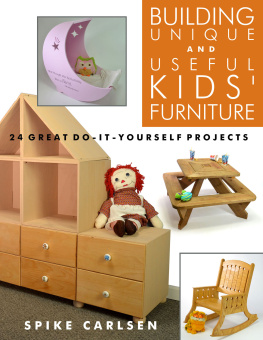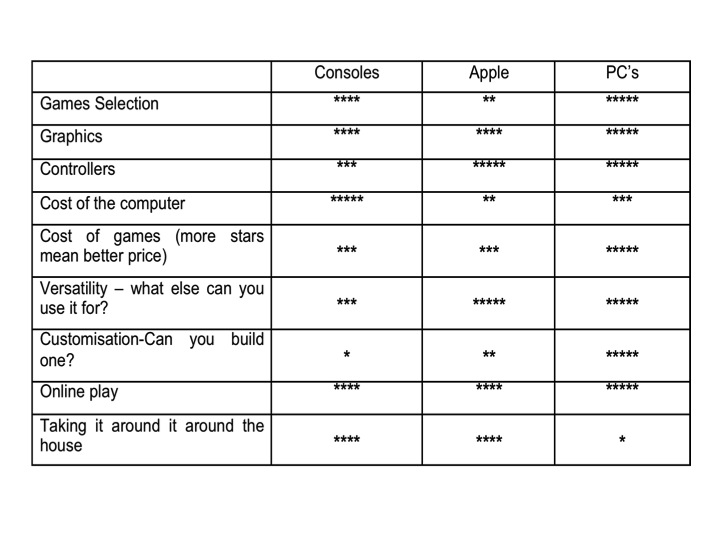The Geeky Kids Guide! To Building Your Own GamingPC
Copyright 2014 Kieran Leyland
All photographs Copyright by Deborah Leyland, LivingSpace Photography
Published by Kieran Leyland at Smashwords
Smashwords Edition License Notes
This eBook is licensed for your personal enjoymentonly. This ebook may not be re-sold or given away to other people.If you would like to share this book with another person, pleasepurchase an additional copy for each recipient. If youre readingthis book and did not purchase it, or it was not purchased for yourenjoyment only, then please return to Smashwords.com or yourfavorite retailer and purchase your own copy. Thank you forrespecting the hard work of this author.
Table of Contents
Introduction
Welcome to the first allnew Geeky KidsGuide !
This is thefirst in a brand new series of Guides created especially forteenagers wanting to shortcut all the technical padding and getright down to the facts you need to know fast!
In this Geeky Kids Guide! you will learn how to spec up and build your own top endgaming machine that will look great and outperform factory-builtmachines for nearly half the price!
If you arelooking to build a machine that will run all the games you want atultra settings , then this is THE placeto start.
We will show youhow to work out what you need, put it all together with heaps ofstep-by-step professional hi-definitionpictures and get it up and runningwithout spending hours searching around the internet and buyingexpensive magazines.
Its all here - your one-stop shop to getting a top endmachine without spending a fortune!
Geeky Kids Guide s ! Written By Teensfor Teens
Important Terms
Like all technical subjects thereare lots of terms in computing that you need to become familiarwith so heres a list of the important ones and the ones used inthis eBook.
APU - Combined CPU andGPU.
Mobo - Motherboards.
CPU - Central ProcessingUnit, the brain of the PC.
FPS - Frames Per Second,this is generally used to measure screen and graphics performance.It is the number of times the pixels change on the screen change in1 second.
GPU - Graphical ProcessingUnit also called a graphics card which provides the images to thescreen.
HD - High Definition forgraphics.
HDD - Hard Disk Drive is aspinning disc with your data
MBs - Mega bits persecond.
Overclocking - This is theprocess of changing physical hardware to make it work and operatefaster and at higher speeds beyond its manufacturers factory setlimits.
Peripherals - The hardwareconnected to the PC, such as the keyboard, mouse and screen.
Resolution - The number ofpixels on the screen, the higher the better but more hardwaredemanding.
SSD - Solid State Drivewhich has no moving parts
PCI-E - Peripheral ComponentInterface - Express. This is the slot for your graphics card andits the fastest system available.
RAID - Redundant Array ofIndependent Disks is the system of storing multiple drives on onePC and it speeds up your machine
RAMDAC - Random AccessMemory Digital-to-Analog Converter
Here are links to a couple of goodwebsites for detailed terms
http://pc.net/glossary/
http://www.pchardware.co.uk/hardwareglossary.php
Chapter 1 Lets get started!

Building your own PC has manybenefits as they are very versatile and you can use them for avariety of activities such as watching movies, browsing the web,playing games and talking to your mates across the world in realtime. All simultaneously if you want!
PCs are also highly customisable;you can swap out and upgrade performance parts and even pimp it outit by adding water cooling systems or awesome looking lights.
I decided to write this GeekyKids Guides! after I pimped out an old machine, spent hourssearching for information, tried and tested lots of parts, wastedsome money, realised not everything was compatible and reloadedoperating systems and other software multiple times. I reallywished I could have found a good guide to upgrading and buildingPCs then.
Next I built my own new Gaming PC.I researched the internet for hours and hours, spent time talkingto IT professionals, the guys at my local PC shop and in the end Ibuilt my own machine really without any proper guide on how to doit.
It took ages to figure it all outbut I learnt heaps, then all my mates started asking for help, eventhe teachers at school!
I really want to share thisinformation and help everyone get a start without wasting time.
This eBook will help you understandwhat it takes build a new top end machine with all the fruit. Ifyou need help fixing a problem and maintaining it in good conditionthen theres a section on that too.
Chapter 2 Gaming PC, Console orAppleWhich should I choose?
Before you gospending a lot of money on a Gaming PC, ask yourself if this iswhat you actually need?
The alternative platforms are Applecomputers or games consoles such as the Xbox or PlayStation. Theyall have their place and in this section we will compare PCs,Apple and Consoles.
Gaming is all about the interactiveexperience delivered by the game through your computeryou want tobe entertained and excited and you want the system to perform atits best so heres what you want when you play games.
Great graphics
Great sounds
Control systems that feelgreat
Reliable performance the gameneeds to flow seamlessly without hanging
High speed connectivity nolaggy play
Interaction with your mates andthe other players
All of these features are deliveredby a combination of hardware and software so you need to be sureyour computer hardware will perform with the latest software.
This is our assessment of the threealternatives.
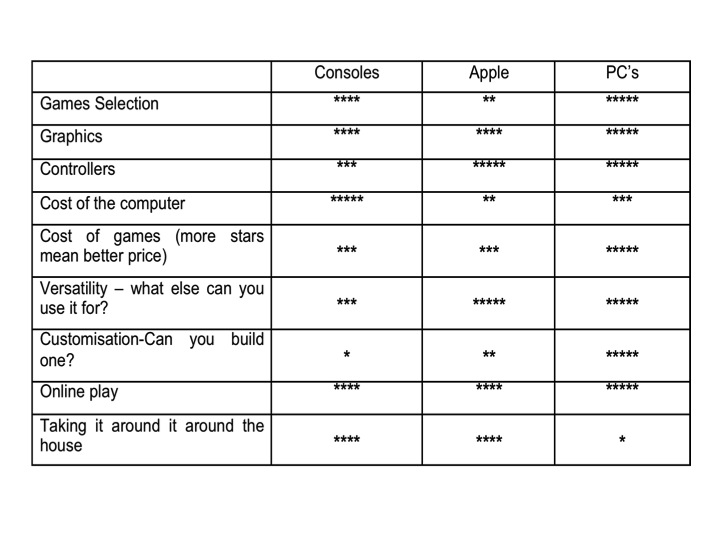
At the end of the day there aremany opinions as to which system is the best and it is your choicebut here are some things to think about.
Consoles
Consoles havebeen an alternative for many years and are popular because of theirlower price and good selection of games with decent performancetoo. Remember that some games are restricted to certainplatforms.
Consoles are cheaper because theydo not have a graphics card, instead they have an APU which is theGPU and CPU combined. With PCs the graphics card can be swappedout for more powerful, newer graphics cards where as consolescannot be modified.
On average every 7 years a new lineof consoles come out this means at the end of the 7 year cycle theyare still using 7 year old technology.
Game developers have to limit theFPS, drop the resolution and turn the graphics to ultra, ultra lowin order for the games to even run. When new consoles come out theyhave brand new tech and software to run off, but even the newconsoles cant handle some games at HD and 60FPS!
In order for the price to be low,the consoles must have cheap parts in them and this is why PC seemsso expensive compared to any console.
Apple Computers
You can playgames on Macs but they are not really considered to be acompetitive platform for gaming. The games selection is verylimited compared to Consoles and PCs and the Apple gamingcommunity is a lot smaller. Apple computers are not easilycustomisable and the performance of the games is not as good due tothe hardware. Apple also control the software releases making thegame selection from independent developers limited.