Excel Training Manual forFinancial Professionals
First Edition
Copyright 2016 Anton Du Plessis
All rights reserved. No part of this publication may be reproduced, distributed or transmitted in any formor by any means, including photocopying, recording or other electronic or mechanical methods, withoutthe prior written permission of the publisher.
First Edition, 2016
Russell Templar Ltd.
Registered in England and WalesCompany Number: 10187229
14 Meadowview, Winnersh, RG41 5PD, UK

www.russelltemplar.comISBN-13: 978-1539533283ISBN-10: 153953328XAbout the Author
I have worked in the IT and financial fields since 1997. I have many years experience as a softwaredeveloper and I am also a chartered accountant. In my experience in both the IT and financial fields Excelhas always been one of the main software packages I have used over the years. I started usingspreadsheets before my computer came with a mouse. When I started using spreadsheets the softwarewas called Lotus 1-2-3 and together with WordPerfect you could run an office. Over the years my skillsgrew with the various versions of Excel that was released. In 2010 I qualified as a chartered accountant at one of the big four audits firms where I was also introduced to the world of training. I quickly realisedthat I seemed to work quicker and more efficient in Excel than most of my colleagues. This was not because my colleagues did not have IT skills or where new to Excel. They just needed to be showncertain skills and techniques to sharpen the skill they already had. From that need came this book, that I originally used as a training manual for a one day Excel course.
I moved to the UK in 2013 and have been working in the financial field here as well and saw the same need for the training here. Although it is currently not practical for me to run full time training courses I have decided to publish my training manual aimed specifically at financial professionals.
Anton, 2016First Edition For Sue, Fiona, Paul, Siobhan, Hiwot, Mark and Irina. These have been my colleagues in recent times.All brilliant people that put up with me in the last 3 years. I sometimes trained them against their will but they all inspired me to write and publish my book. Funny enough not this book. That book, also on Excel will see the light soon.
And always my wife Janine whose love and support push me further than I ever thought I could go.
Contents
Background
This book is written mainly for financial professionals like auditors and accountants. I have worked in IT, audit and accounting and presented Excel courses for financial staff for the last few years. This book can be used as a self-study course or trainers can use it as course material.
I am asked if this course is a beginner, intermediate or advanced level. In my experience most financial staff have an average to good understanding of Excel. If you had to compare this course with mostgeneric Excel courses out there I would place it between intermediate and advanced. But as this courseis aimed at financial professionals with an established Excel understanding, I refrain from calling it anadvanced course. Most everyday users of Excel can benefit from this course and I would not recommendit for someone that is using Excel for the first time.
In my experience a day of instructor led time is needed for this course. If you are using this course asself-study I would suggest tackling one topic at a time, including the exercises. It is suggested that youbuy a book for each participant if you use this book as course material.
This course was originally written with Excel 2010 in mind. It was updated for Excel 2013 with no change to the content, just the screen shots changed. As this course is aimed at fundamental techniques in Excelit is still applicable even with Excel 2016.
This course comes with exercises and solutions. These can be downloaded at the link provided below.You can download the exercises and solutions before you start the course. This course is aimed at adult learners and caters for different styles of learning. For most styles of learning and instructor led coursesit is best to only reference the solutions after at least attempting the exercises first.
DownloadsYou can download the exercises and solutions at:www.russelltemplar.com/books
Before we begin
The RibbonThe menu in Excel is referred to as a ribbon. A ribbon is divided into Tabs, Groups, and Buttons, thereason for this ribbon is efficiency. You should be able to perform most tasks in Excel in only two clicks.

In the exercises in this course if you need to click on the Cut button it will be displayed as:Click [Home][Clipboard][Cut]Some of the buttons have multiple options if you click on them, in those cases there will be more squarebrackets e.g.:Click [Home][Styles][Conditional Formatting][Highlight Cells Rules][Duplicate Values]

Shortcut keys
In this course there are shortcut keys for many of the functions e.g. Ctrl+C for Cut and Ctrl+V for Paste. These shortcuts make it more effective to perform certain tasks. At the back of this manual you will finda comprehensive list of shortcuts you could use in Excel.
Cell selection notationCells are referred to by their column letter or row number: B2 will be the second cell in column B.In this course you often have to select multiple cells. When you have to select cells B2:D9 (with the : in between) you need to select all the cells that encompass those references.
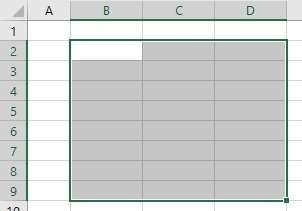
Course content
This course contains more sections than can usually be covered in one day. This is done for two reasons. First we can adapt the course according to the level of the audience. Some sections may be left out butyou can still do them in your own time if you wish to. Secondly this manual is as complete as possible; you may need some of these sections later on and can then just refer back to your manual.
Course MaterialYou can download the exercises and solutions at:www.russelltemplar.com/booksExcel partsOn the next page you will find a screenshot of Excel with some areas identified
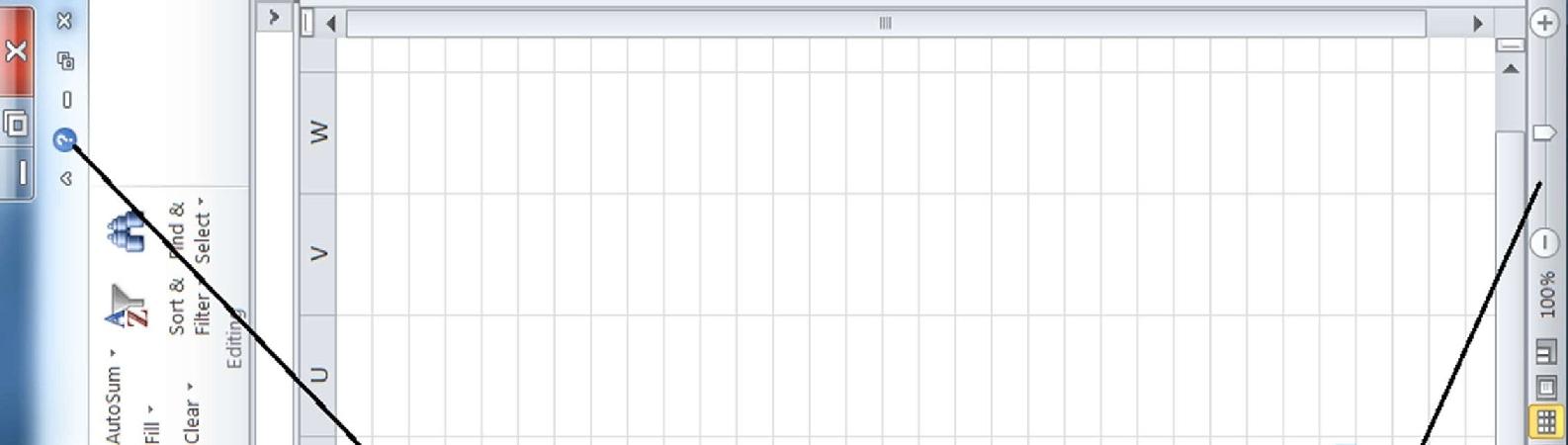
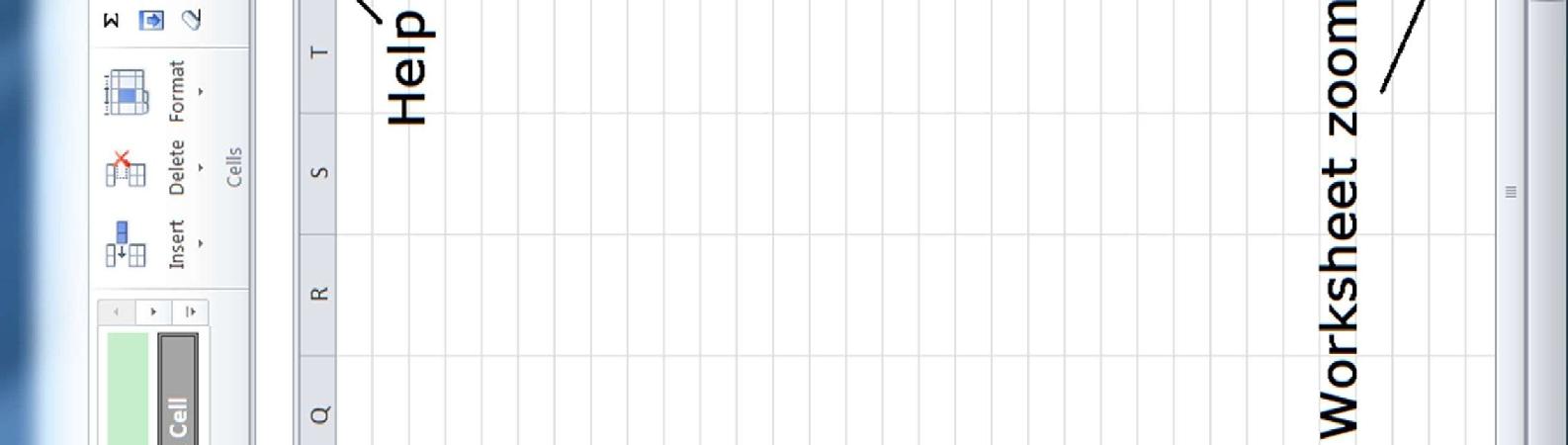
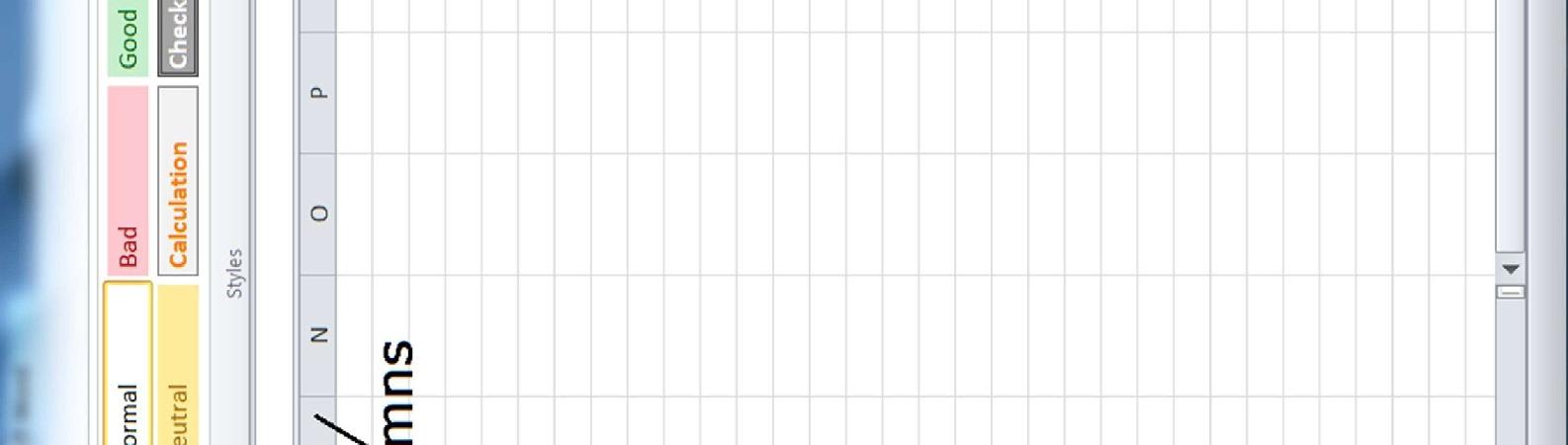
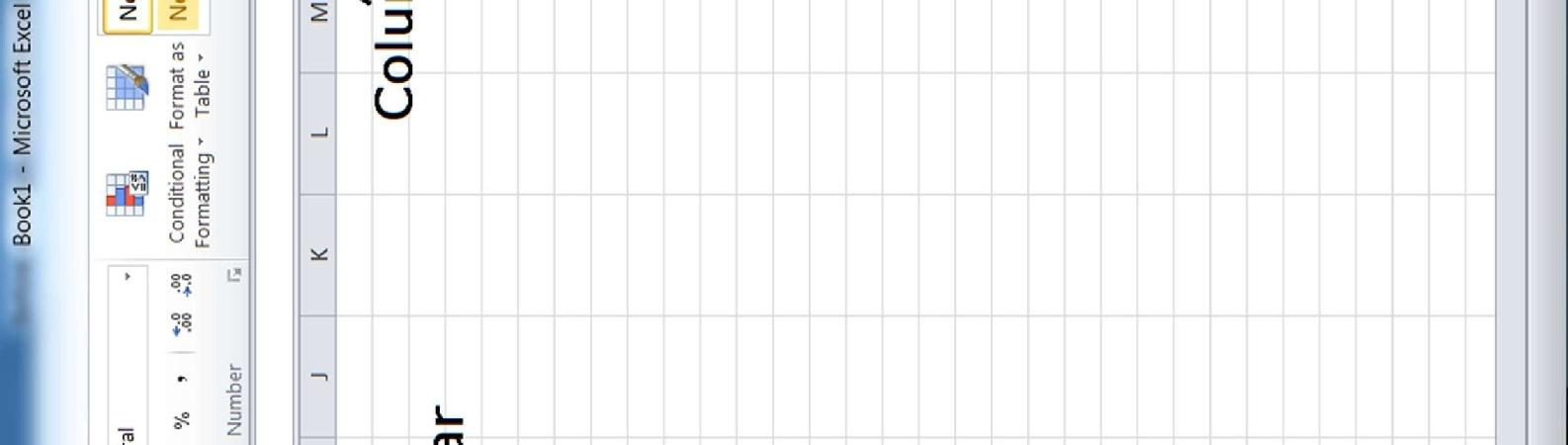
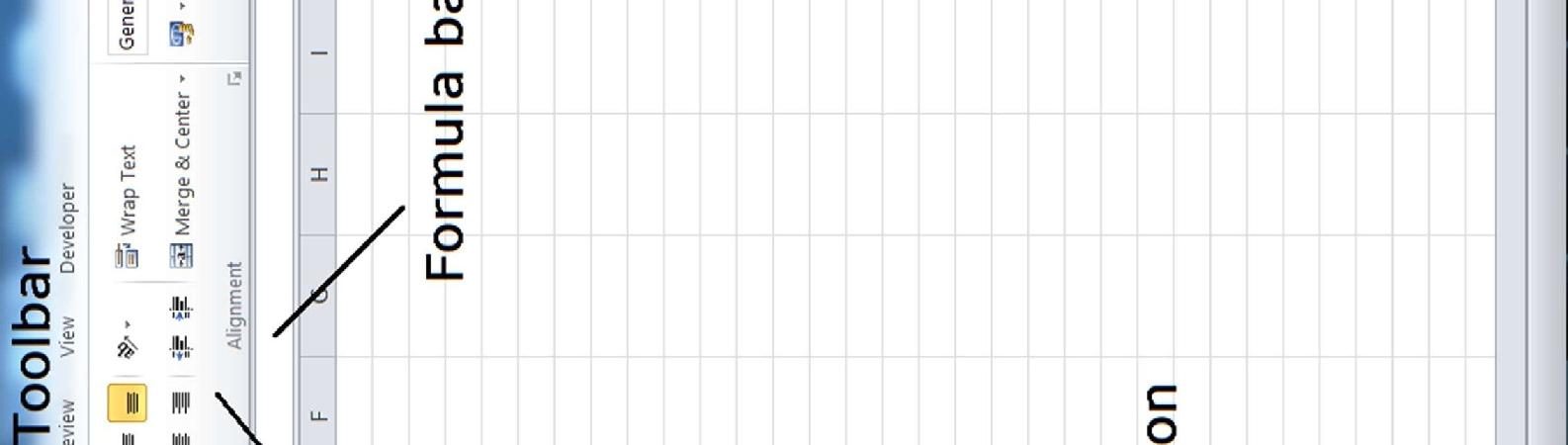
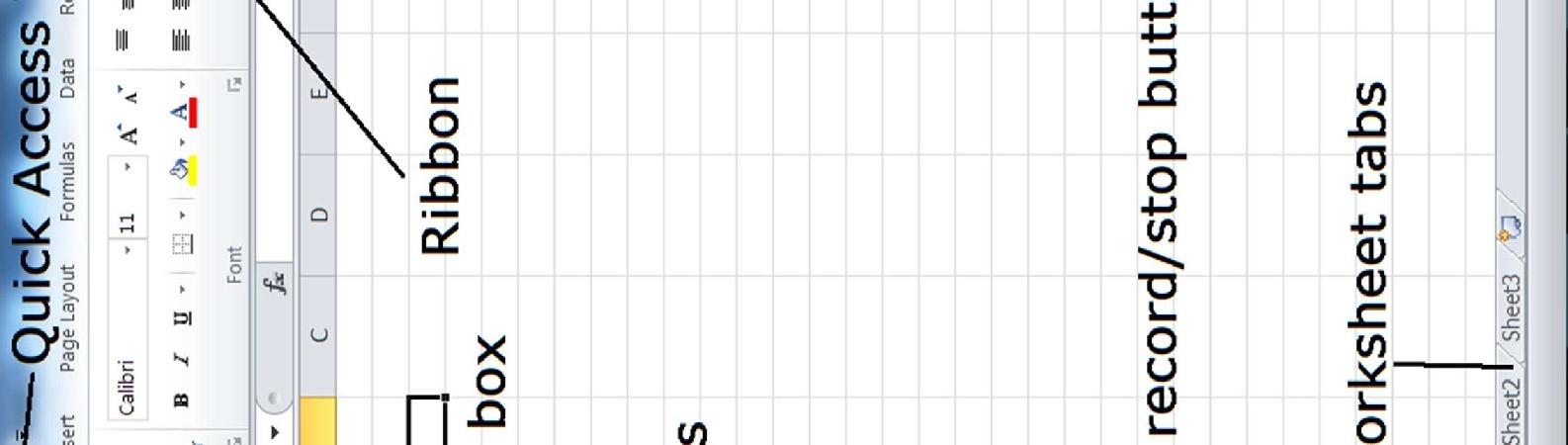
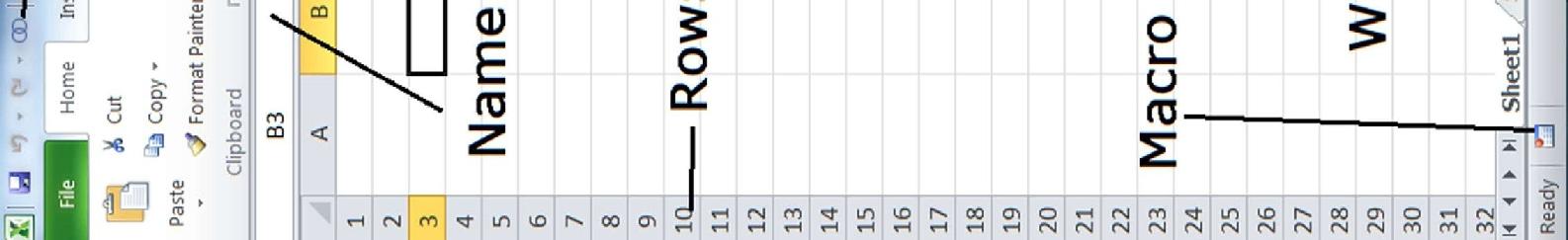
4End of Exercises
None of the exercises in this manual explain to you what to do once you have completed an exercise.That will be up to you. You can either save to file or not. Remember you can always get the cleanexercises from the internet or you can make a copy of them before you start, if you want to re-do any of them.



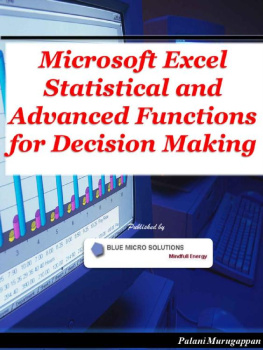
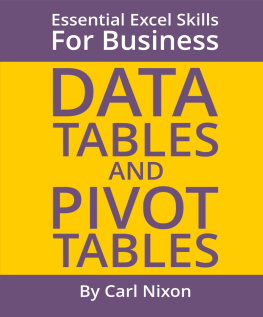
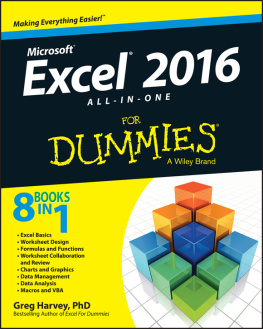

 www.russelltemplar.comISBN-13: 978-1539533283ISBN-10: 153953328XAbout the Author
www.russelltemplar.comISBN-13: 978-1539533283ISBN-10: 153953328XAbout the Author  In the exercises in this course if you need to click on the Cut button it will be displayed as:Click [Home][Clipboard][Cut]Some of the buttons have multiple options if you click on them, in those cases there will be more squarebrackets e.g.:Click [Home][Styles][Conditional Formatting][Highlight Cells Rules][Duplicate Values]
In the exercises in this course if you need to click on the Cut button it will be displayed as:Click [Home][Clipboard][Cut]Some of the buttons have multiple options if you click on them, in those cases there will be more squarebrackets e.g.:Click [Home][Styles][Conditional Formatting][Highlight Cells Rules][Duplicate Values] Shortcut keys
Shortcut keys 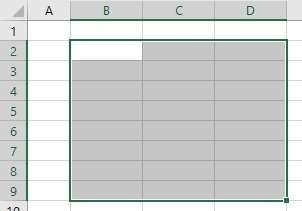 Course content
Course content 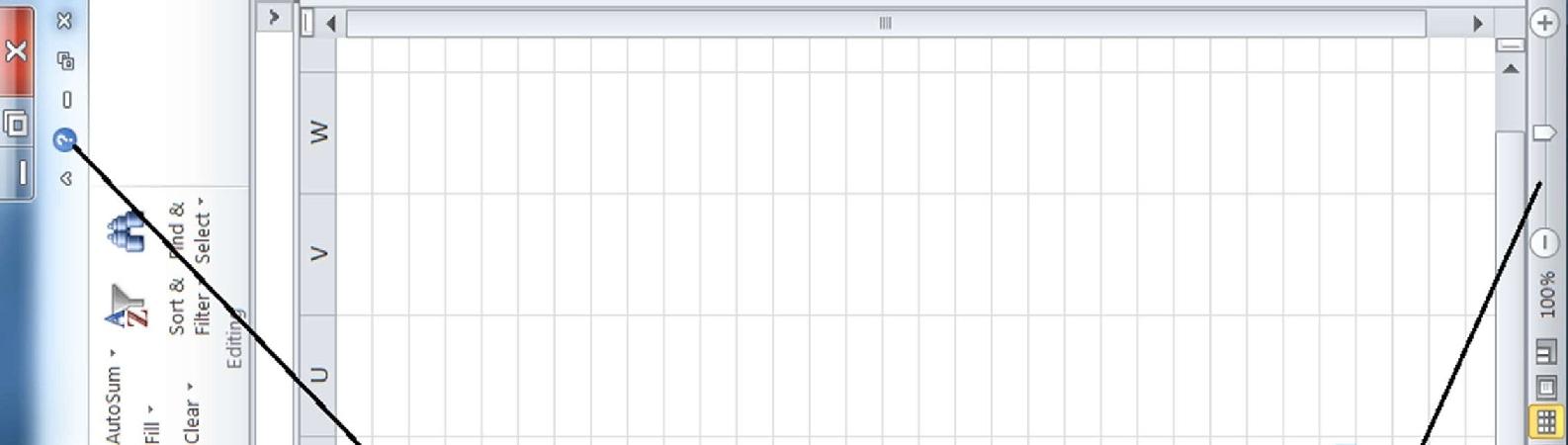
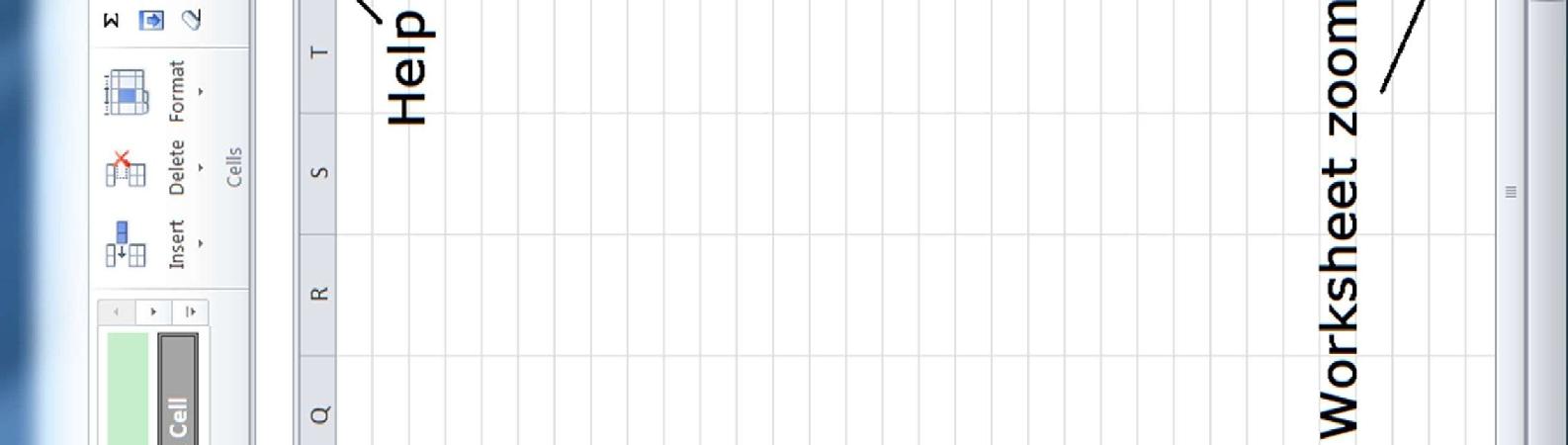
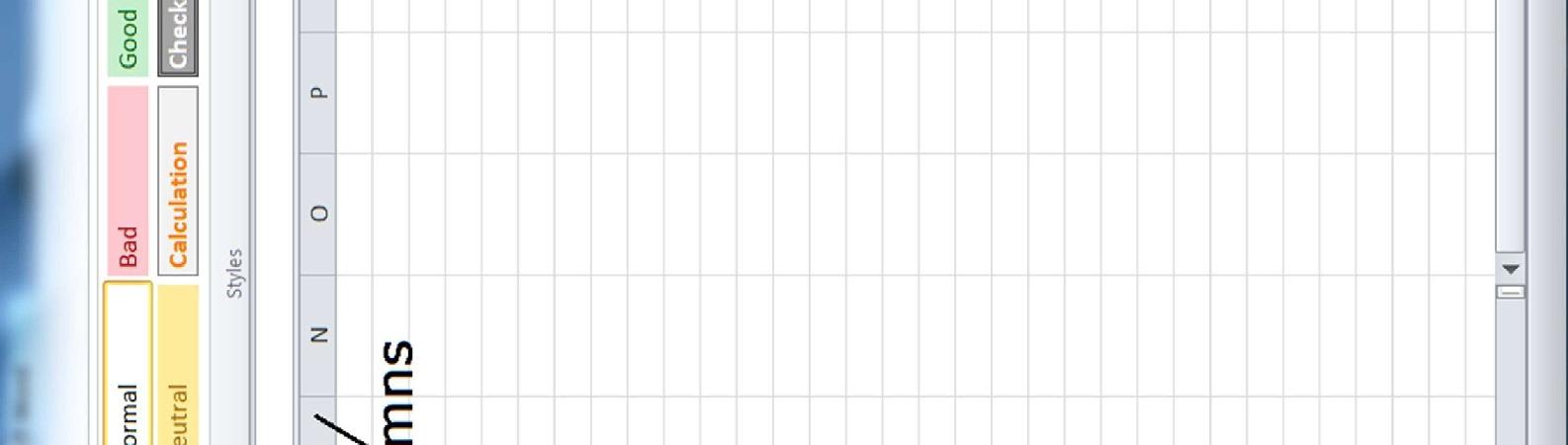
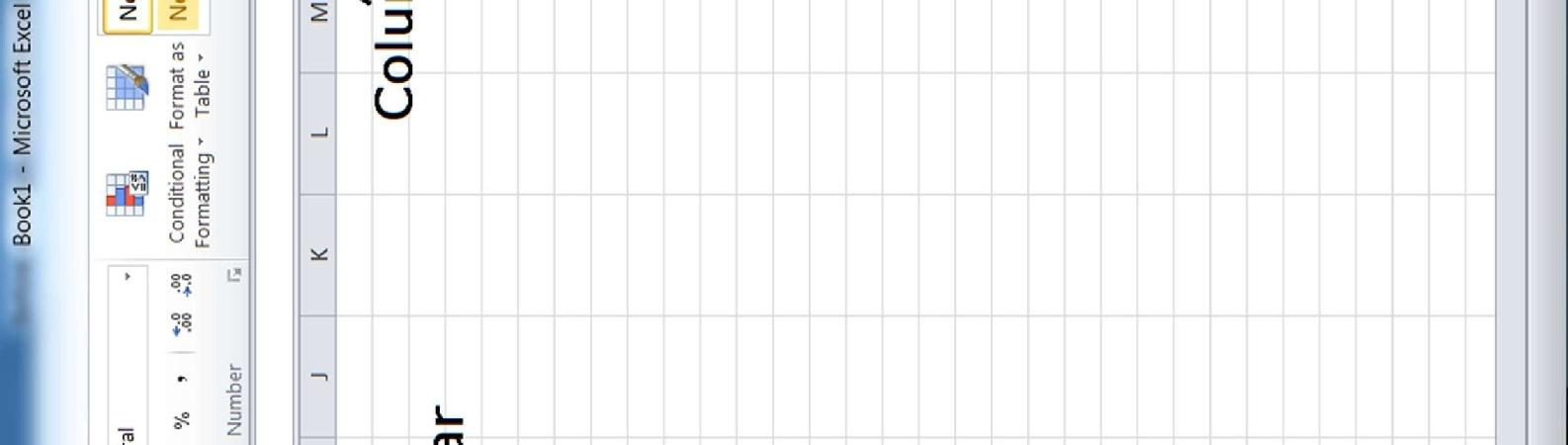
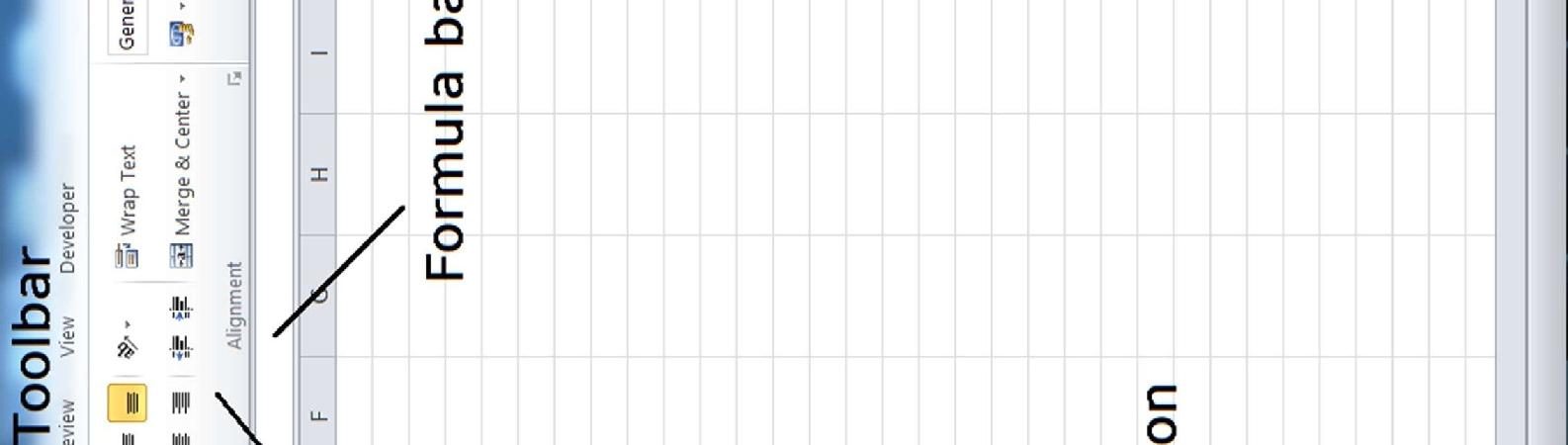
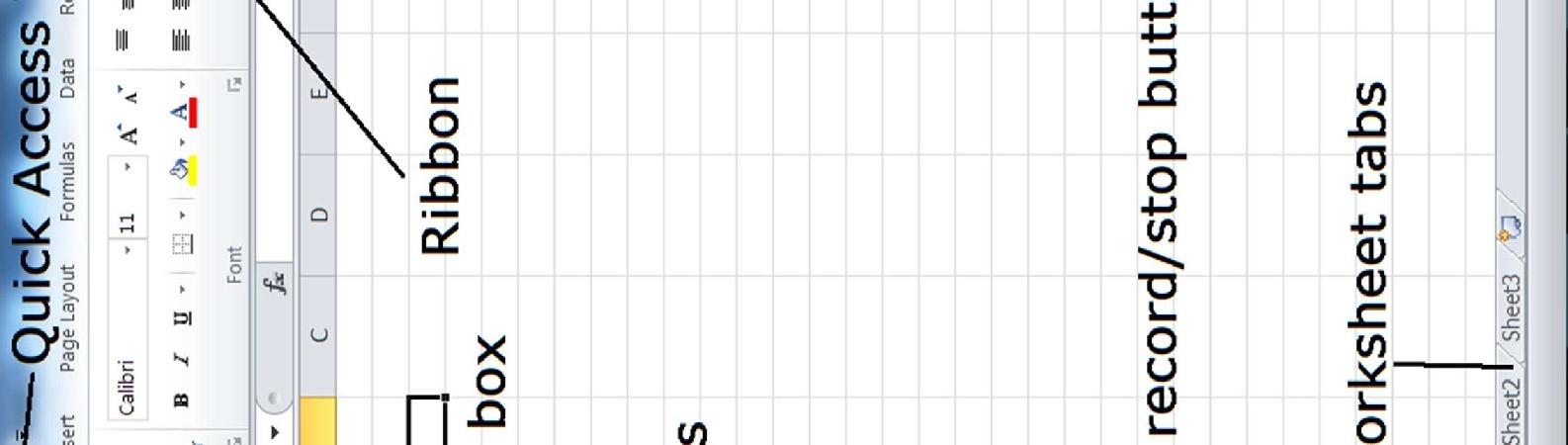
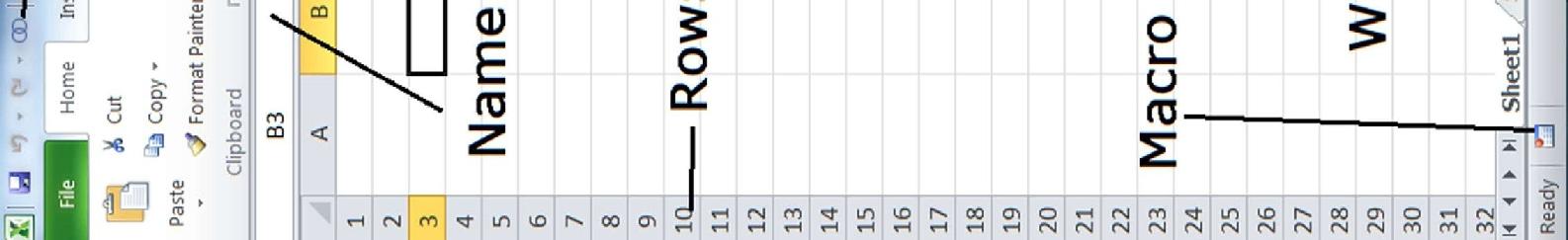 4End of Exercises
4End of Exercises