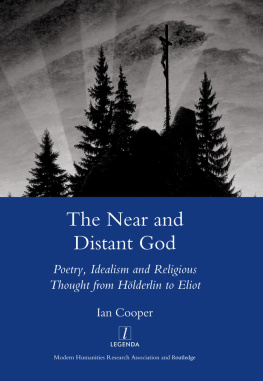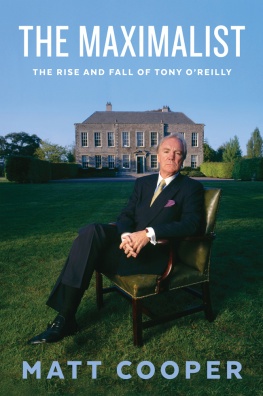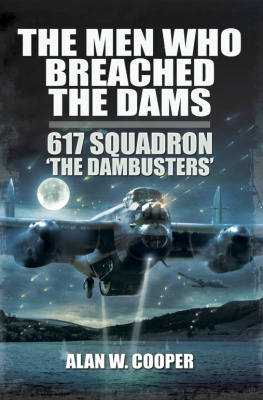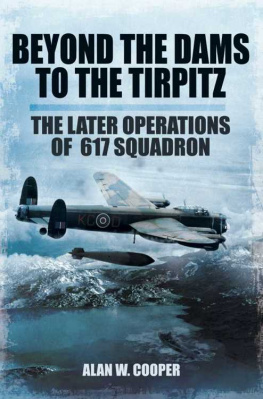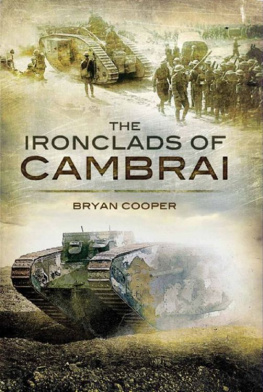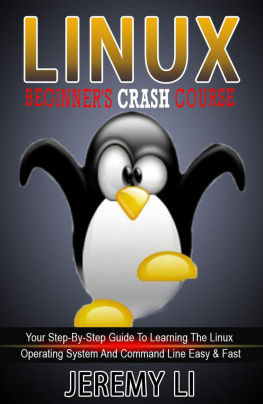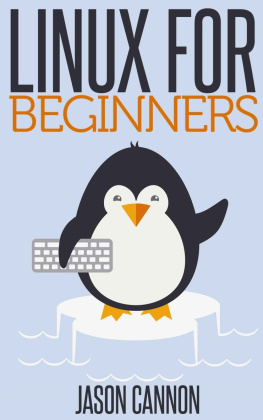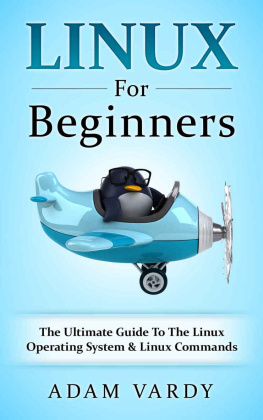LINUX FOR BEGINNERS
The Ultimate Practical Guide To Operating System, Command Line and Programming. Improve your Computer Skills and Become a Computing Expertise.
Nathan Cooper
Copyright 2020 - All rights reserved.
The content contained within this book may not be reproduced, duplicated or transmitted without direct written permission from the author or the publisher.
Under no circumstances will any blame or legal responsibility be held against the publisher, or author, for any damages, reparation, or monetary loss due to the information contained within this book, either directly or indirectly.
Legal Notice:
This book is copyright protected. It is only for personal use. You cannot amend, distribute, sell, use, quote or paraphrase any part, or the content within this book, without the consent of the author or publisher.
Disclaimer Notice:
Please note the information contained within this document is for educational and entertainment purposes only. All effort has been executed to present accurate, up to date, reliable, complete information. No warranties of any kind are declared or implied. Readers acknowledge that the author is not engaging in the rendering of legal, financial, medical or professional advice. The content within this book has been derived from various sources. Please consult a licensed professional before attempting any techniques outlined in this book.
By reading this document, the reader agrees that under no circumstances is the author responsible for any losses, direct or indirect, that are incurred as a result of the use of information contained within this document, including, but not limited to, errors, omissions, or inaccuracies.
Introduction
The mid-1990s was when Linux stopped being a tool of hobbyists and started to be used in the supercomputing community. When Linux first started taking off, it was met with support from companies like Dell, IBM, and HP so that Linux could escape the monopoly in the operating system market Microsoft had. This was when it found its first commercial use. Later, organizations like NASA started using Linux devices and started replacing their expensive machines with large numbers of Linux computers, as they were far less expensive and could do the same job. Today, you can find Linux system everywhere, from supercomputers to embedded systems. They have secured themselves a permanent place in many server installations such as the LAMP application stack, which is very popular.
Usage in machines in the household has been increasing as well, in addition to enterprise desktops. Linux is very popular in the netbook market, as well. Many distributors ship their products with a customized Linux installed on them. Even Google released an OS for notebooks of their own called the Chrome OS. Linux has had the most success in the mobile device market. This is due to Android being a very popular option when it comes to not only smartphones but tablets and wearables as well. Valve has been showing support for Linux, which opened up a gaming market for the system, releasing their own Linux distribution made for gaming. Linux distributions have also started being popular when it comes to administrative work. Some local and national governments use it, one of which is the government of Brazil.
The Current Development of Linux
Currently, Linux is developed by several sources. The original Linux kernel is maintained and guided by Greg Kroah-Hartman. Kroah-Hartman is one of the most important people working on Linux. Before working for Linux he worked in SUSE labs where he gained a load of experience in the field. He not only maintains the many subsystems of Linux, but he was also responsible for the Linx-hotplug, Linux Driver Project, and the udev project. He made great efforts into assisting the growth of Linux, being the author and co-author of many books that went deep into Linux. He made many tutorials and detailed works on how Linux functions and where it is going next. Currently, he is helping the development of the kernel through detailed talks and tutorials. In 2006 he made a CD that helps new programmers work with Linux.
Richard Stallman is the head of the Free Software Foundation which helps support the GNU components. Stallman is one of the people most responsible for the fact that Linux has remained a free source for all this time. He is an aggressive advocate of free software. He firmly believes that every program should be available to everyone equally. He once said that hiding codes, no matter how important, is a crime against humanity. Due to his efforts, the GNU components are being developed and, with them, Linux itself.
Last, but not least, a great portion of the credit for Linuxs continued functioning and development falls onto the corporations and the people who work hard at developing third-party non-GNU components. These components make up a huge portion of work and account for user applications and modules, as well as kernel modules.
The different communities and vendors combine components of different kinds. They combine the GNU components, non-GNU components, and the kernel, along with package management software to form different Linux distributions. Many different Linux distributions are available to be downloaded and all of them are free.
Most of these distributions are specialized for some type of work. There are some distributions made for programming, while others can be made for graphic design or gaming. There are many options that are well crafted to suit different needs. This is where Linux is strongestit can be used for anything and will excel at it.
Who Owns Linux?
Technically, nobody owns Linux. That is the virtue of open source licensing. The only thing that is really trademarked is the name Linux. The copyrights belong to Linus Torvalds. Linux itself, however, is technically owned by many individuals. Due to such a large number of contributors around the globe, it would be a hassle to contact all of them. Thanks to the GPLv2 license, you do not have to. This means that the program will remain a free source for as long as the license is perpetually renewed.
CHAPTER 1. Basic Linux commands
In this section, we will explore the basic Linux commands that are necessary to get started. You can now open the terminal. Right-click on the Desktop and choose Open Terminal.
If you dont see this option, look for Applications at the top of the window. Click on Applications and go to Accessories. Choose Open terminal and open the text editor, that is, Gedit. Just click on the search and type text editor. Add some text of your choice to the file and save it, maybe on the desktop. I have saved my file with the name first with the following text:
I am a Linux Guru
I am enjoying reading this book
Now go to the terminal and type the following:
cat first
After pressing the enter key, the contents of the file will be displayed in the window. To list the content contained in a short file, this method is
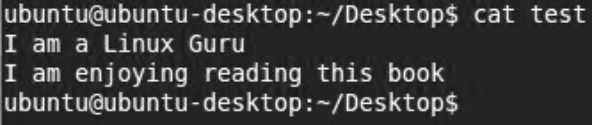
appropriate.
Changing Directories
You might also want to navigate or change directories via the terminal. To achieve this, use the command cd which stands for change directory.
Example:
cd /home
The above command will change the working directory to the /home directory. The use of forwarding slash (/) is to mean relative to the root, meaning that this command will be executed regardless of the directory that you are currently in. Now type the following command:

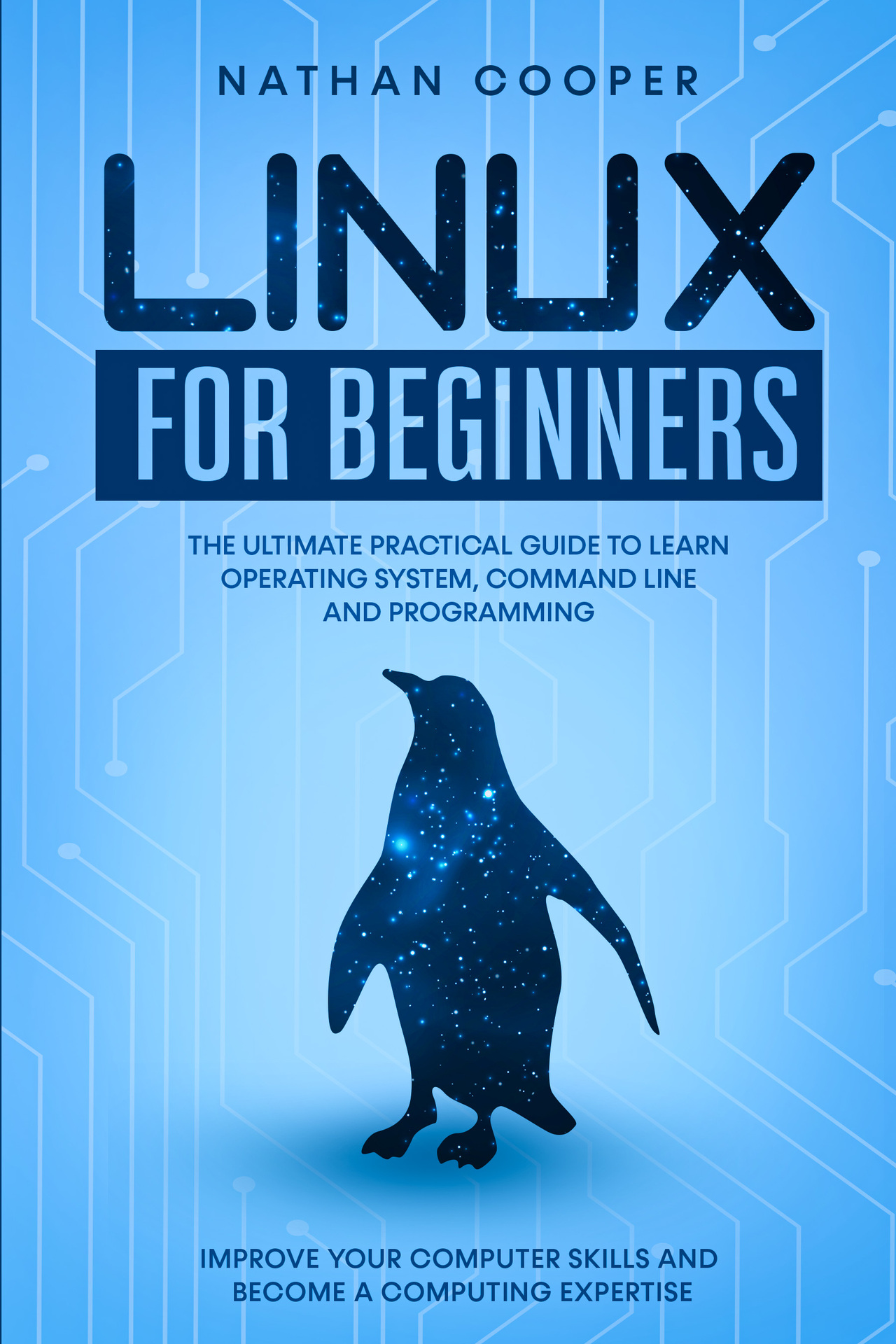
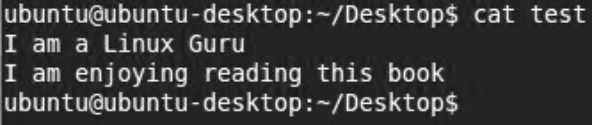 appropriate.
appropriate.