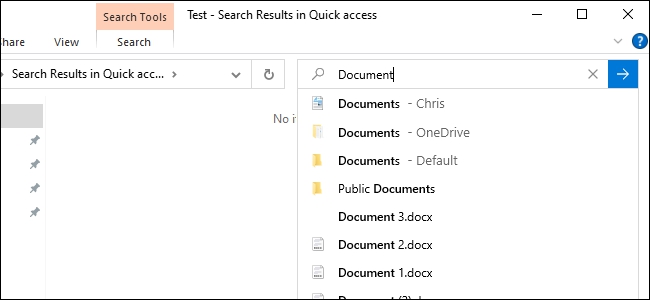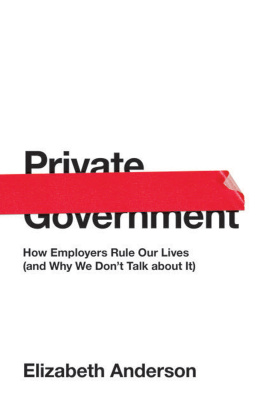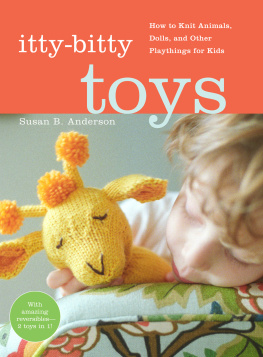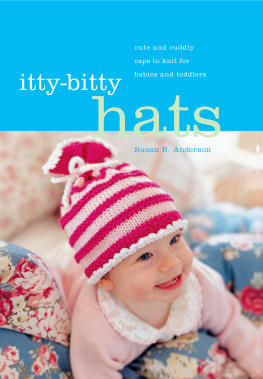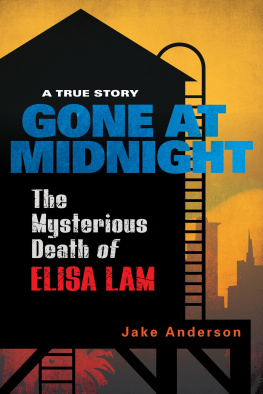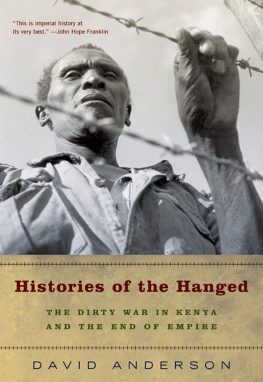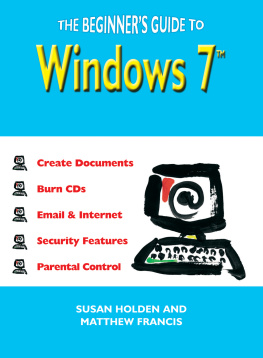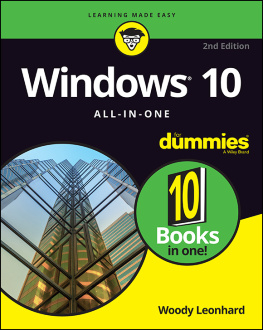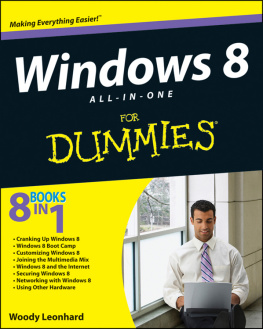Windows 10 Users Guide for Beginners
The Ultimate Guide to becoming a Windows 10 Expert in a short Time!
Max Anderson
Copyright 2020 All rights reserved
No part of this publication may be reproduced, redistributed or transmitted in any form or by any means, including photocopying, recording, or other electronic or mechanical methods, without the prior written permission of the publisher, except in the case of brief quotations, embodied in critical reviews and certain other non-commercial uses permitted by copyright law.
Limited Liability/ Disclaimer of Warranty. While best efforts have been used in preparing this book. the Author/ publisher make no representations or warranties of any kind and assume no liabilities of any kind with respect to completeness or accuracy of the content and specifically neither the author no publisher shall be held liable or responsible to any person or entity with respect to any loss or incidental or consequential damages caused or alleged to have been caused, directly, or indirectly, without limitations, by the information or programs contained herein. Furthermore, readers should be aware that the internet sites listed in this work may have change or disappeared. This work is sold with the understanding that the advice inside may not be suitable in every situation.
Trademarks. Where trademarks are used in this book, this infers no endorsement or any affiliation with this book. Any trademarks (including, but not limiting to, screenshots, used in this book are solely used for educational purposes.
Table Of Contents
Introduction
Windows 10 is the latest Operating System released by Microsoft. This beginner user guide teaches you everything you need to know about this new Operating system and how it works, beginning from the type of hardware and other necessary components needed to install this Operating system into your PC, to its more advanced features. Window 10 is a combination of the best features of windows 7 and windows 8, making it even more user friendly for people on laptops, desktops, as well as mobile devices. This beginner user guide provides an in depth information on the basics of windows 10.
This user guide is written for anyone who wishes to learn about the Windows 10 OS, and especially for professionals who need to make use of this Operating system to carry out their duties in their various organizations.
Windows 10 was officially released in 2015, and was initially made available at no extra cost to those who have genuine license keys to Windows 7 and Windows 8.1. The new Windows 10 integrates the best features from the earlier windows to provide a better experience for the users on both laptop, desktop computers and those on mobile devices.
Windows 10 Overview
Windows 10 is the realization of Microsoft's big dream to have a single windows that runs across pcs, tablets, phones, and even the company's Xbox one console. Windows 10 is mostly about fixing the mess that Microsoft created in Windows 8. One of the first signs of that is the return of the Start menu you love. Its not just the regular one from Windows 7, instead Microsoft has combined the best aspects of the last two versions of Windows to create a redesign Start menu. The live tiles from windows 8 remain, but you no longer booted into an entirely different full screen interface. There's a traditional list of apps, easy access to power options and settings, and the ability to resize the menu freely. Windows 10 has a nice dark theme and it blends in well against laptop screens that usually have black pixels. If you're not a fan of the darkness, there are plenty of color options to change the look of the Start menu and taskbar. There's even a little transparency and effects that finish off the look and feel.
Navigating around Windows 8 was painful with a laptop or PC, and Windows 10 is improved massively. The annoying hot corners of Windows 8 are gone, and Microsoft has removed the weird charms bar. In its place is a new Action Center that works as a Notification Center to collect any alerts from apps and provide quick access to a bunch of settings. Snapping apps has been a popular feature of Windows, and Microsoft has tweaked it slightly in Windows 10. Theres a new snap assist feature that makes it a lot easier to find what apps are open to snap them side-by-side. There's also a new task View feature that's a lot like Mission Control on the Mac, it displays all your open windows and a single screen, and you can find what you're looking for quickly, it's also a gateway to a new virtual desktops feature. You can finally create separate virtual desktops without having to install a third-party app. it's mainly a power of user feature but it's useful if you want to separate apps on the laptop that don't have a lot of screen Space.
One of the biggest additions to Windows 10 is Microsoft's virtual assistant Cortana. Its designed to look and feel like an extension to the Start menu, just like the Windows Phone equivalent, you can use your voice to search or typing queries manually. There's even an option to enable a hey Cortana feature that lets you simply call the questions at your laptop. It's perfect if you lean back in an office chair and wants to fire off emails with your voice.
With a new version of Windows comes a new browser called Edge, it might have been designed to succeed Internet Explorer, but it sticks to the past in a number of ways. Edges taskbar icon is barely different from Internet Explorer in an effort to keep it similar for the millions of diverse Windows users. Edge does have some interesting new features you could draw all over webpages and send a copy to friends and Cortana appears to provide you useful information in clever little ways.
Windows 10 is a great fix to the problems of Windows 8 and it's clearly the version of Windows we'll all be using for many years as a Microsoft moves to regular updates instead of major versions every few years. It feels like the cycle of good and bad version of Windows could finally be over Microsoft might have just pulled that off Windows 10 is good and it's here to stay and that's very exciting
Chapter 1
Whats New in Windows 10s November 2019 Update?
In November 2019, Microsoft released a new update to the Windows 10 OS, the update codenamed 19H2 is also called Windows10 version 1909. This update is the smallest and quickest so far, it is basically a service pack. To install this update to your system, go to Settings> then Update and Security> then Windows Update. You will see check for updates. Click on it and you will get a message saying Update Available. Next click on download and install, and you can proceed to install the update.
According to Microsoft, the November 2019 update is a less disruptive update with fewer changes. The update contains only a scoped set of features for specific performance enhancements. If you are tired of getting big Windows 10 updates every six months, then this November 2019 update (version 1909) is exactly what you need. Computers that have May 2019 update already installed (also called 19H1) will get a small cover through Windows update to get updated to update version 1909.
So what are the features of the new Update?
Online Search in File Explorer
File explorer has got a sweet new search experience that is now powered by windows search. From this update, whenever you type something in the search box it will show you the drop-down suggestions it will display the result from the local files as well as from the OneDrive also. So no need to look there separately.