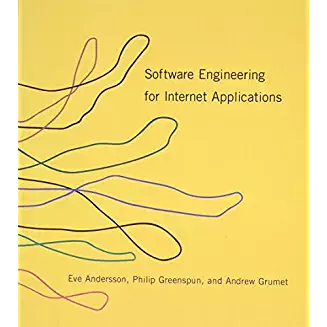it-ebooks - GeeksForGeeks Database Management System Lecture Notes
Here you can read online it-ebooks - GeeksForGeeks Database Management System Lecture Notes full text of the book (entire story) in english for free. Download pdf and epub, get meaning, cover and reviews about this ebook. year: 2018, publisher: iBooker it-ebooks, genre: Computer. Description of the work, (preface) as well as reviews are available. Best literature library LitArk.com created for fans of good reading and offers a wide selection of genres:
Romance novel
Science fiction
Adventure
Detective
Science
History
Home and family
Prose
Art
Politics
Computer
Non-fiction
Religion
Business
Children
Humor
Choose a favorite category and find really read worthwhile books. Enjoy immersion in the world of imagination, feel the emotions of the characters or learn something new for yourself, make an fascinating discovery.

GeeksForGeeks Database Management System Lecture Notes: summary, description and annotation
We offer to read an annotation, description, summary or preface (depends on what the author of the book "GeeksForGeeks Database Management System Lecture Notes" wrote himself). If you haven't found the necessary information about the book — write in the comments, we will try to find it.
GeeksForGeeks Database Management System Lecture Notes — read online for free the complete book (whole text) full work
Below is the text of the book, divided by pages. System saving the place of the last page read, allows you to conveniently read the book "GeeksForGeeks Database Management System Lecture Notes" online for free, without having to search again every time where you left off. Put a bookmark, and you can go to the page where you finished reading at any time.
Font size:
Interval:
Bookmark:
From: https://www.geeksforgeeks.org/dbms/
Important Terminology
Database: Database is a collection of inter-related data which helps in efficient retrieval, insertion and deletion of data from database and organizes the data in the form of tables, views, schemas, reports etc. For Example, university database organizes the data about students, faculty, and admin staff etc. which helps in efficient retrieval, insertion and deletion of data from it.
Database Management System: The software which is used to manage database is called Database Management System (DBMS). For Example, MySQL, Oracle etc. are popular commercial DBMS used in different applications. DBMS allows users the following tasks:
Data Definition: It helps in creation, modification and removal of definitions that define the organization of data in database.
Data Updation: It helps in insertion, modification and deletion of the actual data in the database.
Data Retrieval: It helps in retrieval of data from the database which can be used by applications for various purposes.
User Administration: It helps in registering and monitoring users, enforcing data security, monitoring performance, maintaining data integrity, dealing with concurrency control and recovering information corrupted by unexpected failure.
Paradigm Shift from File System to DBMS
File System manages data using files in hard disk. Users are allowed to create, delete, and update the files according to their requirement. Let us consider the example of file based University Management System. Data of students is available to their respective Departments, Academics Section, Result Section, Accounts Section, Hostel Office etc. Some of the data is common for all sections like Roll No, Name, Father Name, Address and Phone number of students but some data is available to a particular section only like Hostel allotment number which is a part of hostel office. Let us discuss the issues with this system:
- Redundancy of data: Data is said to be redundant if same data is copied at many places. If a student wants to change Phone number, he has to get it updated at various sections. Similarly, old records must be deleted from all sections representing that student.
- Inconsistency of Data: Data is said to be inconsistent if multiple copies of same data does not match with each other. If Phone number is different in Accounts Section and Academics Section, it will be inconsistent. Inconsistency may be because of typing errors or not updating all copies of same data.
- Difficult Data Access: A user should know the exact location of file to access data, so the process is very cumbersome and tedious. If user wants to search student hostel allotment number of a student from 10000 unsorted students records, how difficult it can be.
- Unauthorized Access: File System may lead to unauthorized access to data. If a student gets access to file having his marks, he can change it in unauthorized way.
- No Concurrent Access: The access of same data by multiple users at same time is known as concurrency. File system does not allow concurrency as data can be accessed by only one user at a time.
- No Backup and Recovery: File system does not incorporate any backup and recovery of data if a file is lost or corrupted.
These are the main reasons which made a shift from file system to DBMS.
Also see
- Database Management System Introduction | Set 2
- All DBMS Articles
- DBMS Quizzes
This article is contributed by Sonal Tuteja. Please write comments if you find anything incorrect, or you want to share more information about the topic discussed above
Database Management System Introduction | Set 1
DBMS 3-tier Architecture
DBMS 3-tier architecture divides the complete system into three inter-related but independent modules as shown in Figure 1.
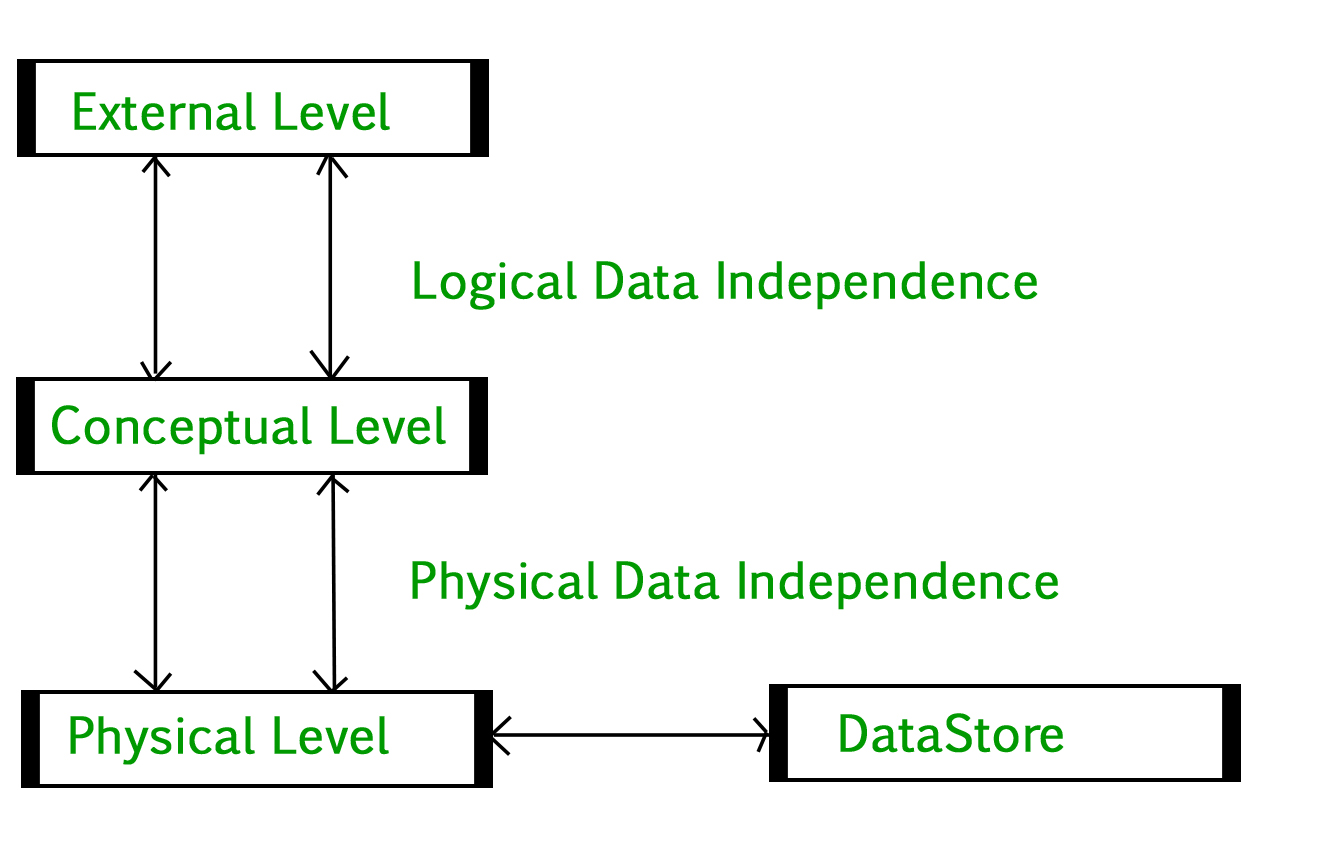
Figure 1
Physical Level: At physical level, the information about location of database objects in data store is kept. Various users are DBMS are unaware about the locations of these objects.
Conceptual Level: At conceptual level, data is represented in the form of various database tables. For Example, STUDENT database may contain STUDENT and COURSE tables which will be visible to users but users are unaware about their storage.
External Level: An external level specifies a view of the data in terms of conceptual level tables. Each external level view is used to cater the needs of a particular category of users. For Example, FACULTY of a university is interested in looking course details of students, STUDENTS are interested in looking all details related to academics, accounts, courses and hostel details as well. So, different views can be generated for different users.
Data Independence
Data independence means change of data at one level should not affect another level. Two types of data independence are required in this architecture:
Physical Data Independence: Any change in physical location of tables and indexes should not affect conceptual level or external view of data. This data independence is easy to achieve and implemented by most of the DBMS.
Conceptual Data Independence: The data at conceptual level schema and external level schema must be independent. This means, change in conceptual schema should not affect external schema. e.g.; Adding or deleting attributes of a table should not affect the users view of table. But this type of independence is difficult to achieve as compared to physical data independence because the changes in conceptual schema are reflected in users view.
Phases of database design
Database designing for a real world application starts from capturing the requirements to physical implementation using DBMS software which consists of following steps shown in Figure 2.
Conceptual Design: The requirements of database are captured using high level conceptual data model. For Example, ER model is used for conceptual design of database.
Logical Design: Logical Design represents data in the form of relational model. ER diagram produced in conceptual design phase is used to convert the data into Relational Model.
Physical Design: In physical design, data in relational model is implemented using commercial DBMS like Oracle, DB2.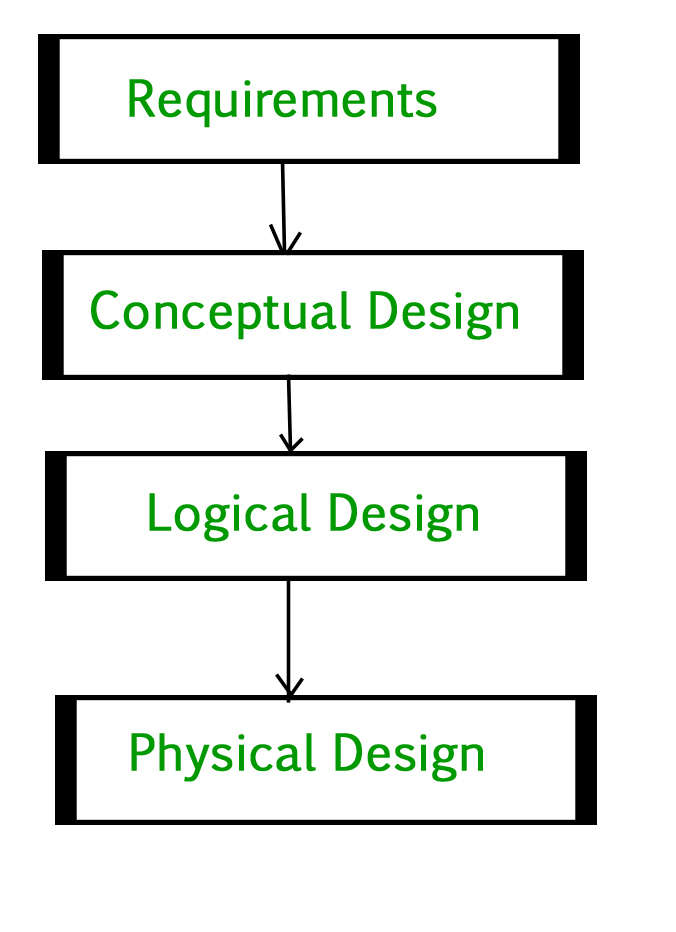
Advantages of DBMS
DBMS helps in efficient organization of data in database which has following advantages over typical file system.
- Minimized redundancy and data consistency: Data is normalized in DBMS to minimize the redundancy which helps in keeping data consistent. For Example, student information can be kept at one place in DBMS and accessed by different users.
Font size:
Interval:
Bookmark:
Similar books «GeeksForGeeks Database Management System Lecture Notes»
Look at similar books to GeeksForGeeks Database Management System Lecture Notes. We have selected literature similar in name and meaning in the hope of providing readers with more options to find new, interesting, not yet read works.
Discussion, reviews of the book GeeksForGeeks Database Management System Lecture Notes and just readers' own opinions. Leave your comments, write what you think about the work, its meaning or the main characters. Specify what exactly you liked and what you didn't like, and why you think so.