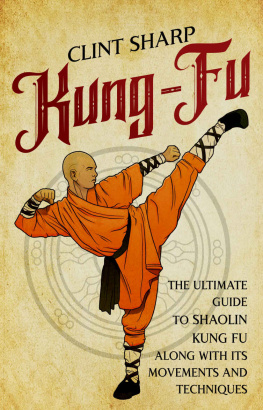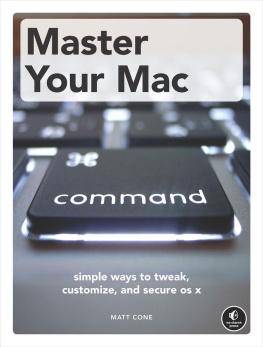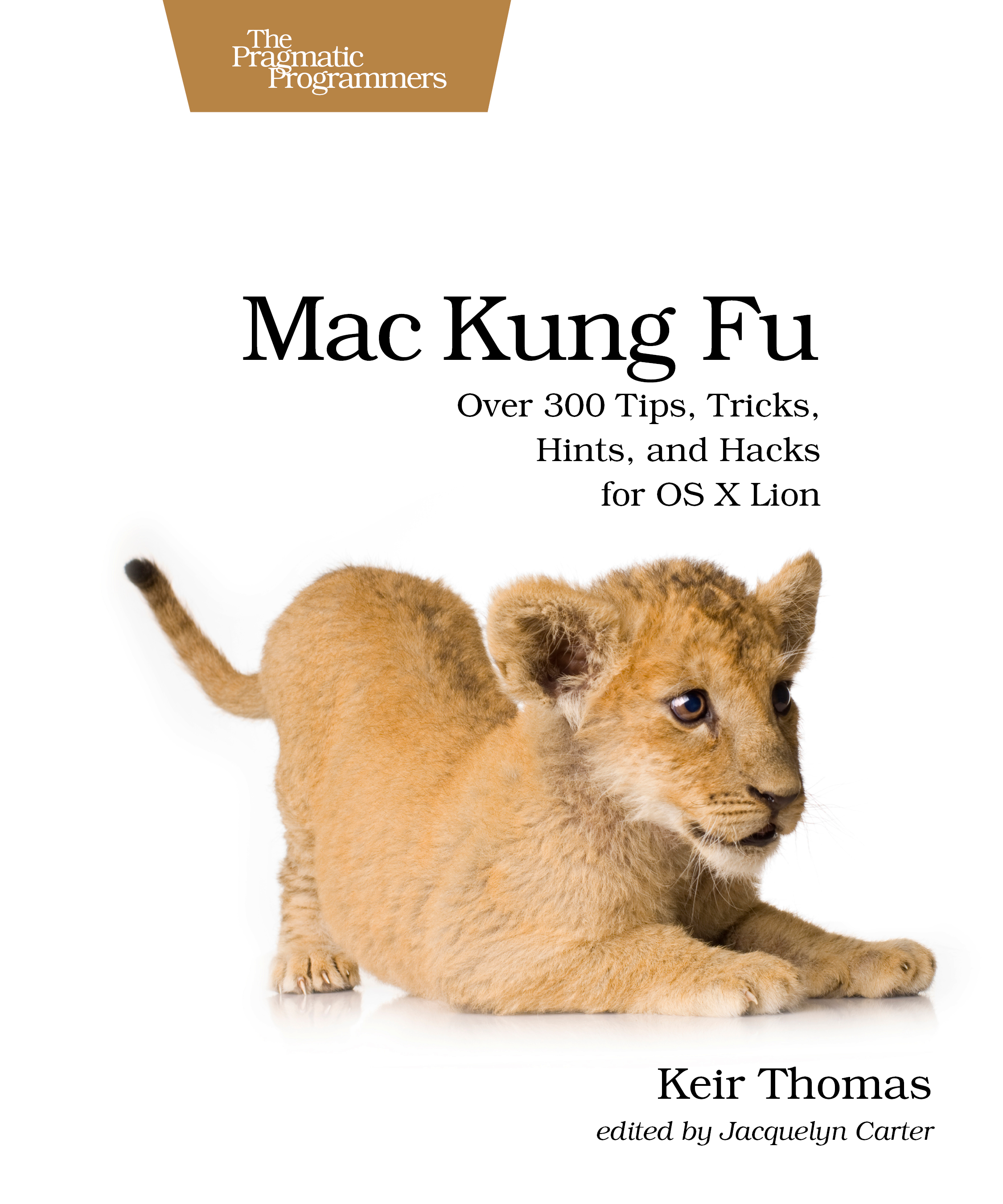Mac Kung Fu
Over 300 Tips, Tricks,
Hints, and Hacks
for OS X Lion
by Keir Thomas
Version: P1.0 (November 2011)
Copyright 2011 Pragmatic Programmers, LLC. This book is licensed tothe individual who purchased it. We don't copy-protect itbecause that would limit your ability to use it for yourown purposes. Please don't break this trust-don't allow othersto use your copy of the book. Thanks.
- Dave & Andy.
Table of Contents
Copyright 2011, The Pragmatic Bookshelf.
What readers are saying about Mac Kung Fu
Simply amazing. This is a fantastic book. Ive been using Macs since the System 6 days, and I learned several new things reading through and trying these tips. Even very advanced users are going to find something here they didnt know.
| Patrick Burleson |
| Owner BitBQ, LLC (http://bitbq.com) |
I love how accessible this book is. No fluff, no filler, and no extraneous content to weed through. Just lots of interesting things that I could put into practice immediately.
| Angela Murtha |
| IOS Consultant, Girl Meets Bit, LLC (http://www.girlmeetsbit.com) |
If Mac customizations are an orange, this book must have squeezed out every last drop of juice there is. I would be surprised if there were more that could be done that this book does not cover.
| Jon Kurz |
| President, Dycet, LLC |
This book is easy to read and should be a staple for anyone using a Mac. The tips and tricks are invaluable. There are tips for every user type, from the beginner to advanced users. I would recommend this book to everyone, from my mom to my fellow coworkers.
| Wesley Matlock |
| Mobile Team Developer Lead, O.co (also known as overstock.com) |
Chapter 1
Introduction
Mac OS X Lion represents the pinnacle of software engineering. I confidently assert this as somebody whos not only used every operating system on practically every type of computer but also written entire magazines and books about them.
Put simply, OS X just works, and like millions of others, I value that. Whenever I use a Windows computer, with its stubborn pauses and its tendency to make users jump through hoops, Im reminded of the luxury in store whenever I boot my Mac.
But as much as I enjoy fuss-free computing, Im also a tweaker. Its in my nature to try and find secret settings and hidden features. Im addicted to the Wow! moment of uncovering something new and cool, often something nobody else knows about.
This is what inspired me to write Mac Kung Fu . No other book has the same obsessive depth, and no other author has the same drive to raid the catacombs of OS X to find fascinating treasure.
The 300+ tips youll find over the coming pages had to fulfill one or more of the following criteria to find their way into this book:
They had to be genuinely useful for Mac newcomers and old hands alike (even Mac experts will find lots to enjoy here).
They had to genuinely improve the way you use your Mac.
They had to show the amazing things that can be done with a Mac computer using OS X.
They had to be fun and interesting.
Over four hundred tips were written initially, which were then whittled down to the three hundred or so gems in the book. Not all the tips are barnstormers. Some point out very subtle tricks. But even these could change the way you work.
Throughout the book I assume you know the basics of Mac operation, something that usually comes after a week or two of using a Mac if youre a newcomer. In other words, I dont waste time explaining the insanely obvious. But you will find many tips pointing out lesser-known features of OS X as well as tricks to refine your workflow, often exploiting hidden settings. This book is all about wringing every drop of usability from OS X.
1.1 How to Read This Book
In a nutshell, Mac Kung Fu is a big book of tips. As such, I dont recommend any particular way of reading it. You dont need to be sitting beside your computer to do so. The whole point of Mac Kung Fu is that you can jump in anywhere. Start at the beginning, or start in the middle. You could even start at the end and work your way to the front. Just start reading. If you find a tip you like, then try it!
Some tips are more complex than others, and some involve editing system files. A good rule of thumb is that if youre unsure about what youre doing, then skip that particular tip and perhaps return to it later when you feel more confident.
The tips were written for OS X Lion. That isnt to say many wont work on previous releases of OS X, such as Snow Leopard. However, Ive only tested the tips against OS X Lion, and much of the terminology changed in the Lion release. If you do intend to use the book with an older release, some common sense will go a long way.
1.2 For All MacsNo Add-Ons Required!
All this book requires is a Mac computer running OS X Lion. Nothing else. You might own a MacBook, MacBook Pro, MacBook Air, iMac, Mac Mini, or Mac Pro. It doesnt matter, although a handful of tips talk about getting the most from portable Macs.
None of the tips require you to buy more software. All the tips enhance, harness, or tweak built-in functionality. A small fraction of the tips discuss downloading some add-in software to add vital functionality thats missing from OS X, but the software mentioned is always free of charge.
1.3 Acknowledgments
Thanks go to the Pragmatic Programmers for not slamming the door in the face of a crazy guy who suggested a one-chapter book full of things he thinks are cool. Thanks also to Jackie Carter, my editor, plus the people at the Pragmatic Bookshelf, who are among the most switched-on individuals Ive ever met.
Im also grateful to the technical reviewers who put this book through its paces prior to its release and who often suggested important improvements. My gratitude goes out to Daniel Bretoi, Patrick Burleson, Bill Dudney, Isaac Dudney, Kevin W. Gisi, Jon Kurz, Wesley Matlock, Angela Murtha, Mike Riley, and Matt Swain.
Finally, thanks to the beta testers who took a chance on this book before it was officially published. Your errata comments made Mac Kung Fu a stronger book.
1.4 Sharing
If youd like to share some of the tips from this book on your blog, then feel free. Its unlikely my publisher will be too happy if you take liberties, but sharing a couple of tips youve found useful can only be a good thing. If you do, it would be great if you could mention the book and provide a link to the books official web pagehttp://pragprog.com/book/ktmack/mac-kung-fu.
Keir Thomas
November 2011
Copyright 2011, The Pragmatic Bookshelf.
Chapter 2
Getting the Most from the Tips
There are over three hundred tips in this book, and you can jump in anywhere. Theyre in no particular order, and you dont have to start at the beginning! If youre looking for tips on a particular topic or function of OS X Lion, use the index at the back of the book.
Mixed in with the tips are a series of sidebars that concisely explain features of OS X Lion you might have overlooked. The goal is simply to introduce you to key productivity features of OS X.