Napier H.A. - Microsoft Excel 2013: Working with Data Ranges and Tables
Here you can read online Napier H.A. - Microsoft Excel 2013: Working with Data Ranges and Tables full text of the book (entire story) in english for free. Download pdf and epub, get meaning, cover and reviews about this ebook. genre: Computer. Description of the work, (preface) as well as reviews are available. Best literature library LitArk.com created for fans of good reading and offers a wide selection of genres:
Romance novel
Science fiction
Adventure
Detective
Science
History
Home and family
Prose
Art
Politics
Computer
Non-fiction
Religion
Business
Children
Humor
Choose a favorite category and find really read worthwhile books. Enjoy immersion in the world of imagination, feel the emotions of the characters or learn something new for yourself, make an fascinating discovery.
Microsoft Excel 2013: Working with Data Ranges and Tables: summary, description and annotation
We offer to read an annotation, description, summary or preface (depends on what the author of the book "Microsoft Excel 2013: Working with Data Ranges and Tables" wrote himself). If you haven't found the necessary information about the book — write in the comments, we will try to find it.
Microsoft Excel 2013: Working with Data Ranges and Tables is a two-lesson intermediate level course that guides you through organizing, entering and validating worksheet data and then effectively sorting, filtering, subtotaling, and outlining the data. You also learn how to define well-organized data as an Excel table; then use Table features to work with the data.In Lesson 1 you learn how to organize columns and rows of data into a range so that you can effectively sort, filter, subtotal, and outline the data. Then you learn how to protect the data from invalid data entry by setting data validation rules for specific cells. You learn how to copy these validation rules to other cells, how to remove validation rules from cells and how to use the Data Form dialog box to enter and locate data in a range.Next you learn how to sort a data range on one column or on multiple columns and how to use a custom sort order, the Filter (AutoFilter) feature and the Advanced Filter feature to view data that meets specific criteria. Then you learn how to add and remove subtotals from a data range while viewing the data range in outline form. You also learn how to create a chart using an outlines subtotals.Finally, in Lesson 2 you explore the advantages of defining a range of data as an Excel 2013 table.After completing this course you will be able to:
identify the guidelines for a well-organized data range; select ways to create and test validation rules; select the Data Form for data entry,
recognize ways to sort and filter a data range,
identify the main differences between a data range and a table,
select ways to add subtotals, a Grand Total and data grouping to a data range,
identify multiple ways to define an Excel table using buttons on the HOME and INSERT tabs, the Quick Analysis feature, a keyboard shortcut and by formatting a data range as a table, and
recognize ways to enter data and formulas in a table; change table formatting; resize a table; scroll, sort, filter and summarize a table; and convert a table to a data range. iPAD Amazon Kindle, PC , Cool Reader (EPUB), Calibre (EPUB, MOBI, AZW3), Adobe Digital Editions (EPUB), FBReader (EPUB, MOBI, AZW3).
Napier H.A.: author's other books
Who wrote Microsoft Excel 2013: Working with Data Ranges and Tables? Find out the surname, the name of the author of the book and a list of all author's works by series.

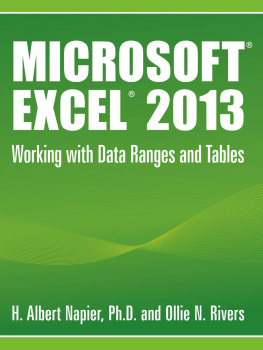

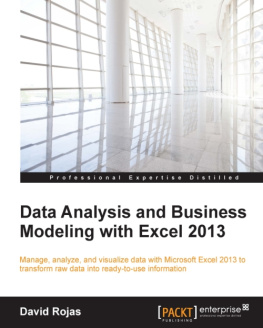


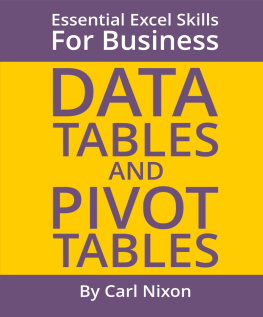
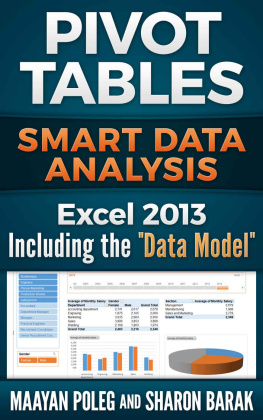
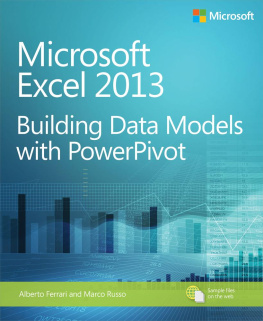

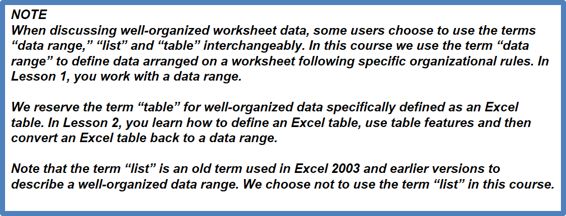 KEYBOARD TIPs offer quick alternatives to performing tasks using the keyboard instead of the mouse.
KEYBOARD TIPs offer quick alternatives to performing tasks using the keyboard instead of the mouse. 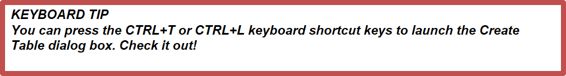 WARNING! tips provide tips on ways to avoid specific problems while working in Excel.
WARNING! tips provide tips on ways to avoid specific problems while working in Excel. 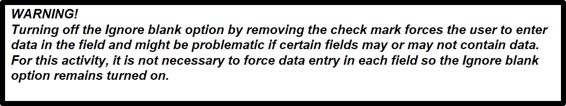 TIME-SAVER tips provide alternate methods for performing tasks.
TIME-SAVER tips provide alternate methods for performing tasks. 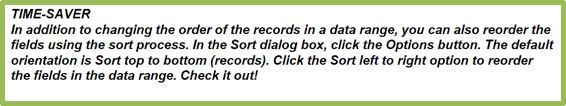 Author Biographies H.
Author Biographies H.