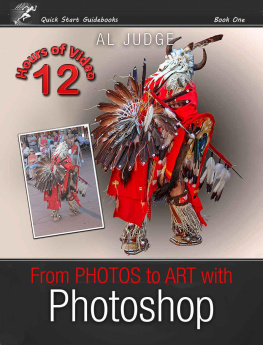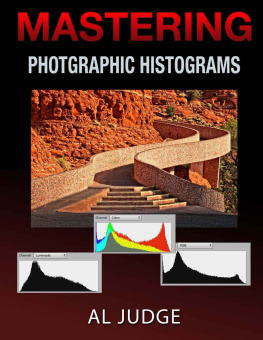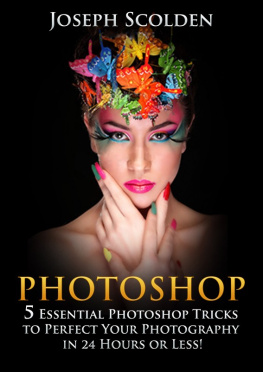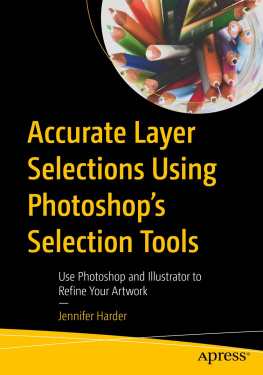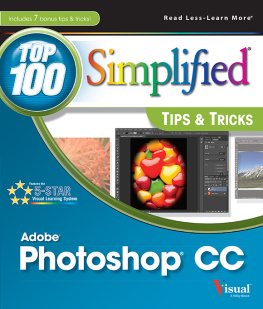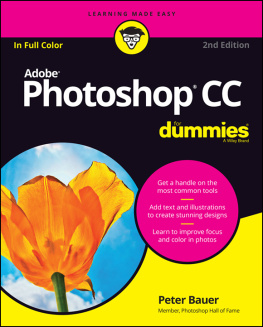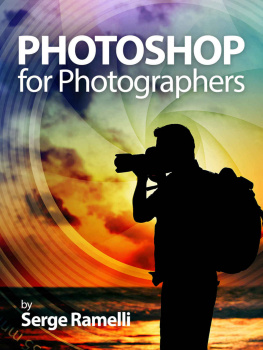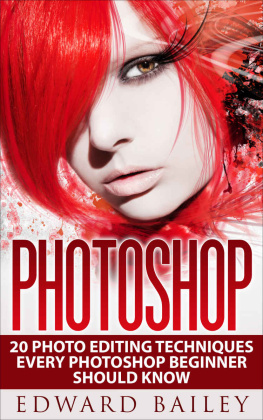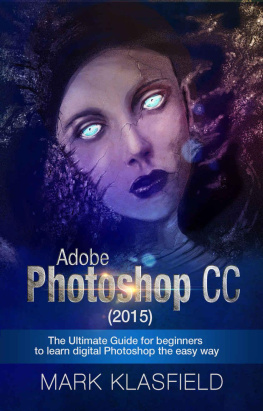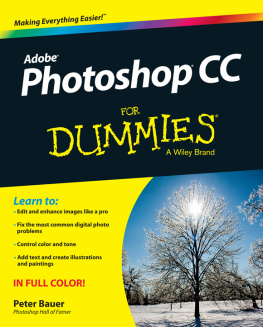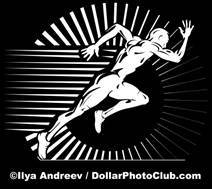Allimages and illustrations in this book are copyrighted and the property of AlJudge with one exception.
Introduction
I was a late-comer to digital photography. I resisted itfor a long time because I was not convinced that it could match the imagequality of film. In the spring of 2011, I visited a number of artists studiosin Sedona, Arizona during their annual open-studios tour. On that tour I hadthe good fortune of meeting a Master Photographer who opened my eyes to thebenefits of digital photography and changed my mind about the topic. The mostsignificant thing I learned that day was the fact that Photoshop and otherphoto-editing software programs are the digital equivalent of the darkroom.
I learned early on that more could be accomplished in adarkroom than behind the camera. It was his skill in darkroom techniques thatset Ansel Adams apart from most of his contemporaries. Even knowing howimportant the developing process was, I had never been willing to work in adarkroom because of my aversion to the chemicals used. Instead, I chose torely on photo labs to develop my images. This was often a frustrating andtime-consuming process fraught with compromise. I was acutely aware of thefact that I never had complete control over my art. In my 30-plus years offilm photography, I never once enhanced a photo myself. That all changed withdigital photography and Photoshop, but the transition was not an easy one.
There were no Photoshop courses being offered within 80miles of my home, so I had to rely on books as my teachers. After reading overa dozen books about Photoshop (including the Dummies books), I still had noidea where to begin or how to do the most basic operations in Photoshop.
I continued to read and study while playing with the software. I am an engineer and have a strong background in computer-aided design as wellas process management. In most cases, I can use software without anyinstruction. This was not the case with Photoshop and I was running out ofpatience when I finally got something to work. From that first small success,it was a slow and steady uphill battle, but my learning curve speeded upconsiderably once I understood the basics. With each new learning, what I hadread and studied began to make sense. What was missing in all the books that Ihad read was basic information. They were written for people who were alreadyfamiliar with photo editing. I was not, and I will not assume that my readersare.
Photoshop is an amazingly powerful and complex softwareprogram. Not surprisingly, there are many ways to do just about any task. Ultimately, technique is everything. I call the image on the cover of thisbook War Dance . Itwas the first image that I isolated using Photoshop and it earned me a spot onSAGAs (Sedona Area Guild of Artists) list of BestArtists of Sedona 2012. It took me at least a dozen attempts and over100 hours of effort to produce that image from the original photo. I can nowdo it in less than 10 minutes 3 minutes to isolate the dancer and a few moreto clean up the selection and place him on a background and I will show youhow. Joel Grimes is one of my photography heroes. I once heard him say, Ifit takes you more than 3 minutes to isolate an object, you are not doing itright. I wholeheartedly agree.
In the pages that follow, I will lead you step-by-stepthrough some processes that I have found valuable as a photographer. They arethings I use every day. Some are very basic and others still amaze me everytime I use them. In just a few hours, you will be well on your way to usingPhotoshop productively. You wont be an expert, but you will know your wayaround the Program and have an idea of its capabilities.
Throughout this book, you will see screens with many choicesand options but we will only use a few of them. The best way to learnPhotoshop is to use it. I plan to give you enough information to do some veryuseful things, but I will not slow you down or confuse you by explainingeverything that you see. With a little practice, you will quickly learn whatis important to you.
As I mentioned before, there are numerous ways to do thingsin Photoshop. I am only going to show you a few, so dont be surprised ifsomeone tells you that they do it a different way. Keep an open mind and stickwith the things that work best for you even if they come from a differentsource.
My goal is to have you using Photoshop and learning from theexperience immediately. If you have the Program, you can begin right away asyou read this book. Go to the link below to download the images used in theexamples in the chapters that follow.
http://AJPhotoBooks.com
You will also find all the videos for this book on the samewebsite. Just follow the links for From PHOTOS to ART withPhotoshop .
If youdont have Photoshop yet, this book may help you to decide if it is right foryou.
You canstart with a 30-day Free Trial while you read this book. If it looks likesomething that you what to continue using, you can get a subscription toPhotoshop and Lightroom for $10 a month. With a subscription you will alwayshave the latest version of the software.
Just goto https://creative.adobe.com/plans/photography?promoid=KLZIZ
My Approach to Teaching Photoshop
This is a highly illustrated guidebook. In the first few chapters,this will be even more apparent than in the rest of the book.