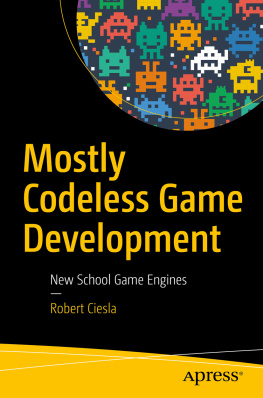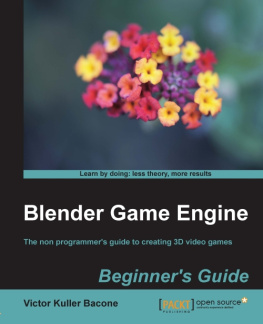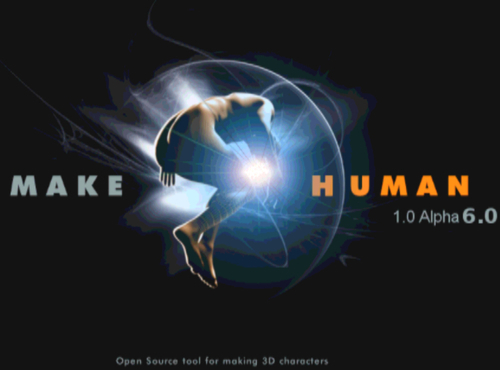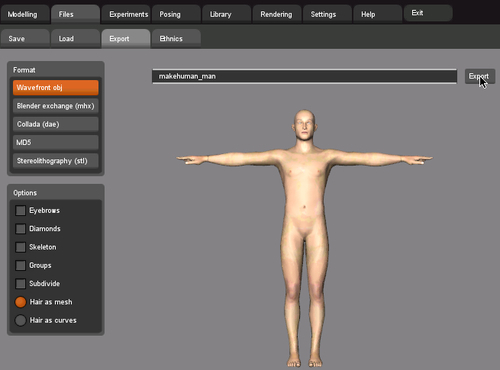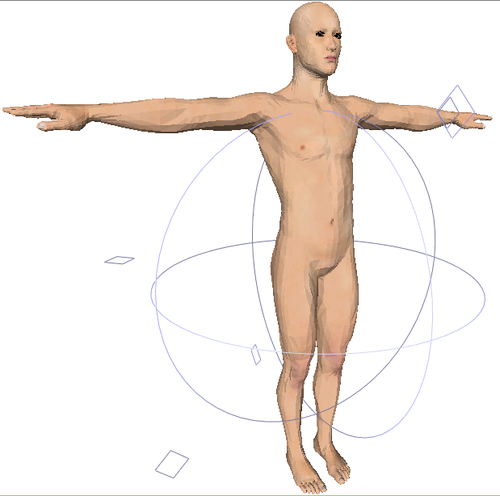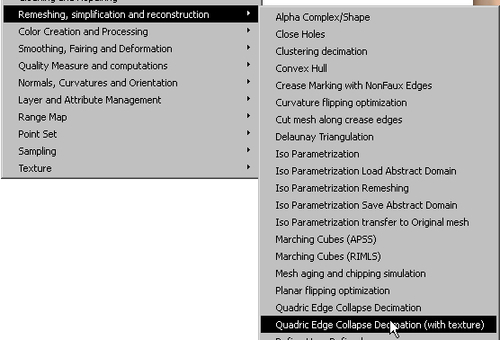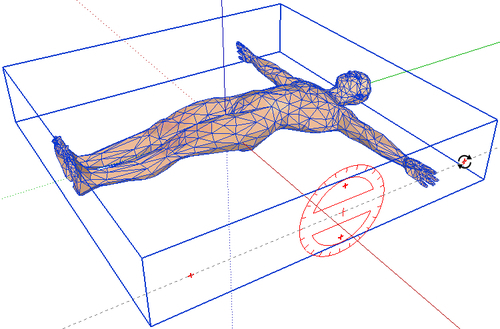Robin de Jongh [Robin de Jongh] - Google SketchUp for Game Design
Here you can read online Robin de Jongh [Robin de Jongh] - Google SketchUp for Game Design full text of the book (entire story) in english for free. Download pdf and epub, get meaning, cover and reviews about this ebook. year: 2011, publisher: Packt Publishing, genre: Home and family. Description of the work, (preface) as well as reviews are available. Best literature library LitArk.com created for fans of good reading and offers a wide selection of genres:
Romance novel
Science fiction
Adventure
Detective
Science
History
Home and family
Prose
Art
Politics
Computer
Non-fiction
Religion
Business
Children
Humor
Choose a favorite category and find really read worthwhile books. Enjoy immersion in the world of imagination, feel the emotions of the characters or learn something new for yourself, make an fascinating discovery.
- Book:Google SketchUp for Game Design
- Author:
- Publisher:Packt Publishing
- Genre:
- Year:2011
- Rating:3 / 5
- Favourites:Add to favourites
- Your mark:
Google SketchUp for Game Design: summary, description and annotation
We offer to read an annotation, description, summary or preface (depends on what the author of the book "Google SketchUp for Game Design" wrote himself). If you haven't found the necessary information about the book — write in the comments, we will try to find it.
Create 3D game worlds complete with textures, levels and props
- Learn how to create realistic game worlds with Googles easy 3D modeling tool
- Populate your games with realistic terrain, buildings, vehicles and objects
- Import to game engines such as Unity 3D and create a first person 3D game simulation
- Learn the skills you need to sell low polygon 3D objects in game asset stores
- Simple techniques to photo texture your models for ultra realism
In Detail
Creating video game environments similar to the best 3D games on the market is now within the capability of hobbyists for the first time, with the free availability of game development software such as Unity 3D, and the ease with which groups of enthusiasts can get together to pool their skills for a game project. The sheer number of these independent game projects springing up means there is a constant need for game art, the physical 3D environment and objects that inhabit these game worlds. Now thanks to Google there is an easy, fun way to create professional game art, levels and props.
Google SketchUp is the natural choice for beginners to game design. This book provides you with the workflow to quickly build realistic 3D environments, levels, and props to fill your game world. In simple steps you will model terrain, buildings, vehicles, and much more.
Google SketchUp is the ideal entry level modeling tool for game design, allowing you to take digital photographs and turn them into 3D objects for quick, fun, game creation. SketchUp for Game Design takes you through the modeling of a game level with SketchUp and Unity 3D, complete with all game art, textures and props. You will learn how to create cars, buildings, terrain, tools and standard level props such as barrels, fencing and wooden pallets. You will set up your game level in Unity 3D to create a fully functional first person walk-around level to email to your friends or future employers.
When you have completed the projects in this book, you will be comfortable creating 3D worlds, whether for games, visualization, or films.
Robin de Jongh [Robin de Jongh]: author's other books
Who wrote Google SketchUp for Game Design? Find out the surname, the name of the author of the book and a list of all author's works by series.

![Robin de Jongh [Robin de Jongh] Google SketchUp for Game Design](/uploads/posts/book/119411/thumbs/robin-de-jongh-robin-de-jongh-google-sketchup.jpg)

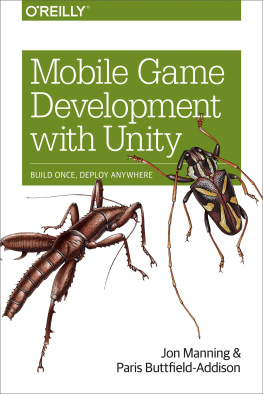

![Emanuele Feronato [Emanuele Feronato] - Flash Game Development by Example](/uploads/posts/book/120345/thumbs/emanuele-feronato-emanuele-feronato-flash-game.jpg)