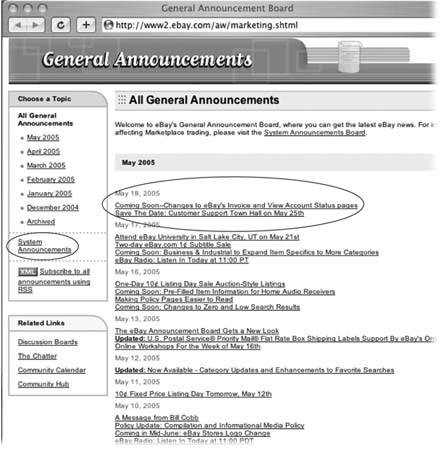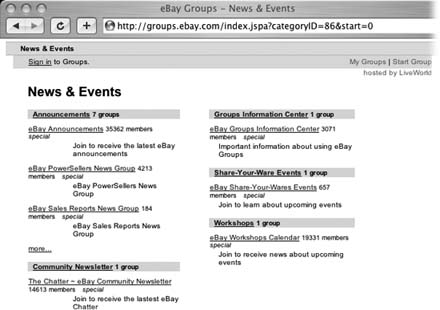Index
[]jewelryauctionssellingauctions (continued)avoidingscams
Index
[]
Index
[]
Index
[]eBay community
Index
[]eBay
Index
[]sellingfiltering searchessearching
Index
[]
Index
[]hosting
Index
[]item listingsselling
Index
[]
Index
[]
Index
[]
Index
[]
Index
[]
Index
[]
Index
[]selling
Index
[]
Index
[]
Index
[]scamsavoidingauctions, managingshipmentsellingsoftware
Index
[]third-party software for sellerssoftware
Index
[]
Index
[]
Index
[]
Index
[]
Index
[]jewelryauctionssellingauctions (continued)avoidingscams
Index
[]
Index
[]
Colophon
Sanders Kleinfeld was the production editor and the proofreader for eBay: The Missing Manual . Marlowe Shaeffer and Claire Cloutier provided quality control. John Bickelhaupt wrote the index.
The cover of this book is based on a series design by David Freedman. Karen Montgomery produced the cover layout with Adobe InDesign CS using Adobe's Minion and Gill Sans fonts.
David Futato designed the interior layout, based on a series design by Phil Simpson. This book was converted by Keith Fahlgren from Microsoft Word to Adobe FrameMaker 5.5.6 with a format conversion tool created by Erik Ray, Jason McIntosh, Neil Walls, and Mike Sierra that uses Perl and XML technologies. The text font is Adobe Minion; the heading font is Adobe Formata Condensed; and the code font is LucasFont's TheSans Mono Condensed. The illustrations that appear in the book were produced by Robert Romano, Jessamyn Read, and Lesley Borash using Macromedia FreeHand MX and Adobe Photoshop CS.
Index
[]eBay community
Index
[]eBay
A.1. eBay Updates
In its ongoing quest to become the perfect online marketplace, eBay is constantly tweaking the site: adding new categories, putting mysterious checkboxes on the Sell Your Item form, creating search options that you didn't even know you wanted. Just when you think you've learned your way around, something changesand you want to know why. To help eBayers keep up with what's going on, eBay posts frequent announcement bulletins to keep eBayers informed of changes, new features, and problems.
The three most recent announcement bulletins appear on your My eBay page. (To bring up your My eBay page: on the navigation bar, click My eBay and then sign in, if necessary.) But if you need to get caught up on ) from anywhere on the site by clicking Community  "See all Announcements." You can also find an Announcements link at the bottom of any eBay page.
"See all Announcements." You can also find an Announcements link at the bottom of any eBay page.
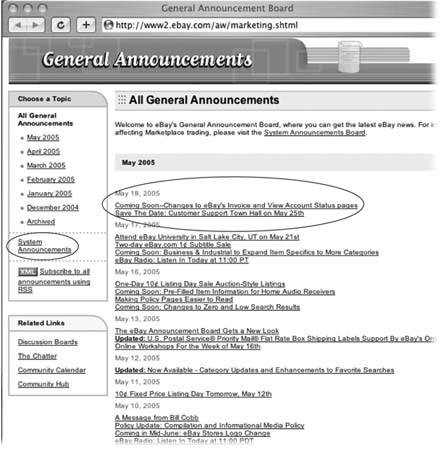 | Figure A-1. Another way to go to the Announcements page is to go to My eBay, find General eBay Announcements, and click See All eBay Announcements. A new window opens with current bulletins in descending chronological order; the most recent announcement is at the top of the page. You can scroll down the page to read any announcement sent out during the current month. Use the left-hand menu to read announcements from previous months or to check the system announcements for information about technical issues, such as scheduled maintenance of eBay's computers. |
|
eBay posts two kinds of announcements:
General announcements . Upcoming workshops ().
Tip: For sellers, one of the best reasons to keep an eye on general announcements is that this is where eBay announces listing sales (promotions that offer reduced listing fees). Often these promotions are short and the announcement appears just one day before the listing sale starts. Check announcements regularly to save yourself some money on listing fees.
System announcements . These bulletins have to do with the technical side of eBay. If a technical problem is interfering with your ability to use the site, eBay announces it here and puts up another announcement when they've fixed the problem. This is also where you can find notification of scheduled site maintenance; during the times eBay does this maintenance, the site can feel a little sluggish. Find out when maintenance is happening so you can avoid the frustrations of trying to list a couple dozen auctions when the system is slow.
POWER USERS' CLINIC
Testing, Testing |
The fourth time you beat your head against the wall trying to get used to some unasked-for "improvement," you might wish eBay would just leave well enough alone already. On the other hand, you might enjoy getting to play around with spanking-new features. And if that's the case, you might appreciate the fact that eBay takes its community into consideration before it overhauls the way things work. To participate, visit the General Announcements page (Community  "See all Announcements") and watch the General Announcements page for bulletins that begin with the words "Input Wanted." You can sign up to test new site features, like changes to the Search engine or the site map. "See all Announcements") and watch the General Announcements page for bulletins that begin with the words "Input Wanted." You can sign up to test new site features, like changes to the Search engine or the site map. Another way to get your voice heard is to sign up for surveys. From time to time, eBay sends out email surveys looking for feedback on new features and changes they're considering. To participate, click My eBay  eBay Preferences. Look for Notification Preferences and click View/Change. On the eBay Change Your Preferences page that appears, turn on the checkbox next to eBay Product Surveys. When you click Save Changes, you've signed up. eBay Preferences. Look for Notification Preferences and click View/Change. On the eBay Change Your Preferences page that appears, turn on the checkbox next to eBay Product Surveys. When you click Save Changes, you've signed up. |
A.2. Start Spreading the News(letters)
eBay keeps its community informed about what's going on through a variety of ), or to be among the first to hear about new eBay features and enhancements, there's a newsletter for you.
A.2.1. Specialized Newsletters
eBay uses eBay Groups (.
A.2.2. The Chatter
The Chatter , shown in , is eBay's general community newsletter, published online monthly. It features news, behind-the-scenes stories about eBay and its staff, tips for buyers and sellers, a question-and-answer column, pointers on safe trading, and stories about other eBayers. To see what's in the latest issue, click the navigation bar's Community link; then, under News, click The Chatter .
Tip: Thousands of eBayers read The Chatter each month. If you're a seller, you can use this newsletter to expand your marketing reach. At the top right of The Chatter's front page is an email link you can use to suggest stories. Try pitching a story featuring yourself or your eBay business. Make it newsworthy instead of just trying to sell stuff. Aim for a story that will interest the community, like how you met your spouse collecting antique postcards on eBay or how you've turned your home into a museum showcasing your eBay-acquired collection of mechanical banks. Read through some of the stories in recent and back issues of the newsletter to get ideas about what The Chatter likes to publish.

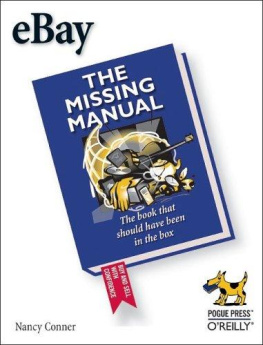
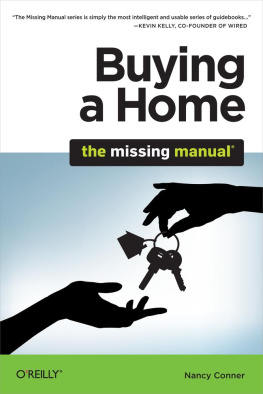
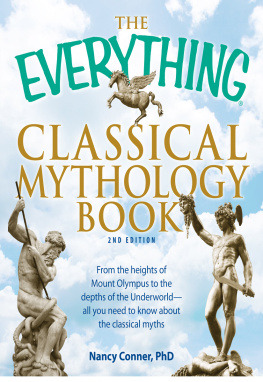
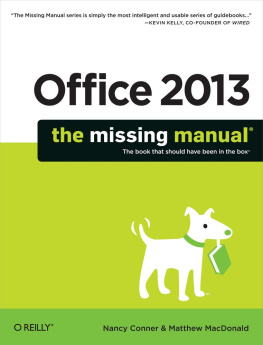

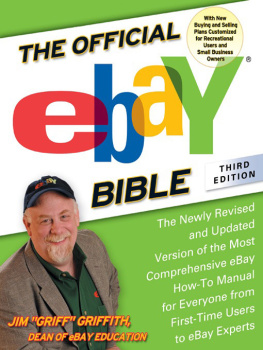
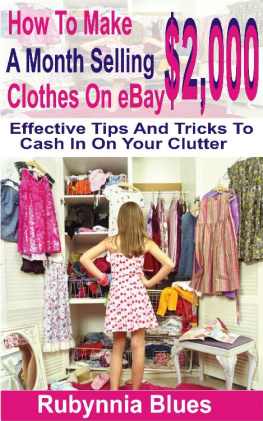
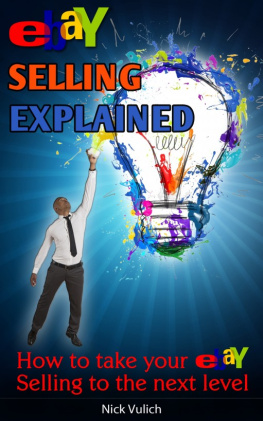
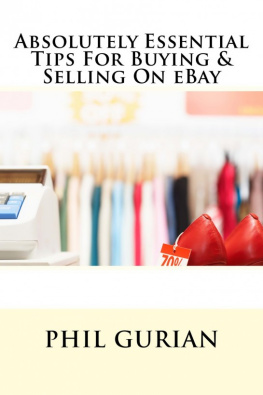
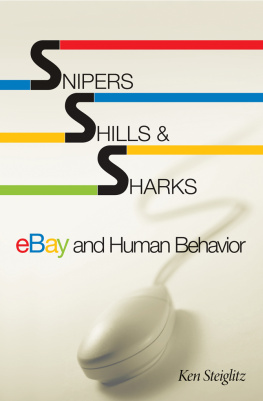
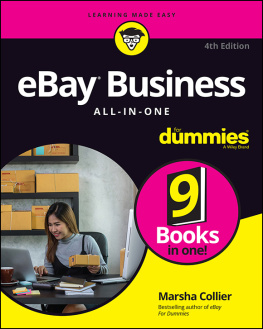
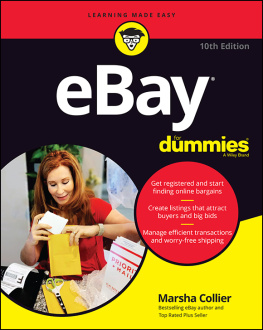
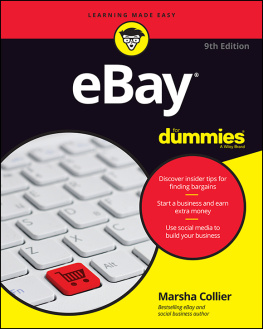
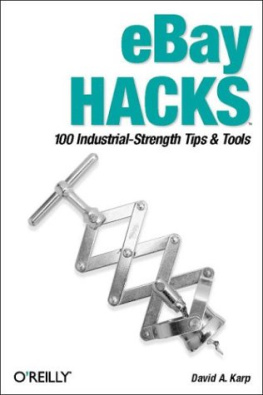
 "See all Announcements." You can also find an Announcements link at the bottom of any eBay page.
"See all Announcements." You can also find an Announcements link at the bottom of any eBay page.