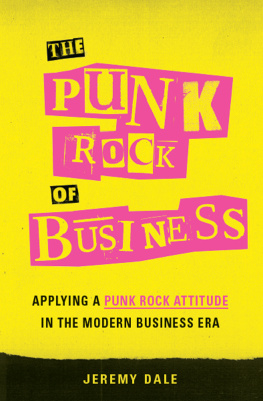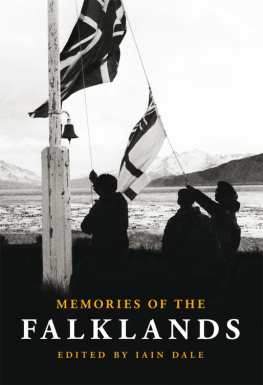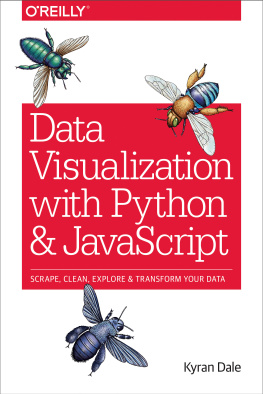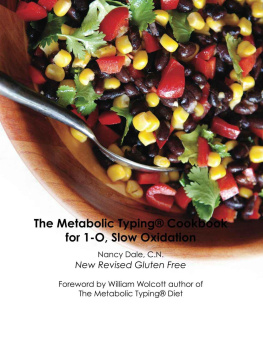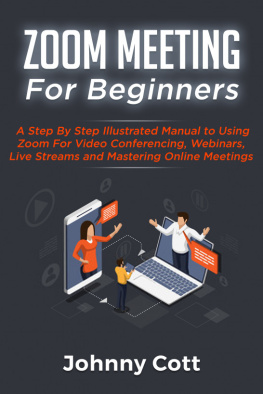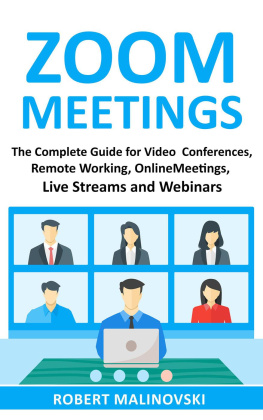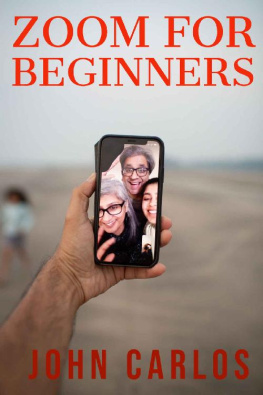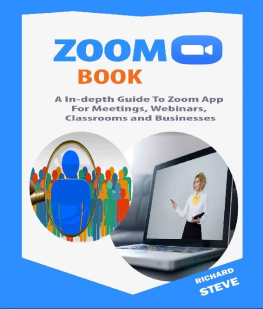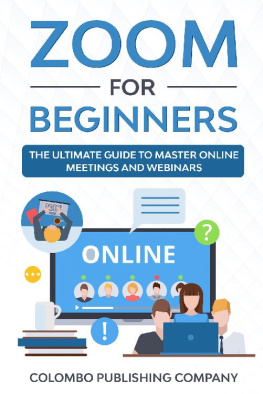Zoom for Online Teaching
Learn How to Use Zoom for Video Classes, Webinars, Meetings and Video Conferences for Distance and Remote Teaching
Written By
Paolo Daolio
Copyright 2020 by (Paolo Daolio) - All rights reserved.
This document is geared towards providing exact and reliable information in regards to the topic and issue covered. The publication is sold with the idea that the publisher is not required to render accounting, officially permitted, or otherwise, qualified services. If advice is necessary, legal or professional, a practiced individual in the profession should be ordered.
- From a Declaration of Principles which was accepted and approved equally by a Committee of the American Bar Association and a Committee of Publishers and Associations.
It is not legal in any way to reproduce, duplicate, or transmit any part of this document in either electronic means or in printed format. Recording of this publication is strictly prohibited and any storage of this document is not allowed unless with written permission from the publisher. All rights reserved.
The information provided herein is stated to be truthful and consistent, in that any liability, in terms of inattention or otherwise, by any usage or abuse of any policies, processes, or directions contained within is the solitary and utter responsibility of the recipient reader. Under no circumstances will any legal responsibility or blame be held against the publisher for any reparation, damages, or monetary loss due to the information herein, either directly or indirectly.
Respective authors own all copyrights not held by the publisher.
The information herein is offered for informational purposes solely, and is universal as so. The presentation of the information is without contract or any type of guarantee assurance.
The trademarks that are used are without any consent, and the publication of the trademark is without permission or backing by the trademark owner. All trademarks and brands within this book are for clarifying purposes only and are the owned by the owners themselves, not affiliated with this document.
Contents
Introduction
Zoom Video Communications is an independent information service located in California. It provides video telecommunications and online messaging services through a peer-to-peer software system based in the cloud. It is used for video conferencing, working from home, distance learning, and social connections. Zoom's corporate model relies on delivering a product that is easy to use than alternatives, as well as cost advantages, which involves reducing infrastructure-level hardware expenses and ensuring a strong degree of workforce productivity. It supports video chatting service, which allows unlimited access up to a hundred devices at once, with a time limit of forty minutes for free accounts having meetings with five or more members.
Customers have the opportunity to update by subscription to one of their plans, with the maximum allowing up to a thousand persons simultaneously, with no time limit . With the emergence of remote working in this scenario, Zooms software utilization has seen a significant global rise starting in early 2020. Its software applications have been subject to review by the public and media concerning privacy and security issues. A portion of the Zoom working population is based in China that has given rise to concerns about monitoring and censorship.
Business conferencing apps such as Zoom Rooms are accessible for fifty to one hundred dollars a month. One screen can display up to forty-nine users at once. Zoom has several levels: Basic, Pro, Enterprise, and Business. If you are using Mozilla Firefox or Google Chrome, participants do not have to download the app; they can click on the link and enter from the web page. For Macs, Zoom is not appropriate with Safari .
Banking institutions, universities and other educational departments around the globe use Zoom. Zoom has a record of ten million regular customers, and the app had more than two hundred million active users in March 2020, generating expanded difficulties for the business. The company launched version 5.0 of Zoom in April which resolved a range of privacy and security issues. It includes the default passwords, enhanced authentication and a meeting place security icon.
You can work remotely and on your passion with video conferencing through Zoom. Zoom has features that can help you to organize a meeting formally. Zoom is the best tool for online teaching as it gives whiteboard, annotation, screen sharing, keyboard shortcuts and much more. Scheduling, joining, starting a conference and sending invitations to your participants for a video conference is easy with Zoom. It has an assignment and presentations set up as a tool for instructors to involve students in a better learning process. For feedback, there is a polling feature to create a poll and share with your participants. If you are looking for an application for your meetings and video/audio conferences, try out Zoom as it will provide you with the best features as compared to other tools, including price plans.
Chapter 1: Zoom App- At a Glance
Zoom is an online conferencing application with a central, desktop interface and a smartphone device for users to communicate from any place, with on or off video. Users may decide to record meetings, work on activities, and view or edit on screens with each other, all in one easy-to-use application. Zoom offers high -quality video, audio, and remote screen networking functionality through Windows Phone, Mac devices, iOS, Android, Blackberry, Zoom and H.322/SIP room networks. Zoom is typical all along and commonly used in this scenario. The video conferencing system has been the unquestioned pioneer in space throughout the nine years since its establishment.
Zoom is one of the top video conferencing technology systems worldwide in 2020. It helps you to communicate with fellow workers remotely when in-person interactions are not feasible and have become immensely useful for social activities, too. Zoom has been an essential resource for tiny, medium, and broad teams that want to stay in contact and maintain their normal business processes with limited interruption-as well as being a firm favorite of users.
Yet due to the current scenario, Zoom has lately seen an increase in technical expertise. When more and more people are being driven to work from home and remain safe, Zoom helps them to participate in fun ways to communicate with their peers. Zoom is useful to companies, with the best features the app provides, three options to Zoom and much more. If you operate a remote squad, Zoom can help you keep in contact with them that its intuitive features of video conferencing.
There is an expense to using the updated function plans from Zoom, which needs to be paid. When you have the money, and the reaction is yes, invest in an updated package of Zoom. If the response is no, go back to working with your colleagues just the way you are working in free mode.
1.1 Zoom- A Video Conferencing Tool
Zoom is a cloud-based video conference method that allows you to host one-on-one conference calls easily or group meetings. This will enable individuals to interact remotely from their place, and to engage in a conference, lecture, or work session. The Zoom application is downloaded to your device and is installed on it. It is comparable for a laptop to using google hangouts or Face time, and it works like any other application for phones or tablets.
You will need to validate as a Department faculty, employees or student to enable the certificate the first time you connect to Zoom in, but the app should recall the password for subsequent logins. According to Zoom, the app is "the pioneer in digital video networking with a fast, secure cloud network for video and audio chat, interaction, talk, and webinars through smartphones, laptops, telephone lines, and room networks".