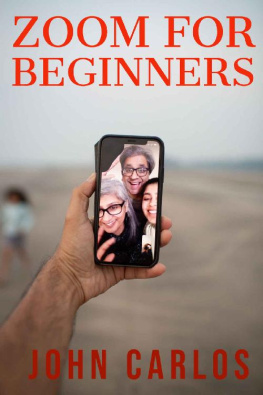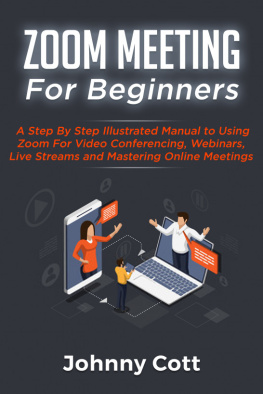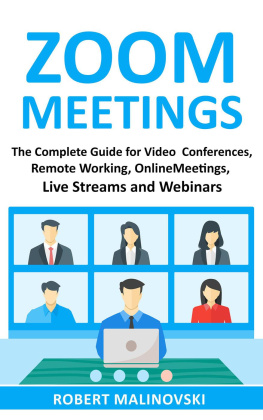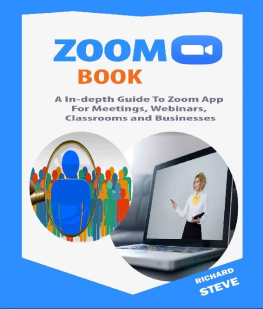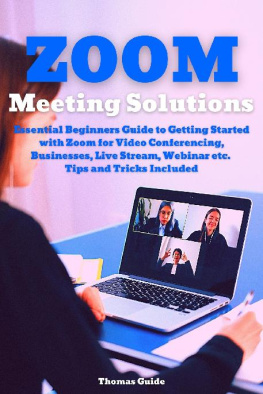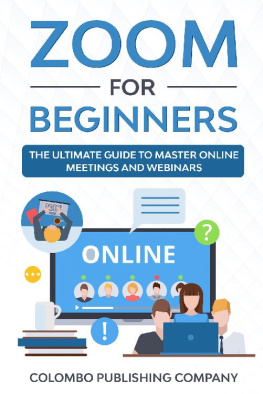Zoom For Beginners
An Easy Guide To Master The Zoom Application And Other Conferencing Tools For Meetings, Business Video Conferences And Webinars
[John Carlos]
Text Copyright [John Carlos]
All rights reserved. No part of this guide may be reproduced in any form without permission in writing from the publisher except in the case of brief quotations embodied in critical articles or reviews.
Legal & Disclaimer
The information contained in this book and its contents is not designed to replace or take the place of any form of medical or professional advice; and is not meant to replace the need for independent medical, financial, legal or other professional advice or services, as may be required. The content and information in this book has been provided for educational and entertainment purposes only.
The content and information contained in this book has been compiled from sources deemed reliable, and it is accurate to the best of the Author's knowledge, information and belief. However, the Author cannot guarantee its accuracy and validity and cannot be held liable for any errors and/or omissions. Further, changes are periodically made to this book as and when needed. Where appropriate and/or necessary, you must consult a professional (including but not limited to your doctor, attorney, financial advisor or such other professional advisor) before using any of the suggested remedies, techniques, or information in this book.
Upon using the contents and information contained in this book, you agree to hold harmless the Author from and against any damages, costs, and expenses, including any legal fees potentially resulting from the application of any of the information provided by this book. This disclaimer applies to any loss, damages or injury caused by the use and application, whether directly or indirectly, of any advice or information presented, whether for breach of contract, tort, negligence, personal injury, criminal intent, or under any other cause of action.
You agree to accept all risks of using the information presented inside this book.
You agree that by continuing to read this book, where appropriate and/or necessary, you shall consult a professional (including but not limited to your doctor, attorney, or financial advisor or such other advisor as needed) before using any of the suggested remedies, techniques, or information in this book.
Table of Contents
Introduction
Zoom is a useful platform that is used by people around the world to host video conferences webinars and online presentations. Using it, employers can easily connect with employees, professors and teachers can provide lecturers two students, entrepreneurs can even host paid webinars that teach others about specific topics and friends and family can connect online. Although zoom meetings are attended live or visually in person they can be recorded for future reference those who couldn't attend in person can also view the replay to learn what the missed.
Zoom connects co-workers and colleagues to gather online in a world where people are becoming frequently interconnected no matter where they live and work. It is important to know how to use the platform successfully at this point in time. Look at it this way, a company may have its headquarters in Chicago with an office in New York. How are these workers going to team up on a project or an interface with each other? the short answer here is video conferencing and the best video conferencing platform now is zoom.
The creators of the zoom platform developed a useful and easy way to communicate using the cloud. If you work for a company that has remote employees or owning a business that requires the use of virtual presentations and webinars then this is a true that you should be using. While it was designed for business use, zoom can be a greater platform for connecting with friends and family online.
Zoom is now a skill
As the popularity of zoom raises the likelihood that you will need to join a meeting or use the platform to attend a webinar goes up as well. To come across as a professional while doing so you need to know all the ins and outs of attending this scheduled events also you may find yourself on the other side as the person hosting the meeting or webinar. Once again you will want to make sure that everything runs smoothly and is handled professionally. Knowing as much as possible about zoom is the first step towards ensuring the first meetings and others after it go well.
In this book you will be learning all about zoom and the unknown professional tricks and tips that will give you the best experience.
Chapter 1: What is Zoom?
Zoom is an online collaboration software platform that allows you to host meetings and webinars with other people. You can do things such as make video calls where you can see the other people you are talking to and share your screen so others can see what you are working on. A meeting can be between you and one other person or you can have hundreds of people on at one time. You can have many people in a single Zoom meeting and be able to interact and see them all at the same time.
If you dont want anyone participating in your meeting and would rather just have them watch your presentation then you can host a webinar instead of a meeting. This way you can have everyone attending focusing on you and what you are discussing (or selling).
Many people use Zoom as a way to talk to family members in other parts of the country or even other countries since its an easy to use way to make video calls over the Internet. This way you can have the entire family on one call and be able to see everyone on your screen as they are talking assuming they have some type of camera connected to their computer or are using their tablet or smartphone with its built in camera.
Before I get into the details of how to use Zoom I thought it would be best to give you a better idea of what you can do with Zoom.
Zoom Plans
Anyone can use Zoom for free but as with most free software, there will be limitations as to what you can do with it compared to the version or versions you pay for. Zoom is the same way and has several plans to choose from based on what features you might need to use. For most home users, the Basic or free plan will be just fine but if you are planning to use Zoom for your business then you might want to consider one of the other more advanced plans.
As of this writing, there are four Zoom plans to choose from and I will now go over the features of each one.
Basic - Free
With the Basic plan, you can do things such as host meetings and webinars with video conferencing and chat features. Here are some of the more relevant features you get with the Basic plan.
- Host up to 100 participants
- Unlimited 1 to 1 meetings
- 40 mins limit on group meetings
- Unlimited number of meetings
- Ticket Support
- Video Conferencing Features
- Simultaneous Screen Share
- Virtual Background
- Waiting Room
- Desktop and application sharing
- Personal room or meeting ID
- Instant or scheduled meetings
- Chrome & Outlook plug-ins
- Scheduling w/ Chrome Extensions
- Local recording of meetings
- Private and group chat
- Breakout Rooms
- Mac, Windows, Linux, iOS and Android support
- Group messaging and presence
- Screen share any iPad/iPhone app
- Co-annotation on a shared screen
- Keyboard/mouse control
- Whiteboarding
- Multi-share
- Secure Socket Layer (SSL) encryption
- AES 256 bits encryption
Pro Plan - $15/month
The Pro plan includes all of the features of the Basic plan plus the following. There are also additional upgrades you can purchase if you require them.