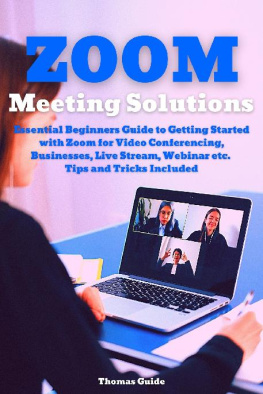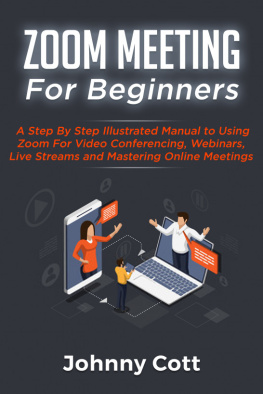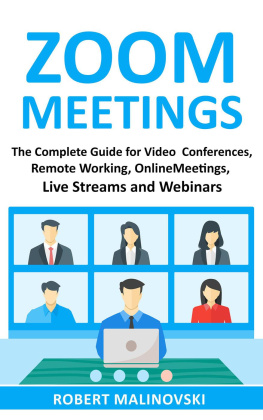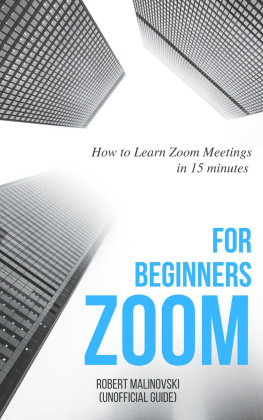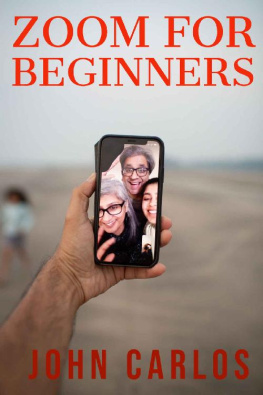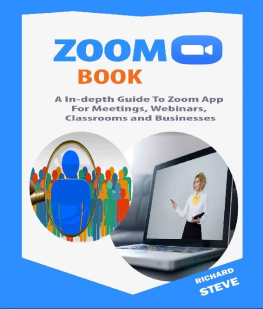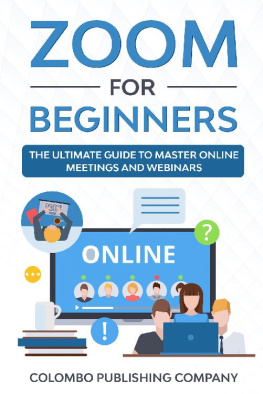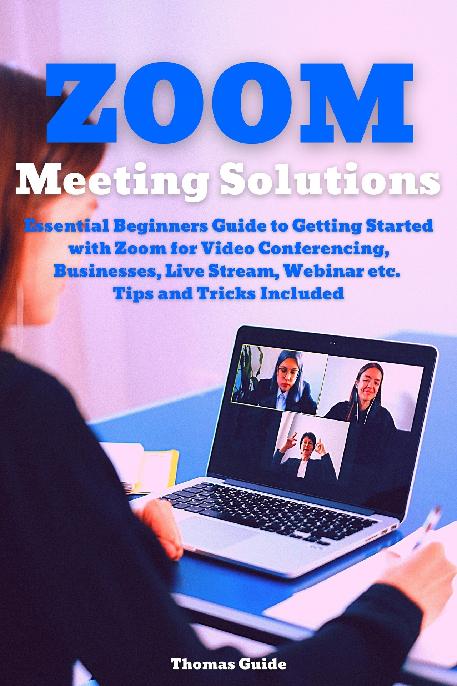Zoom Meeting Solutions
Essential Beginners Guide to Getting Started with Zoom for Video Conferencing, Businesses, Live Stream, Webinar etc. Tips and Tricks Included
Copyright 2020 by Thomas Guide
Copyright 2020 by Thomas Guide - All rights reserved .
This Book is provided with the sole purpose of providing relevant information on a specific topic for which every reasonable effort has been made to ensure that it is both accurate and reasonable. Nevertheless, by purchasing this Book, you consent to the fact that the author, as well as the publisher, are in no way experts on the topics contained herein, regardless of any claims as such that may be made within. As such, any suggestions or recommendations that are made within are done so purely for entertainment value. It is recommended that you always consult a professional prior to undertaking any of the advice or techniques discussed within.
This is a legally binding declaration that is considered both valid and fair by both the Committee of Publishers Association and the American Bar Association and should be considered as legally binding within the United States.
The reproduction, transmission, and duplication of any of the content found herein, including any specific or extended information, will be done as an illegal act regardless of the end form the information ultimately takes. This includes copied versions of the work, both physical, digital, and audio, unless express consent of the Publisher is provided beforehand. Any additional rights reserved.
Furthermore, the information that can be found within the pages described forthwith shall be considered both accurate and truthful when it comes to the recounting of facts. As such, any use, correct or incorrect, of the provided information will render the Publisher free of responsibility as to the actions taken outside of their direct purview. Regardless, there are zero scenarios where the original author or the Publisher can be deemed liable in any fashion for any damages or hardships that may result from any of the information discussed herein.
Additionally, the information in the following pages is intended only for informational purposes and should thus be thought of as universal. As befitting its nature, it is presented without assurance regarding its prolonged validity or interim quality. Trademarks
that are mentioned are done without written consent and can in no way be considered an endorsement from the trademark holder.
Thank you for purchasing this book. I hope it will be useful for you
Table of Contents
How to attend a Zoom meeting
INTRODUCTION
Zoom: what it is and how it works
Zoom is a perfect application for the much-appreciated group video calls: ideal for those who make professional, smart working use, the app is also suitable for users who are looking for a more carefree video call chat.
Foto di Anna Shvets da Pexels
At the end of April Zoom has over 300 million users per day. Less than a month earlier there were 200 million people connected to the platform every day. A dizzying growth, due to the quarantine imposed by the health emergency around the world, but that was accompanied by some security problems.
Even a neologism, zoom bombing - reminiscent of photobombing, unwanted presences in photos and selfie - has popped up. It indicates the unintended incursions into students' video calls, business meetings, conferences and other appointments, by trolls with the sole aim of disturbing, offending and proposing racist or pornographic content. There have been plenty of reports, both in the USA and in Great Britain: graduation sessions interrupted by racist attacks, meetings of large companies blocked by daring images. Even a prayer session organized by a synagogue in London ended up being the object of a serious anti-Semitic intrusion.
This is not the only bitch for the software company that created Zoom. In April, a hacker attack allegedly poured about 500,000 credentials (username and password) into the dark web, while a previous "passage" of data on Chinese servers fed suspicions of collusion with the Beijing regime. The company chose a consultant of the first magnitude to solve the problems: Alex Stamos, former head of Facebook security. He then released version 5.0.1, with important improvements on the privacy issue.
An encryption system was introduced - it's called AES-256 GCM - which protects the user's data and his connection. But above all, there are simple anti-zoombing measures. The jammers had it easy because the ID - the meeting ID number - was shown in the main Zoom window. All it took was to share a screenshot of the meeting on the social media to give everyone an access key to the meeting.
Now the meeting ID is no longer displayed automatically. Security settings are easily accessed from the main meeting screen. Just start one to try: at the bottom, in the middle, there is a shield icon. By clicking on it, a menu appears that allows you to enable "lock meeting" (no one will be able to enter), "waiting room" (the waiting room, which allows you to control who tries to enter and authorize only those you want), and three other commands to allow participants to share their screen, use chat and rename themselves. "Just activate the "waiting room", mute the participants as soon as they enter the meeting and block access ("lock meeting") after the meeting has started and everyone, we expected is present". "So, we will be reasonably quiet: trolls or "zoombombers" will not come to disturb us".
CHAPTER 1 Zoom Main Features
Talking about Zoom means referring to a cloud-based videoconferencing service. Thanks to this platform, virtual meetings can be organized either via video or using audio only. All this happens live. However, it also offers the possibility to record sessions for later viewing.
To participate in these meetings, you only need a computer, a mobile phone or a tablet, the important thing is that the tool has a video camera and an Internet connection. The application uses two services known as Zoom Meeting and Zoom Room.
In the first case, it is a videoconference hosted on the platform. While the second option is the configuration of the physical hardware with which the conferences are programmed and held.
Do you know what its potential is and why it is a market leader? This tool has proven to offer everything necessary so that distance does not hinder the performance of activities. More and more companies will join the home office and will certainly opt for this means of communication.
It is true that this is not the only service with which you can make video calls, but it has unique features. And it is extremely necessary that you know them so you know what you can work with. The three main highlights of Zoom are:
One-to-one meetings: gives you the opportunity to host unlimited one-to-one meetings, even with the free plan.
Group video conferences: the free plan allows you to make video conferences up to 40 minutes and 100 participants. If you purchase the "big meeting" plug-in, up to 500 people can connect.
Screen sharing: you can meet individually (one by one) or with large groups and share the screen with them so they can see you.
CHAPTER 2 - Discover How to Use Zoom
Now that you know the general information about this application, it's time to learn how to use it. Surely, it will be very useful to maintain good communication, regardless of whether it is with your team or with your friends.