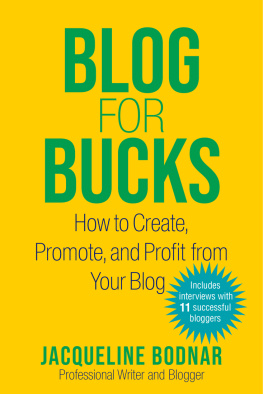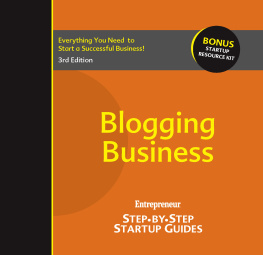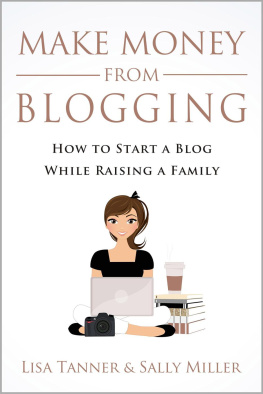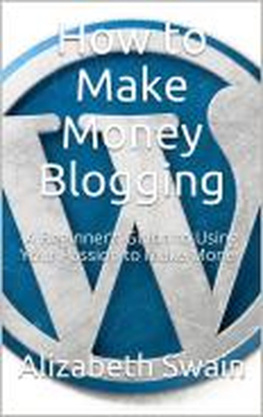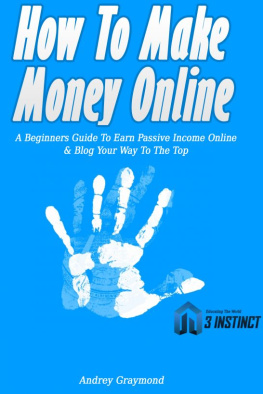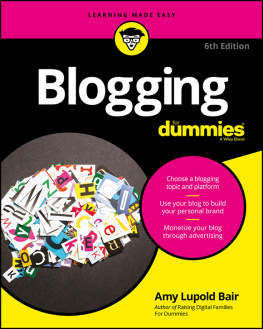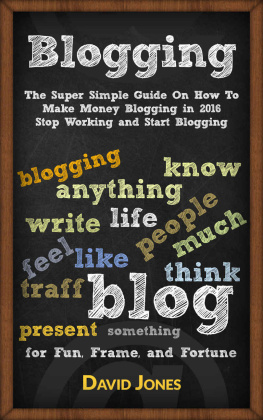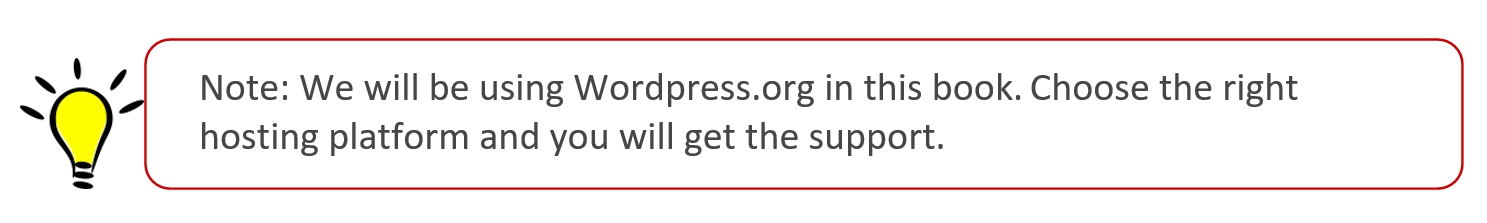Table of contents
Introduction
1.1 More Wordpress and less coding
Worpdress is a Web builder which allows user to drag and drop for creating the landing page which is very fast and easy to learn. Wordpress is the best platform for the newbies who are more interested in growing online and starting their own blog. Wordpress can be used by any age range even if you are not from the technical background. The all you need is domain name, hosting and a blogging platform like wordpress where you can post your blog and get paid for the same. You might be living with a myth that you need to start coding for getting your business website or blog online. The fact is more than 27 billion sites are working on Wordpress including many brands like, the new York times, Sony music, the Walt Disney company, etc.
There are a lot of people in the society who have the skills to write and earn but are unaware of how to get started with Wordpress. You might be hearing with your friends and colleagues that to be a tech savvy you need to learn how to code and run. But as the myth is no more on rolling. The only concern will be that with 0 coding you will have limited features to perform but for your information, bloggers are earning more than 50,000 $ with only WordPress by writing their heart out.
You are very close to start work from home with the blog and you can easily get started by earning in 6 figures soon. The only way is to have the passion to learn and grow yourself in this pandemic so you will not have to worry about how to survive in bio wars if your jobs are layed off or you dont have a job. The dream to start your passion and kicking off 9 to 5 job can be only made true by loving WordPress and growing with this.
1.2 Difference between wordpress.com and wordpress.org
Everyone must have heard about the terms Wordpress.com and WordPress.org. We all know that these two terms are different from each other. Sometimes, a beginner gets confused with these two platforms and tends to select the wrong blogging platform. People use these platforms according to their needs, still, many are not aware of the differences between them.
WordPress.com: It is all about building your website without any need of hosting and domain names. In this method, one has to search for wordpress.com, and then you can quickly sign up and start creating your website.
WordPress.org: It is open-source software, which is an operating system for your website. To use it, one must have a hosting account that comes under a specific price. Both platforms have a similar working process.
Price Comparison
WordPress.com
Wordpress.com comes with many premium plans and features. You can easily create your website without any domain name or hosting account. One can use 3GB of disk space, and one has to co-operate the wordpress.coms advertisement throughout your site. The cheapest plan also provides the benefit of a free domain for one year.
WordPress.org
The wordpress.org platform is 100% free of cost. In case, if you want your website visible by the public, then, you must have to buy a hosting account and a domain name with a specific price.
Setup Process
WordPress.com
It is straightforward and convenient to use. Go to wordpress.com and click on the start of your website button. It will help us to understand each step, letting you know about your new website. One needs to enter the email and name of your website and select a creative design from a set of themes.
WordPress.org
The setup of wordpress.org is not so simple. However, in most cases, you don't visit wordPress.org to begin your website. Some of them start by selecting their choice of host and signing up there. While setting up a process at the host platform, you will get access to one or many methods of installing wordpress.org on your hosting account.
Themes
Wordpress.com
The selection of theme depends upon the wordPress.com features you select:
WordPress.org
In wordPress.org software, premium features, and the free plan provides thousands of themes. One can select more than 7500 themes from the leading directory at wordPress.org, and then you can install any other free one available on the web.
Customer support/help
Wordpress.com
The wordpress.com provides no support for the free plan. It only offers live support and email if you access the premium plans.
WordPress.org
No direct support from wordPress.org is possible. You can get help from only your web hosting provider. Some web hosts provide 24x7 supports.
1.3 Wordpress over any other Web Builder
What is a Web Builder?
Suppose you want to do business, you have an excellent business plan to go with, a great team to move forward with your business plan. But in the end, you need Presence on the Web, the name of your business should be over the Internet and for that, you need a website. But neither you nor anyone in the team knows how to code a website. We all know coding is tricky, and not everyone's cup of tea. So the Solution for this is Website Builder.
A Website Builder is a utility or platform which allows you to make useful looking websites without or with knowing how to code. It works on drag and drops to add or customize the web page.
There are two types of Website Builders:
Offline Website Builders
Online Website Builders
For Offline Website Builders , you have to either buy or download the free versions, and you have to wait to upload your files to the web host until your website is complete on the local machine. The main down point of having offline website builders is you have to wait till your website gets ready locally, and you only can work on your local computer, which may not be that much mobile at some times, plus they are mostly platform[OS] dependent. Some of the Offline Website Builders are Adobe Dreamweaver, Adobe Muse CC, Mobirise, Webflow
While on the other hand, we have Online Website Builders, They only require an active Internet connection for working, and no software download requires like offline ones. So if they don't require any downloads, it means they are Platform[OS] Independent; you need an active internet connection and a device; yes, you can create a website from any corner of the world. Some of Online Website Builders are WordPress, Wix, Squarespace.
Any website builder consists of 3 essential steps to publish your website online:
Just Select the Theme from the Theme Store (it might be free or paid), which suits your business idea.
Edit or add the pre-present elements with drag and drop or click to add your own. Elements may be content, images, videos, social handles.
Click on Publish Button
Why Wordpress over others?
There are many online Website Builders and Content management systems over the Internet, but most famous and most preferred from all of them is WordPress. WordPress solution can improve the users online experience while answering a businesss needs for website control, flexibility, and ease of use. Other reasons to use WordPress are: