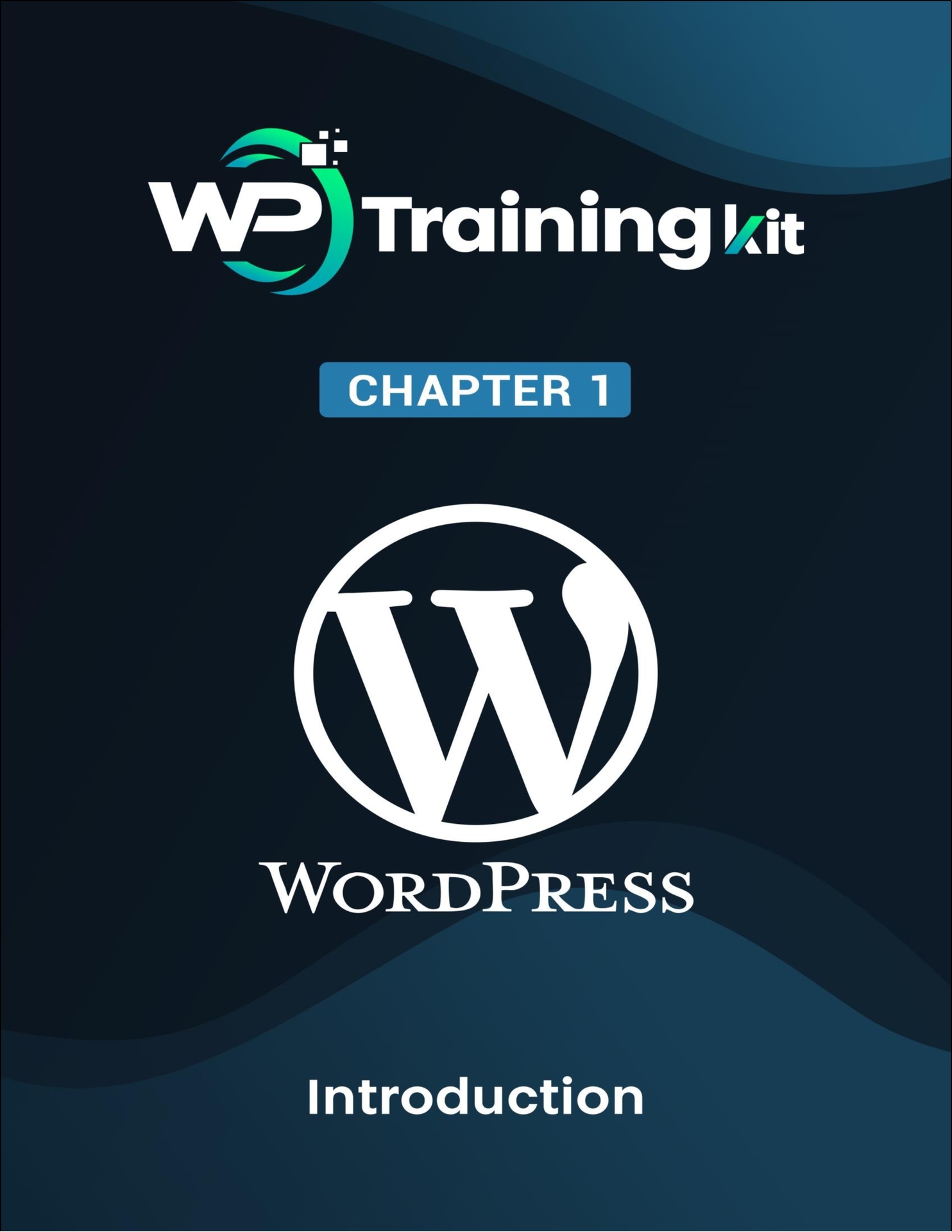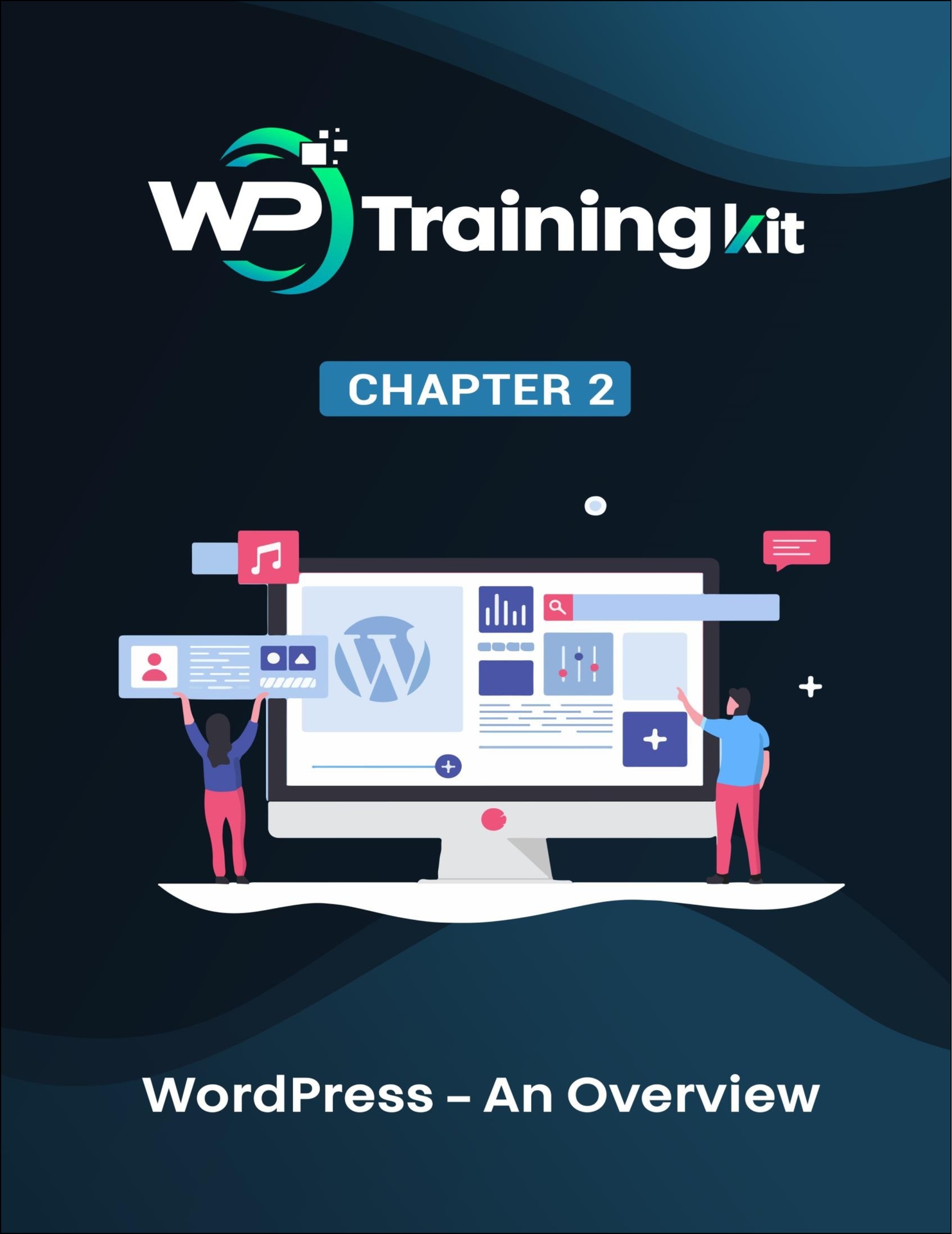Table of Content

Chapter 1: Introduction

Chapter 2: WordPress An Overview
- What is WordPress?
 What is Content Management System?
What is Content Management System?- How does WordPress work?
- Features of WordPress
- The Benefits of Using WordPress
- WordPress.com vs. WordPress.org

Chapter 3: How to Create and Maintain a WP Site?
- How to Create a WP Site?
- How to Maintain a WordPress Website?

Chapter 4: WP Admin Area Introduction to WP Dashboard
- What is the WordPress Dashboard?
- WordPress Dashboard Screen Areas
- WP Admin Area: Toolbar
- WordPress Admin Area: Navigation Menu

Chapter 5: WP Plug-ins Introduction & Installation
- WordPress Plug-ins
- How to Install a WordPress Plugin Step by Step for Beginners
- Best WordPress Plugins for Your Site

Chapter 6: What, Why, & Hows of WP Salts & Security Keys
- What Are WordPress Security Keys & Salts?
- How Does WordPress Salts and Security Keys Work?
- How to Use WordPress Security Keys and Salts?

Chapter 7: Difference Between Posts vs. Pages in WP
- What are Posts in WordPress?
- What are Pages in WordPress?
- When to Use WordPress Pages
- When to Use WordPress Posts
 Features of Both WordPress Pages & Posts
Features of Both WordPress Pages & Posts- WordPress Pages vs. Posts (Key Differences)

Chapter 8: Deploying security measures in WordPress
- Basics of WordPress Security
- WordPress Security in Easy Steps (No Coding)
- WordPress Security for DIY Users

Chapter 9: Best Drag and Drop WordPress Page Builders
- Why Use a Drag and Drop Page Builder for WordPress?
- Best Drag and Drop WordPress Page Builders
WordPress is an Open Source software system used by millions of people around the world to create beautiful websites and blogs. It is completely customizable by the use of themes and plugins.

Thanks to the great community of contributors and the constant development, WordPress has become a content management system that provides you with tons of features to build and manage your website.
You can use the application to build any type of website: from a small personal blog or business website to a fully-featured eCommerce online store or gallery/portfolio website, the possibilities are endless. WordPress is the ideal solution to build your online presence, whether you are a newcomer or you already have some technical experience. As you have a great number of plugins to extend the functionality of your website, with no coding required you can create a professional website in just a few easy steps.
And thats exactly what we are going to discuss in this training guide. In this guide, we will provide you with detailed information and instructions on how you can use WordPress to build your own website with ease. We will cover different topics like WordPress installation, plugin and theme management, and usability. Also, you will learn how to extend the functionality of your WordPress website and provide your visitors with feature-rich experience.
So lets get started
WordPress is one of the most widely-used blogging platforms available. WordPress is a factory that makes webpages is a core analogy designed to clarify what WordPress is and does. It stores the content that allows you to create & publish webpages only requiring a domain and a hosting site to work. Lets unveil it in detail
2.1 What is WordPress?

WordPress is a Content Management System (CMS), which is open source and was created to manage blogs. WordPress allows you to easily create and manage your blogs and website content without coding and it can be used to create a fully operational website.
Today, WordPress is the largest self-hosted blogging tool in the world being used by millions of websites. The best thing about WordPress is that it is an Open Source project which can be used by anyone over the web which means you can use it for anything be it your personal diary, your travel accounts, or your views on any subject for that matter.
WordPress is an excellent platform for building a variety of websites. Besides building a
blogging site, WordPress can be used to build an e-commerce website, portfolio sites, business websites, news sites, and more. Famous WordPress websites include
TechCrunch, Mashable, The New York Timess blog, etc.

Some of the features offered by WordPress are private and password protected WordPress posts and pages, easy importing, WordPress installation and upgrades, a full WordPress theme and plugin system, multiple authors, spam protection, and intelligent text formatting. So, WordPress is only limited by your imagination.


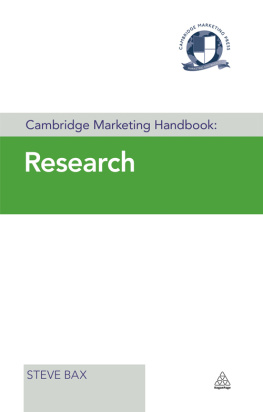








 Chapter 1: Introduction
Chapter 1: Introduction What is Content Management System?
What is Content Management System?