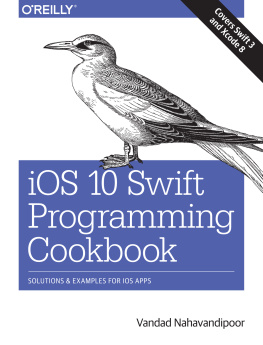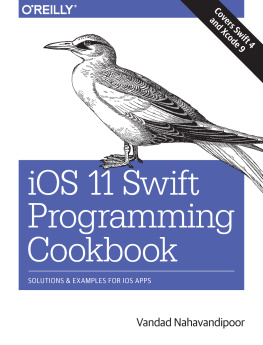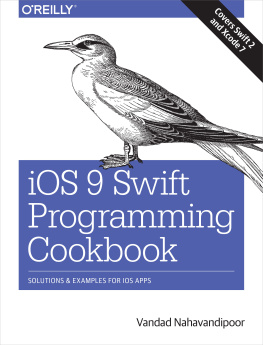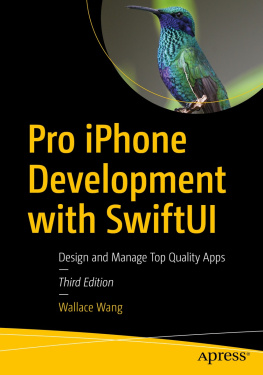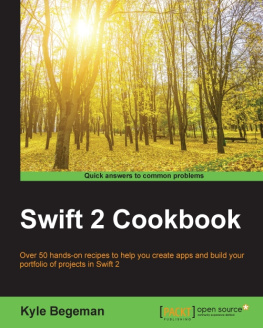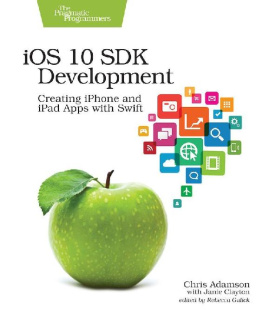I assume that you are comfortable writing iOS apps, at least know your way around Xcode, and can work with the simulator. This book is not for beginners. If you have never programmed in Xcode before for iOS, it will be tough to learn iOS programming only from this book. So I suggest that you complement your skills with other online resources. The intended audience for this book is intermediate and advanced users.
I also assume that you have written a little bit of Swift code. In this book, I use Swift 2 and will teach you some of the concepts, but if you dont know Swift, this is not the right place to start. If youre just starting out, pick up Apples book on Swift programming first; once youve read through it and are a bit more comfortable with Swift, come back to this book and Im sure youll learn a lot of new things, even about Swift 2.
Organization of This Book
Here Ill explain what each chapter is about so that youll get a feeling for what this book is going to teach you:
iOS 10 opens the doors to developers to create sticker pack applications for iMessage. Sticker packs are extensions that you can distribute either as part of your iOS applications or as standalone applications. They allow you to add interactions to messages being sent and received in iMessage conversations. In this chapter, we will discuss different types of these extensions and how you can create interactive sticker pack applications for iMessage.Since its introduction, Siri has been an integral part of iOS and how people interact with the operating system. However, because it was a closed technology, we developers couldnt integrate our apps into Siri. Thats not the case anymore. Now you can write your own app extensions that integrate into Siri and allow you to interpret various intents that come from Siri into your applications. For instance, you can create a financial application that allows the user to send and receive money from various sources, all driven through Siri. In this chapter, you will see how to create one of these extensions and learn the different entry points from Siri into your application.This chapter is dedicated to the new series of classes and structures that Apple has provided to developers to convert betweeen various measurements and units.Core Data is without a doubt the standard and best way to store large amounts of data, and structure your data object models, in an iOS application. Previous versions of this book included a chapter about Core Data, but that chapter was intentionally removed in the iOS 9 edition, because it had been present in the book since the iOS 6 edition with little alteration. In this edition of the book, I have rewritten this chapter with fresh and new information so that you can enjoy storing data in your iOS apps, knowing you are using the latest APIs.In this chapter, we take a look at a lot of new stuff in Swift, Xcode, and Interface Builder (IB), such as the addition of the
guard keyword to Swift and conditionally extending types with Swifts new runtime features. Swift has really matured with Swift 3, and I want to share some of the most important additions with you.This years WWDC has put playgrounds under the spotlight and given them some long-needed attention. Playgrounds can now work just like an iOS application, in that they can have a main loop and allow you to continuously change and modify your code while it is running in the background, compiling your changes continuously and displaying the results without you having to press the play button. This chapter looks at these additions to playgrounds as well as other UI components and technologies that might interest you while developing modern iOS apps.This year, unlike the last, Apple didnt focus as much on watchOS. However, there are exciting new ways of interacting with watchOS, which we will talk about and discuss in this chapter.The contacts APIs will be discussed in this chapter. Youll learn how to use the contacts framework to add new contacts to the users device, remove contacts, edit them, or even allow the user to pick a contact from the list so that you can perform your tasks on itall without having to fiddle with low-level C APIs.The Safari Content Blocker extension allows developers to create apps that get installed as extensions on the users Safari browser, and allows us to block various elements of web pages that the user views. For instance, you can now block pictures or various unwanted elements in the websites that you specify in your app, and you can share these content blockers with those who use your app. This chapter is all about these extension points that you can add to your apps.Apps can now provide content to iOS for indexing in the devices search engine. iOS will then index these contents and allow the user to search for them right within Spotlight on their devices. Your contents can also be indexed globally on Apples servers so even those who dont have your app can see your content on their devices. Intrigued? Read this chapter, then!In iOS, we have the ability to provide Picture in Picture (PiP) to our users. Your app can provide a video player to iOS and allow the user to minimize your whole app into that video player while she works with other apps. Its really cool, in my opinion!With the additions to Core Location and MapKit frameworks, you can, for example, display an ETA for transit between two locations or display your custom view inside the annotation of a pin on the map.We will discuss Apples UI Testing framework in this chapter. Ill show you how to write native Swift code to do UI testing.Core Motion is also available on watchOS. In this chapter, youll learn some of the new things that you can do with this framework, including reading cadence information from sensors on the device.ATS in iOS forces all requests to go through HTTPS. If you build your project with the latest Xcode and iOS SDK, all your network requests will go through HTTPS by default, protecting your content and possibly breaking a few things if you dont support HTTPS in your web services. Read this chapter to learn more.iOS 10 adds some new ways for apps to interact with Siris voice, and you can read about them in this chapter.Last but not least, there are some amazing effects that you can achieve in your user interface with UI Dynamics, including the ability to create turbulence or magnetic fields. In this chapter, well review some examples that show these effects in action.