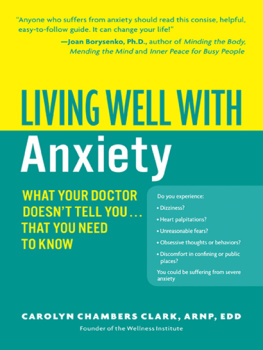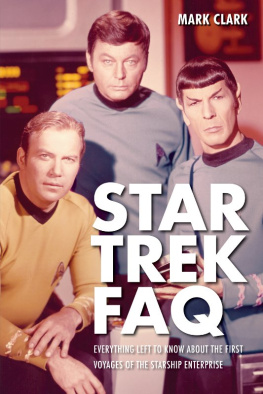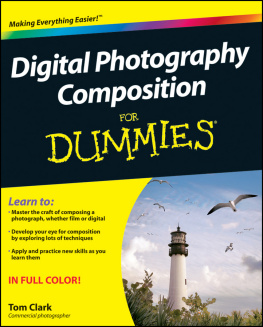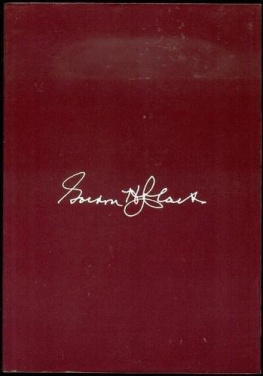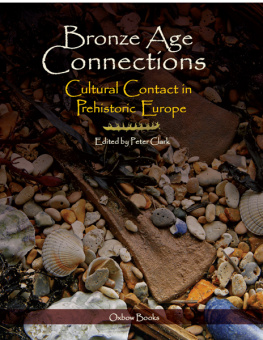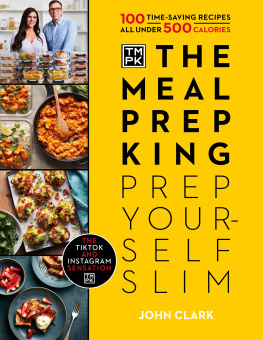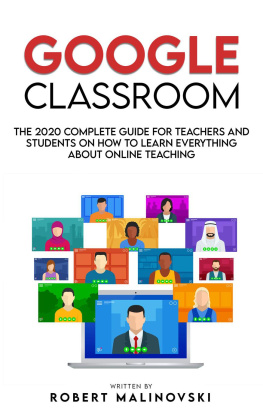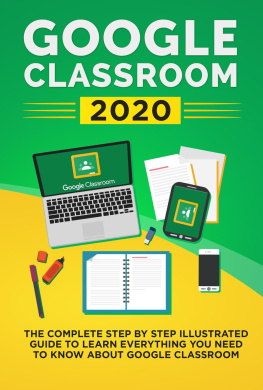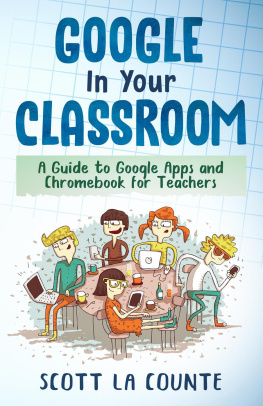GOOGLE CLASSROOM
The Complete Guide for Teachers to Improve the Quality of your Lessons and Motivate your Students
Table of Content
INTRODUCTION
Google Classroom is a web service developed by Google for teachers and schools to make assignments paperless and streamlining the file-sharing system between students and teachers. This uses the whole Google ecosystem, like Google documents, slides and sheets for writing and presenting, the Gmail communication system. For planning, you use Google calendar. Students can participate in the lessons their teachers created using a private code or are automatically imported from the domain. Each class is separated based on folders in the disc, students can put work in it, and teachers can rate it. It's essentially like putting your entire classroom on a computer, and it helps streamline education as well as communication between teachers and students.
The coolest thing is that if you don't want to talk on a computer or use a computer, there are mobile apps for both Android and Apple devices that allow students to do assignments on their device, even post photos, share different apps and files, and also access to information on their devices both online and offline. Even with this, teachers can contact and speak to students, track how a student is doing. Once they have been assessed, teachers can go back and add comments to their work to ensure students receive the best education possible.
In essence, this has made teaching much more productive, it also allows teachers to manage the courses out there, and everything is in one place, making for more meaningful collaboration between both parties and ensuring students get the help they need when the going gets tough.
The system allows more administrative tasks to be performed effectively. Because of the G-suite for education, it makes tasks that are otherwise boring much faster. It works wherever you are, teacher or student, be it from a computer, any mobile device or whatever, and it gives teachers access to the assignments out there, the course materials they need and all the feedback in a great place.
The coolest part about this is that it's free. It's free for schools that have signed up for G Suite for Education, and as with all tools, the classroom meets one of the highest standards out there, and it's a super fun system, it's free and works better than most free software out there.
Another big advantage of this is that I don't allow feedback to return to the student immediately. Teachers can monitor a student's progress and let them know how they are doing. More attention can be paid to ensure that the student gets it, which is what many students want. The nice thing about this is how integrated this is for the workplace for students, and teachers will be able to help in a much timelier manner. Also, it ensures a more personal construction and students can also learn more subjects.
For teachers and students, it saves them time, effort and paper and teachers can create a better environment for assignments and quizzes, and you can always talk to parents and caregivers. You can also copy and modify commands to each other and also manage multiple classes, which is great if you want to master this type of system. It's great for both students and teachers. It creates a collaborative system that in turn will create a better and more immersive system than you thought possible.
Many praises Google Drive for the accessibility of the devices, the use of Google Drive and the ability to work paperless. But it does have the downside that there is little support for third-party services, although that changes, the lack of automatic quizzes and also the lack of live chats that teachers can use for feedback, but it is clear that Google wants to update, so we will may see these changes sooner than ever.
WHAT IS GOOGLE CLASSROOM
In 2014, Google For Education arrived in Brazil promising to bring a whole new perspective on the integration between technology and education. The well-known multinational's proposal is to offer resources to institutions, teachers and students to streamline the teaching-learning process and update educational practices.
G Suite for Education, for example, is available for free and integrates access to institutional email, unlimited storage on Google Drive, Calendar, Google Sheets, Forms and Slides. Another important Google For Education tool is Google Classroom. This online classroom mirror provides more exchange between students and faculty.
This application is a clear example that technology does not separate, but rather when it is well used.
Google Classroom is a management, organization and collaboration tool that makes learning much more productive. Through the platform it is possible to send papers, receive grades, answer questions with teachers and fellow students and much more.
The application's practical interface allows even those who are not very familiar with other technological resources to use it without difficulty. The goal is to make the dynamics of the classes more attractive and, at the same time, more accessible .
Digital Classroom in Practice
But how does it all work, in practical terms? Each student at the institution must register using a specific institutional email for this purpose, which is made available by the institution. Afterwards, the teacher is responsible for connecting all of his students in an online class through the Classroom.
From there, the infinite possibilities of the application will be available, which can and should be used. For the teacher, the tool helps in the management of classes and the ease in dealing with administrative issues, checking grades, passing on announcements and inserting evaluations in the system.
Students also benefit from the tool, making it possible to send jobs and activities much more easily. But the interaction provided by Classroom goes far beyond that and can save the undergraduate experience for students.
The lack of updating of teaching methods and individualized monitoring of students are considered two of the main reasons that lead to school dropout in higher education. According to research published in 2007 by the Journal of College Student Retention, innovations in the teaching process and greater communication between teachers and students are fundamental stimuli that lead to the conclusion of the course.
This is the main proposal of the tool. Can be used at any time, it promotes instant communication and serves almost as an educational, social network.
Class members can post links, comments and ask questions, having the opportunity to project their voice without limited time and space, which happens in a conventional classroom.
Teachers can also monitor each student's progress in activities, checking where they need the most support and intervention. There is still space for the assessment to be made in detail, as the digital medium guarantees this flexibility.
Online and Offline
In the case of a distance learning college, constant communication and interaction are fundamental. They even define the quality of the course offered. As distance education courses do not have the presence factor, they need to abuse all available technology to stimulate learning.
The Classroom guarantees fluidity in logistics and a feeling of closeness to the teacher, important requirements so that the student does not feel that he is alone in this journey.
For face-to-face graduation, the new dynamic makes classes more stimulating encourages the participation of all students and still allows for a much more active learning process.
There is still the possibility to connect Classroom with other applications and enhance its functionality. Tools like Classcraft and Quizizz turn regular activities into missions or quizzes, making any job much more fun, without losing focus or quality.