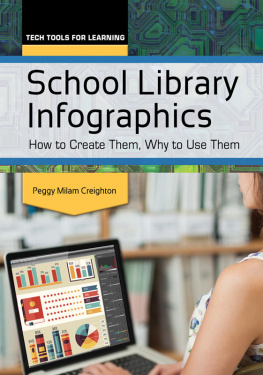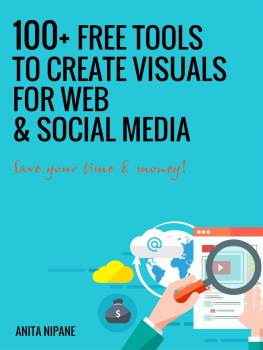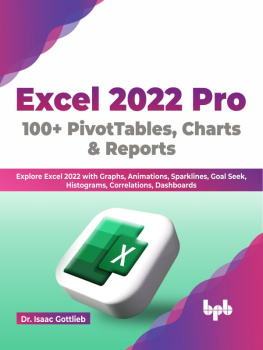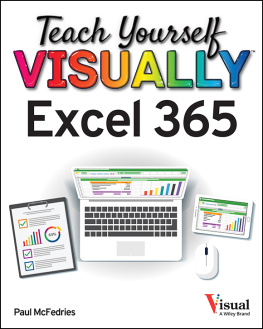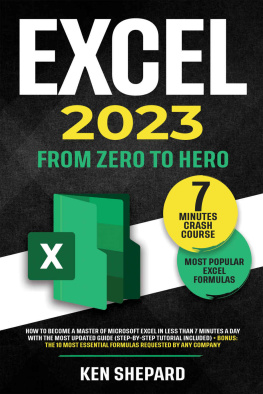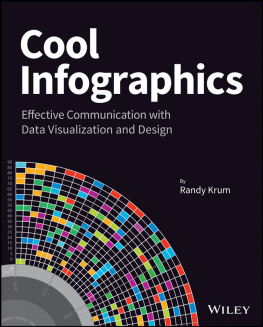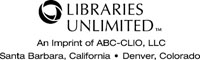School Library Infographics
Recent Titles in the
Tech Tools for Learning Series
The Networked Library: A Guide for the Educational Use of Social Networking Sites
Melissa A. Purcell
Bookmarking: Beyond the Basics
Alicia E. Vandenbroek
School Library Infographics
How to Create Them, Why to Use Them
Peggy Milam Creighton
Tech Tools for Learning
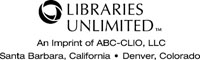
Copyright 2015 by ABC-CLIO, LLC
All rights reserved. No part of this publication may be reproduced, stored in a retrieval system, or transmitted, in any form or by any means, electronic, mechanical, photocopying, recording, or otherwise, except for the inclusion of brief quotations in a review, without prior permission in writing from the publisher.
Library of Congress Cataloging-in-Publication Data
Creighton, Peggy Milam.
School library infographics : how to create them, why to use them / Peggy Milam Creighton.
pages cm. (Tech tools for learning)
Includes bibliographical references and index.
ISBN 978-1-4408-3677-0 (paperback) ISBN 978-1-4408-3678-7 (ebook) 1. School libraries. 2. Communication in library science. 3. Visual communication. 4. Charts, diagrams, etc.Computer programs. 5. Presentation graphics software. I. Title.
Z675.S3C77 2015
027.8dc23 2015002527
ISBN: 978-1-4408-3677-0
EISBN: 978-1-4408-3678-7
19 18 17 16 15 1 2 3 4 5
This book is also available on the World Wide Web as an eBook.
Visit www.abc-clio.com for details.
Libraries Unlimited
An Imprint of ABC-CLIO, LLC
ABC-CLIO, LLC
130 Cremona Drive, P.O. Box 1911
Santa Barbara, California 93116-1911
This book is printed on acid-free paper 
Manufactured in the United States of America
For Vern and JC, with all my love
Contents
TABLES
CHARTS
INFOGRAPHICS
For several years, I have had an interest in infographics. When Library Media Connection magazine launched their pullout poster initiative, I was inspired to try to create my own infographics. Of course, I am not a graphic designer, nor do I have special graphic design software. I studied available models and worked with LMCs graphic designers to create two infographics that ultimately became centerfolds in the magazine. Then I thought it might be good to share what I had learned with others.
Although I spent countless hours researching and writing, this book would not have been possible without the contributions of many talented professionals who helped from start to finish and added design elements, layouts, and valuable comments during the editing process. I want to thank ABC-CLIO and Kathryn Suarez for her personal interest in my work. Thanks are also due to my wonderful publisher, Marlene Woo-Lun, of Linworth Publishing. Marlene was recently awarded the Crystal Apple award for her outstanding contribution to the field. Thank you, Marlene, for your excitement about this manuscript and for making this happen. I would also like to thank my excellent editor, Judi Repman, who carefully read every word and made copious notes that contributed to a better end result. Thank you for believing in me! Thanks, too, to the graphic designers and many countless individuals who added their own special touches. I appreciate you all.
I remember the first time I sat on a MARTA train and tried to decipher the framed infographic on the wall indicating the proper train to take to my home from the airport. After staring at it for a while with blurry, jet-lagged eyes, I realized I was on the wrong train. I had to ride to the end of the line and circle back to a connecting station to catch the correct train to get to the station where I had parked my car. I may have missed getting on the right train from the beginning, but I learned a lesson about the power of infographics to communicate information.
Since that time on the MARTA train, I have been enamored with infographics, or visual displays of data. Visual displays of data have flooded the social media world like a tsunami. In fact, if you go online at all, you cannot avoid being bombarded with infographics of all sorts. Infographics are nothing new, but their popularity has risen astronomically in recent years, bombarding all industries with visual data displays. The power of infographics for sharing information visually is compelling, if not addictive. Your eyes are drawn to an infographiceven if you try not to look!
If you have not been a victim of the infographic tsunami, you may be wondering what all the infographic hype is about. You may be venturing into the world of infographics and exploring some of your own, or you may be searching for ideas on how to use infographics with your students. If you have questions about infographics in education, this book will provide some basic answers.
The purpose of this book is to show you how to use infographics in your school library program. You will learn how to create your own infographics with ordinary software such as Microsoft PowerPoint, Microsoft Word, or Microsoft Excel, and how to create them with apps and online tools. You will also find out why you should use them in school library programs, and how to present, print, and post them online. An entire chapter is devoted to using your own infographics to engage students in project-based activities and to improve learning in the digital age. You will also find tips on ways you can use infographics to increase the visibility of your school library programs, enhance your instruction, promote library events, and advocate for staffing and funding.
The first chapter will describe how infographics began and rose to popularity, what types of infographics there are, and how to identify them. Later chapters will cover how to create them yourself, how to use them to publicize your program, and why you should use them for student projects. You can use this publication as a handbook for all the infographics you might like to create, even if you have no background in graphic design and no special software. In addition, there are approximately 30 infographics in this book and on the wiki (the link to the wiki is listed below) that you may print and post to begin using infographics to support your school library program and your instruction.
Once you have read this book, you will most likely have many ideas of your own, and you may be encouraged to dig deeper into infographics with your school library program in mind. Many school library infographics are already widely shared online. Please share what you learn with others. Hopefully, this blog will allow you and others to post your comments and ideas so that the global school library community can benefit:
http://creightonblog.typepad.com/infographics
Thanks for sharing!
Creativity is contagious. Pass it on .
Albert Einstein
A lthough infographics have been used in print media for years, they have more recently flooded social media because they can rapidly dispense ideas and information visually. With the explosion of digital tools for creating and disseminating them, infographics have begun to replace classroom posters in schools. Twenty-first-century learners are attracted to infographics because they communicate ideas on the fly, and when links to additional information are embedded, infographics make it easy for viewers to use mobile devices to pull up more information just as quickly.
Savvy educators may want to take advantage of posting engaging infographics in classrooms and school libraries, but in todays economy, they face challenges in doing so. Tight educational budgets and reduced salaries do not allow educators to spend a lot on commercially made infographics. Creative teachers may assign infographics as student projects but struggle to find an inexpensive way to print them. In addition, busy educators may not have the time to invest in learning a challenging program such as Photoshop or locating just the right app to use.